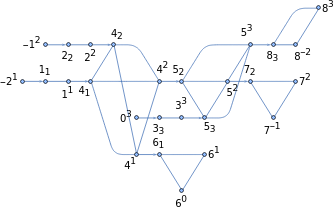Wolfram Language Paclet Repository
Community-contributed installable additions to the Wolfram Language
returns the tensor network of a circuit | |
TensorNetworkIndexGraph | transforms a tensor network into a new graph with indices as vertices |
TensorNetworkFreeIndices | returns free indices in a tensor network index graph |
ContractTensorNetwork | contracts indices in a tensor network |
QuantumCircuitOperator |
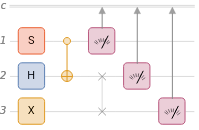
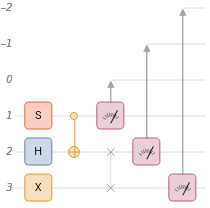
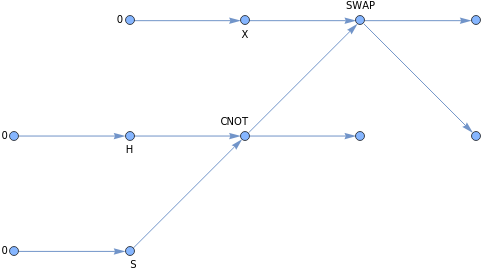
Vertex index -> Vertex label | Tensor | Leg indices | |||||
-20 | SparseArray
| { 1 -2 | |||||
-10 | SparseArray
| { 2 -1 | |||||
00 | SparseArray
| { 3 0 | |||||
1S | SparseArray
| { 1 1 1 1 | |||||
2H | SparseArray
| { 2 2 2 2 | |||||
3X | SparseArray
| 3 3 3 3 | |||||
4CNOT | SparseArray
| { 1 4 2 4 4 1 4 2 | |||||
5SWAP | SparseArray
| 2 5 3 5 5 2 5 3 | |||||
6None | SparseArray
| { 0 6 1 6 6 1 | |||||
7None | SparseArray
| { -1 7 2 7 7 2 | |||||
8None | SparseArray
| -2 8 3 8 8 3 |
|