Wolfram Function Repository
Instant-use add-on functions for the Wolfram Language
Function Repository Resource:
Convert a given strand of DNA to a list of amino acids
ResourceFunction["DNAtoAminoAcid"][dna] converts the input DNA string to a list of amino acid entities. |
Convert a DNA strand to a list of the amino acids comprising the resulting peptide:
| In[1]:= |
| Out[1]= | 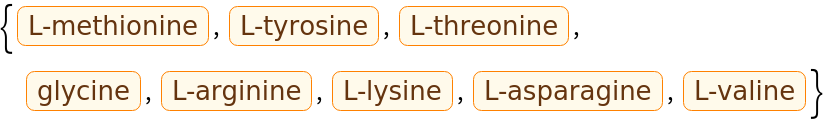 |
Use BioSequence to create the representation for the peptide sequence:
| In[2]:= |
| Out[2]= |
DNAtoAminoAcid fails if the input string contains letters other than A/C/T/G:
| In[4]:= |
| Out[4]= |
DNAtoAminoAcid fails if the input string does not contain the starting codon "TAC":
| In[5]:= |
| Out[5]= |
Generate the peptide corresponding to a DNA sequence:
| In[6]:= | ![pep = BioSequence["Peptide", ResourceFunction["DNAtoAminoAcid"][
"GTATACTGGTCATAGCATTGACTGGTCCATGTACTTACCGCT"]]](https://www.wolframcloud.com/obj/resourcesystem/images/679/67954e72-53c2-4527-a7c0-68dd2ba1497e/399f83b668435606.png) |
| Out[6]= |
Use the resource function BioSequenceMoleculePlot to visualize the peptide:
| In[7]:= |
| Out[7]= | 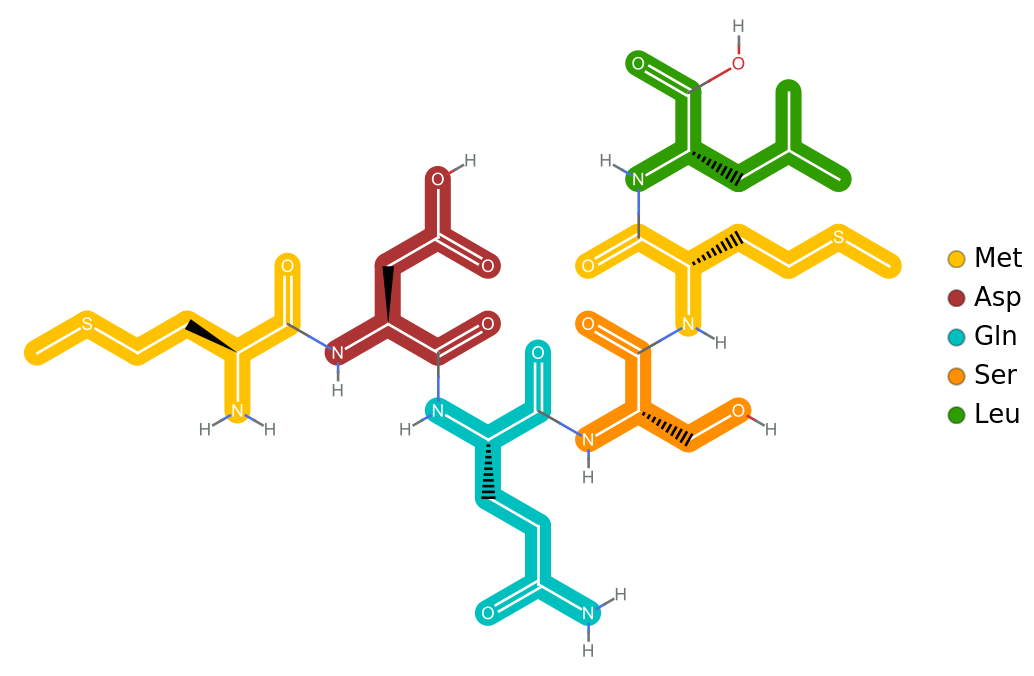 |
Get the name of the peptide:
| In[8]:= |
| Out[8]= |
This work is licensed under a Creative Commons Attribution 4.0 International License