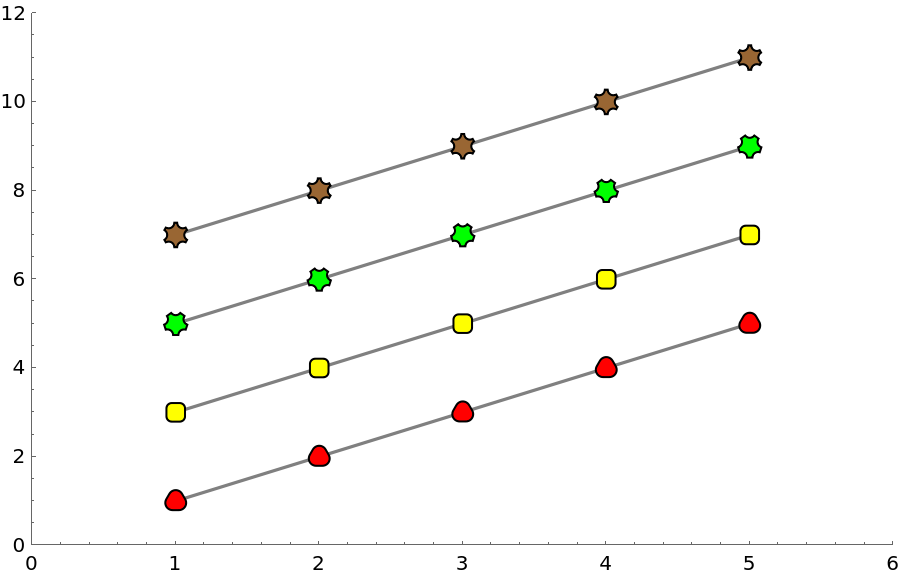Basic Examples (6)
Create a unit area Polygon object of "TripleCross" type rotated counterclockwise by  :
:
The centroid of the polygon is placed at {0,0}:
Visualize the polygon and its centroid:
Create a tuned up Graphics marker in one step:
This marker is set up to be suitable for PlotMarkers:
Get the complete list of built-in named shapes:
Make a Grid of Buttons with the shapes for easy selection:
Filled markers that pick up PlotStyle and PlotTheme automatically:
Empty markers that pick up PlotStyle and PlotTheme automatically:
Filled markers with lighter filling colors:
Scope (3)
Use the third argument of PolygonMarker to specify the coordinate(s) where the marker should be placed:
Construct a list plot directly from graphics primitives:
Construct a custom list plot where open plot markers have transparent faces for each other (but not for the lines):
Neat Examples (5)
Center markers that pick up PlotStyle and PlotTheme automatically:
Half-filled markers that pick up PlotStyle and PlotTheme automatically:
Contrast markers that pick up PlotStyle and PlotTheme automatically:
Create an auxiliary function that (approximately) converts a simple glyph into a set of points suitable for PolygonMarker:
Show a set of markers in use, including some created from glyphs:
Black-and-white plot, where the markers overlap considerably:
Use the resource functions RoundedPolygon and NotchedPolygon to make markers:
![]() :
: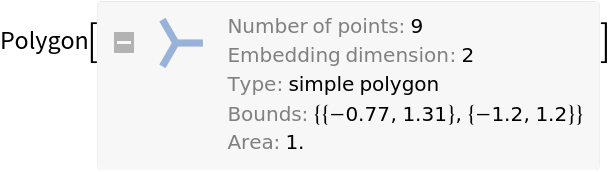
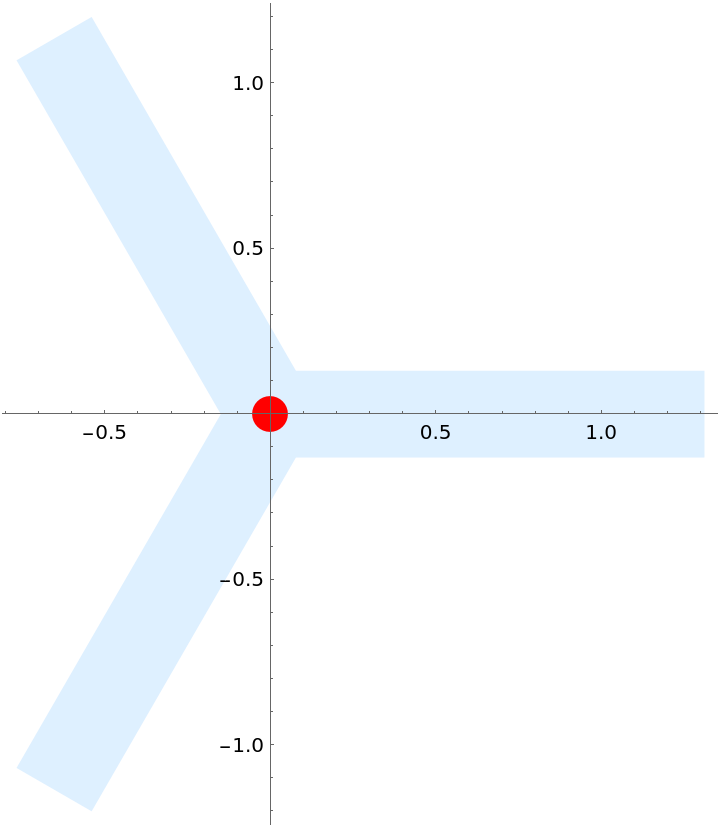
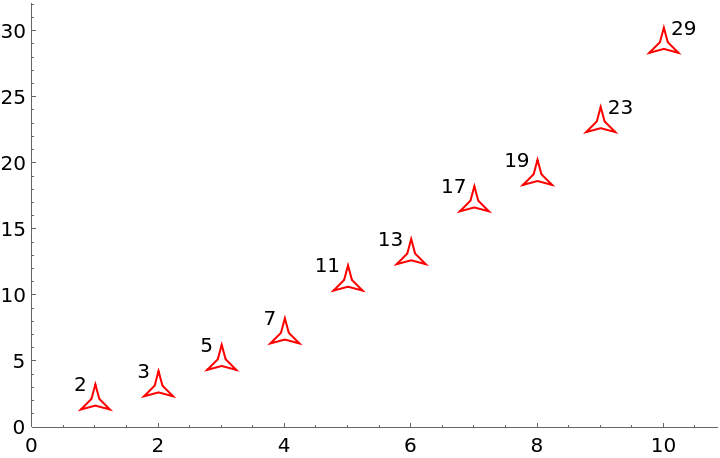
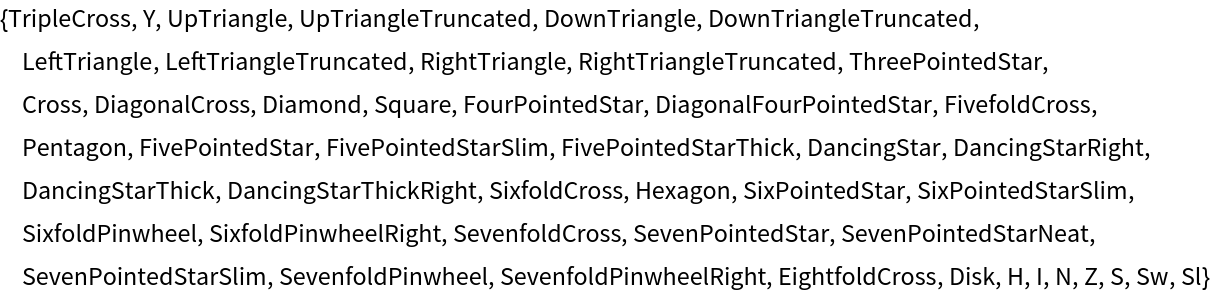
![Grid[{allShapes[[;; 11]], allShapes[[12 ;; 17]], allShapes[[18 ;; 26]], allShapes[[27 ;; 32]], allShapes[[33 ;; 38]], allShapes[[39 ;;]]} /. shape_String :> Button[Tooltip[
ResourceFunction["PolygonMarker"][shape, Offset[13], {FaceForm[RandomColor[ColorSpace -> LUVColor]], EdgeForm[{Black, AbsoluteThickness[72/96], JoinForm["Miter"]}]}], Row[{"\"", Style[shape, Bold], "\"", " (click to copy the name)"}]], CopyToClipboard@ToString[shape, InputForm], ImageSize -> {40, 40},
FrameMargins -> False]]](https://www.wolframcloud.com/obj/resourcesystem/images/ddd/ddde2ab7-b449-427d-a364-bf9251afa485/4-0-1/064d102a2a7a226a.png)
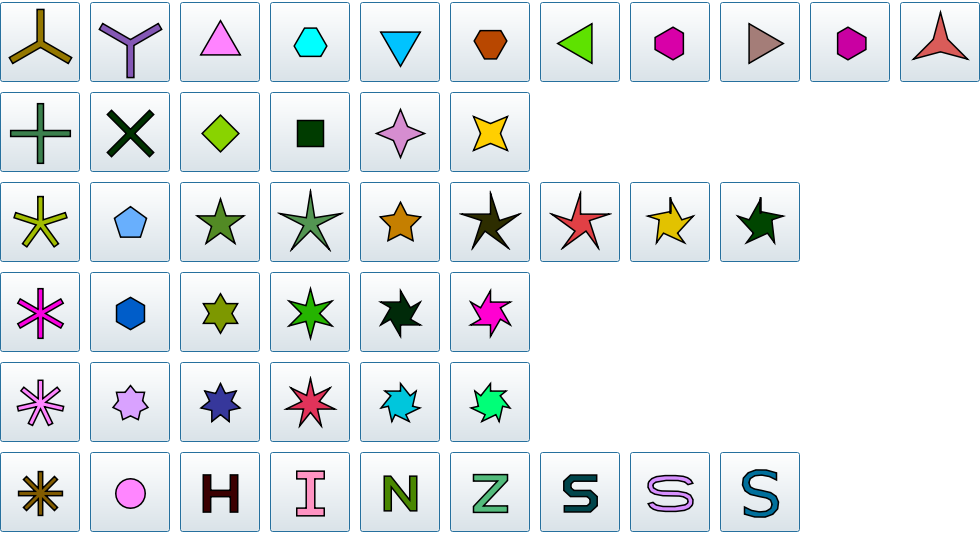
![ListPlot[Table[Accumulate@RandomReal[1, 10] + i, {i, 6}], PlotMarkers -> fm /@ {"Triangle", "Y", "Diamond", "ThreePointedStar", "FivePointedStarSlim", "TripleCross"}, Joined -> True, PlotStyle -> ColorData[52, "ColorList"], PlotLegends -> PointLegend[Automatic, LegendMarkerSize -> {50, 37}, LegendLayout -> (Column[Row /@ #, Spacings -> -1] &)], ImageSize -> 450]](https://www.wolframcloud.com/obj/resourcesystem/images/ddd/ddde2ab7-b449-427d-a364-bf9251afa485/4-0-1/11553285d7929198.png)
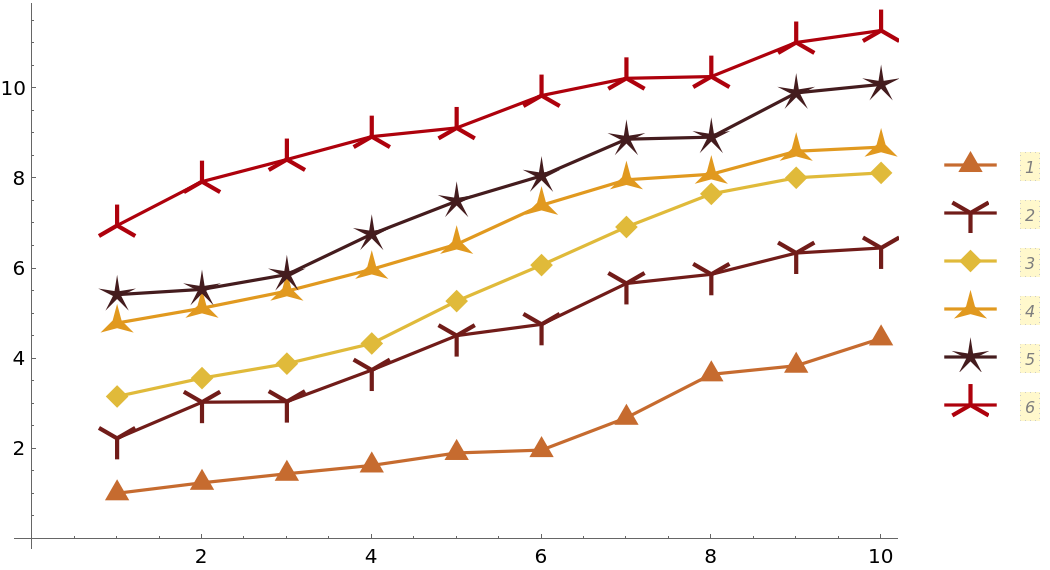
![ListPlot[Table[Accumulate@RandomReal[1, 10] + i, {i, 6}], PlotMarkers -> fm /@ {"Triangle", "LeftTriangle", "Diamond", "ThreePointedStar", "UpTriangleTruncated", "Square"}, PlotTheme -> "Marketing", PlotLegends -> PointLegend[Automatic, LegendMarkerSize -> {50, 35}, LegendLayout -> (Column[Row /@ #, Spacings -> -1] &)], ImageSize -> 450]](https://www.wolframcloud.com/obj/resourcesystem/images/ddd/ddde2ab7-b449-427d-a364-bf9251afa485/4-0-1/0880ad13fe65bbcd.png)
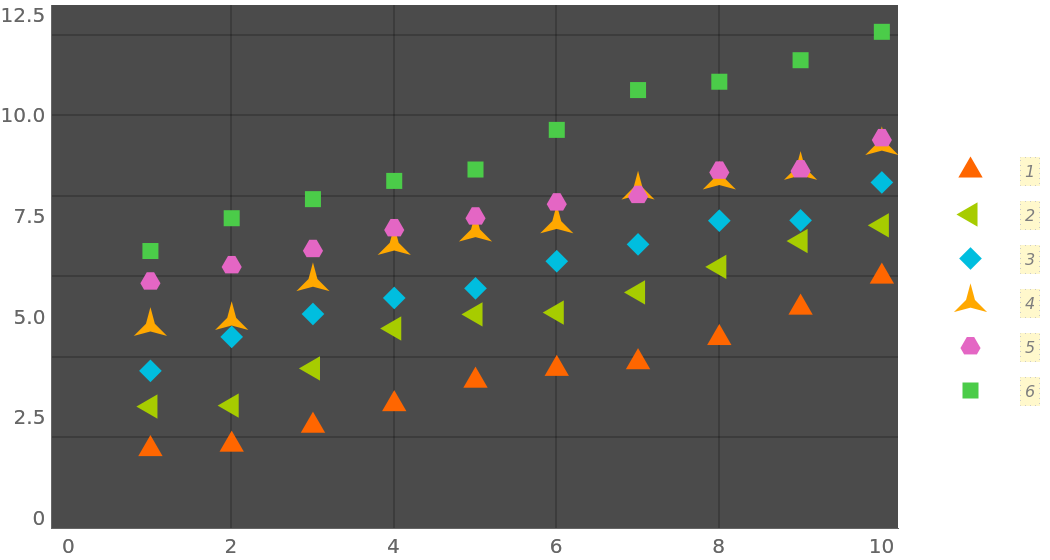
![em[name_String, size_ : 7] := ResourceFunction["PolygonMarker"][name, Offset[size],
{Dynamic@
EdgeForm[{CurrentValue["Color"], JoinForm["Round"], AbsoluteThickness[2], Opacity[1]}], FaceForm[White]},
ImagePadding -> 6];](https://www.wolframcloud.com/obj/resourcesystem/images/ddd/ddde2ab7-b449-427d-a364-bf9251afa485/4-0-1/4ba2a9016da1ee32.png)
![ListPlot[Table[Accumulate@RandomReal[1, 10] + i, {i, 3}], PlotMarkers -> em /@ {"Triangle", "Square", "Diamond"}, Joined -> True, PlotLegends -> PointLegend[Automatic, LegendMarkerSize -> {40, 25}], ImageSize -> 450]](https://www.wolframcloud.com/obj/resourcesystem/images/ddd/ddde2ab7-b449-427d-a364-bf9251afa485/4-0-1/7a717750b01e1627.png)
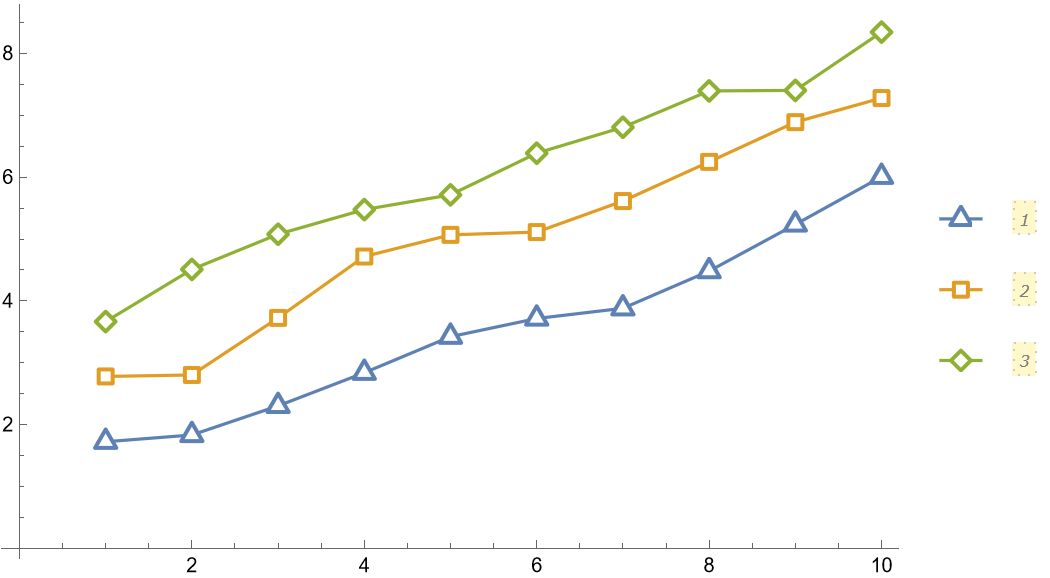
![ListPlot[Table[Accumulate@RandomReal[1, 10] + i, {i, 3}], PlotMarkers -> em /@ {"Triangle", "Square", "Diamond"}, Joined -> True, PlotLegends -> PointLegend[Automatic, LegendMarkerSize -> {40, 25}], PlotTheme -> "Marketing", ImageSize -> 450]](https://www.wolframcloud.com/obj/resourcesystem/images/ddd/ddde2ab7-b449-427d-a364-bf9251afa485/4-0-1/3967fd9b0d19edf7.png)
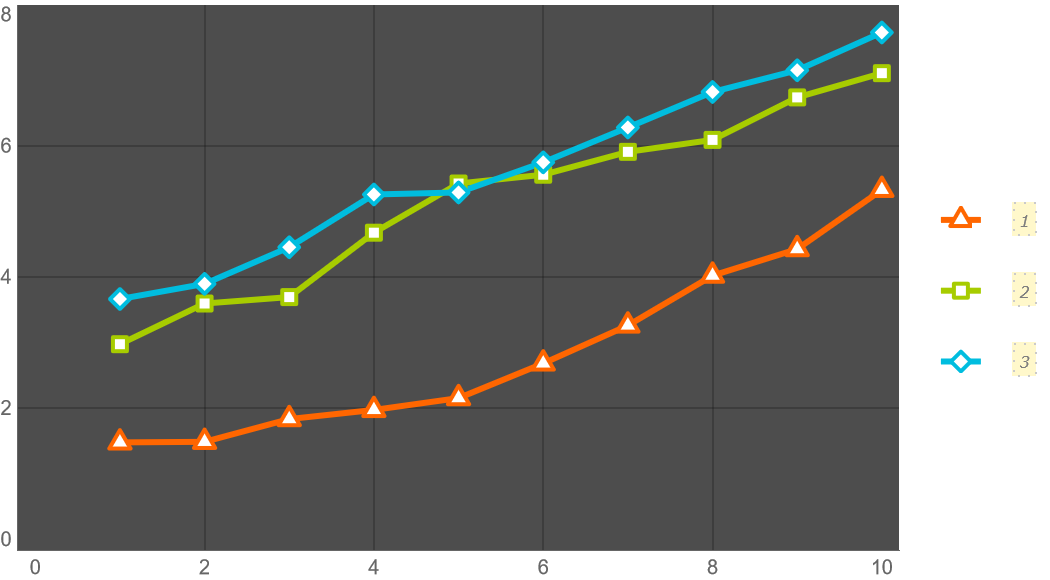
![fm2[name_String, size_ : 9] := ResourceFunction["PolygonMarker"][name, Offset@size, {
Dynamic@EdgeForm[{CurrentValue["Color"], Opacity[1]}],
Dynamic@FaceForm@Lighter[CurrentValue["Color"], 0.75]}];
data = Table[{x, BesselJ[k, x]}, {k, 0, 2}, {x, 0, 10, 0.5}];
ListPlot[data, PlotMarkers -> fm2 /@ {"UpTriangle", "Square", "Circle"}, Joined -> True, Frame -> True, Axes -> False, ImageSize -> 450, PlotRangePadding -> {Scaled[.05], Scaled[.1]}]](https://www.wolframcloud.com/obj/resourcesystem/images/ddd/ddde2ab7-b449-427d-a364-bf9251afa485/4-0-1/3d7ec41632e6be93.png)
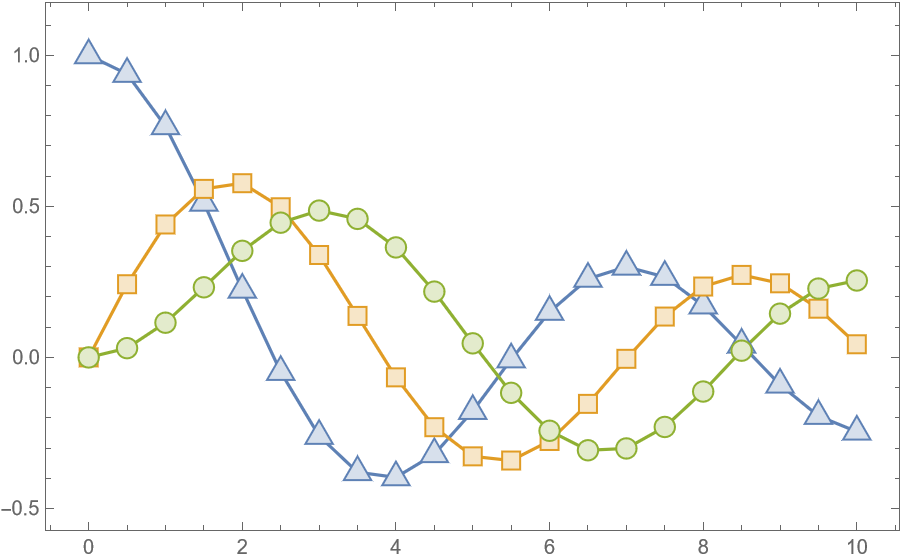
![(* Evaluate this cell to get the example input *) CloudGet["https://www.wolframcloud.com/obj/e9375601-721a-45cc-a251-c6aad9236633"]](https://www.wolframcloud.com/obj/resourcesystem/images/ddd/ddde2ab7-b449-427d-a364-bf9251afa485/4-0-1/49e9285d4f989479.png)
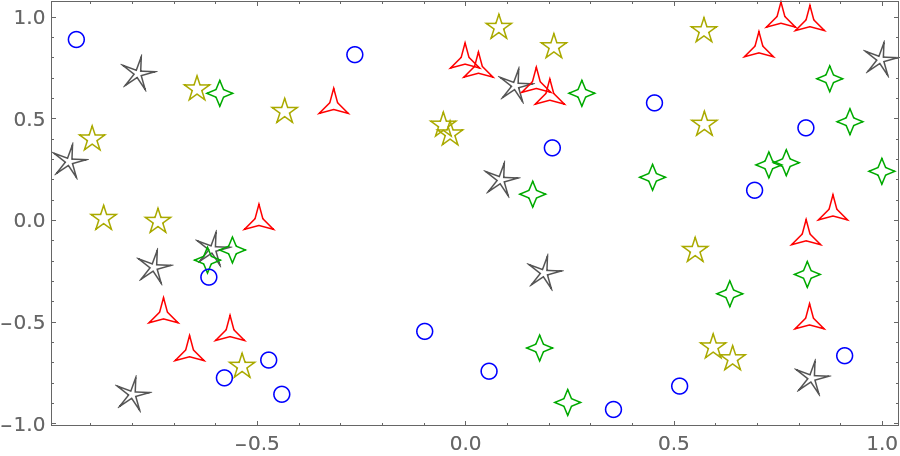
![data = Table[{x, BesselJ[k, x]}, {k, 0, 3}, {x, 0, 10, 0.5}];
markers = {"Circle", "ThreePointedStar", "FourPointedStar", "FivePointedStar"};
colors = {Blue, Red, Darker@Green, Darker@Yellow};
Graphics[Table[{colors[[i]], Line[data[[i]]], FaceForm[White], EdgeForm[{colors[[i]], AbsoluteThickness[1], JoinForm["Miter"]}], ResourceFunction["PolygonMarker"][markers[[i]], Offset[7], data[[i]]]}, {i, Length[data]}], AspectRatio -> 1/2, ImageSize -> 450, Frame -> True]](https://www.wolframcloud.com/obj/resourcesystem/images/ddd/ddde2ab7-b449-427d-a364-bf9251afa485/4-0-1/0b1176ce50456945.png)
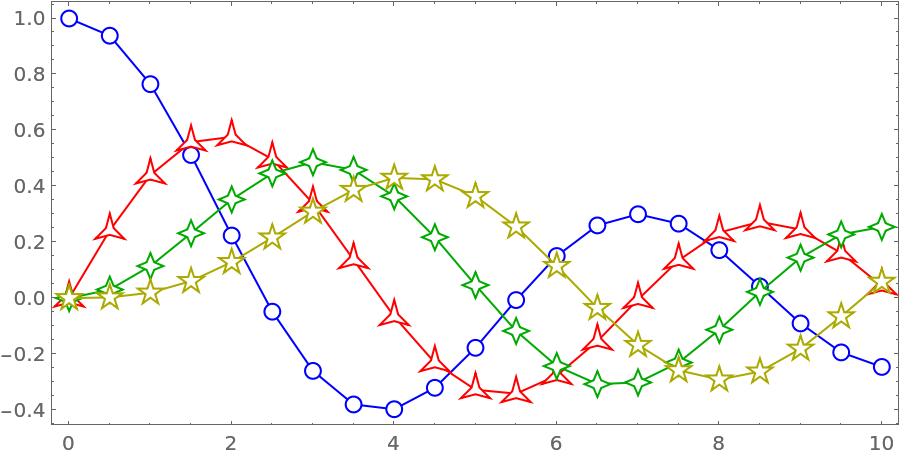
![data = Table[{x, BesselJ[k, x]}, {k, 0, 4}, {x, 0, 10, 0.5}];
markers = {"Circle", "ThreePointedStar", "FourPointedStar", "DiagonalFourPointedStar", "FivePointedStar"};
colors = {Blue, Red, Green, Yellow, Orange};
background = Darker@Gray;
Graphics[{Table[{colors[[i]], AbsoluteThickness[1.5], Line[data[[i]]],
FaceForm[background], EdgeForm[None], ResourceFunction["PolygonMarker"][markers[[i]], Offset[7], data[[i]]]}, {i, Length[data]}], Table[{FaceForm[None], EdgeForm[{colors[[i]], AbsoluteThickness[1.5], JoinForm["Miter"]}], ResourceFunction["PolygonMarker"][markers[[i]], Offset[7], data[[i]]]}, {i, Length[data]}]}, AspectRatio -> 1/2, ImageSize -> 500, Frame -> True, Background -> background, FrameStyle -> White, ImagePadding -> {{30, 20}, {25, 20}}]](https://www.wolframcloud.com/obj/resourcesystem/images/ddd/ddde2ab7-b449-427d-a364-bf9251afa485/4-0-1/719064389be76480.png)
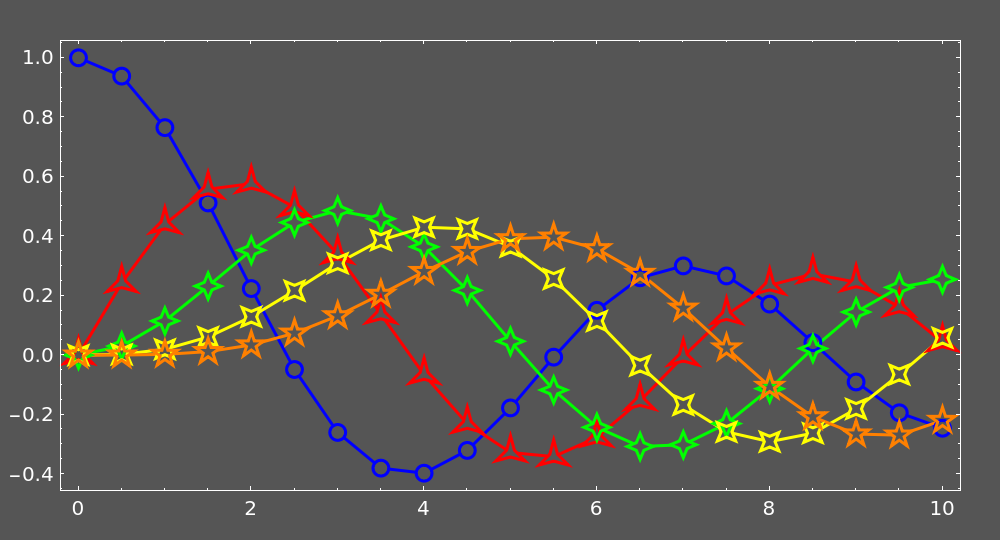
![cfm[name_String, size_ : 9] := Show[
ResourceFunction["PolygonMarker"][name, Offset@size, {
FaceForm[White],
Dynamic@
EdgeForm[{CurrentValue["Color"], AbsoluteThickness[1], Opacity[1]}]}],
ResourceFunction["PolygonMarker"][name, Offset[size/2], EdgeForm[None]]];
data = Table[{x, BesselJ[k, x]}, {k, 0, 2}, {x, 0, 10, 0.5}];
ListPlot[data, PlotMarkers -> cfm /@ {"UpTriangle", "Square", "Circle"}, Joined -> True, Frame -> True, Axes -> False, ImageSize -> 450, PlotRangePadding -> {Scaled[.05], Scaled[.1]}, PlotLegends -> PointLegend[Automatic, LegendMarkerSize -> {40, 30}], ImageSize -> 450]](https://www.wolframcloud.com/obj/resourcesystem/images/ddd/ddde2ab7-b449-427d-a364-bf9251afa485/4-0-1/22ed490c320853d9.png)
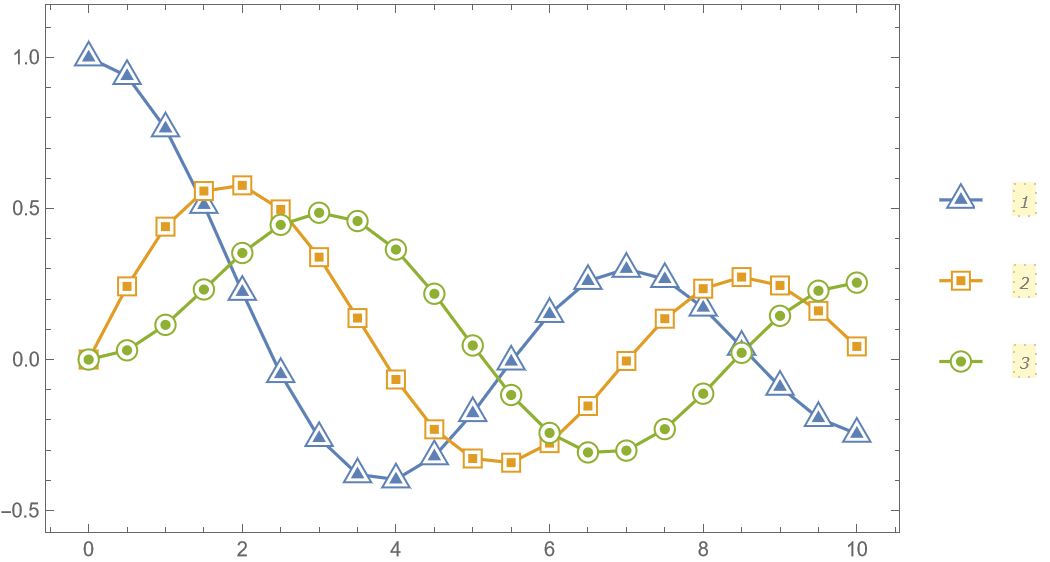
![hfm1[name_String, size_ : 9] := Show[
ResourceFunction["PolygonMarker"][name, Offset@size, {
FaceForm[White],
Dynamic@
EdgeForm[{CurrentValue["Color"], AbsoluteThickness[1], Opacity[1]}]}],
ResourceFunction["PolygonMarker"][name, Offset@size, EdgeForm[None]] /. {x_?Negative, y_?NumericQ} :> {0, y}];
data = Table[{x, BesselJ[k, x]}, {k, 0, 2}, {x, 0, 10, 0.5}];
ListPlot[data, PlotMarkers -> hfm1 /@ {"UpTriangle", "Square", "Circle"}, Joined -> True, Frame -> True, Axes -> False, ImageSize -> 450, PlotRangePadding -> {Scaled[.05], Scaled[.1]}, PlotLegends -> PointLegend[Automatic, LegendMarkerSize -> {40, 30}], ImageSize -> 450]](https://www.wolframcloud.com/obj/resourcesystem/images/ddd/ddde2ab7-b449-427d-a364-bf9251afa485/4-0-1/04511e2a585d9035.png)
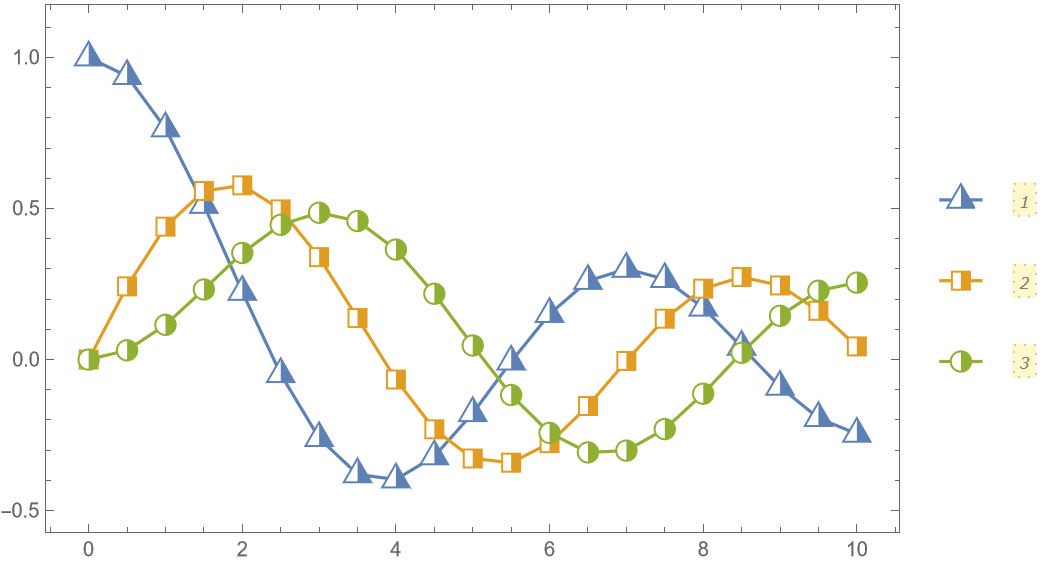
![hfm2[name_String, size_ : 9] := Show[
ResourceFunction["PolygonMarker"][name, Offset@size, {
FaceForm[White],
Dynamic@
EdgeForm[{CurrentValue["Color"], AbsoluteThickness[1], Opacity[1]}]}],
Graphics[{EdgeForm[None], Replace[RegionDifference[ResourceFunction["PolygonMarker"][name],
Rectangle[{-10, -10}, {10, 0}]], p : {x_, y_} :> Offset[size p, {0, 0}], {-2}]}]];
data = Table[{x, BesselJ[k, x]}, {k, 0, 3}, {x, 0, 10, 0.5}];
ListPlot[data, PlotMarkers -> hfm2 /@ {"Diamond", "Square", "Circle", "RightTriangle"}, Joined -> True, Frame -> True, Axes -> False, ImageSize -> 450, PlotRangePadding -> {Scaled[.05], Scaled[.1]}, PlotLegends -> PointLegend[Automatic, LegendMarkerSize -> {40, 30}], ImageSize -> 450]](https://www.wolframcloud.com/obj/resourcesystem/images/ddd/ddde2ab7-b449-427d-a364-bf9251afa485/4-0-1/4c52d776d15cf5c4.png)
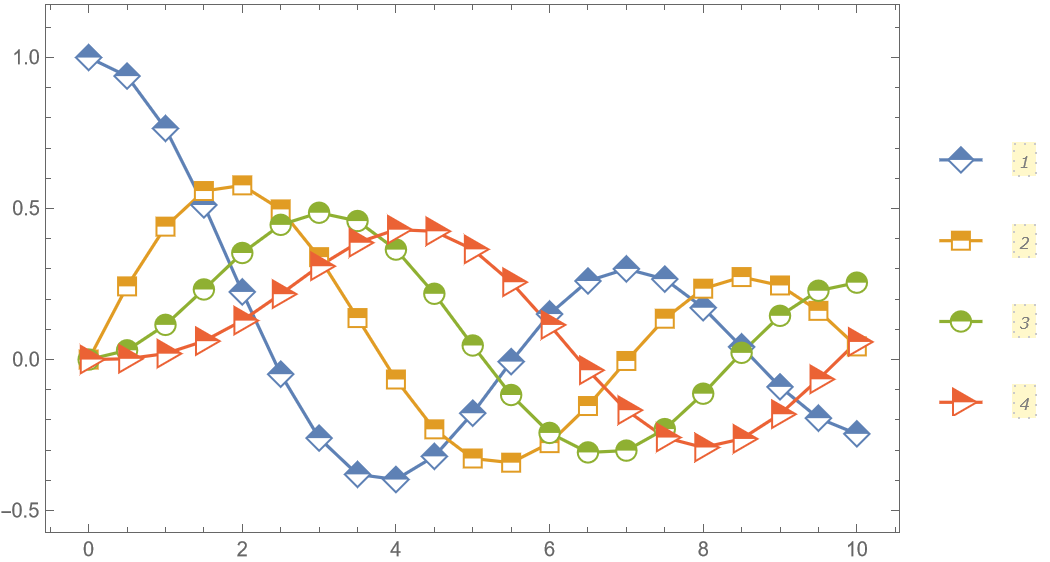
![hfm3[name_String, size_ : 9] := Show[
ResourceFunction["PolygonMarker"][name, Offset@size, {
FaceForm[White],
Dynamic@
EdgeForm[{CurrentValue["Color"], AbsoluteThickness[1], Opacity[1]}]}],
Graphics[{EdgeForm[None], Replace[RegionDifference[ResourceFunction["PolygonMarker"][name],
Triangle[{{-10, -10}, {10, 10}, {10, -10}}]], p : {x_, y_} :> Offset[size p, {0, 0}], {-2}]}]];
data = Table[{x, BesselJ[k, x]}, {k, 0, 3}, {x, 0, 10, 0.5}];
ListPlot[data, PlotMarkers -> hfm3 /@ {"Diamond", "Square", "Circle", "DiagonalFourPointedStar"}, Joined -> True, Frame -> True, Axes -> False, ImageSize -> 450, PlotRangePadding -> {Scaled[.05], Scaled[.1]}, PlotLegends -> PointLegend[Automatic, LegendMarkerSize -> {40, 38}], ImageSize -> 450]](https://www.wolframcloud.com/obj/resourcesystem/images/ddd/ddde2ab7-b449-427d-a364-bf9251afa485/4-0-1/70aeece1429dad4a.png)
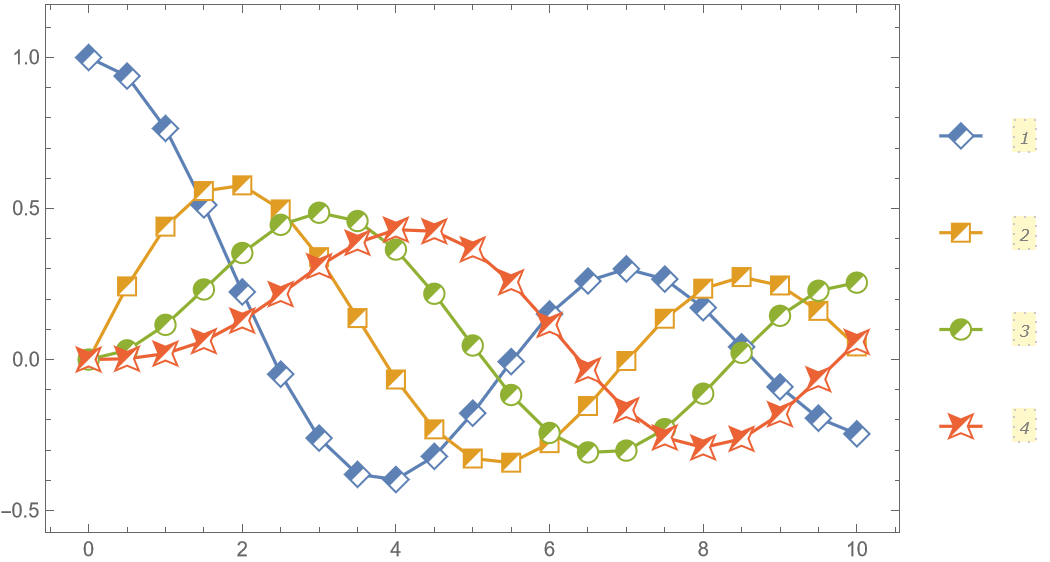
![cfm1[name_String, size_ : 9] := Show[
ResourceFunction["PolygonMarker"][name, Offset@size, {
FaceForm[White],
Dynamic@
EdgeForm[{CurrentValue["Color"], AbsoluteThickness[1], Opacity[1]}]}],
Graphics[{EdgeForm[None], Replace[RegionDifference[
RegionDifference[ResourceFunction["PolygonMarker"][name], Rectangle[{0, 0}, {10, 10}]], Rectangle[{0, 0}, {-10, -10}]], p : {x_, y_} :> Offset[size p, {0, 0}], {-2}]}]];
data = Table[{x, BesselJ[k, x]}, {k, 0, 3}, {x, 0, 10, 0.5}];
ListPlot[data, PlotMarkers -> cfm1 /@ {"Diamond", "Square", "Circle", "FourPointedStar"}, Joined -> True, Frame -> True, Axes -> False, ImageSize -> 450, PlotRangePadding -> {Scaled[.05], Scaled[.1]}, PlotLegends -> PointLegend[Automatic, LegendMarkerSize -> {40, 38}], ImageSize -> 450]](https://www.wolframcloud.com/obj/resourcesystem/images/ddd/ddde2ab7-b449-427d-a364-bf9251afa485/4-0-1/008f6029b5c7bc63.png)
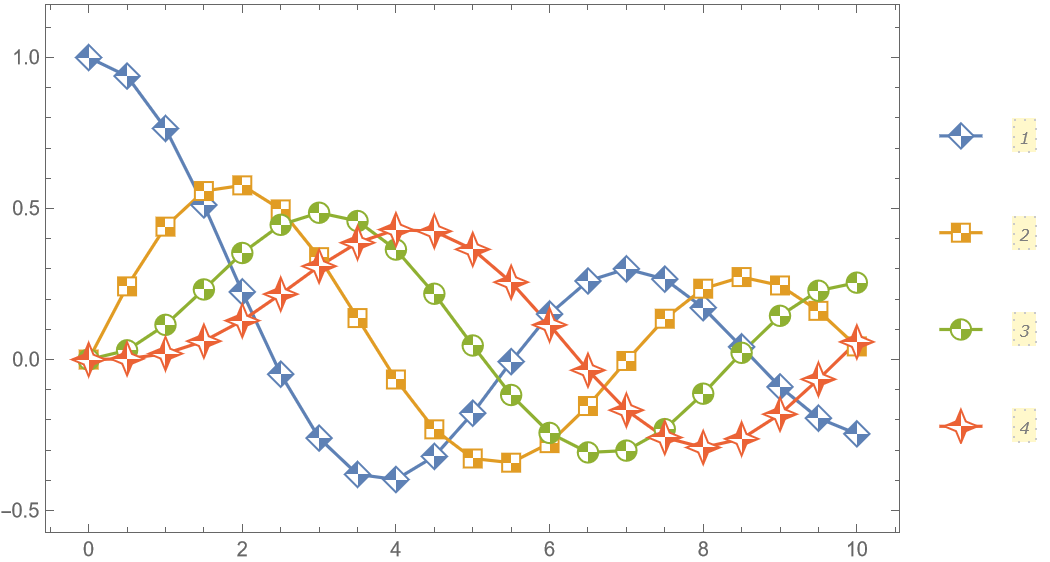
![cfm2[name_String, size_ : 9] := Show[
ResourceFunction["PolygonMarker"][name, Offset@size, {
FaceForm[White],
Dynamic@
EdgeForm[{CurrentValue["Color"], AbsoluteThickness[1], Opacity[1]}]}],
Graphics[{EdgeForm[None], Replace[RegionDifference[
RegionDifference[ResourceFunction["PolygonMarker"][name], Triangle[{{-10, 10}, {10, 10}, {0, 0}}]], Triangle[{{-10, -10}, {10, -10}, {0, 0}}]], p : {x_, y_} :> Offset[size p, {0, 0}], {-2}]}]];
data = Table[{x, BesselJ[k, x]}, {k, 0, 3}, {x, 0, 10, 0.5}];
ListPlot[data, PlotMarkers -> cfm2 /@ {"Diamond", "Square", "Circle", "DiagonalFourPointedStar"}, Joined -> True, Frame -> True, Axes -> False, ImageSize -> 450, PlotRangePadding -> {Scaled[.05], Scaled[.1]}, PlotLegends -> PointLegend[Automatic, LegendMarkerSize -> {40, 30}], ImageSize -> 450]](https://www.wolframcloud.com/obj/resourcesystem/images/ddd/ddde2ab7-b449-427d-a364-bf9251afa485/4-0-1/4b5acfad184d8bb3.png)
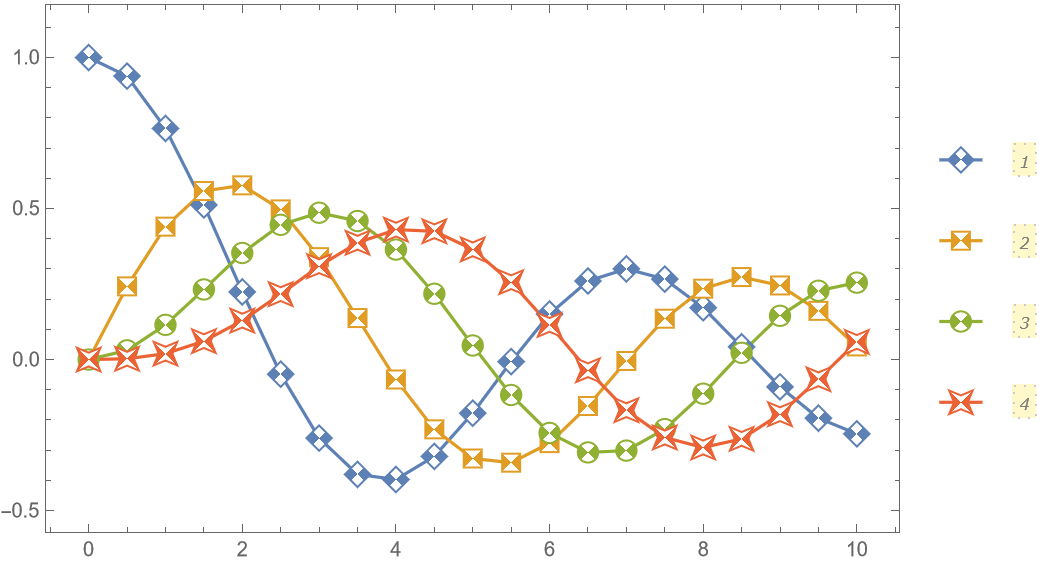
![pts[l_String] := First[Cases[
ImportString[
ExportString[Style[l, FontFamily -> "Verdana", FontSize -> 20], "PDF"], If[$VersionNumber >= 12.2, {"PDF", "PageGraphics"}, {"PDF", "Pages"}]], c_FilledCurve :> c[[2, 1]], Infinity]];](https://www.wolframcloud.com/obj/resourcesystem/images/ddd/ddde2ab7-b449-427d-a364-bf9251afa485/4-0-1/290e7d186b7a6ae3.png)
![(* Evaluate this cell to get the example input *) CloudGet["https://www.wolframcloud.com/obj/1dbd30f5-2df7-41fc-aae8-8ef69f4962e5"]](https://www.wolframcloud.com/obj/resourcesystem/images/ddd/ddde2ab7-b449-427d-a364-bf9251afa485/4-0-1/029d3f7417102532.png)
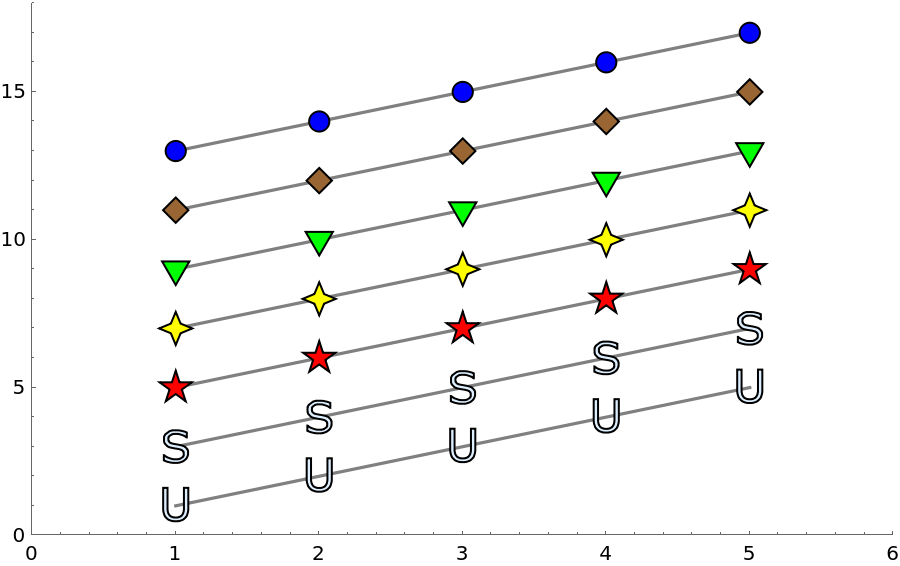
![(* Evaluate this cell to get the example input *) CloudGet["https://www.wolframcloud.com/obj/bf1dacda-8397-4d8d-82ba-6d09a3fda804"]](https://www.wolframcloud.com/obj/resourcesystem/images/ddd/ddde2ab7-b449-427d-a364-bf9251afa485/4-0-1/3983efcca5d1a752.png)
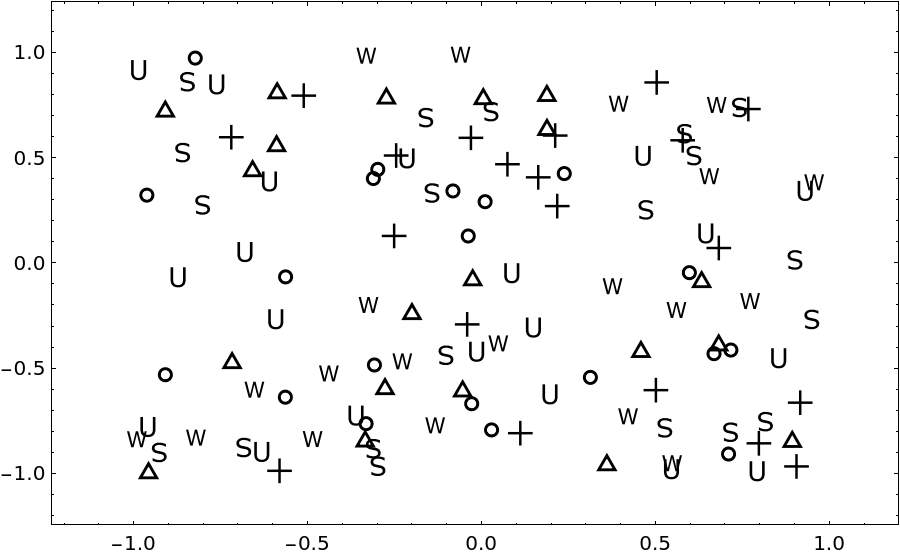
![(* Evaluate this cell to get the example input *) CloudGet["https://www.wolframcloud.com/obj/cb4fd2c9-cc66-4d1b-b2ec-60a2e493f956"]](https://www.wolframcloud.com/obj/resourcesystem/images/ddd/ddde2ab7-b449-427d-a364-bf9251afa485/4-0-1/04ee4da062f32205.png)