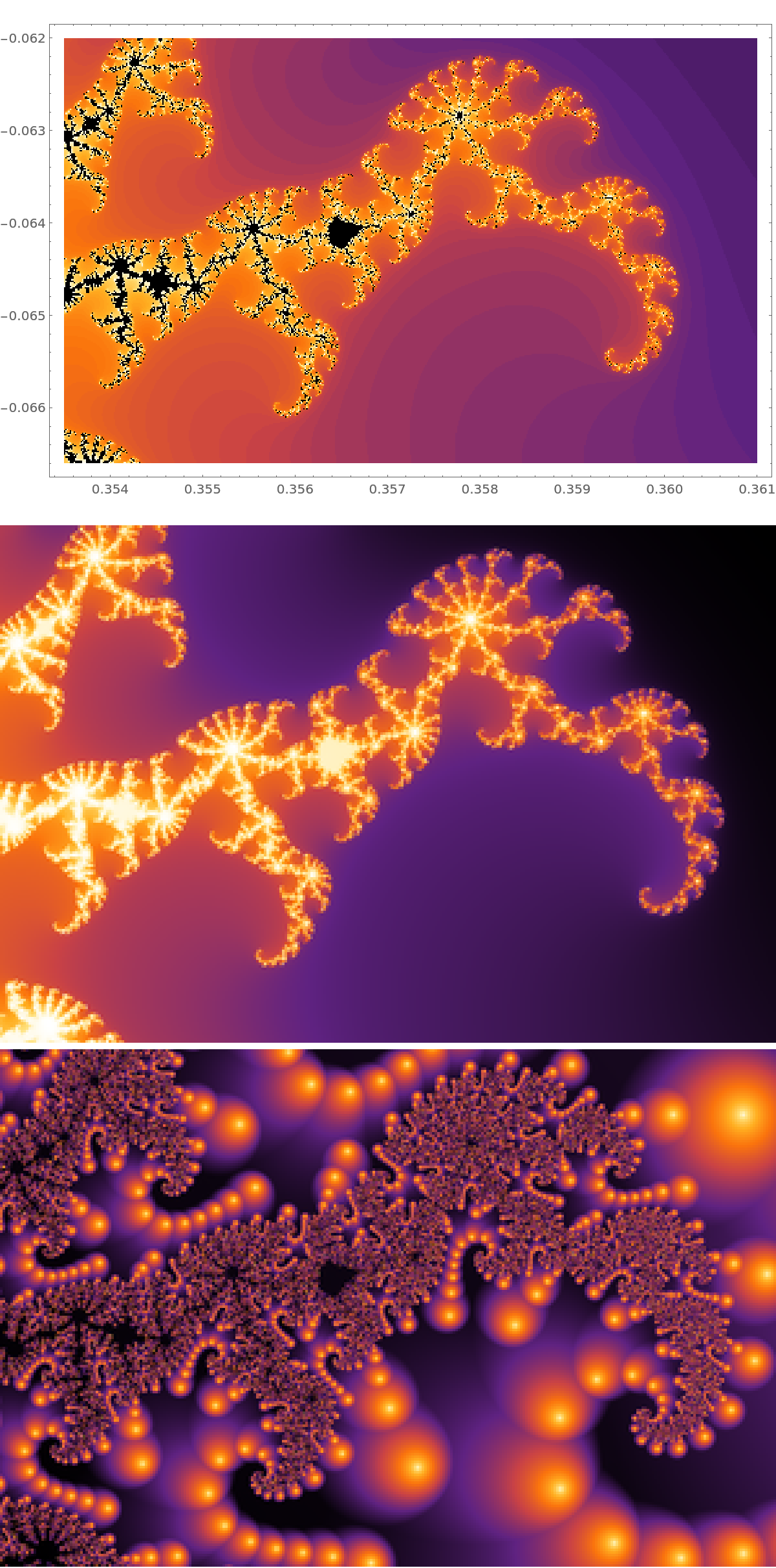Details and Options
The center cen should be a complex number.
The magnification
mag can be any positive number, though greater magnification requires a higher
MaxIterations setting to see the details and therefore longer render time. If
mag is omitted, a default value of 1.25 is used.
ResourceFunction["MandelbrotSetRemap"] accepts the following options:
| ColorFunction | Automatic | color applied to each pixel's remapped value v, where 0 ≤ v ≤ 1 |
| ColorFunctionScaling | True | if True,v will be scaled to 0 ≤ v ≤ 1 |
| ImageSize | {260,200} | size of the image |
| "MappingFunction" | "Smooth" | function that remaps the Mandelbrot set |
| MaxIterations | 16 | maximum number of iterations for a pixel; higher values give more detail and longer render times |
| "Parallel" | False | whether ParallelMap should be used to speed up computation; using "Parallel" with a preset will slow down the computation |
If "MappingFunction" is a custom function that outputs a list of values,
ColorFunction should accept a list as its argument.
Render times can increase greatly for larger images or complicated functions.
The "MappingFunction" option has several presets:
| "Decomposition" | based on the final vector angle of c |
| "LineOrbitTrap" | based on the minimum distance of c to an arbitrary line |
| "ModTrailings" | based on the modulus of c |
| "Smooth" | (default) gives a smooth gradient inside and outside |
| "ThreePointsOrbitTrap" | based on the minimum distance of c to equlateral triangle vertices |
The preset mapping functions are compiled when they are first used, which can take several seconds to complete. Subsequent use of the preset uses the compiled version, which is significantly faster.
When using the "MappingFunction" option to specify a custom mapping function, the input should accept four arguments and have the general form customMapping[px,center,corner,maxIt], where:
| px | complex location of the pixel currently being remapped |
| center | complex location of the image's center |
| corner | complex location of the image's lower-left corner |
| maxIt | maximum number of iterations |
center and corner are useful for mappings that scale or are aware of the image dimensions.
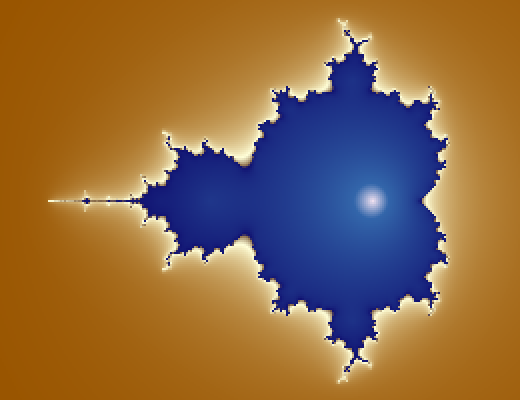
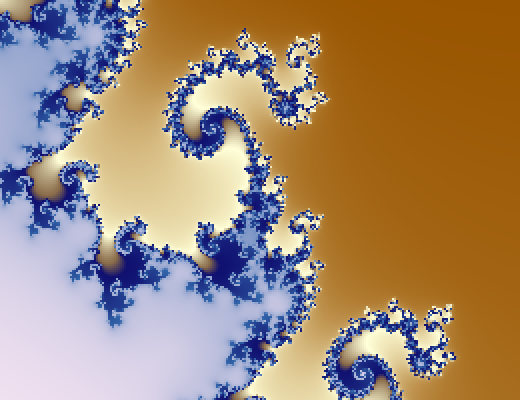
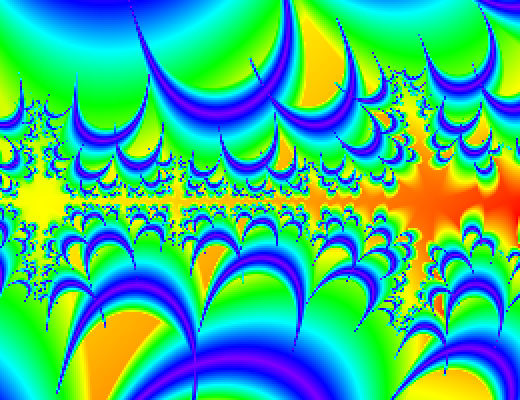
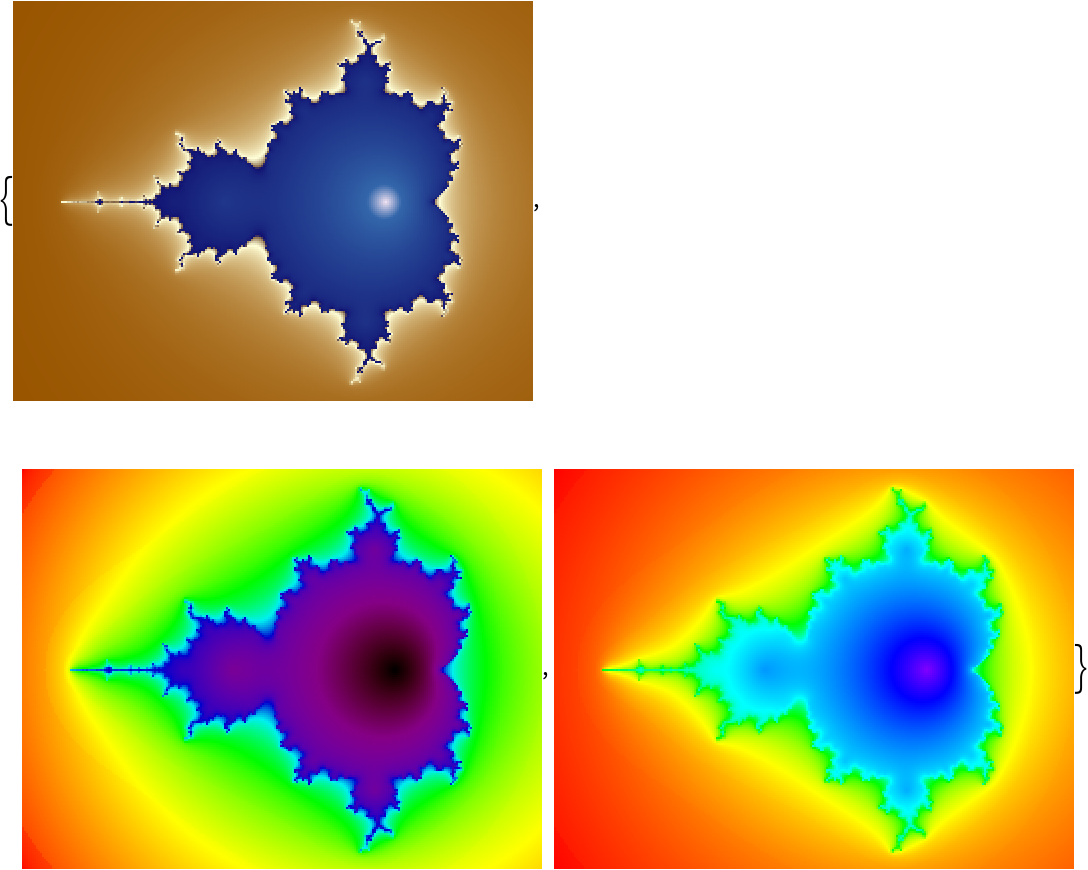
![Table[ResourceFunction["MandelbrotSetRemap"][-.7, ColorFunction -> cf], {cf, {"Rainbow", "BoldColorFractalGradient", ColorData[{"TemperatureMap", "Reversed"}]}}]](https://www.wolframcloud.com/obj/resourcesystem/images/d20/d2001dfe-8be1-458c-a412-08a21274e755/1-0-0/26ba1c2e3de03d65.png)
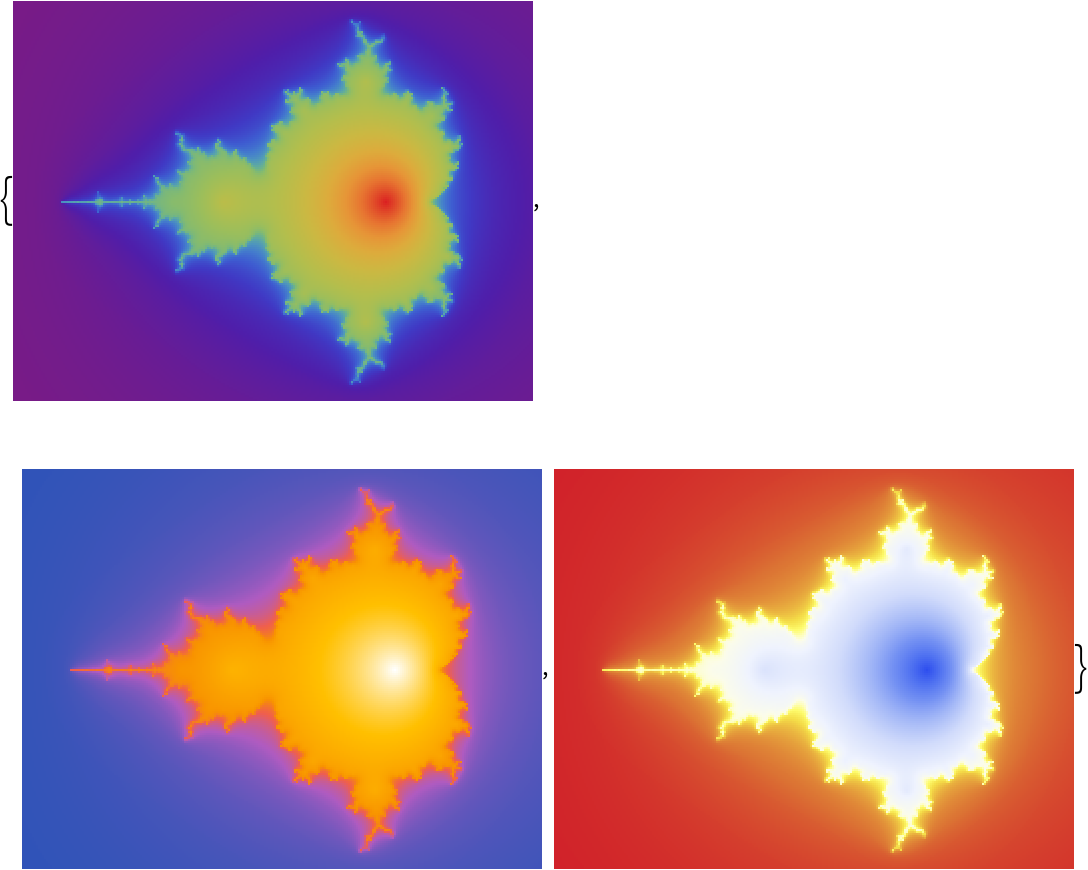
![Table[ResourceFunction["MandelbrotSetRemap"][-.7, ColorFunction -> cf], {cf, {RGBColor[.5, #, #] &, Hue[#, #, Sqrt[#]] &}}]](https://www.wolframcloud.com/obj/resourcesystem/images/d20/d2001dfe-8be1-458c-a412-08a21274e755/1-0-0/742f5101585e5fb3.png)
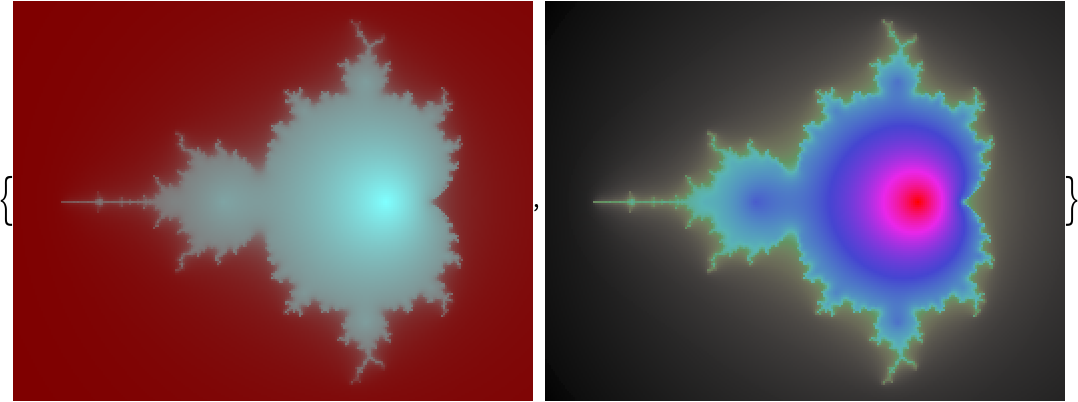
![myMapping = Function[{c, center, corner, maxIterations}, Module[{ boil, boil2, list},
boil = Exp[-Abs[c]];
list = NestWhileList[
(boil += Exp[-Abs[#]]; boil2 = VectorAngle[{4, 3}, ReIm[#]]; #^2 + c) &,
0, Abs[#] <= 8 &, 1, maxIterations];
{Sin[boil], boil2^1.5}
]];
myColoring = Function[{val}, Hue[val[[2]], val[[1]], 1]];
ResourceFunction["MandelbrotSetRemap"][-.7, 1.3, "MappingFunction" -> myMapping, ColorFunction -> myColoring] // ImageAdjust](https://www.wolframcloud.com/obj/resourcesystem/images/d20/d2001dfe-8be1-458c-a412-08a21274e755/1-0-0/771f925a3bb5bb90.png)
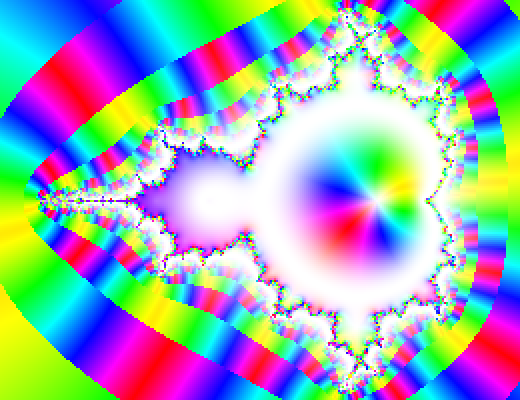
![Table[ResourceFunction["MandelbrotSetRemap"][-.7, ColorFunction -> (Hue[.75 - #, 1, Mod[#, 1] + .25] &), ColorFunctionScaling -> cfs], {cfs, {True, False}}]](https://www.wolframcloud.com/obj/resourcesystem/images/d20/d2001dfe-8be1-458c-a412-08a21274e755/1-0-0/3ef0f970fd4a3d43.png)
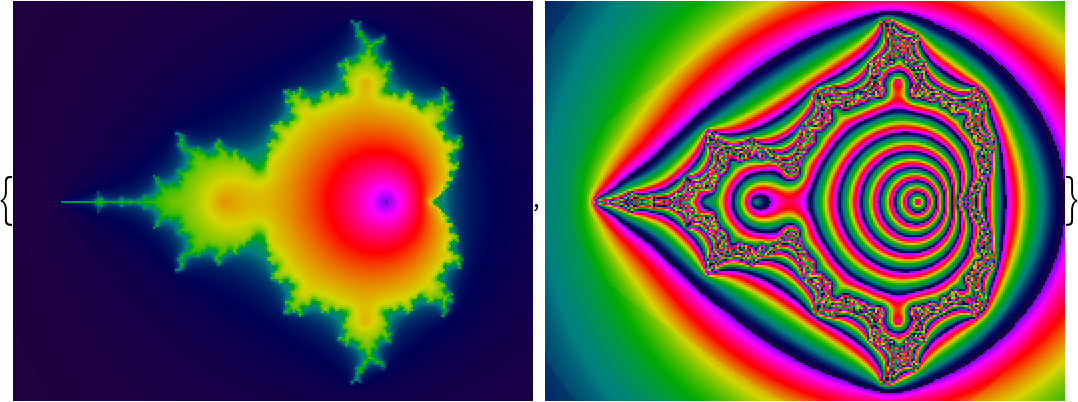
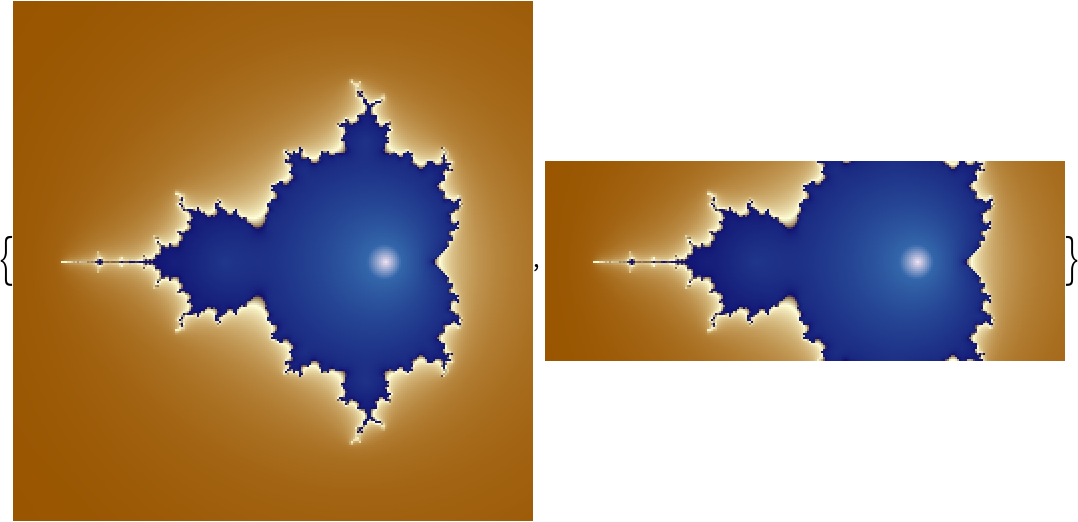
![Table[ResourceFunction["MandelbrotSetRemap"][-.7, "MappingFunction" -> mf], {mf, {"Smooth", "ModTrailings", "Decomposition", "ThreePointsOrbitTrap", "LineOrbitTrap"}}]](https://www.wolframcloud.com/obj/resourcesystem/images/d20/d2001dfe-8be1-458c-a412-08a21274e755/1-0-0/676527adc0ab0de9.png)
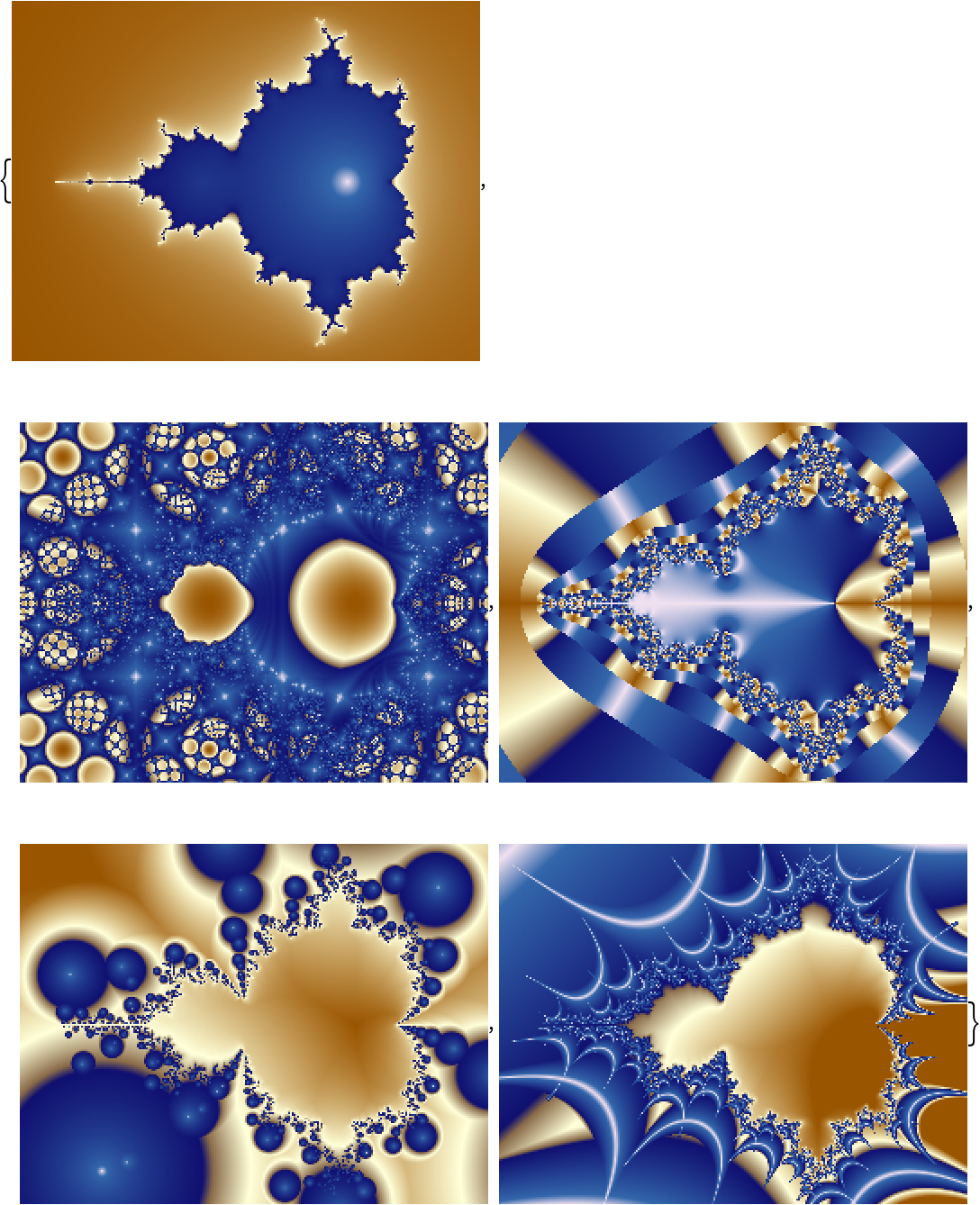
![myMapping1 =
Function[{c, center, corner, maxIterations}, Module[{ boil, boil2, list},
boil = Exp[-Abs[c]];
list = NestWhileList[
(boil += Exp[-Abs[#]]; boil2 = VectorAngle[{2, 3}, ReIm[#]]; #^2 + c) &,
0, Abs[#] <= 4 &, 1, maxIterations];
Sin[boil]*boil2
]];
ResourceFunction["MandelbrotSetRemap"][-.7, MaxIterations -> 28, "MappingFunction" -> myMapping1]](https://www.wolframcloud.com/obj/resourcesystem/images/d20/d2001dfe-8be1-458c-a412-08a21274e755/1-0-0/10a114889217edbf.png)
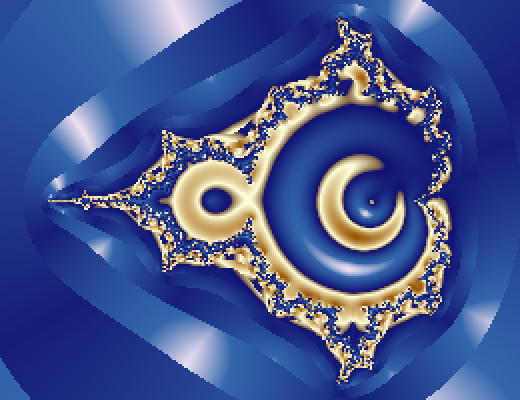
![ellipseOrbitTrap = Function[{c, center, corner, maxIterations}, Module[{ trap, trapDist, list},
trap = Circle[{.8, 1}, {1.3, 2.7}];
trapDist = 1000000;
list = NestWhileList[
(trapDist = Min[trapDist, RegionDistance[trap, ReIm[#]]]; #^2 + c) &,
0, Abs[#] <= 6 &, 1, maxIterations];
-Sqrt[trapDist]
]];
Table[AbsoluteTiming[
ResourceFunction["MandelbrotSetRemap"][-0.7 + .46 I, 2.8, "Parallel" -> p, "MappingFunction" -> ellipseOrbitTrap]], {p, {False, True}}]](https://www.wolframcloud.com/obj/resourcesystem/images/d20/d2001dfe-8be1-458c-a412-08a21274e755/1-0-0/7b928a78365a783d.png)
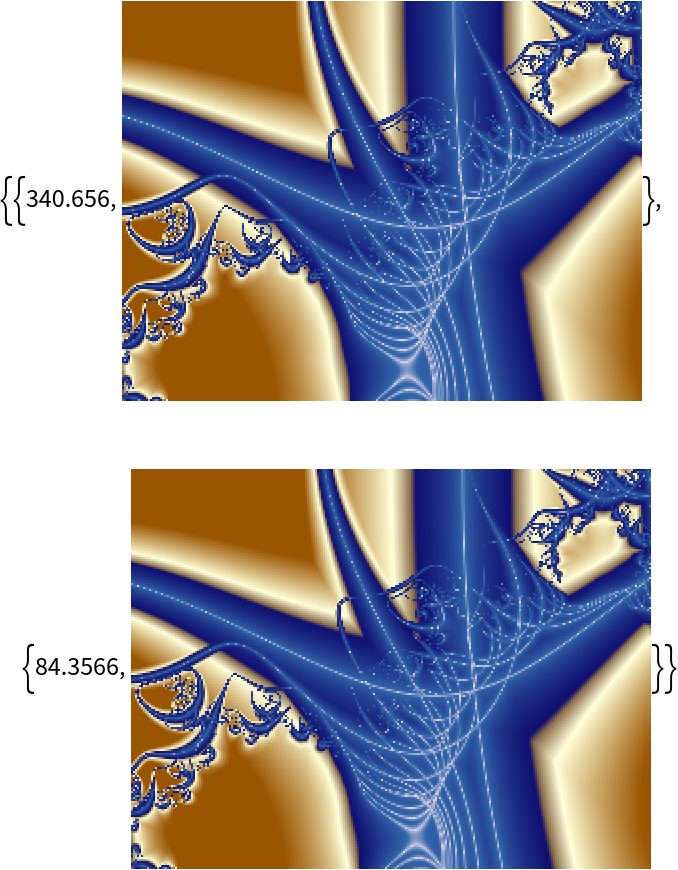
![ResourceFunction["MandelbrotSetRemap"][-.805 - .176 I, 140, MaxIterations -> 64, "MappingFunction" -> "ThreePointsOrbitTrap", ColorFunction -> ColorData["SunsetColors"], ImageSize -> {600, 400}]](https://www.wolframcloud.com/obj/resourcesystem/images/d20/d2001dfe-8be1-458c-a412-08a21274e755/1-0-0/35fd85df3ff4cf56.png)
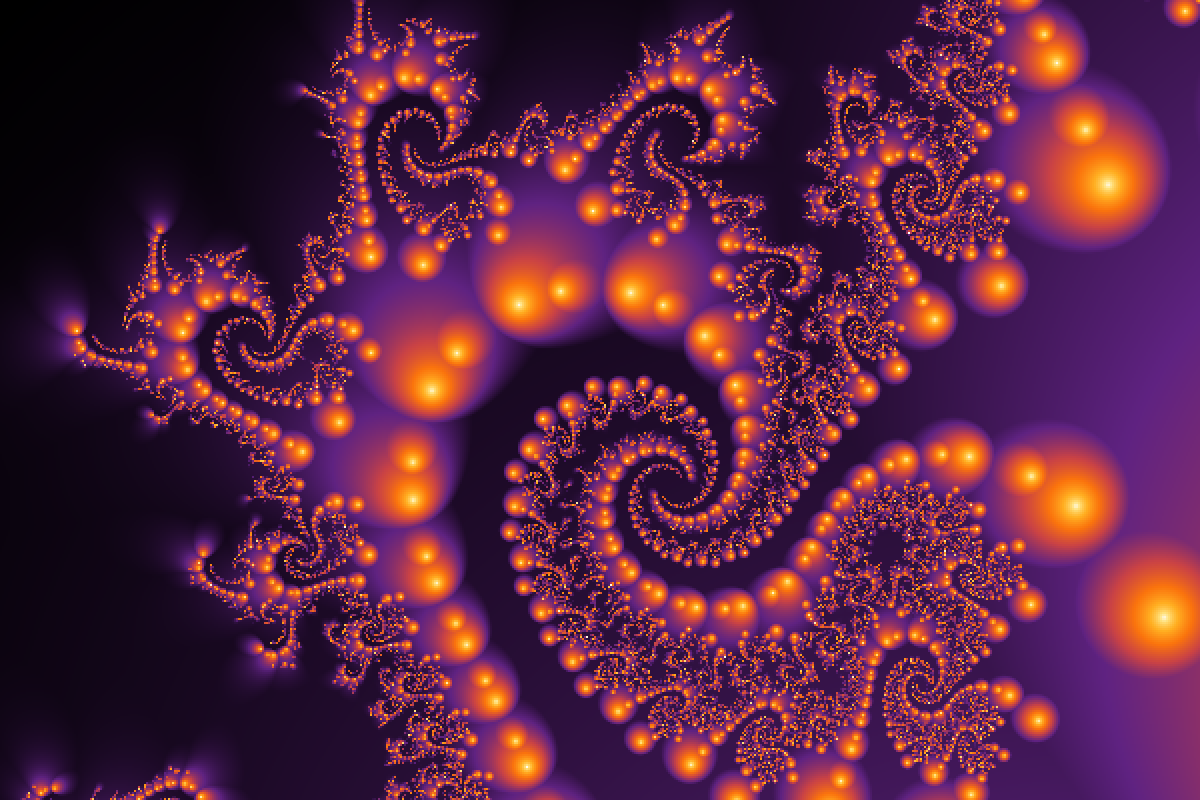
![img1 = ResourceFunction["MandelbrotSetRemap"][.08 + 1.009 I, 10, MaxIterations -> 32, "MappingFunction" -> "ModTrailings", ColorFunction -> "SunsetColors", ImageSize -> {600, 400}];
img2 = ResourceFunction["MandelbrotSetRemap"][.08 + 1.009 I, 10, "MappingFunction" -> "Decomposition", ColorFunction -> "FuchsiaTones", ImageSize -> {600, 400}];
ImageAdjust[ImageMultiply[{img1, img2}]]](https://www.wolframcloud.com/obj/resourcesystem/images/d20/d2001dfe-8be1-458c-a412-08a21274e755/1-0-0/03573b1dce0dfb7a.png)
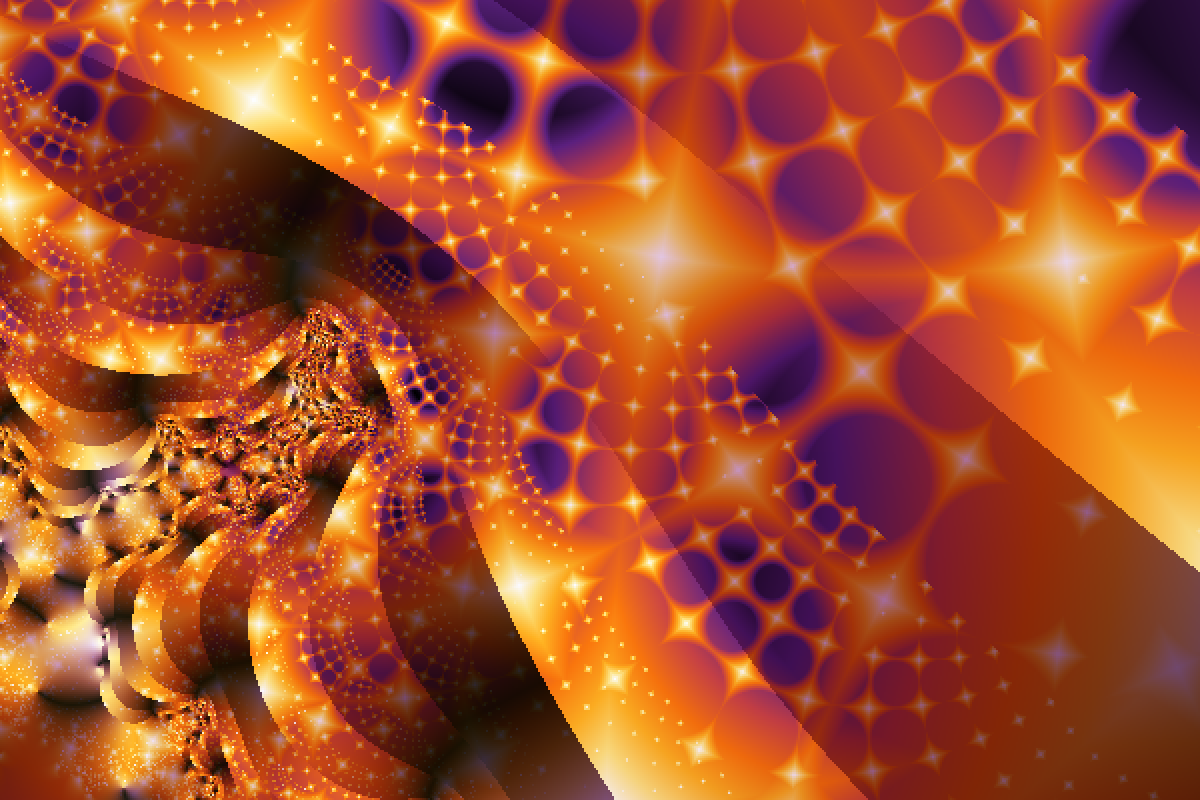
![Column[{
MandelbrotSetPlot[{.3535 - .0666 I, .361 - .062 I}, MaxIterations -> 72, ImageSize -> {600, 400}, ColorFunction -> "SunsetColors"],
ResourceFunction["MandelbrotSetRemap"][.357 - .0644 I, 550, MaxIterations -> 72, ImageSize -> {600, 400}, ColorFunction -> "SunsetColors"],
ResourceFunction["MandelbrotSetRemap"][.357 - .0644 I, 550, MaxIterations -> 72, ImageSize -> {600, 400}, "MappingFunction" -> "ThreePointsOrbitTrap", ColorFunction -> "SunsetColors"]
}]](https://www.wolframcloud.com/obj/resourcesystem/images/d20/d2001dfe-8be1-458c-a412-08a21274e755/1-0-0/7607519889fb9559.png)