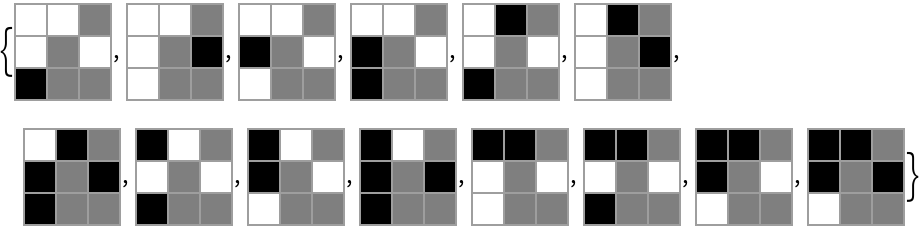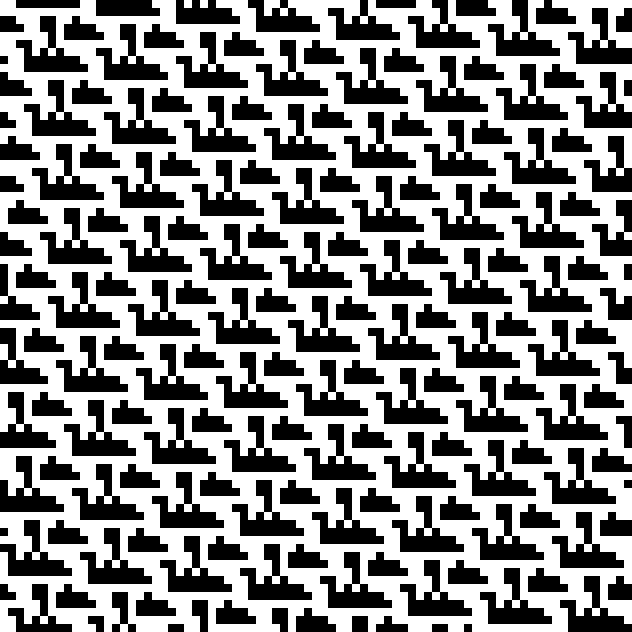Details and Options
A pattern is a rectangular array of positive integer values suitable for use in the resource function TilingPatternPlot.
A tile mask is a subset of positions within a rectangular array, such as the a values in {{a,a,a},{_,a,_}}. This particular mask is also known as the Tetris T shape.
A tile is an array that can contain integers or blanks.
All tiles in a tileset fit in an array of the same size, say {a,b}. If all subarrays of that size in a larger pattern matches a tile in the tileset, then that tileset can be used to make the given pattern.
An all-zero tile

leads to an all white or all zero pattern

.
An all-one tile

leads to an all black or all one pattern

.
The two tiles
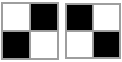
lead to a checkboard pattern
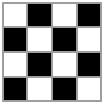
. No subset of the tiles will make a larger pattern, so these two tiles produce a minimal tiling.
The tileset


will produce the all-white pattern, but the second tile is not necessary. Therefore, this is not a minimal tileset.
The above patterns have a size of 4×4.
The input
tiles should be an array of integer or
Blank (_) values.
Consider
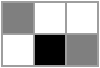
and
{{_,0,0},{0,1,_}}. These both represent a 4-cell tile within a 6-cell array, where the integers indicate the coloring of the tile and the
Blank (_) values are wildcards.
A tiling with a periodic boundary can be divided into identical pieces. Basically, this gives a tiling on a torus that may be used for an infinite tiling.
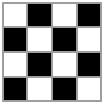 . No subset of the tiles will make a larger pattern, so these two tiles produce a minimal tiling.
. No subset of the tiles will make a larger pattern, so these two tiles produce a minimal tiling.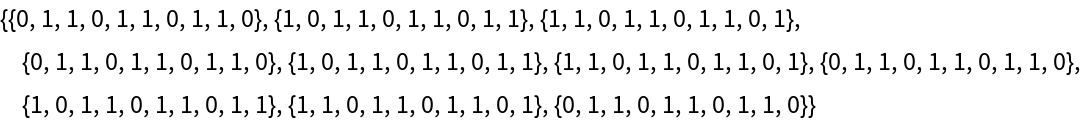
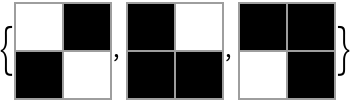
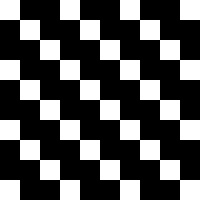
![tiles = {{{0, 1, 1}, {1, 1, 1}}, {{1, 0, 1}, {1, 1, 1}}, {{1, 1, 0}, {1, 1, 1}}, {{1, 1, 1}, {1, 0, 1}}, {{0, 1, 0}, {0, 0, 0}}, {{0, 0, 0}, {0, 0, 1}}, {{0, 0, 0}, {0, 1, 0}}, {{0, 0, 0}, {1, 0, 0}}, {{1, 0, 1}, {0, 0, 0}}, {{1, 1, 1}, {0, 1, 0}}, {{0, 0, 1}, {0, 1, 1}}, {{0, 1, 0}, {1, 1, 0}}, {{1, 0, 0}, {1, 0, 1}}};
tiling = ResourceFunction["GenerateTiling"][tiles, {}, 30];](https://www.wolframcloud.com/obj/resourcesystem/images/9cc/9ccab8a8-7d8a-41ce-a17a-f3e2faa0d035/1-0-0/1c205d7915f40b5b.png)
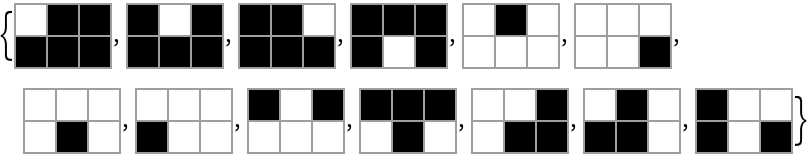
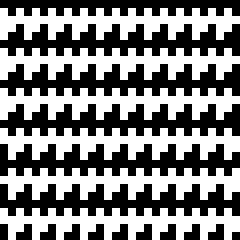
![tiles = {{{0, 1, 1}, {1, 1, 1}}, {{1, 0, 1}, {1, 1, 1}}, {{1, 1, 0}, {1, 1, 1}}, {{1, 1, 1}, {1, 0, 1}}, {{0, 1, 0}, {0, 0, 0}}, {{0, 0, 0}, {0, 0, 1}}, {{0, 0, 0}, {0, 1, 0}}, {{0, 0, 0}, {1, 0, 0}}, {{1, 0, 1}, {0, 0, 0}}, {{1, 1, 1}, {0, 1, 0}}, {{0, 0, 1}, {0, 1, 1}}, {{0, 1, 0}, {1, 1, 0}}, {{1, 0, 0}, {1, 0, 1}}};
ResourceFunction["TilingPatternPlot"][
ResourceFunction["GenerateTiling"][tiles, {}, 30, "Boundary" -> "Periodic"], {Frame -> False, Mesh -> None, PixelConstrained -> 4}]](https://www.wolframcloud.com/obj/resourcesystem/images/9cc/9ccab8a8-7d8a-41ce-a17a-f3e2faa0d035/1-0-0/147ae531dd40b9ac.png)
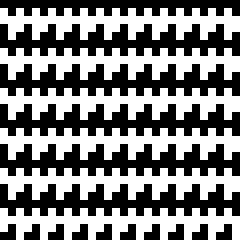
![tiles = {{{0, 0, _}, {0, _, 0}, {1, _, _}}, {{0, 0, _}, {0, _, 1}, {0, _, _}}, {{0, 0, _}, {1, _, 0}, {0, _, _}}, {{0, 0, _}, {1, _, 0}, {1, _, _}}, {{0, 1, _}, {0, _, 0}, {1, _, _}}, {{0, 1, _}, {0, _, 1}, {0, _, _}}, {{0, 1, _}, {1, _, 1}, {1, _, _}}, {{1, 0, _}, {0, _, 0}, {1, _, _}}, {{1, 0, _}, {1, _, 0}, {0, _, _}}, {{1, 0, _}, {1, _, 1}, {1, _, _}}, {{1, 1, _}, {0, _, 0}, {0, _, _}}, {{1, 1, _}, {0, _, 0}, {1, _, _}}, {{1, 1, _}, {1, _, 0}, {0, _, _}}, {{1, 1, _}, {1, _, 1}, {0, _, _}}};
tiling = ResourceFunction["GenerateTiling"][tiles, {}, 79, "Boundary" -> "Periodic"];](https://www.wolframcloud.com/obj/resourcesystem/images/9cc/9ccab8a8-7d8a-41ce-a17a-f3e2faa0d035/1-0-0/2d44e1baee721641.png)