Wolfram Function Repository
Instant-use add-on functions for the Wolfram Language
Function Repository Resource:
Visualize the position of astronomical objects on the celestial sphere
ResourceFunction["SkyPositionChart"][entity] visualize the current position of entity. | |
ResourceFunction["SkyPositionChart"][entity,date] visualize the current position of entity on the specified date. | |
ResourceFunction["SkyPositionChart"][entity,{date1,date2,…}] visualize the current position of entity on the specified dates. | |
ResourceFunction["SkyPositionChart"][<|"RightAscension"→ra,"Declination"→dec|>] visualize the position of the specified coordinates. |
| PlotRange | 18 Degree | angular measure from center to the edge of the field |
| "ConstellationLineStyle" | Directive[RGBColor[1,0.78,5/9],AbsoluteThickness[1]] | style to use for constellation lines |
| "EclipticStyle" | Brown | style to use for the ecliptic |
| "EntityColor" | Red | color to use to indicate the specified entity |
| "EntityRadius" | .01 | radius of the entity indicator in radians |
| "GridStyle" | LightGray | style to use for rendering the equatrorial coordinate grid |
| "Grid" | True | whether to include the equatorial coordinate grid |
| "IncludeMoon" | True | whether to include the Moon as a background object |
| "IncludePlanets" | True | whether to include background planets |
| "IncludeSun" | True | whether to include the Sun as a background object |
| "MoonMagnificationFactor" | 4 | magnification factor applied to the Moon's visible size |
| "PlanetColor" | Purple | color to use for background planets |
| "ShowEcliptic" | True | whether to include the ecliptic |
| "ShowEntityLabel" | True | whether to include the entity label |
| "StarColor" | RGBColor[.1538,.44126,1] | color to use for background stars |
| "SunMagnificationFactor" | 4 | magnification factor applied to the Sun’s visible size |
Find the position of an entity in the sky:
| In[1]:= |
| Out[1]= | 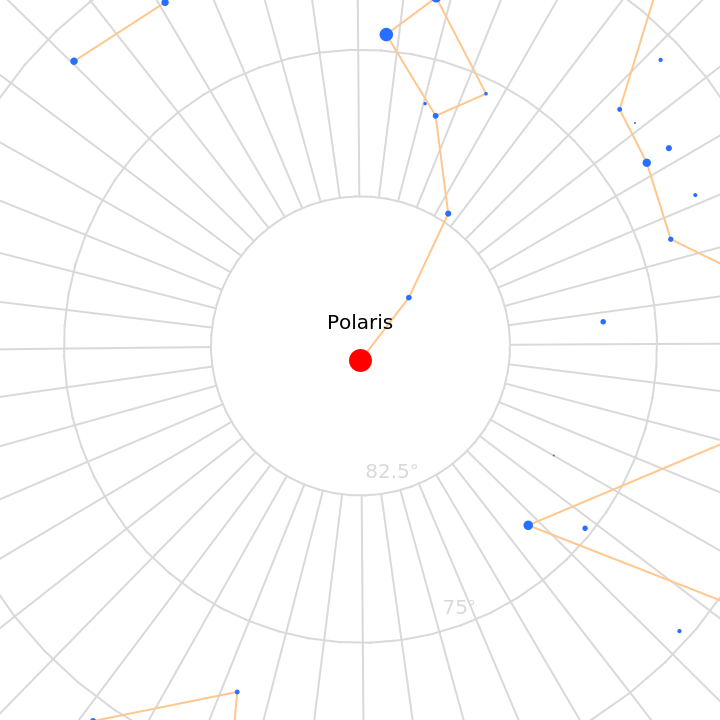 |
Find the current position of an entity whose position changes with time:
| In[2]:= |
| Out[2]= | 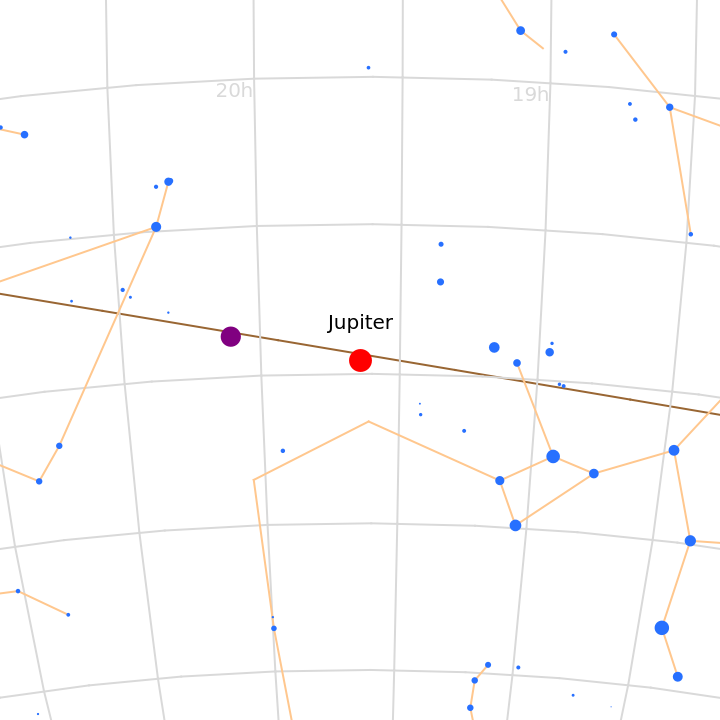 |
Find the position of an entity on a given date:
| In[3]:= |
| Out[3]= | 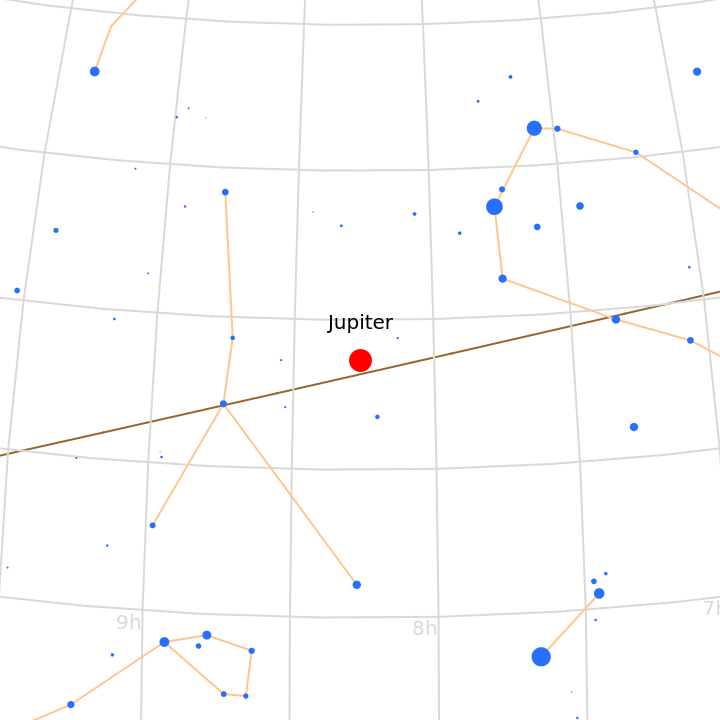 |
Find the position of an entity over a range of dates:
| In[4]:= | ![ResourceFunction["SkyPositionChart"][Entity["Planet", "Mars"], DateRange[DateObject[{2020, 7, 15}], DateObject[{2021, 1, 1}], Quantity[2, "Days"]], "ShowEntityLabel" -> False, "EntityRadius" -> .004, "IncludeMoon" -> False, "IncludePlanets" -> False, "IncludeSun" -> False]](https://www.wolframcloud.com/obj/resourcesystem/images/698/69899827-ea3b-41d2-95ac-df095d416e0e/6b8b0f81b92049f1.png) |
| Out[4]= | 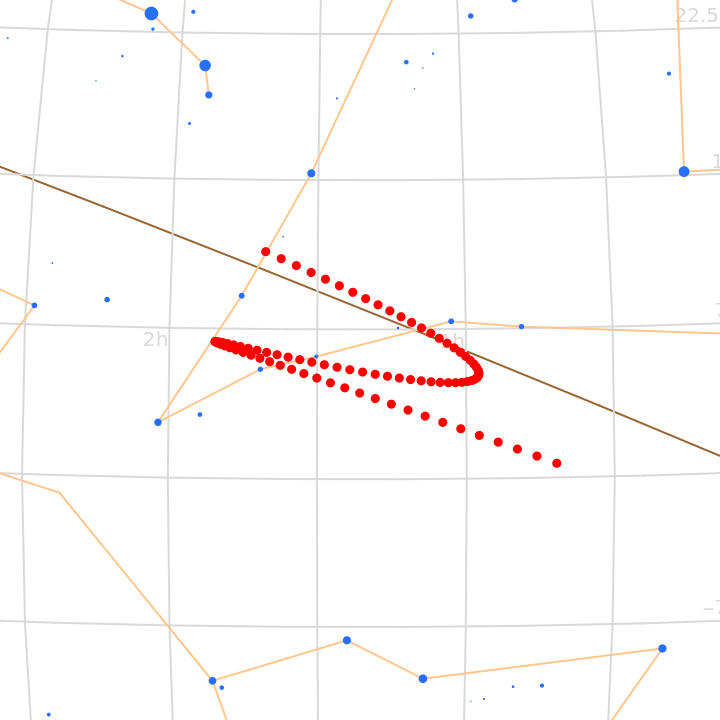 |
Find the position of specified celestial equatorial coordinates, right ascension and declination:
| In[5]:= |
| Out[5]= | 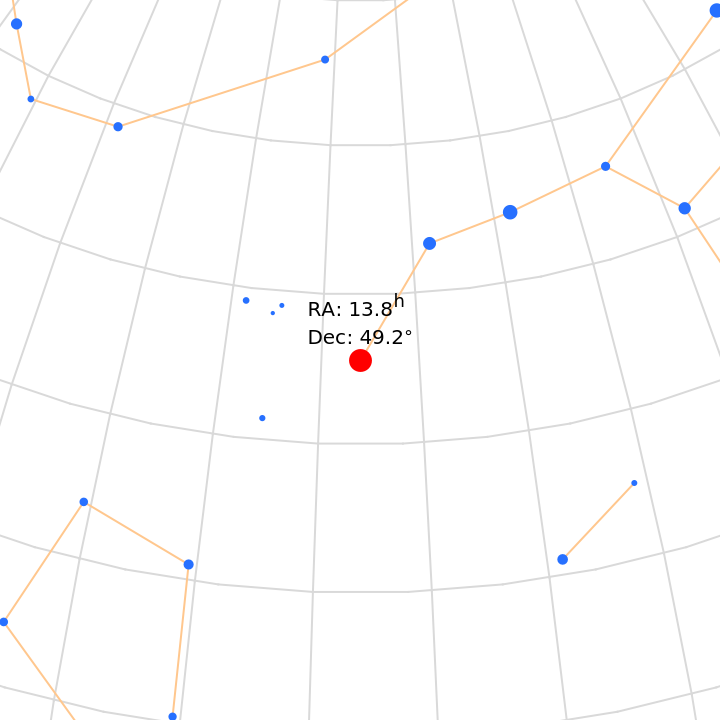 |
Change the color of the constellation lines:
| In[6]:= |
| Out[6]= | 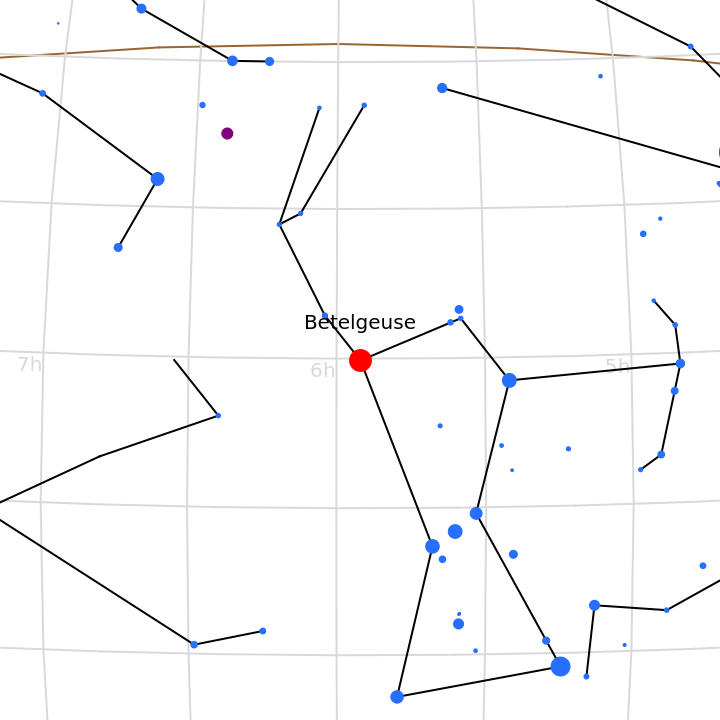 |
Change the color of the ecliptic:
| In[7]:= |
| Out[7]= | 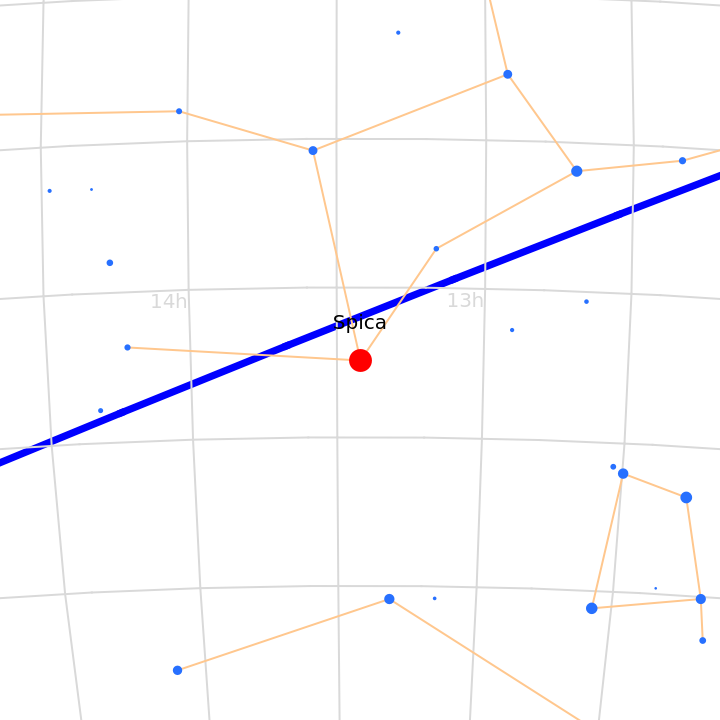 |
Change the color of the entity indicator:
| In[8]:= |
| Out[8]= | 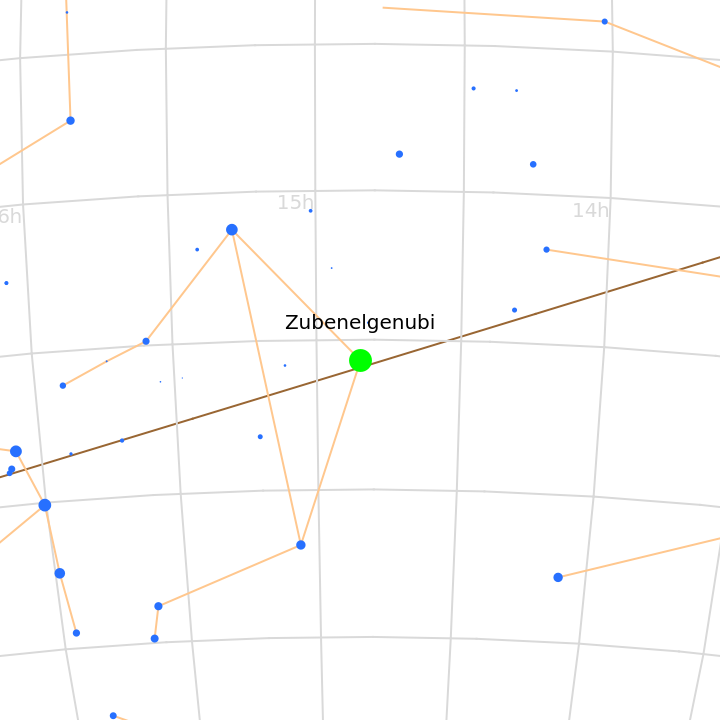 |
Change the radius of the entity indicator:
| In[9]:= |
| Out[9]= | 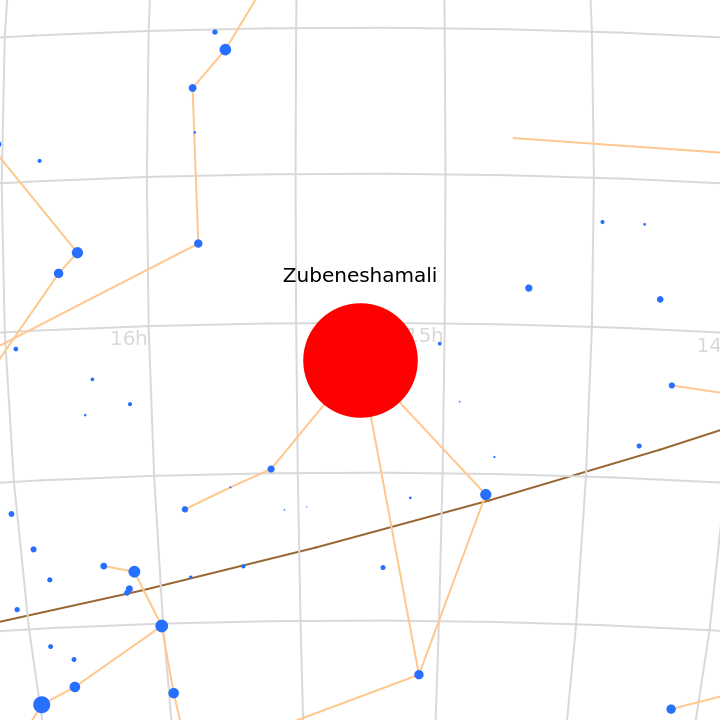 |
The equatorial coordinate grid is included by default:
| In[10]:= |
| Out[10]= | 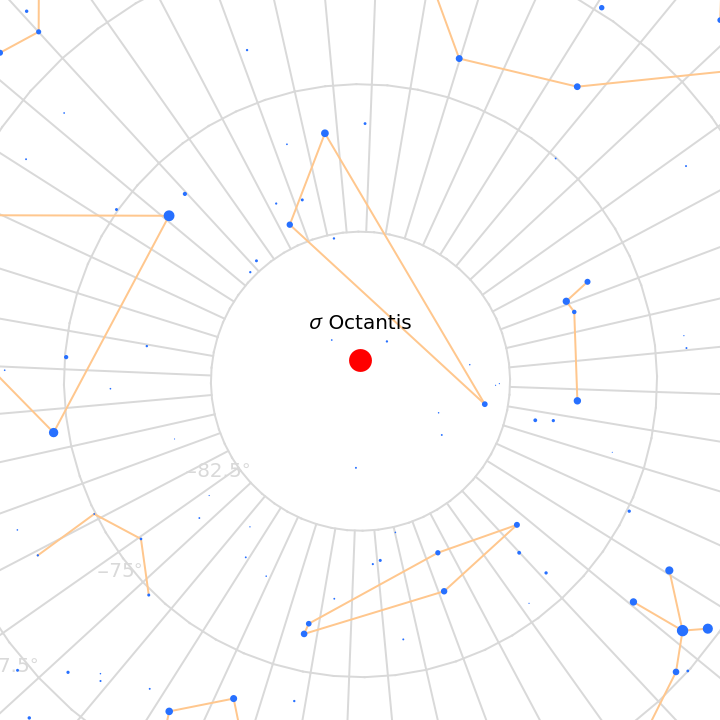 |
But the coordinate grid can be turned off:
| In[11]:= |
| Out[11]= | 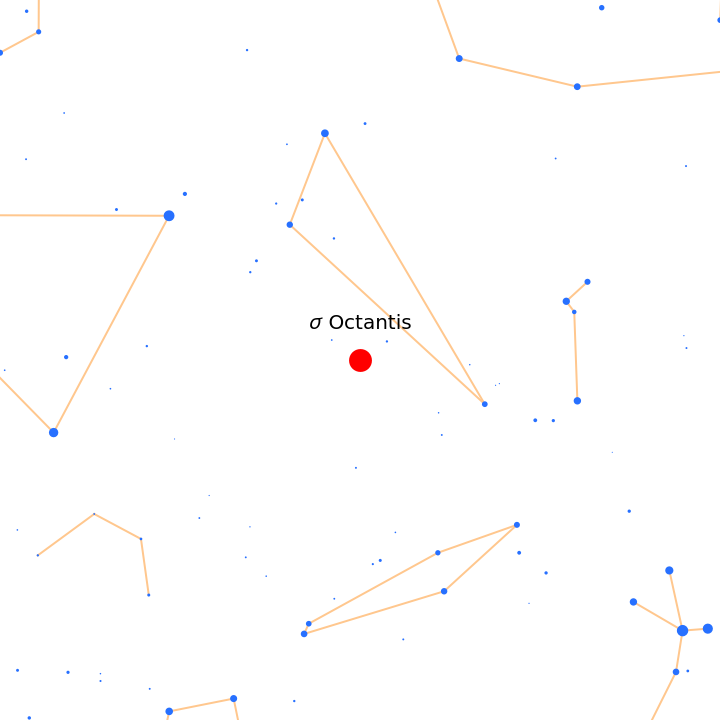 |
Change the style of the coordinate grid:
| In[12]:= |
| Out[12]= | 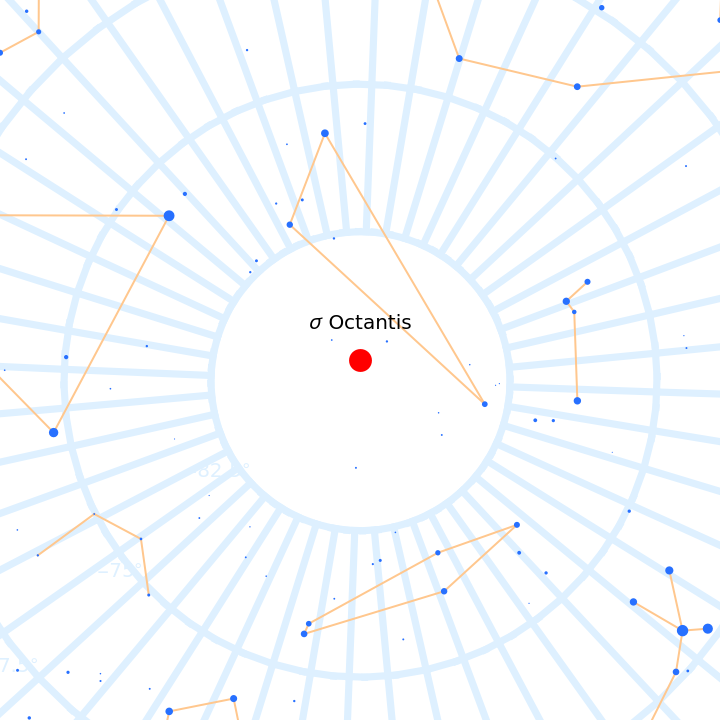 |
By default, the Moon is included as a background object:
| In[13]:= |
| Out[13]= | 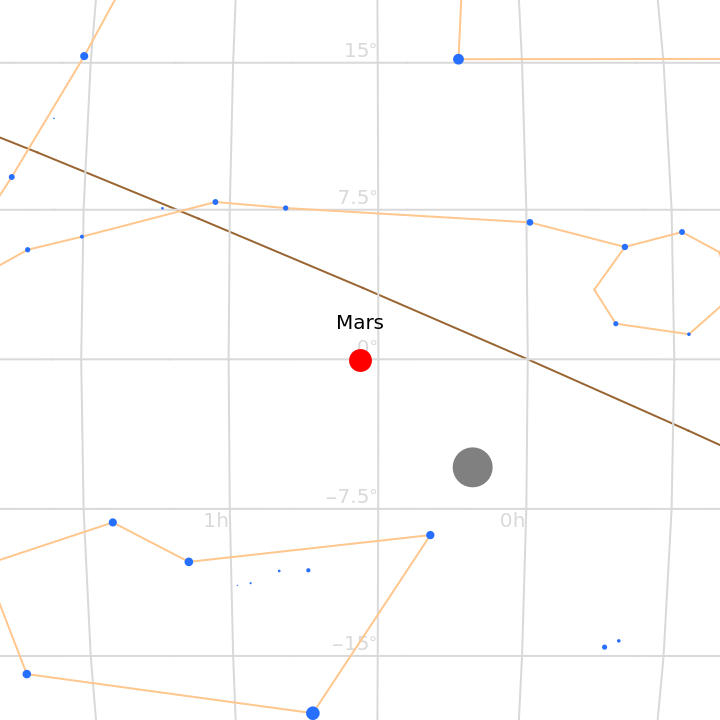 |
But the Moon can be removed from the scene if it is not of interest:
| In[14]:= |
| Out[14]= | 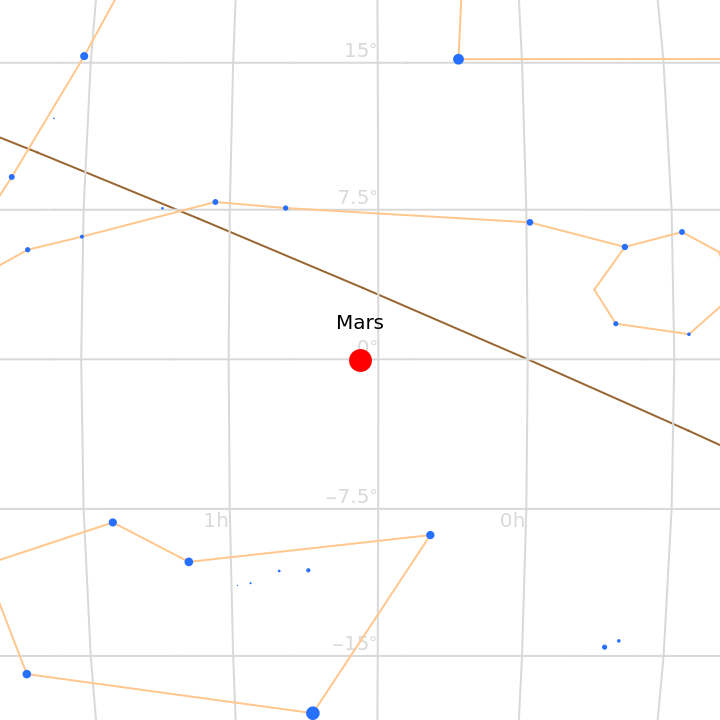 |
By default, the Sun is included as a background object:
| In[15]:= |
| Out[15]= | 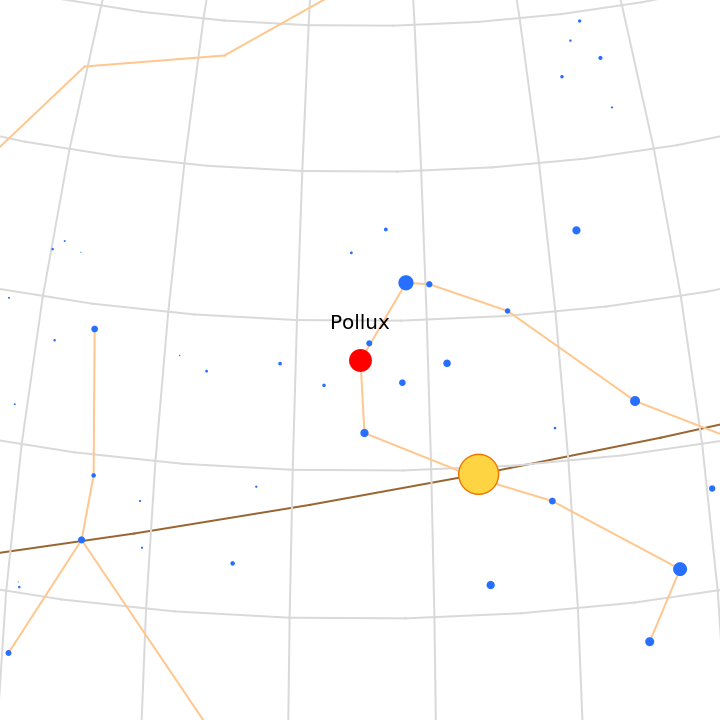 |
But the Sun can be removed from the scene if it is not of interest:
| In[16]:= |
| Out[16]= | 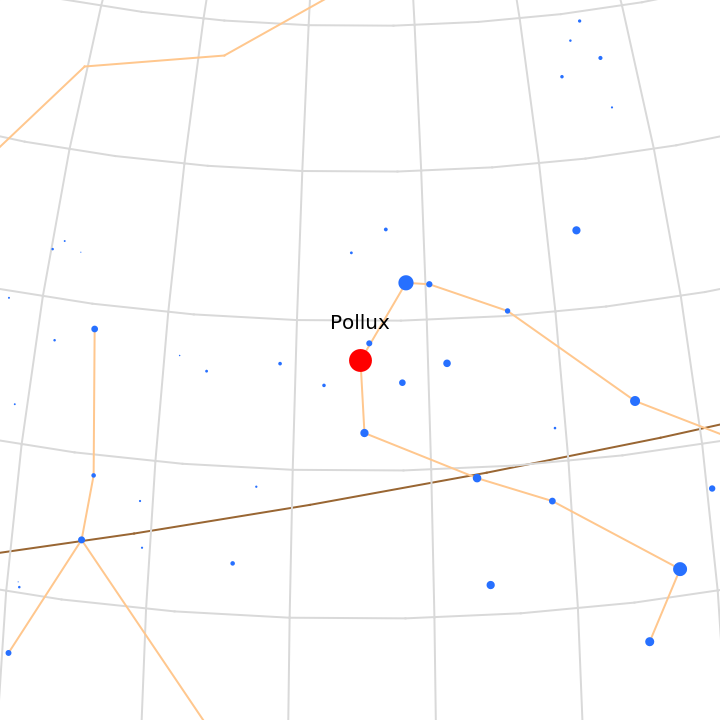 |
By default, the planets visible to the naked eye, such as those during the conjunction shown, are included as background objects:
| In[17]:= |
| Out[17]= | 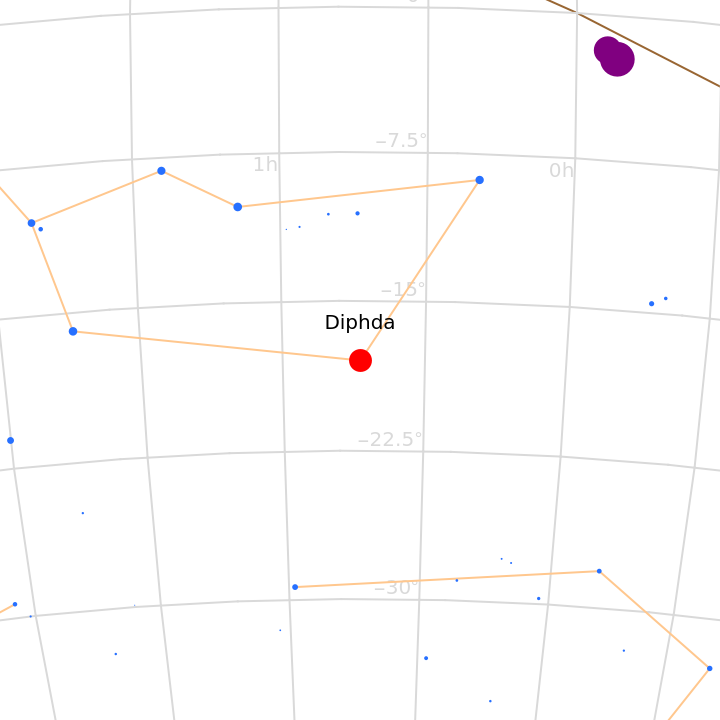 |
But the planets can be removed from the scene if they are not of interest:
| In[18]:= |
| Out[18]= | 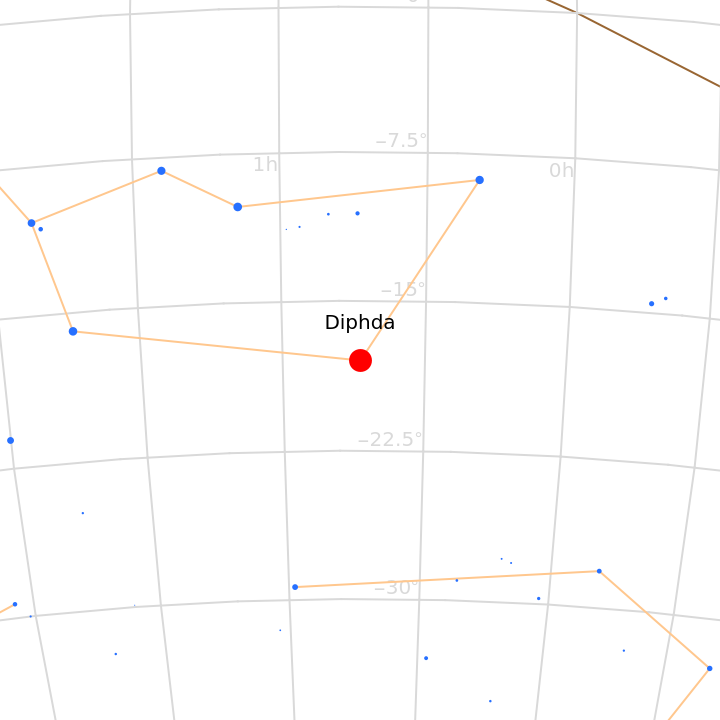 |
By default, the Moon is magnified to make it easier to see:
| In[19]:= |
| Out[19]= | 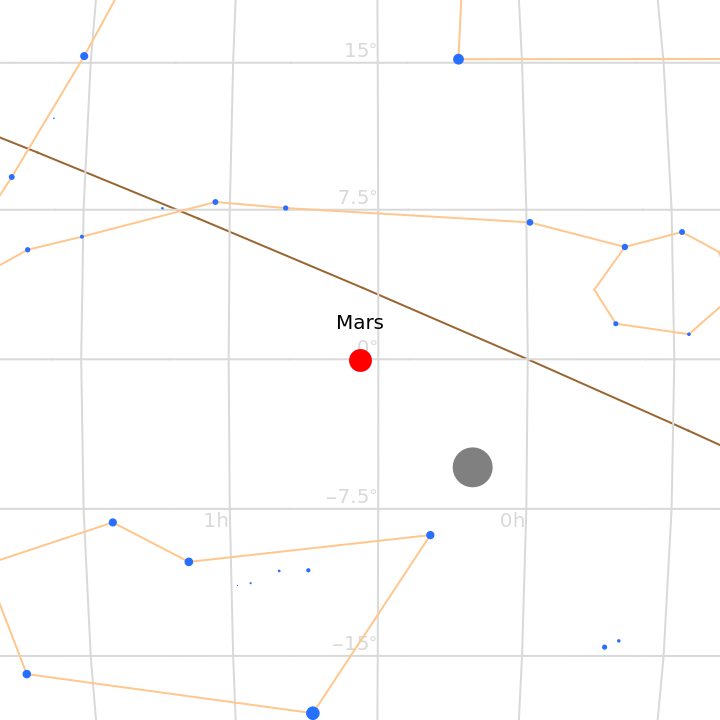 |
Change the magnification to make it more natural (the Moon looks fairly small with such a wide field of view):
| In[20]:= |
| Out[20]= | 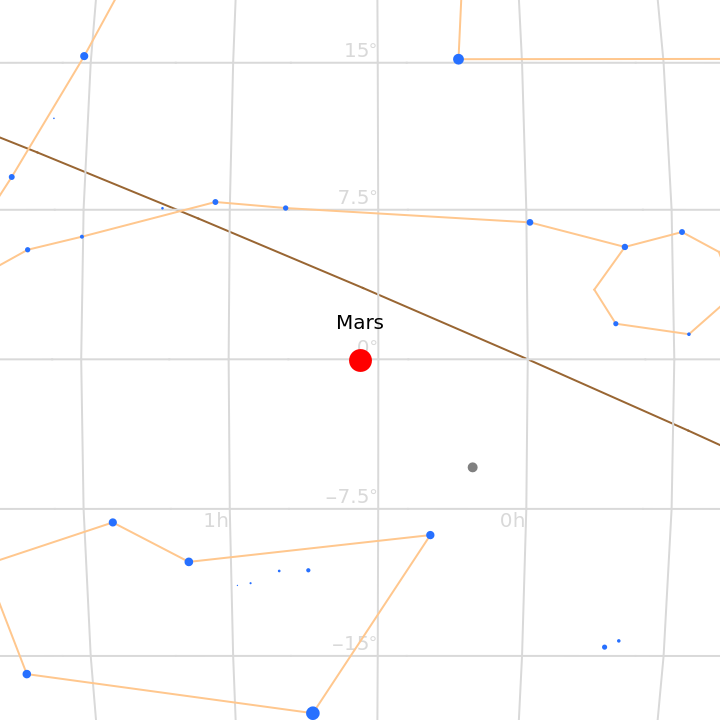 |
Change the magnification to make it larger:
| In[21]:= |
| Out[21]= | 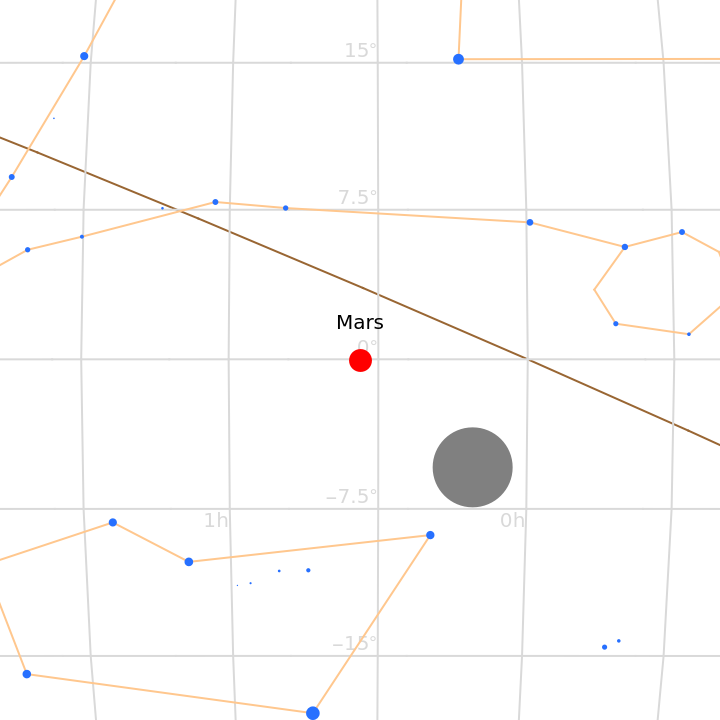 |
Change the color of background planets:
| In[22]:= |
| Out[22]= | 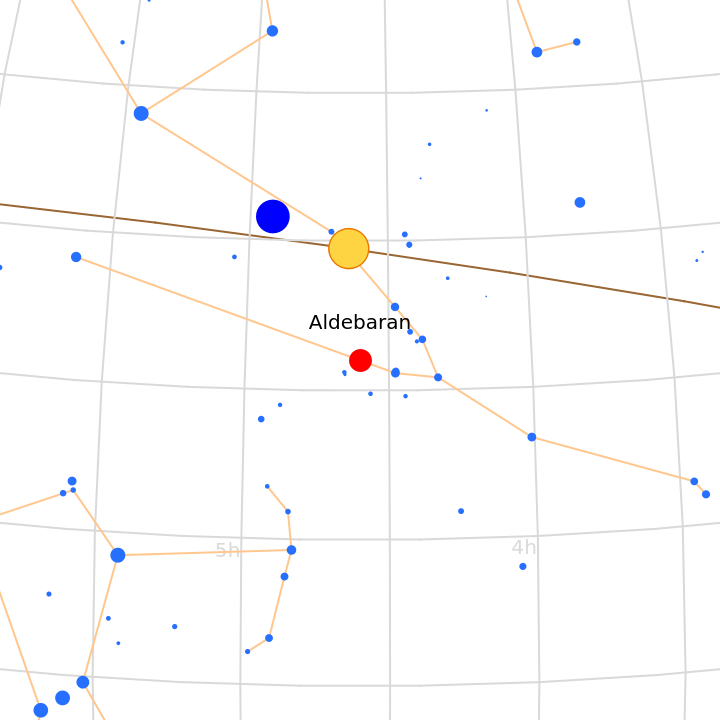 |
Turn off the ecliptic marker line:
| In[23]:= |
| Out[23]= | 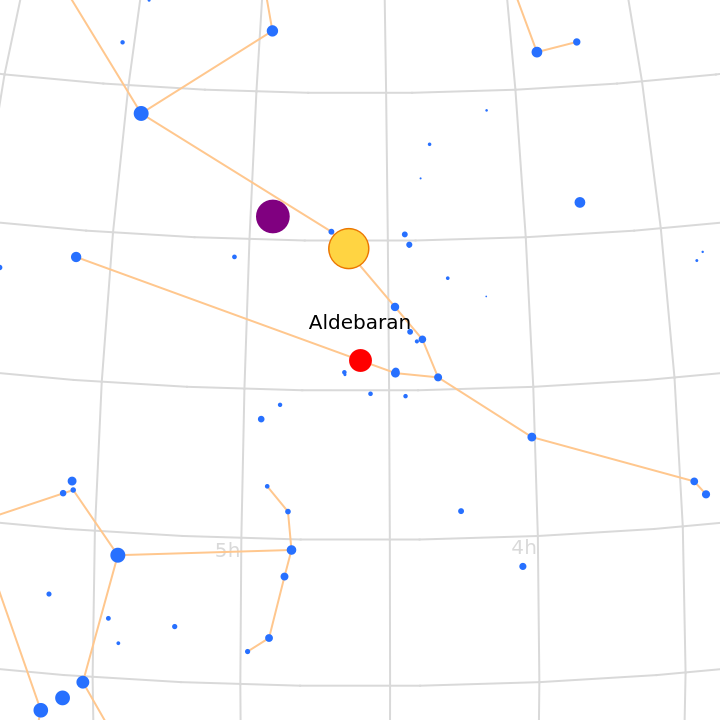 |
Turn off the entity label:
| In[24]:= |
| Out[24]= | 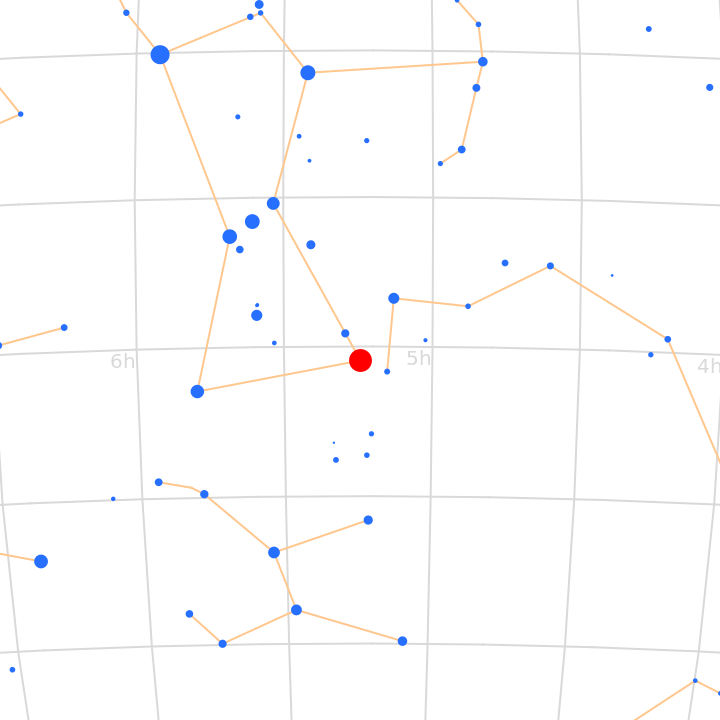 |
Change the color of the background stars:
| In[25]:= |
| Out[25]= | 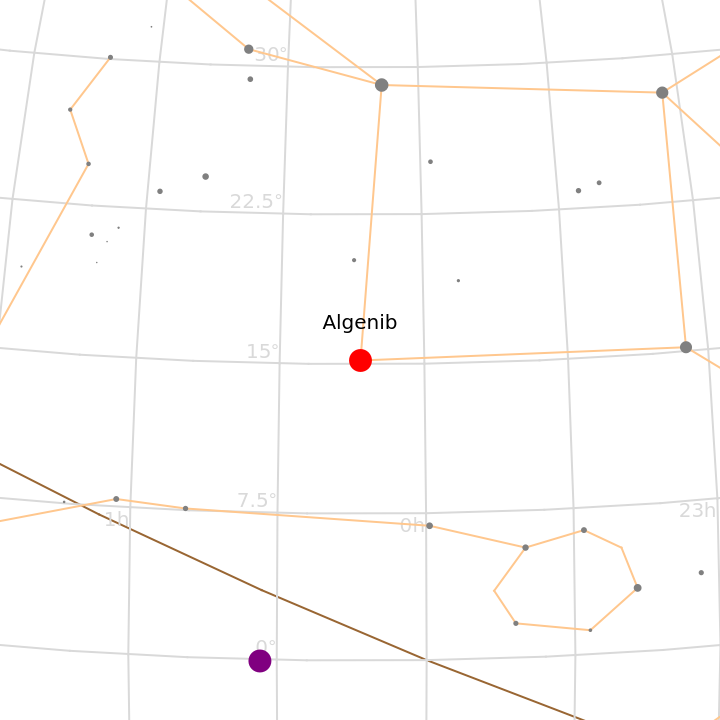 |
By default, the Sun is magnified to make it easier to see:
| In[26]:= |
| Out[26]= | 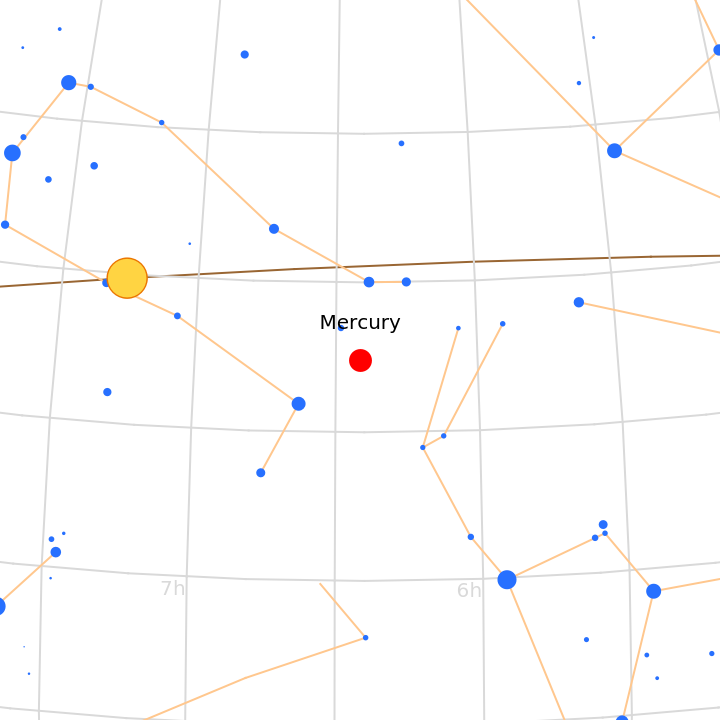 |
Change the magnification to make it more natural (the Sun looks very small with such a wide field of view):
| In[27]:= |
| Out[27]= | 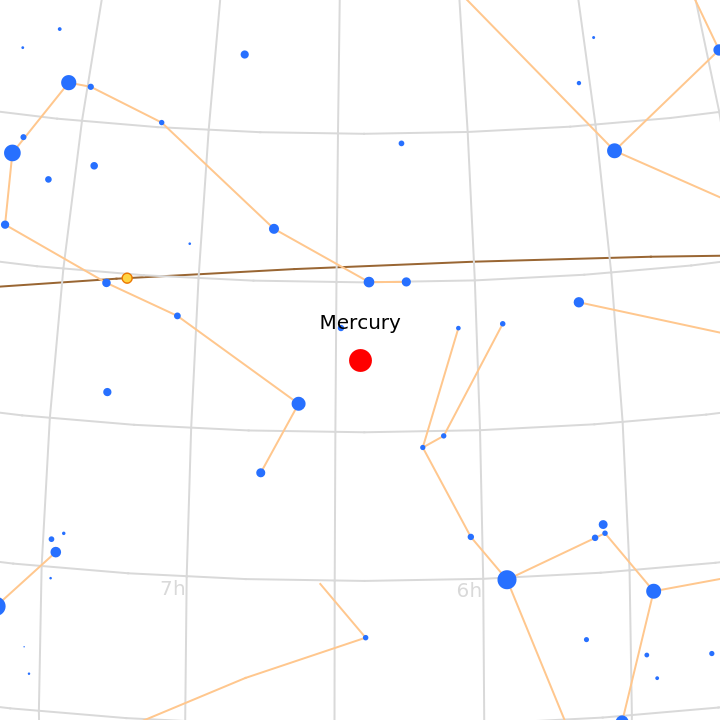 |
Change the magnification to make it larger:
| In[28]:= |
| Out[28]= | 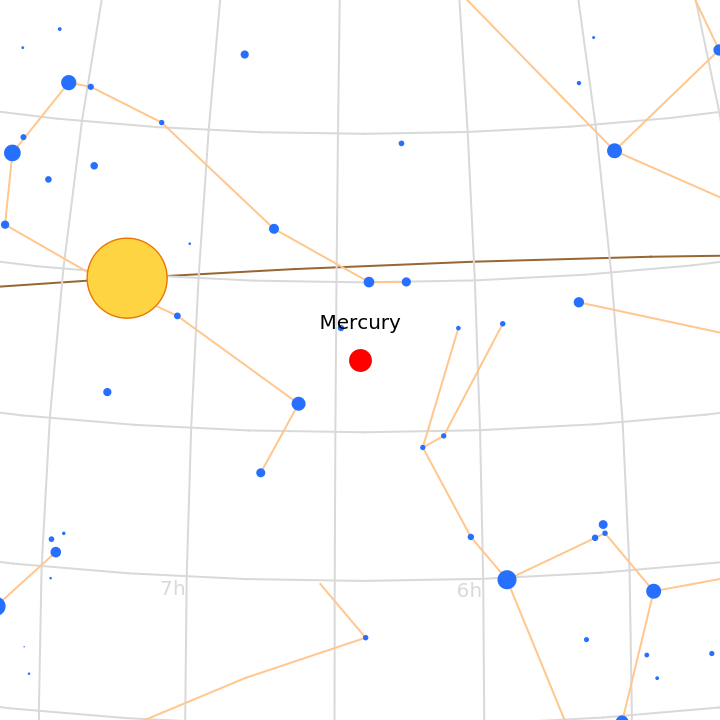 |
The Earth has no sky coordinates as seen from Earth, so is not applicable:
| In[29]:= |
| Out[29]= |
Other types of entities are also not applicable:
| In[30]:= |
| Out[30]= |
This work is licensed under a Creative Commons Attribution 4.0 International License