Wolfram Function Repository
Instant-use add-on functions for the Wolfram Language
Function Repository Resource:
A 3D rotatable sphere version of GeoGraphics
ResourceFunction["GeoGraphics3D"][primitives,options] represents a 3D geographical globe. |
Produce a simple globe of the world:
| In[1]:= |
| Out[1]= |  |
All primitives and options supported by GeoGraphics are supported by GeoGraphics3D:
| In[2]:= |
| Out[2]= | 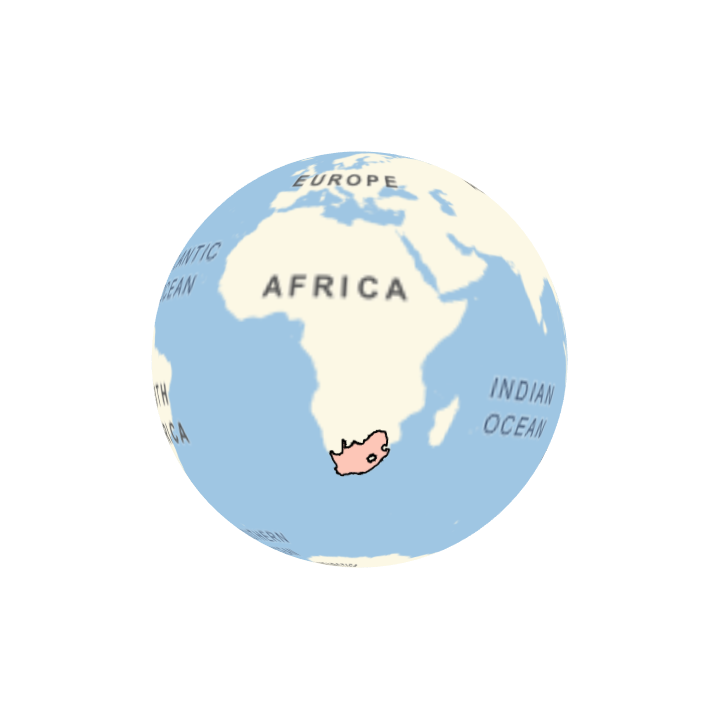 |
Create a 3D graphic of the world with the countries of the African continent filled in with their flags:
| In[4]:= | ![flags = EntityValue[
EntityClass["Country", "Africa"], {"Entity", "FlagImage"}];
ResourceFunction[
"GeoGraphics3D"][{EdgeForm[
Black], {GeoStyling[{"Image", #2}], Tooltip[Polygon[#1], CommonName[#1]]} & @@@ flags}, GeoBackground -> "StreetMapNoLabels"]](https://www.wolframcloud.com/obj/resourcesystem/images/5bf/5bf07d2b-a25d-4148-954f-5100e217b29d/7193154fe0ea35b8.png) |
| Out[4]= |  |
Use the resource function SpinShow to create a spinning globe:
| In[5]:= |
| Out[5]= |  |
This work is licensed under a Creative Commons Attribution 4.0 International License