Wolfram Language Paclet Repository
Community-contributed installable additions to the Wolfram Language
Explore ChatGPT Prompt Engineering with the Wolfram Language
Contributed by: David Reiss
Creation, exploration, and refinement of prompt engineering designs for ChatGPT and its API for gpt-3.5-turbo, gpt-4 and beyond.

To install this paclet in your Wolfram Language environment,
evaluate this code:
PacletInstall["DavidReiss/ChatGPTPromptExplorer"]
To load the code after installation, evaluate this code:
Needs["DavidReiss`ChatGPTPromptExplorer`ChatGPTPromptExplorer`"]
The package modifies where error messages are sent for the duration of the current $FrontEndSession. All error messages are sent to the Messages window. This is not a permanent change and will be reverted to your own settings the next time you open a fresh Mathematica.
The package modifies the value of DynamicEvaluationTimeout or the duration of the current $FrontEndSession to a larger value than the default so that user interface elements do not time out unnecessarily. This is not a permanent change and will be reverted to your own settings the next time you open a fresh Mathematica.
The above system configuration modifications are handled by assigning specific instances of CurrentValue. You may review these changes directly in the Parameters.wl package.
The package makes use of SystemCredential["OPENAI_API_KEY"] as described in the documentation.
When a Prompt Notebook is opened, it will automatically load the package.
First load the package:
Open the palette that governs the interaction with this application (this palette opens automatically when the application is first launched.):
| In[1]:= |
| Out[1]= |
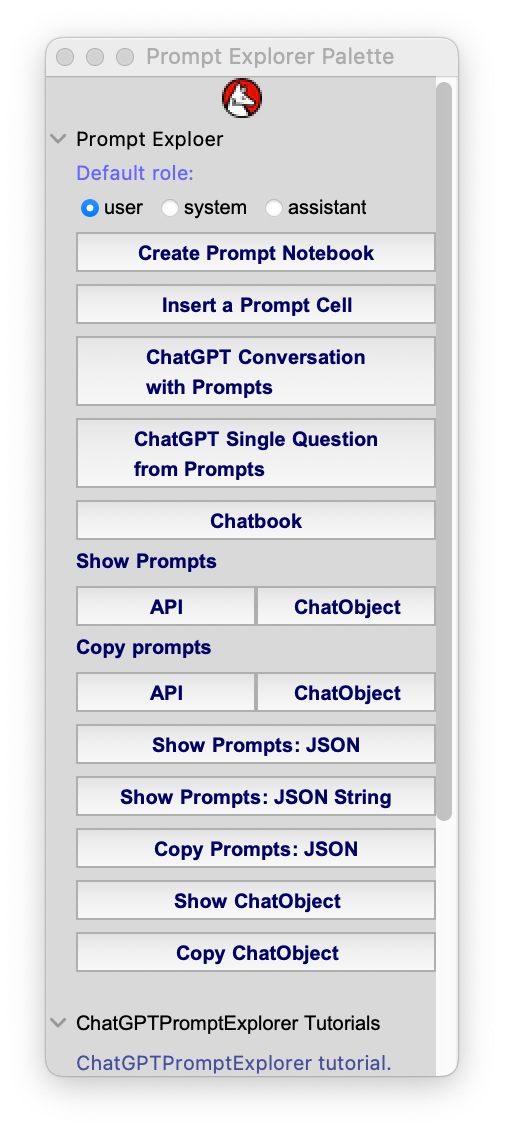
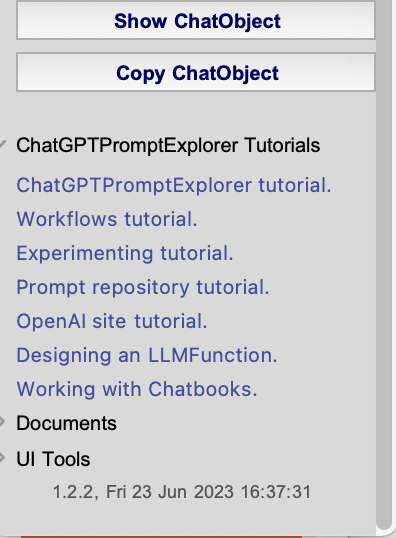
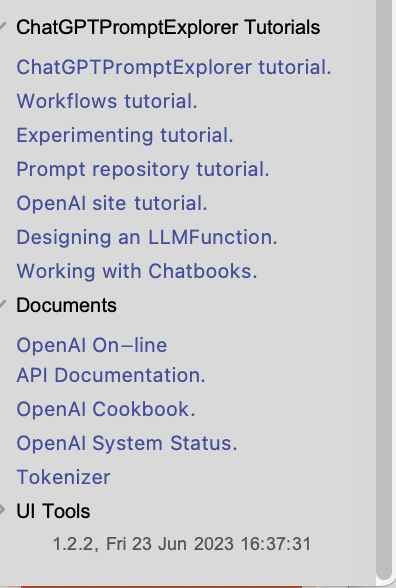
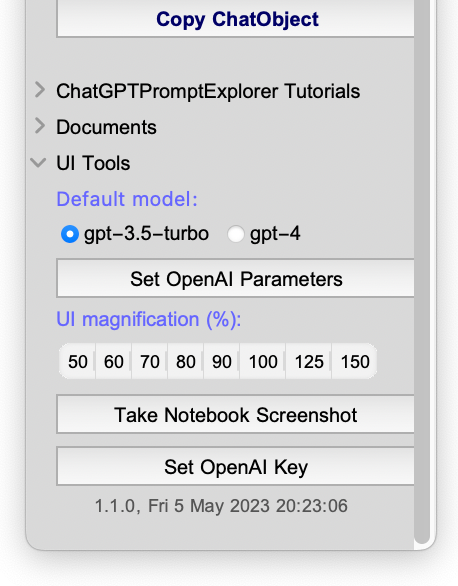
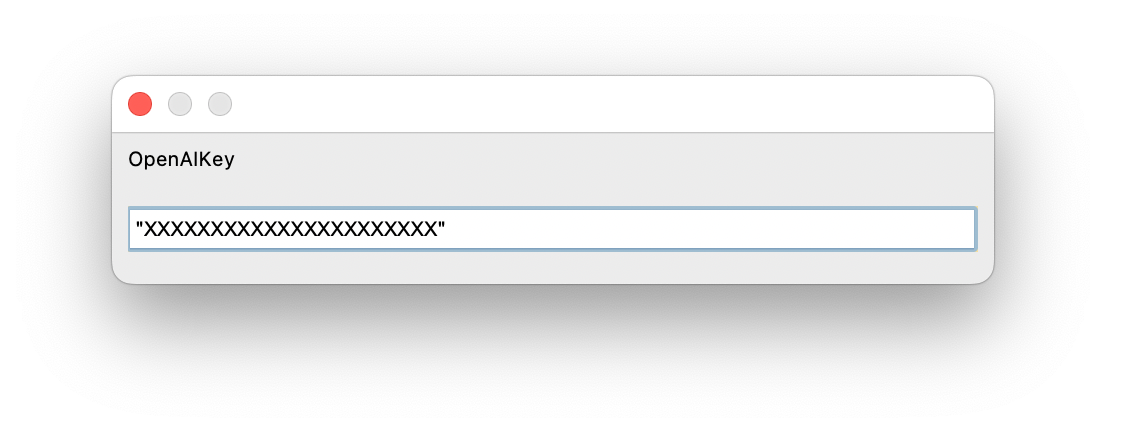
This shows how a prompt engineering cell is generated programmatically:
| In[2]:= |
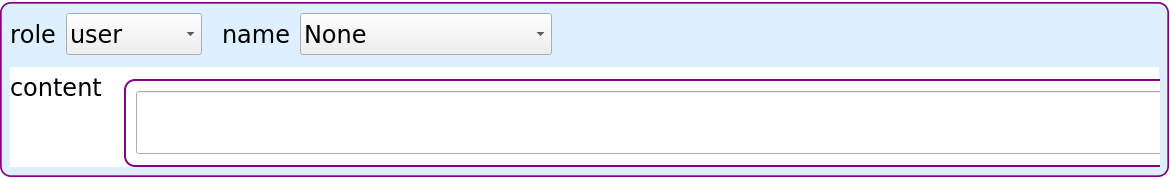
Wolfram Language Version 13.2