Wolfram Function Repository
Instant-use add-on functions for the Wolfram Language
Function Repository Resource:
Generate random Rorschach tests
ResourceFunction["RandomRorschach"][] makes a random Rorschach test image. | |
ResourceFunction["RandomRorschach"]["Graphics"] makes a random Rorschach test graphics object. | |
ResourceFunction["RandomRorschach"]["HalfGraphics"] makes the left half of a random Rorschach test graphics object. | |
ResourceFunction["RandomRorschach"]["Image"] makes a random Rorschach test image. | |
ResourceFunction["RandomRorschach"]["HalfImage"] gives the left half of a random Rorschach test image. |
| "NumberOfStrokes" | Default | number of strokes in the scribble seed |
| "OrderedStrokePoints" | False | whether to order the scribble stroke points or not |
| "ConnectingFunction" | FilledCurve@*BezierCurve | connecting function for the scribble strokes |
| "ImageEffects" | Default | image effects to be applied |
| "CropSeed" | True | whether to crop the seed or not |
Make a random Rorschach image:
| In[1]:= |
| Out[1]= |  |
Make a random Rorschach graphics object:
| In[2]:= |
| Out[2]= | 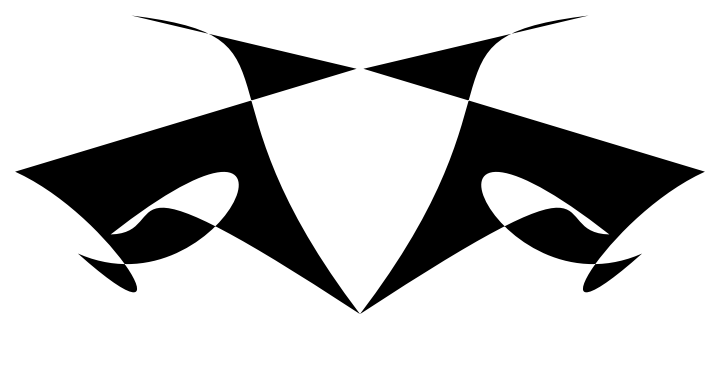 |
RandomRorschach takes a string argument that is expected to be one of "Graphics", "HalfGraphics", "Image" or "HalfImage". Here is a table with corresponding results:
| In[3]:= | ![Grid[Transpose@
Map[{#, BlockRandom[ResourceFunction["RandomRorschach"][#], RandomSeeding -> 33]} &, {"Graphics", "HalfGraphics", "Image", "HalfImage"}], Dividers -> All]](https://www.wolframcloud.com/obj/resourcesystem/images/ff2/ff2622c4-595f-40fd-b18f-d25efd0fda3e/3b1a72bcf5704265.png) |
| Out[3]= | 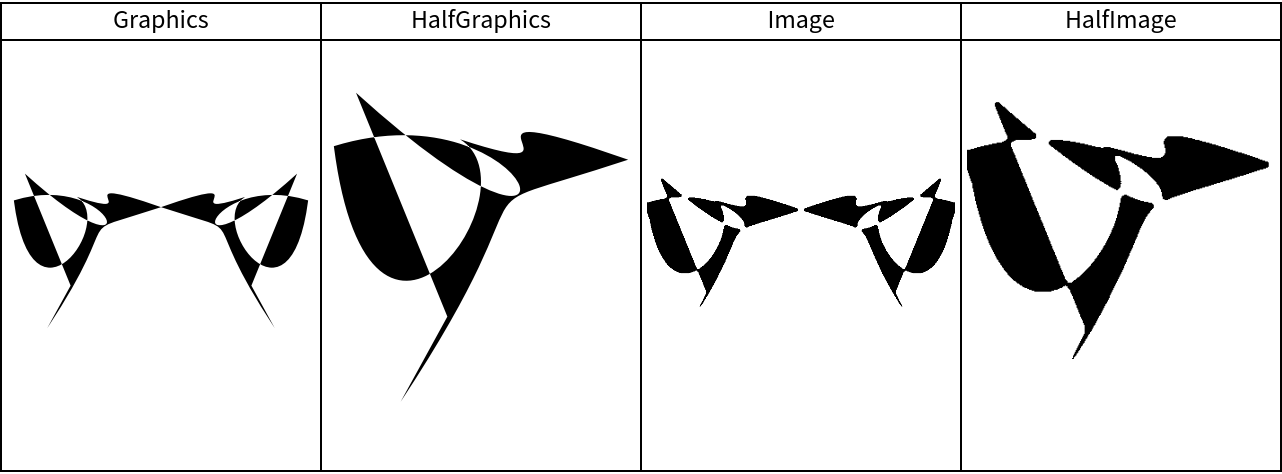 |
The RandomRorschach results are controlled using options:
| In[4]:= | ![SeedRandom[222];
ResourceFunction["RandomRorschach"][
"ImageEffects" -> {{"Jitter", 12}, {"OilPainting", 9}}, "NumberOfStrokes" -> {6, 12, 9}, ColorFunction -> "Rainbow", ImageSize -> Small]](https://www.wolframcloud.com/obj/resourcesystem/images/ff2/ff2622c4-595f-40fd-b18f-d25efd0fda3e/1427af45b6065d98.png) |
| Out[4]= |  |
The option "CropSeed" specifies whether the seed is cropped (from its right side):
| In[5]:= | ![Table[Labeled[
BlockRandom[ResourceFunction["RandomRorschach"]["CropSeed" -> c], RandomSeeding -> 22], c], {c, {True, False, Automatic, Random}}]](https://www.wolframcloud.com/obj/resourcesystem/images/ff2/ff2622c4-595f-40fd-b18f-d25efd0fda3e/6a73c0ac77e4c793.png) |
| Out[5]= | 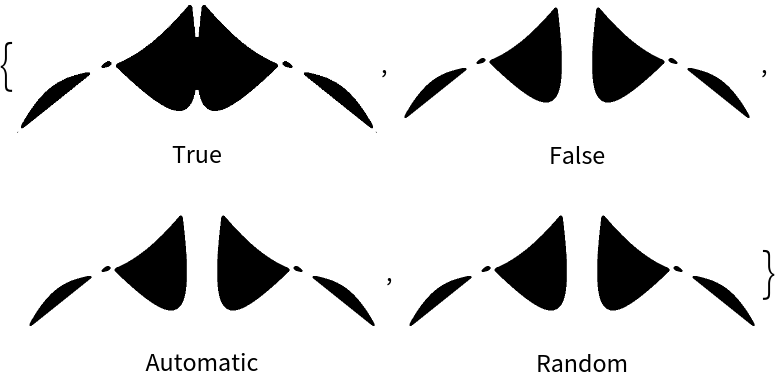 |
If the values Automatic or Random are given, then a logical value is randomly selected.
The value of the option "ConnectingFunction" is passed to RandomScribble. Here are examples:
| In[6]:= | ![Grid[Transpose@
Map[{#, BlockRandom[
ResourceFunction["RandomRorschach"]["ConnectingFunction" -> #, "ImageEffects" -> {"EdgeStylization"}], RandomSeeding -> 34]} &, {FilledCurve@*BezierCurve, Polygon, Line, Map[Disk[#, 0.12] &, #] &}], Dividers -> All]](https://www.wolframcloud.com/obj/resourcesystem/images/ff2/ff2622c4-595f-40fd-b18f-d25efd0fda3e/41b23d971b8eab94.png) |
| Out[6]= | 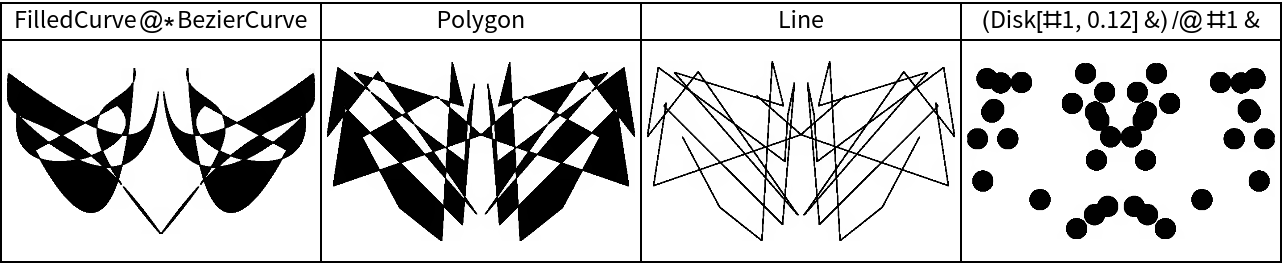 |
The option "ImageEffects" can take a sequence of ImageEffect specs and other image manipulation functions:
| In[7]:= | ![Grid[Transpose@
Map[{#, BlockRandom[
ResourceFunction["RandomRorschach"]["ImageEffects" -> #], RandomSeeding -> 45]} &, {Default, Automatic, {{"Jitter", 40}, {"OilPainting", 9}}, {ColorNegate, "Jitter"}}], Dividers -> All]](https://www.wolframcloud.com/obj/resourcesystem/images/ff2/ff2622c4-595f-40fd-b18f-d25efd0fda3e/793f256ed79c450d.png) |
| Out[7]= | 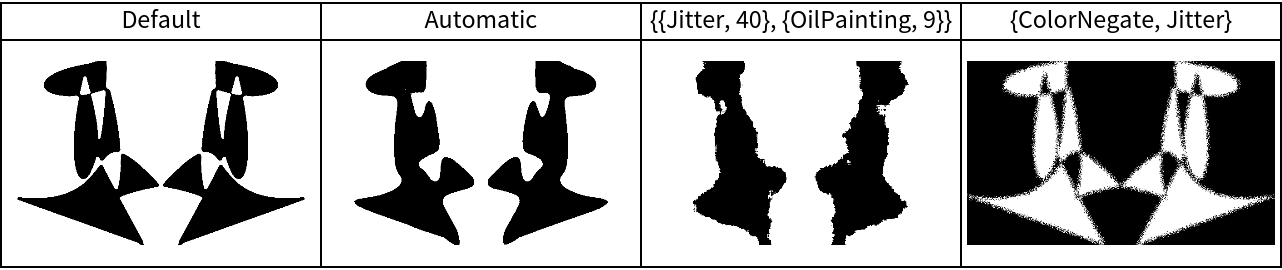 |
If the value is Default, then the value is {{"OilPainting",5}}.
If the value is Automatic, then the code RandomChoice[{{"Jitter",10},"EdgeStylization",{"OilPainting",16}},2] is used.
The value of the option "NumberOfStrokes" can be Default, Automatic, a positive integer or a list of positive integers. It is passed to RandomScribble. Here are examples:
| In[8]:= | ![Grid[Transpose@
Map[{#, BlockRandom[
ResourceFunction["RandomRorschach"]["NumberOfStrokes" -> #], RandomSeeding -> 89]} &, {Default, Automatic, 12, 200, {20, 30, 20}}], Dividers -> All]](https://www.wolframcloud.com/obj/resourcesystem/images/ff2/ff2622c4-595f-40fd-b18f-d25efd0fda3e/0584ad72612c63ea.png) |
| Out[8]= | 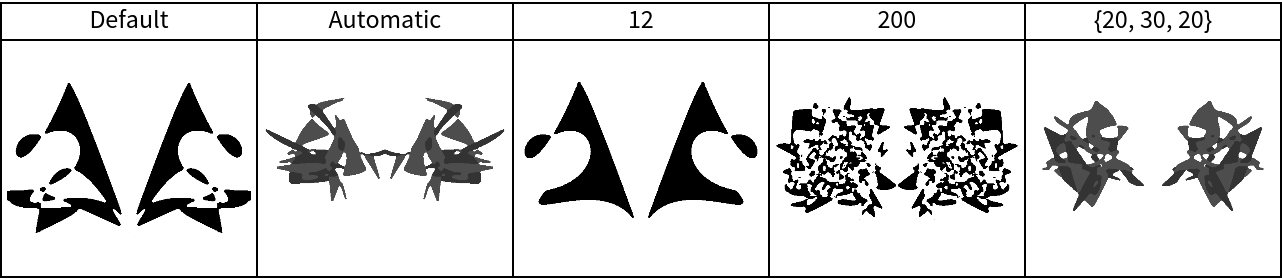 |
If the value is Default, then the code RandomInteger[{6,20}] is used.
If the value is Automatic, then the code RandomInteger[{5,20},3] is used.
The option "OrderedStrokePoints" takes a logical value. The value is passed to RandomScribble. Here are examples:
| In[9]:= | ![Grid[Transpose@
Map[{#, BlockRandom[
ResourceFunction["RandomRorschach"]["OrderedStrokePoints" -> #],
RandomSeeding -> 77]} &, {False, True}], Dividers -> All]](https://www.wolframcloud.com/obj/resourcesystem/images/ff2/ff2622c4-595f-40fd-b18f-d25efd0fda3e/783fcbc079355d88.png) |
| Out[9]= | 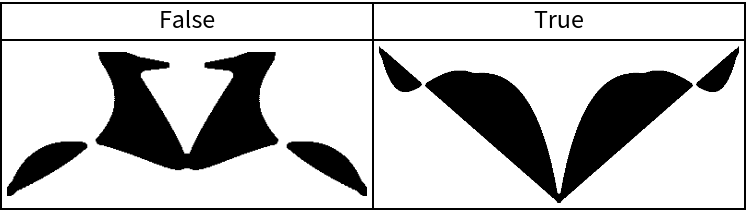 |
Using different color functions would, generally, produce different Rorschach interpretations. Here is a set of Rorschach test images:
| In[10]:= | ![SeedRandom[33];
Multicolumn@
Table[ResourceFunction["RandomRorschach"][
"NumberOfStrokes" -> RandomInteger[{10, 20}], "ImageEffects" -> Automatic], 12]](https://www.wolframcloud.com/obj/resourcesystem/images/ff2/ff2622c4-595f-40fd-b18f-d25efd0fda3e/5079116fbd1f70a7.png) |
| Out[10]= | 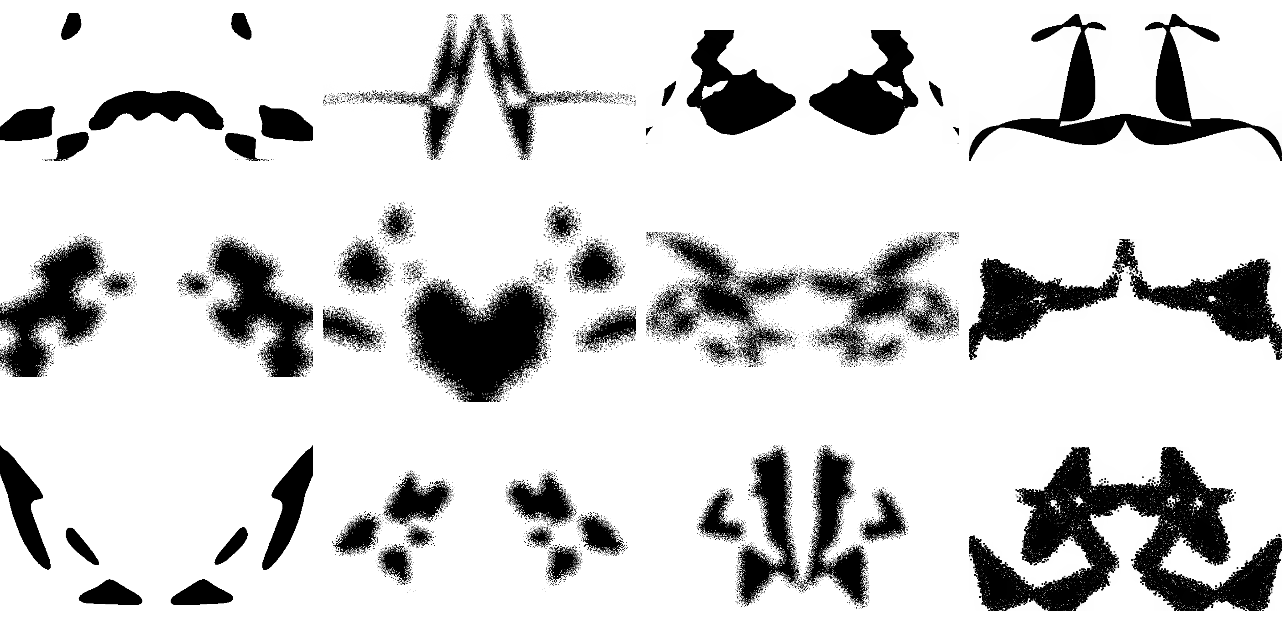 |
Here is another set of images with the same random seed and image effects as shown previously and a different color function:
| In[11]:= | ![SeedRandom[33];
Multicolumn@
Table[ResourceFunction["RandomRorschach"][
"NumberOfStrokes" -> RandomInteger[{10, 20}], "ImageEffects" -> Automatic, ColorFunction -> "GrayTones"], 12]](https://www.wolframcloud.com/obj/resourcesystem/images/ff2/ff2622c4-595f-40fd-b18f-d25efd0fda3e/33e9a2d7223de0a4.png) |
| Out[11]= | 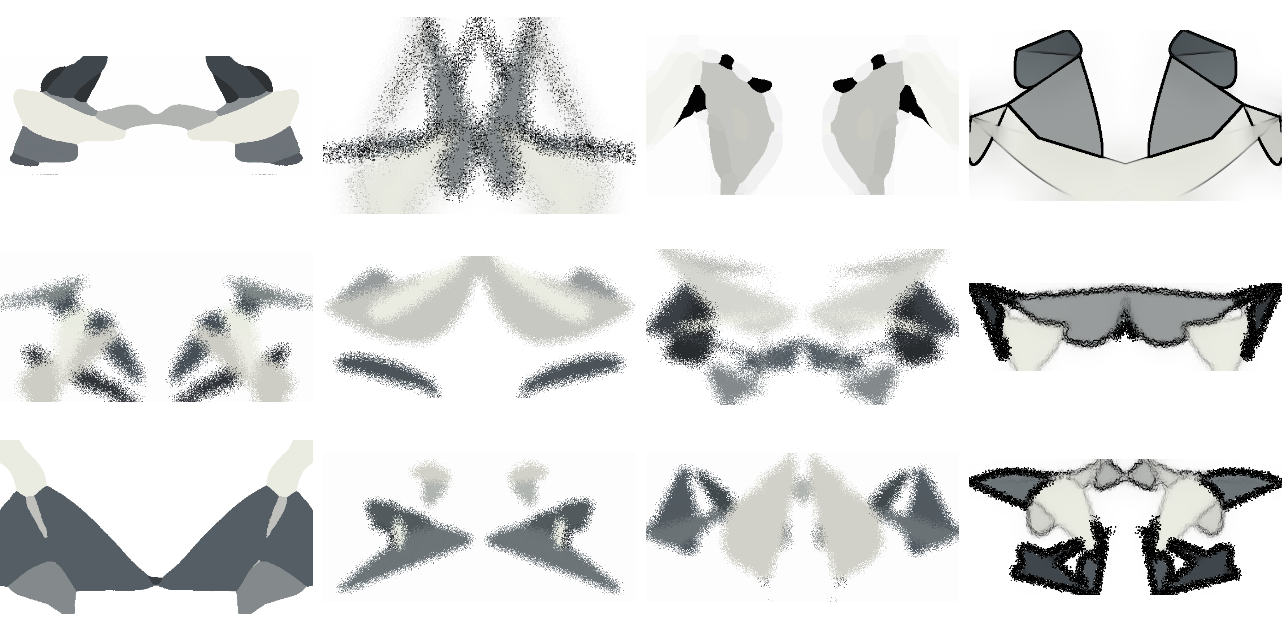 |
In some sense, the option "ImageEffects" is redundant because similar behavior can be achieved with standard Wolfram Language code. Nevertheless, using that option provides a quicker (and shorter) way to get desired results. Here is a Rorschach image creation specification:
| In[12]:= | ![SeedRandom[332];
ResourceFunction["RandomRorschach"][
"ImageEffects" -> {{"Jitter", 34}, "Sepia", RemoveBackground, ColorNegate, "OilPainting", Blur}]](https://www.wolframcloud.com/obj/resourcesystem/images/ff2/ff2622c4-595f-40fd-b18f-d25efd0fda3e/49a6819229ff679b.png) |
| Out[12]= | 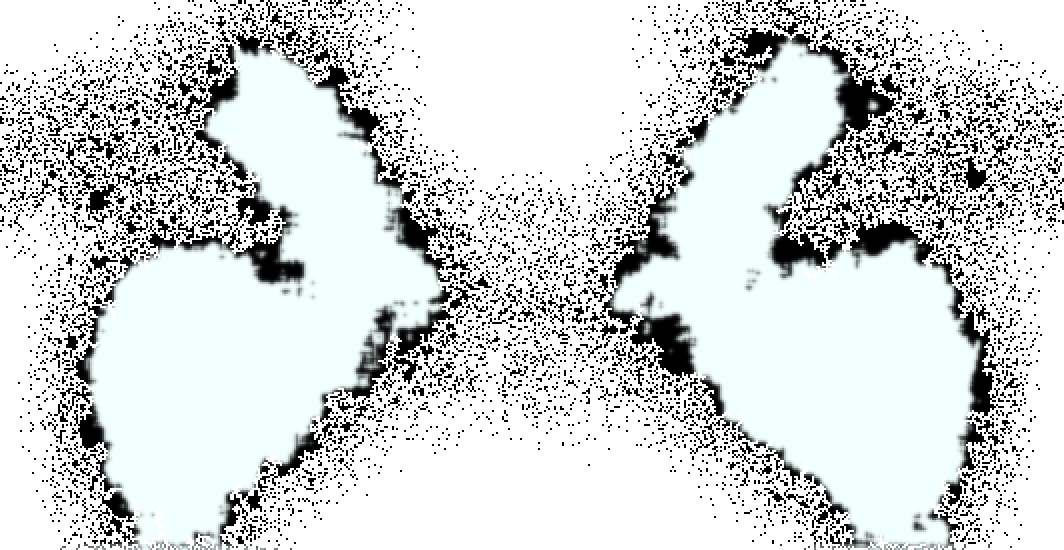 |
Here we generate the Rorschach "initial" image first and then modify it with the functions that correspond to the "ImageEffects" specification above:
| In[13]:= | ![SeedRandom[332];
img = ResourceFunction["RandomRorschach"][];
Fold[#2[#1] &, img, {ImageEffect[#, {"Jitter", 34}] &, ImageEffect[#, "Sepia"] &, RemoveBackground, ColorNegate, ImageEffect[#, "OilPainting"] &, Blur}]](https://www.wolframcloud.com/obj/resourcesystem/images/ff2/ff2622c4-595f-40fd-b18f-d25efd0fda3e/3f2dab10c06cfaac.png) |
| Out[13]= | 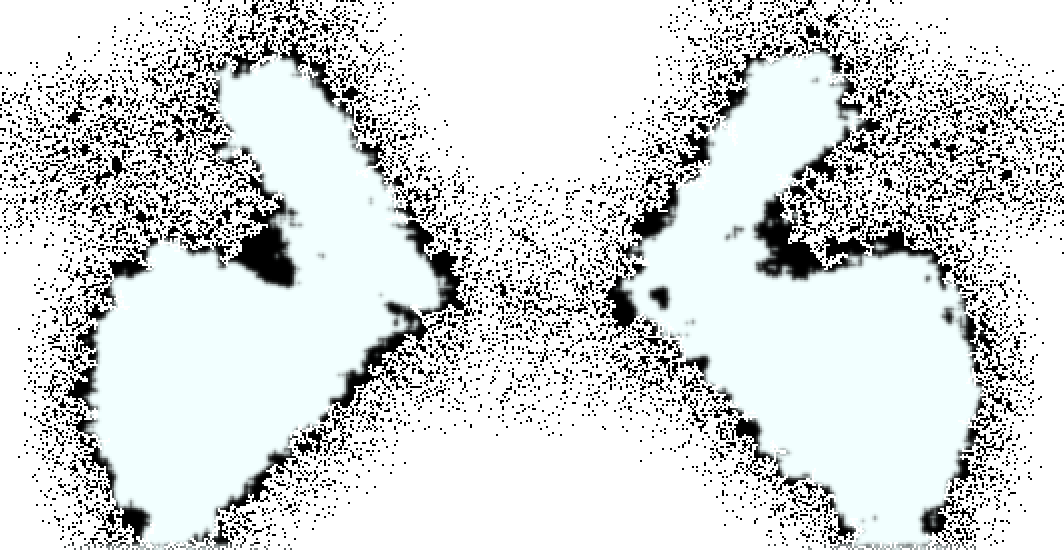 |
The repository functions RandomScribble and RandomMandala are closely related to RandomRorschach:
| In[14]:= | ![SeedRandom[228];
Grid[{{"RandomRorschach", "RandomScribble", "RandomMandala"}, {ResourceFunction["RandomRorschach"][], ResourceFunction["RandomScribble"][], ResourceFunction["RandomMandala"][]}}]](https://www.wolframcloud.com/obj/resourcesystem/images/ff2/ff2622c4-595f-40fd-b18f-d25efd0fda3e/0ddce451219323aa.png) |
| Out[14]= | 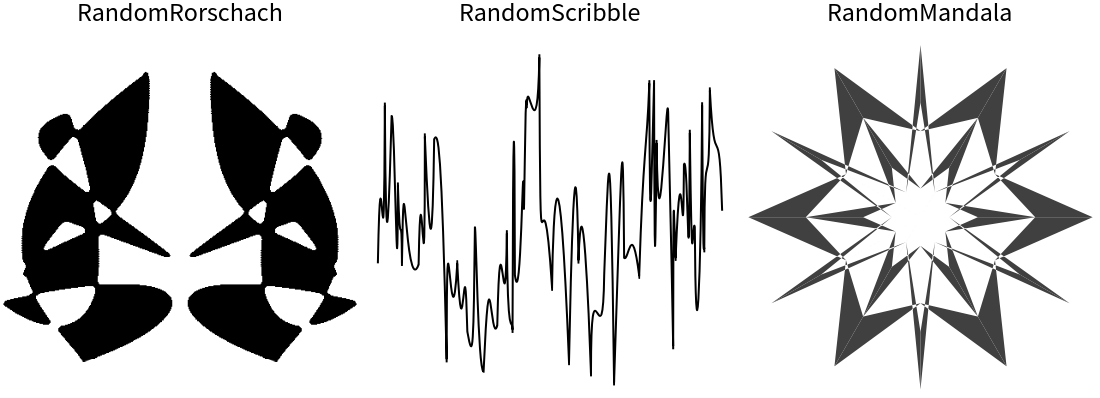 |
The values of the option "ImageEffects" might contain wrong second arguments for ImageEffect. In those cases, errors of ImageEffect are shown and the result is $Failed:
| In[15]:= |
| Out[15]= |
$Failed is also returned if an element of the list is not a function that gives an image result:
| In[16]:= |
| Out[16]= |
A table of random Rorschach test images:
| In[17]:= | ![SeedRandom[105];
Multicolumn@
Table[ResourceFunction["RandomRorschach"][
"NumberOfStrokes" -> {12, 16, 9}, "OrderedStrokePoints" -> RandomChoice[{False, True}], ColorFunction -> (Black &), "ImageEffects" -> Automatic], 12]](https://www.wolframcloud.com/obj/resourcesystem/images/ff2/ff2622c4-595f-40fd-b18f-d25efd0fda3e/273bb3670a8514be.png) |
| Out[17]= | 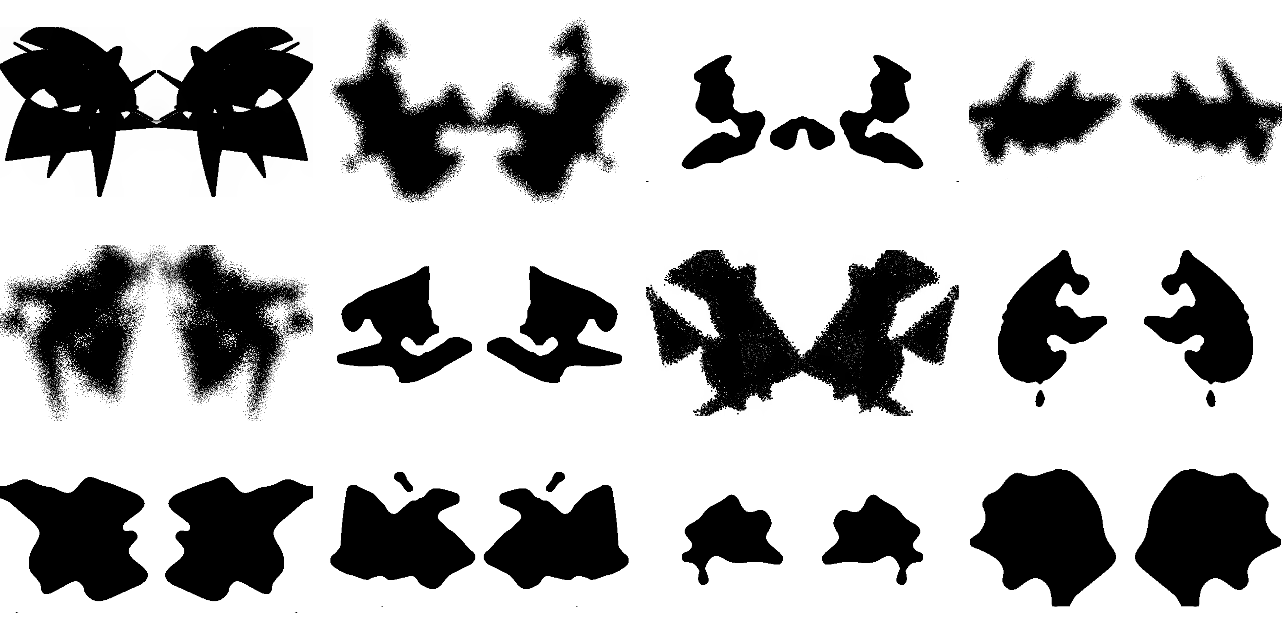 |
Another table with the same random seed as shown previously but with a different color function and image effects:
| In[18]:= | ![SeedRandom[105];
Multicolumn@
Table[ResourceFunction["RandomRorschach"][
"NumberOfStrokes" -> {12, 16, 9}, "OrderedStrokePoints" -> False, ColorFunction -> "Rainbow", "ImageEffects" -> {"Sepia", {"Jitter", 12}, RemoveBackground, Dilation[#, 2] &, ColorNegate}], 12]](https://www.wolframcloud.com/obj/resourcesystem/images/ff2/ff2622c4-595f-40fd-b18f-d25efd0fda3e/4553f055c552591a.png) |
| Out[18]= | 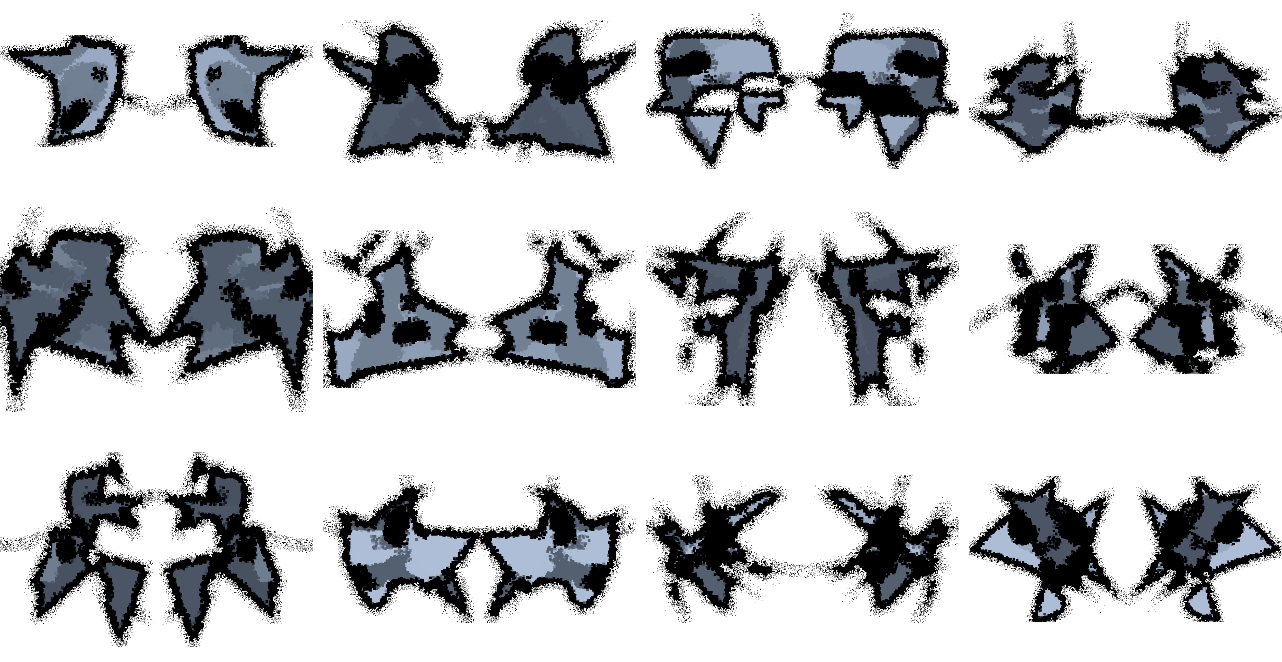 |
"Poodles", or "frogs", or an "electric bolts guy":
| In[19]:= | ![SeedRandom[95];
ResourceFunction["RandomRorschach"][
ColorFunction -> (GrayLevel[0.1] &), "ImageEffects" -> {{"OilPainting", 1}, "Jitter"}]](https://www.wolframcloud.com/obj/resourcesystem/images/ff2/ff2622c4-595f-40fd-b18f-d25efd0fda3e/1071ff6bacbd3e53.png) |
| Out[19]= | 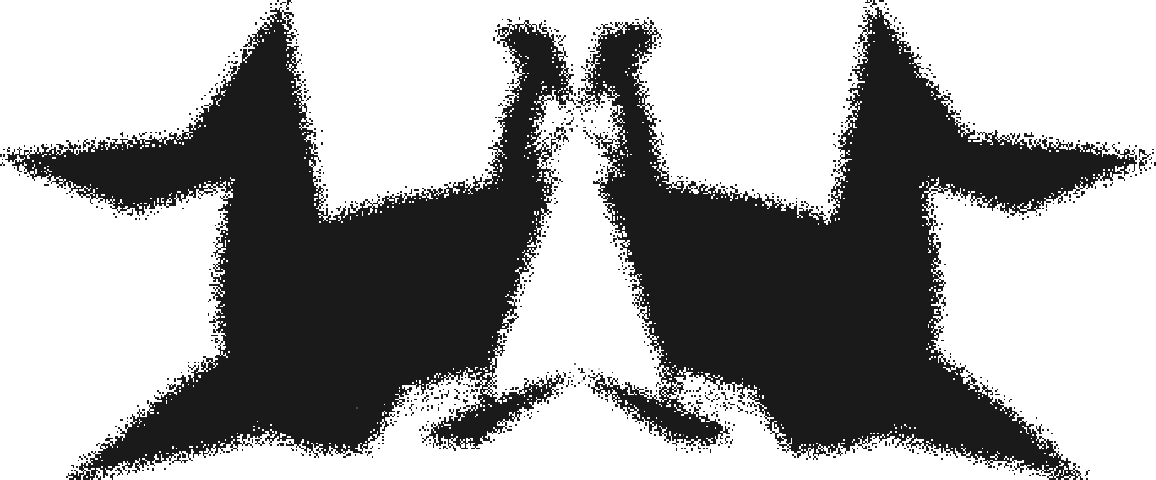 |
The resource function XKCDConvert can be applied to the graphics results of RandomRorschach:
| In[20]:= |
| Out[20]= |  |
This work is licensed under a Creative Commons Attribution 4.0 International License