Wolfram Function Repository
Instant-use add-on functions for the Wolfram Language
Function Repository Resource:
Compute the angle between two planes in R^3
ResourceFunction["AngleBetweenPlanes"][plane1,plane2,vars] computes the angle between the two planes plane1 and plane2 with respect to vars. |
Find the angle between two planes:
| In[1]:= |
| Out[1]= |
Find the angle between two planes:
| In[2]:= |
| Out[2]= |
Find the angle between two planes:
| In[3]:= |
| Out[3]= |
Plot the two planes:
| In[4]:= |
| Out[4]= | 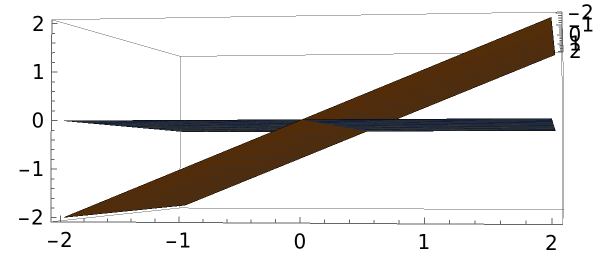 |
Obtain a half plane representation of the angle:
| In[5]:= |
| Out[5]= | 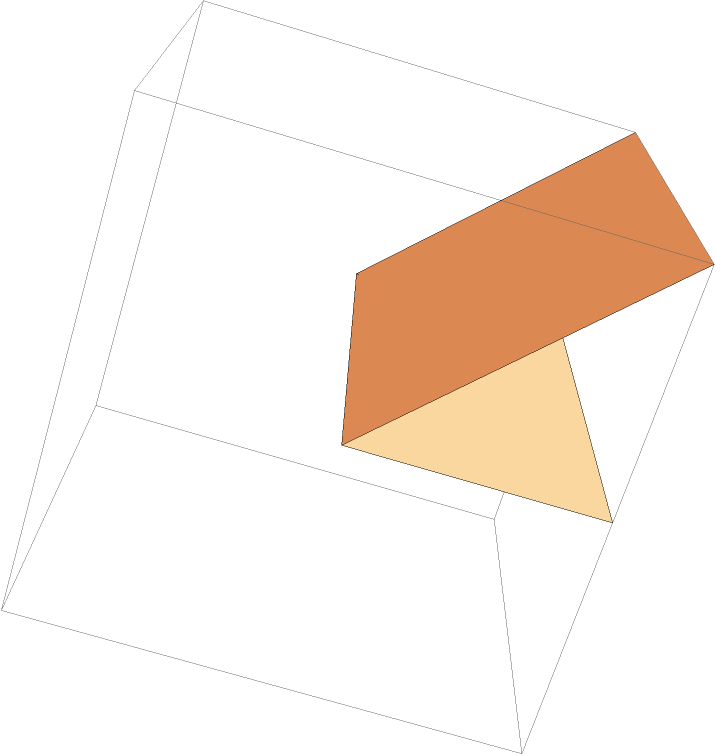 |
Verify the angles are equal:
| In[6]:= |
| Out[6]= |
The functions must be linear:
| In[7]:= |
| Out[7]= |
This work is licensed under a Creative Commons Attribution 4.0 International License