Wolfram Function Repository
Instant-use add-on functions for the Wolfram Language
Function Repository Resource:
Define color functions based on the cosine function
ResourceFunction["CosColorFunction"][a,b,c,d] returns a color function based on the given parameters. | |
ResourceFunction["CosColorFunction"][] creates an interactive panel for designing color palettes. |
Design a cosine palette:
| In[1]:= |
| Out[1]= | 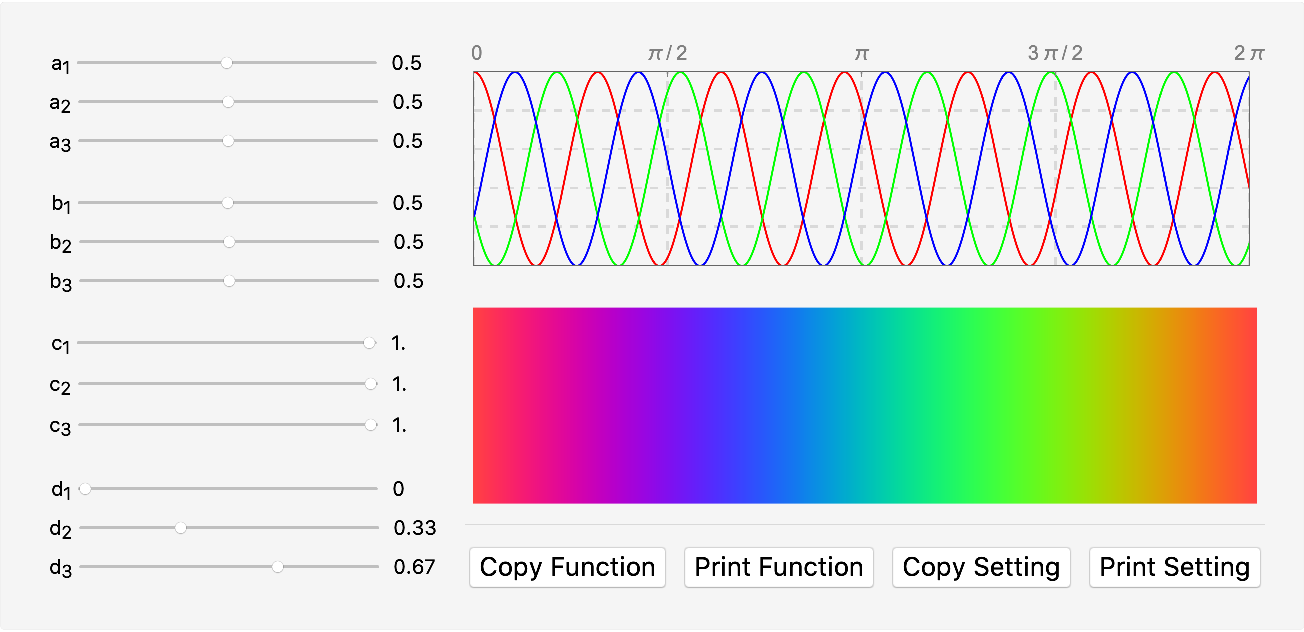 |
Display palettes with various settings:
| In[2]:= | ![samples = CompressedData["
1:eJxTTMoPSmVmYGBgB2IWIAaxIeCBPWn0Bxw0A4N86+vAHXJX7Qttua4vLnhK
ormEzZ81EwR22kPok1Qz3xgMLsPNpa75D6DmvbQ/ewYE3sDtI9f8NDB4BjX3
Jjx8IOYeptD9DA6o7oeBB2jmXoD7C1X+Jlo43kTTh24+uj0X4OYDAJbflx4=
"];
showPalette[cf_] := DensityPlot[x, {x, 0, 1}, {y, 0, 1}, PlotRangePadding -> None, ImageSize -> {Automatic, 32}, Frame -> False, AspectRatio -> 1/8, PlotPoints -> 100, Mesh -> None, ColorFunction -> cf, ColorFunctionScaling -> False];
ResourceFunction["PrettyGrid"][
Prepend[ResourceFunction["AppendColumn"][samples, showPalette /@ (ResourceFunction["CosColorFunction"] @@@ samples)],
Style[#, 13, Italic, Bold] & /@ {"a", "b", "c", "d", "palette"}], Spacings -> {1, .5}, Alignment -> Center]](https://www.wolframcloud.com/obj/resourcesystem/images/aef/aef3b20d-9a28-4f5d-8901-c3e7f65e1d97/5bc6ad34f9bccb78.png) |
| Out[3]= | 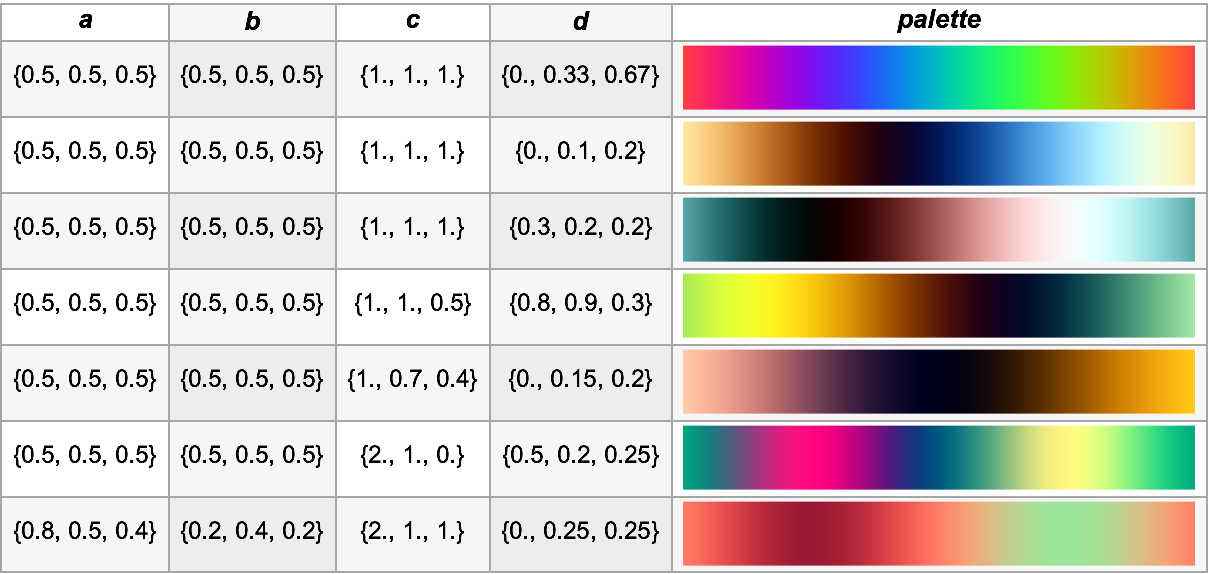 |
This work is licensed under a Creative Commons Attribution 4.0 International License