Wolfram Function Repository
Instant-use add-on functions for the Wolfram Language
Function Repository Resource:
Generate the evolution of a reversible cellular automaton
ResourceFunction["ReversibleCellularAutomaton"][rule,init,t] generates a list representing the evolution of the reversible cellular automaton with the specified rule from initial condition init for t steps. | |
ResourceFunction["ReversibleCellularAutomaton"][rule,init] gives the result of evolving init for one step. | |
ResourceFunction["ReversibleCellularAutomaton"][rule] is an operator form of ResourceFunction["ReversibleCellularAutomaton"] that represents one step of evolution. |
Run rule 30R for three steps:
| In[1]:= |
|
| Out[1]= |
|
Visualize the evolution of rule 30R:
| In[2]:= |
|
| Out[2]= |

|
Give the result of one step of rule 13R evolution:
| In[3]:= |
|
| Out[3]= |
|
An alternative form:
| In[4]:= |
|
| Out[4]= |
|
Visualize the evolution of rule 90R with random initial conditions:
| In[5]:= |
|
| Out[5]= |
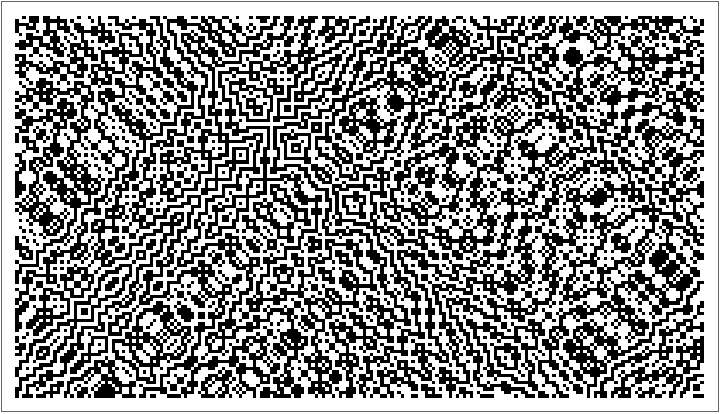
|
This work is licensed under a Creative Commons Attribution 4.0 International License