Wolfram Function Repository
Instant-use add-on functions for the Wolfram Language
Function Repository Resource:
Look up styles used in the Wolfram Physics Project
ResourceFunction["WolframPhysicsProjectStyleData"][] yields an association describing default styles used in the Wolfram Physics Project. | |
ResourceFunction["WolframPhysicsProjectStyleData"][theme] gives styles for a particular theme. | |
ResourceFunction["WolframPhysicsProjectStyleData"][t] gives styles for a particular plot type t. | |
ResourceFunction["WolframPhysicsProjectStyleData"][t,e] gives a value for a particular style element e of plot type t. | |
ResourceFunction["WolframPhysicsProjectStyleData"][theme,t,e] gives a value for an element e of plot type t for theme. |
| "BranchialGraph" | styles of branchial graph properties in MultiwaySystem |
| "CausalGraph" | styles of causal graph properties in WolframModel and MultiwaySystem |
| "EvolutionCausalGraph" | styles of evolution causal graph properties in MultiwaySystem |
| "EvolutionObject" | icon of WolframModelEvolutionObject |
| "ExpressionsEventsGraph" | styles of the expressions-events graph property in WolframModel |
| "GenericGraph" | styles for binary graphs in network substitution systems |
| "GenericLinePlot" | styles for line plots in the Wolfram Physics Project |
| "Rule" | styles used in RulePlot of WolframModel |
| "RulialGraph" | styles for branchial graphs of the rule-space multiway system |
| "SpatialGraph" | styles used in WolframModelPlot |
| "SpatialGraph3D" | styles for 3D plots of spatial hypergraphs |
| "StatesGraph" | styles of states graph properties in MultiwaySystem |
| "StatesGraph3D" | styles for 3D plots of MultiwaySystem state graphs |
| "Options" | list of options for the relevant plotting function |
| "Function" | function that can be applied to a Graph to convert it to the requested style |
| "VertexStyle" | VertexStyle for a particular Graph type |
| "EdgeStyle" | EdgeStyle for a particular Graph type |
Get all causal graph styles:
| In[1]:= |
| Out[1]= | 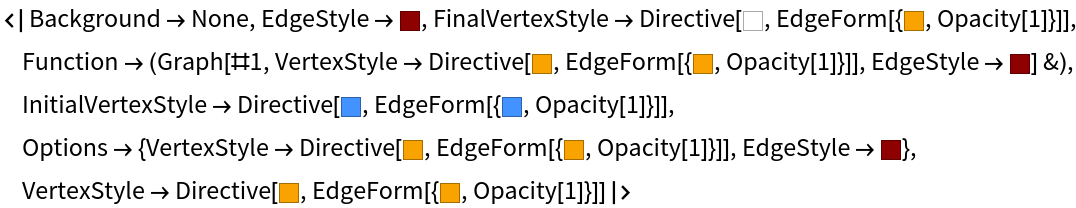 |
Retrieve a function for restyling a Graph and apply it to a random graph:
| In[2]:= |
| Out[2]= | 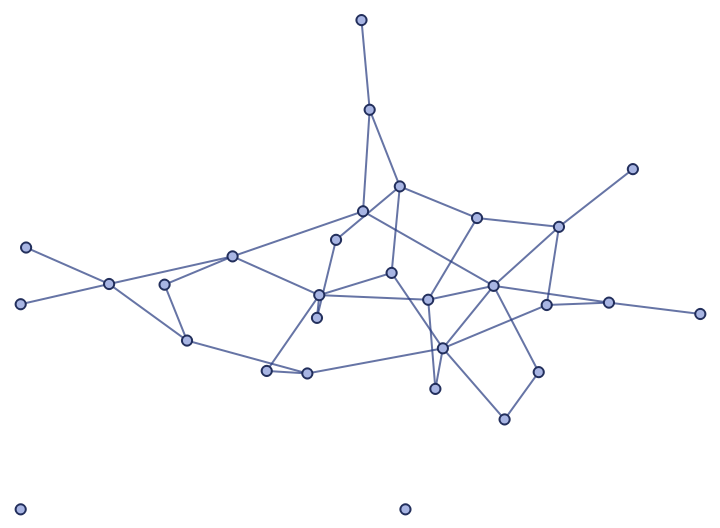 |
Get all the types used in the Wolfram Physics Project:
| In[3]:= |
| Out[3]= | 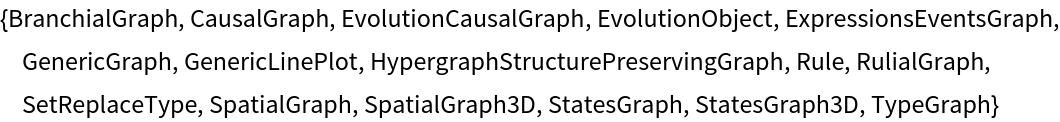 |
Get a style used for polygons in the resource function WolframModelPlot:
| In[4]:= |
| Out[4]= |
Specify a theme explicitly (only "Light" is currently supported):
| In[5]:= |
| Out[5]= |
Spatial graph styles are used in the resource function WolframModelPlot:
| In[6]:= |
| Out[6]= |
| In[7]:= |
| Out[7]= | 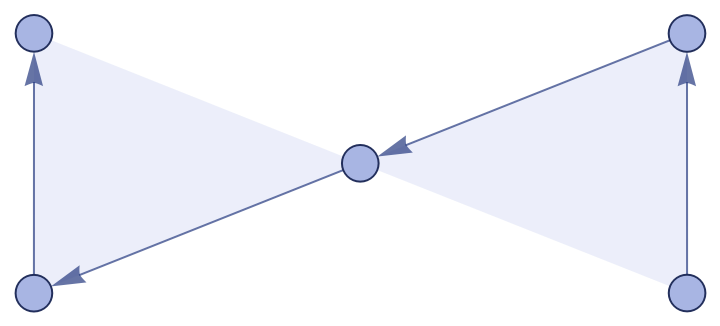 |
Rule styles are used in RulePlot for the resource function WolframModel:
| In[8]:= |
| Out[8]= |
| In[9]:= |
| Out[9]= | 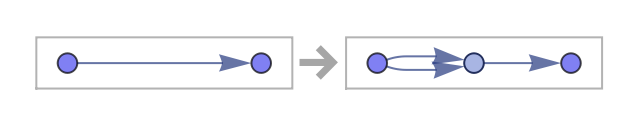 |
Causal graph styles are used in the "CausalGraph" and "LayeredCausalGraph" properties of the resource function WolframModel:
| In[10]:= |
| Out[10]= | 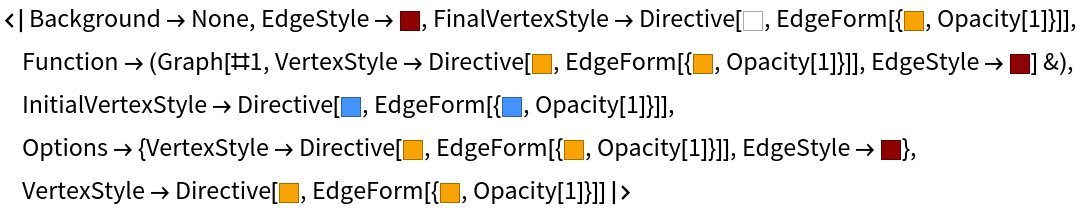 |
| In[11]:= |
| Out[11]= | 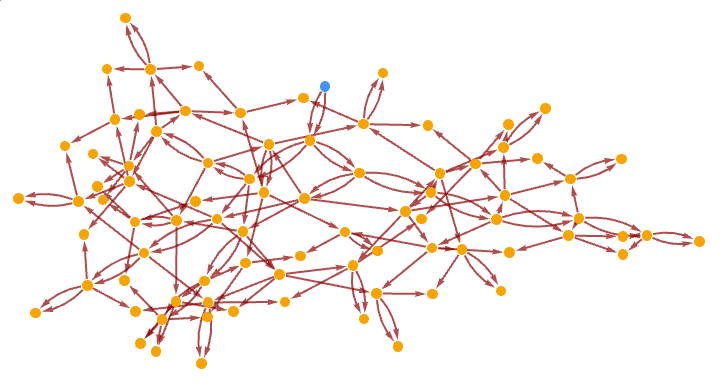 |
States graph and branchial graph styles are used in the "StatesGraph" and "BranchialGraph" properties of the resource function MultiwaySystem:
| In[12]:= |
| Out[12]= | 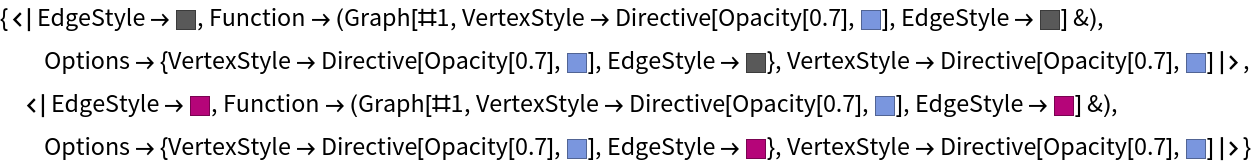 |
| In[13]:= | ![ResourceFunction["MultiwaySystem"][
"WolframModel" -> {{{1, 2}, {3, 2}} -> {{4, 1}, {4, 2}, {1, 2}, {4,
3}}}, {{{1, 1}, {1, 1}}}, 3, #, GraphLayout -> "SpringElectricalEmbedding"] & /@ {"StatesGraphStructure", "BranchialGraphStructure"}](https://www.wolframcloud.com/obj/resourcesystem/images/e26/e2647d7d-6e5b-44af-a523-545bed2c9365/8-0-0/5acf4b9d557ed5e3.png) |
| Out[13]= | 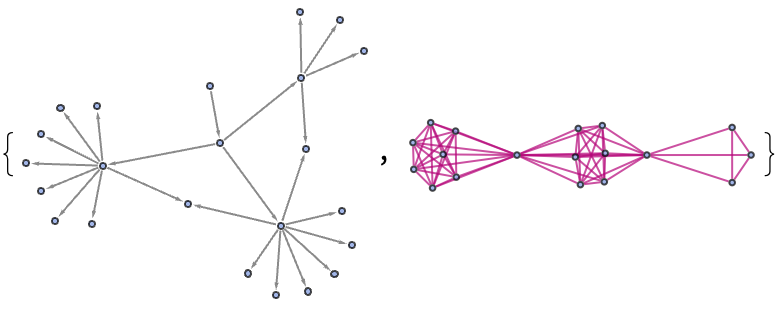 |
This work is licensed under a Creative Commons Attribution 4.0 International License