Wolfram Function Repository
Instant-use add-on functions for the Wolfram Language
Function Repository Resource:
Convert a Wolfram Language test file to a testing notebook
ResourceFunction["WLTToNotebook"]["file.wlt"] converts the Wolfram Language tests in the specified test file to a testing notebook. |
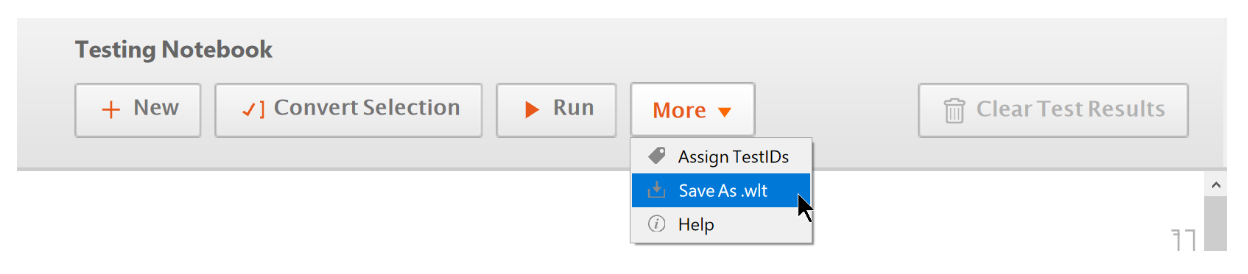
Convert a test file to a notebook:
| In[1]:= |
| Out[1]= |
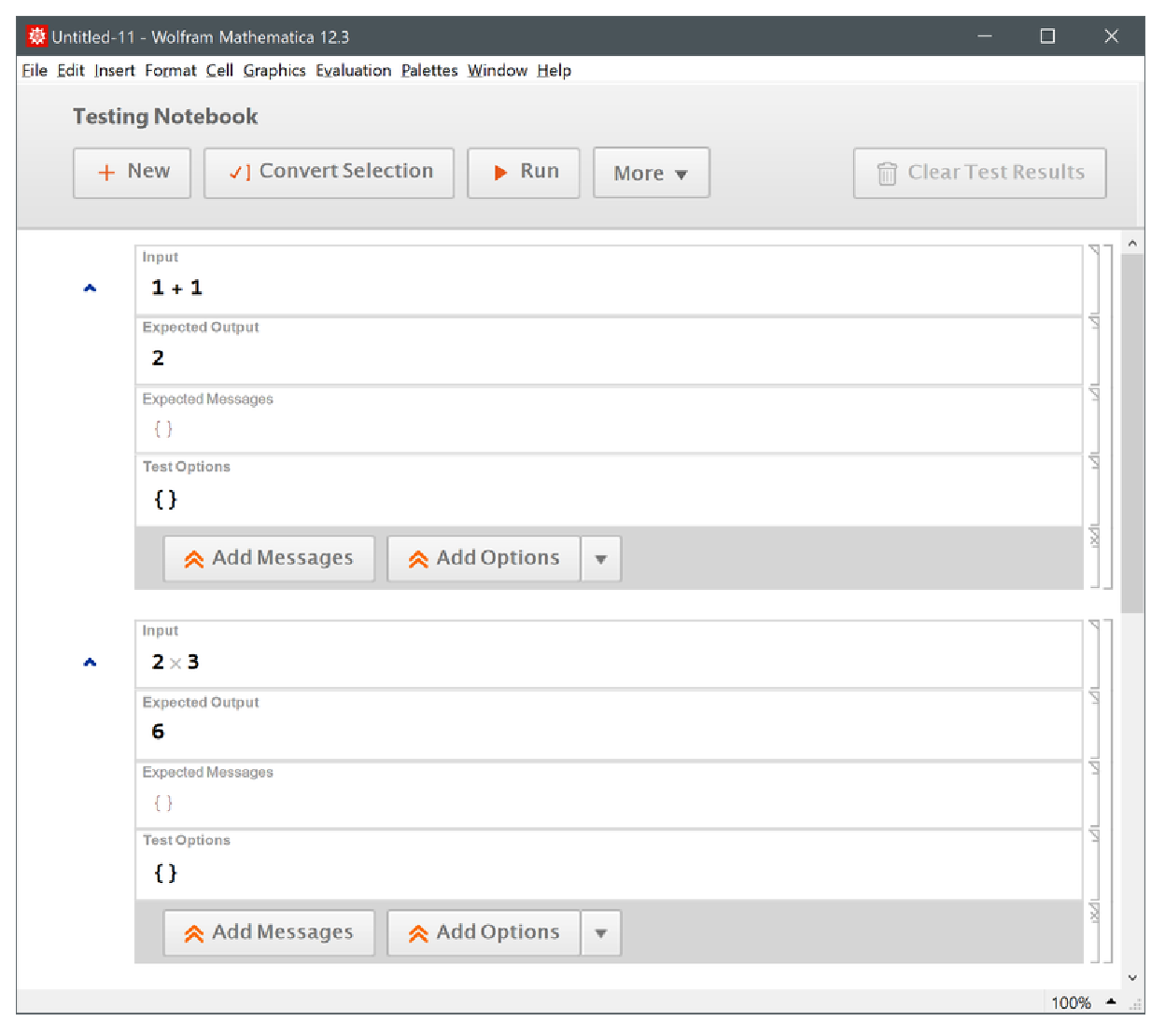
This work is licensed under a Creative Commons Attribution 4.0 International License