Wolfram Function Repository
Instant-use add-on functions for the Wolfram Language
Function Repository Resource:
Create a panel showing consecutively timed tasks
ResourceFunction["TimerTable"][{{label1,timespec1},{label2,timespec2},…}] creates a notebook object with a dynamic display of countdown timers. |
Create a list of consecutive 30-second countdowns:
| In[1]:= |
| Out[1]= |
The resultant object displays a dynamic table of progress, the total time remaining and a pause/resume button:
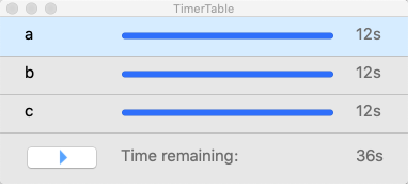
Create a TimerTable to time‐box your errands:
| In[2]:= |
| Out[2]= |
You can deploy TimerTable as a separate palette window or as a panel within your notebook:
| In[3]:= |
| Out[3]= | 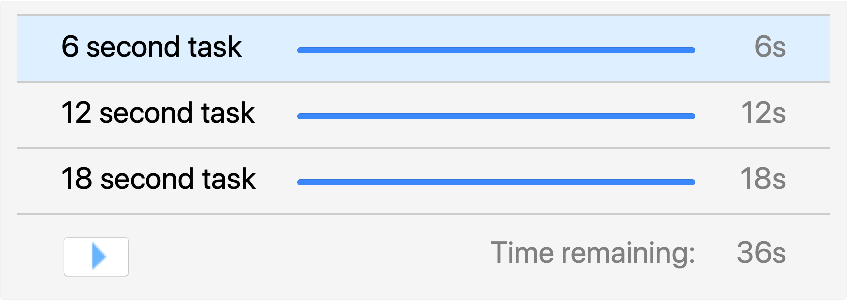 |
This work is licensed under a Creative Commons Attribution 4.0 International License