Wolfram Function Repository
Instant-use add-on functions for the Wolfram Language
Function Repository Resource:
Create an event handler for a cell that evaluates whenever editing has stopped
ResourceFunction["SetIdleEventHandler"][cell,code] evaluates code whenever editing stops in the given cell. | |
ResourceFunction["SetIdleEventHandler"][cell,{active,idle}] evaluates active whenever edits are made and evaluates idle a short time after editing has stopped. | |
ResourceFunction["SetIdleEventHandler"][cell,code,delay] waits delay seconds after editing to consider the cell idle. |
Evaluate code when typing stops in a cell:
| In[1]:= | ![ResourceFunction["SetIdleEventHandler"][
Cell["Edit this text", "Text"], SetOptions[EvaluationCell[], Background -> RandomColor[]]] // CellPrint](https://www.wolframcloud.com/obj/resourcesystem/images/dc1/dc1ecab1-d328-4e73-8cbc-9e331cbdfba5/7a8b4158d15f40b5.png) |
Edit this text and see the color change
| In[2]:= | ![ResourceFunction["SetIdleEventHandler"][
Cell["Edit this text", "Text"], AttachCell[EvaluationCell[], Style[Framed["typing stopped", Background -> Pink], "Text"], "CellBracket", RemovalConditions -> {"EvaluatorQuit", "ParentChanged"}]] // CellPrint](https://www.wolframcloud.com/obj/resourcesystem/images/dc1/dc1ecab1-d328-4e73-8cbc-9e331cbdfba5/40eb62fa2ccfeb43.png) |
Edit this text
Set a value while editing is active:
| In[3]:= | ![Dynamic[active]
ResourceFunction["SetIdleEventHandler"][
Cell["Edit this text", "Text"], {active = True, active = False}] // CellPrint](https://www.wolframcloud.com/obj/resourcesystem/images/dc1/dc1ecab1-d328-4e73-8cbc-9e331cbdfba5/402b3d54d6d7c10f.png) |
| Out[3]= |
Edit this text
Count edits made to a cell:
| In[4]:= | ![Grid[{{"Edit counter:", Dynamic[edits]}, {"Idle counter:", Dynamic[stops]}}]
ResourceFunction["SetIdleEventHandler"][
Cell["Edit this text", "Text", Initialization :> (edits = stops = 0)], {edits++, stops++}] // CellPrint](https://www.wolframcloud.com/obj/resourcesystem/images/dc1/dc1ecab1-d328-4e73-8cbc-9e331cbdfba5/49c33e81e1ed5ad3.png) |
| Out[4]= |
Edit this text and watch the counter values change
Show an icon while a cell is being modified:
| In[5]:= | ![ResourceFunction["SetIdleEventHandler"][
Cell["Edit this text", "Text"], {NotebookDelete[attached]; attached = AttachCell[EvaluationCell[], Style["\[WatchIcon]", Orange], Left, 0, Right], NotebookDelete[attached]}] // CellPrint](https://www.wolframcloud.com/obj/resourcesystem/images/dc1/dc1ecab1-d328-4e73-8cbc-9e331cbdfba5/041bea5272f0cc1d.png) |
Edit this text
Create an input cell that automatically evaluates five seconds after typing stops:
| In[6]:= | ![ResourceFunction["SetIdleEventHandler"][
Cell[BoxData[""], "Input"],
SelectionMove[EvaluationCell[], All, Cell];
SelectionEvaluateCreateCell[ParentNotebook[EvaluationCell[]]],
5
] // CellPrint](https://www.wolframcloud.com/obj/resourcesystem/images/dc1/dc1ecab1-d328-4e73-8cbc-9e331cbdfba5/1b4580bfd29674da.png) |
| In[7]:= |
| Out[7]= |
Use on a CellObject:
| In[8]:= |
| Out[8]= |
| In[9]:= |
| In[10]:= |
| Out[10]= |
Create a notebook that automatically analyzes code when and input cell becomes idle:
| In[11]:= | ![stylesheet = Notebook[{
Cell[StyleData[StyleDefinitions -> "Default.nb"]],
ResourceFunction["SetIdleEventHandler"][Cell[StyleData["Input"]], Needs["CodeInspector`" -> None]; CodeInspector`AttachAnalysis[{EvaluationCell[]}]]
},
StyleDefinitions -> "PrivateStylesheetFormatting.nb"
];](https://www.wolframcloud.com/obj/resourcesystem/images/dc1/dc1ecab1-d328-4e73-8cbc-9e331cbdfba5/6cf629e7b69e20f6.png) |
| In[12]:= |
| Out[12]= |
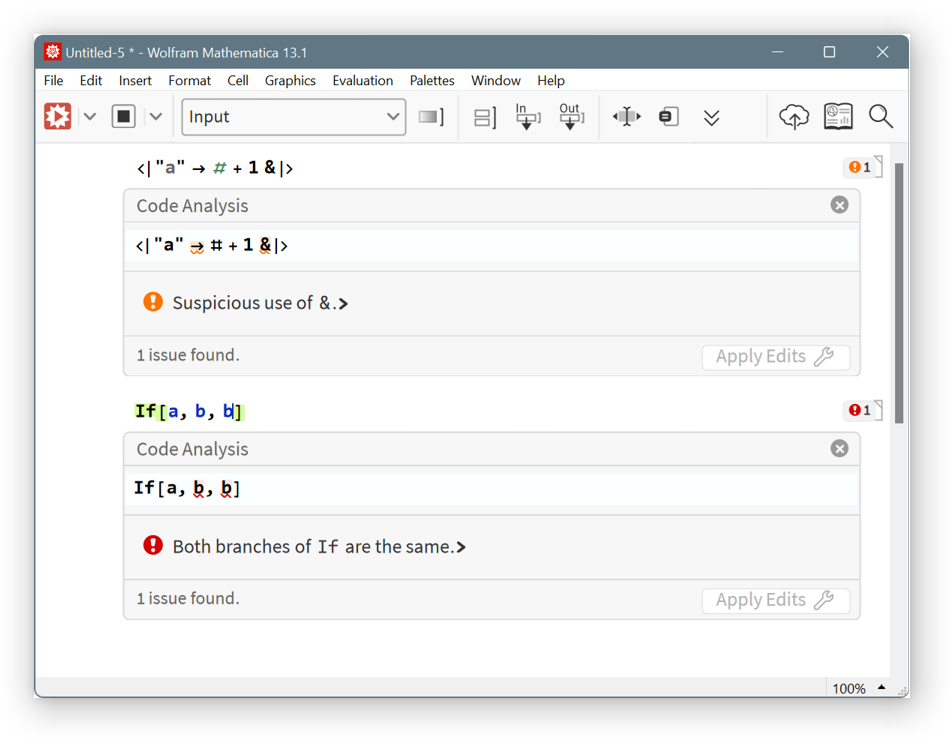
SetIdleEventHandler uses CellDynamicExpression to track changes and will overwrite the existing setting if it exists:
| In[13]:= |
| Out[13]= | 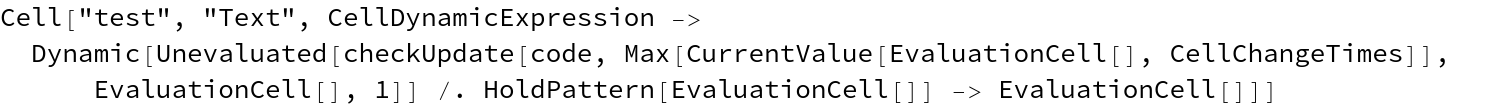 |
SetIdleEventHandler will not work if notebook history tracking is disabled:
| In[14]:= | ![ResourceFunction["SetIdleEventHandler"][
Cell["Edit this text", "Text", TrackCellChangeTimes -> False], Print["evaluated"]] // CellPrint](https://www.wolframcloud.com/obj/resourcesystem/images/dc1/dc1ecab1-d328-4e73-8cbc-9e331cbdfba5/12f87cebf27adcd4.png) |
Edit this text
This work is licensed under a Creative Commons Attribution 4.0 International License