Wolfram Function Repository
Instant-use add-on functions for the Wolfram Language
Function Repository Resource:
Create a graph of a regular hyperbolic tiling
ResourceFunction["RegularHyperbolicTilingGraph"][n,m,k] generates a graph corresponding to a tiling of the hyperbolic plane where m regular n-gons share a vertex, propagated for k steps. |
| "Beltrami" | embed graph on the Beltrami-Klein disk |
| "HalfPlane" | embed graph on the Poincaré half-plane |
| "Hemisphere" | embed graph on a hemisphere (stereographic projection of Poincaré disk) |
| "Hyperboloid" | embed graph in the hyperboloid (Minkowski) model |
| "Poincare" | embed graph on the Poincaré disk |
Graph of a {5,4} regular hyperbolic tiling:
| In[1]:= |
| Out[1]= | 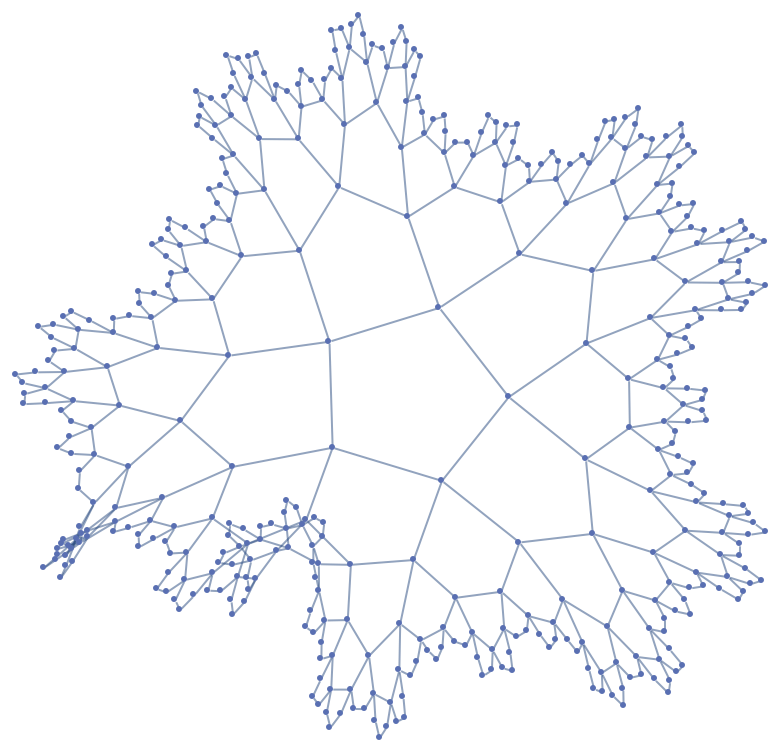 |
Show the graph in 3D:
| In[2]:= |
| Out[2]= | 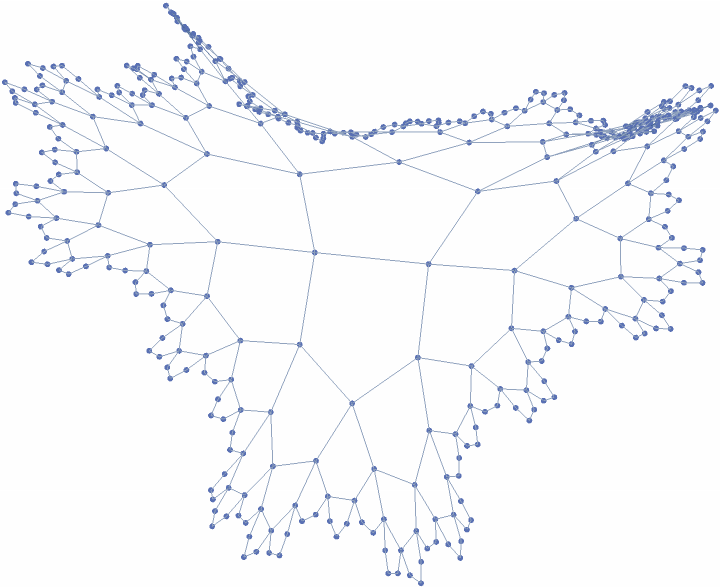 |
Show the steps in generating a {6,4} regular hyperbolic tiling, embedded on the Poincaré disk:
| In[3]:= | ![Table[ResourceFunction[
"RegularHyperbolicTilingGraph", ResourceSystemBase -> "https://www.wolframcloud.com/obj/resourcesystem/api/1.0"][6, 4, k, GraphLayout -> "Poincare", WorkingPrecision -> 20], {k, 4}]](https://www.wolframcloud.com/obj/resourcesystem/images/878/878e37a3-9fe5-4cf2-912f-4db78335893e/6bbd81b50a1b82d3.png) |
| Out[3]= | 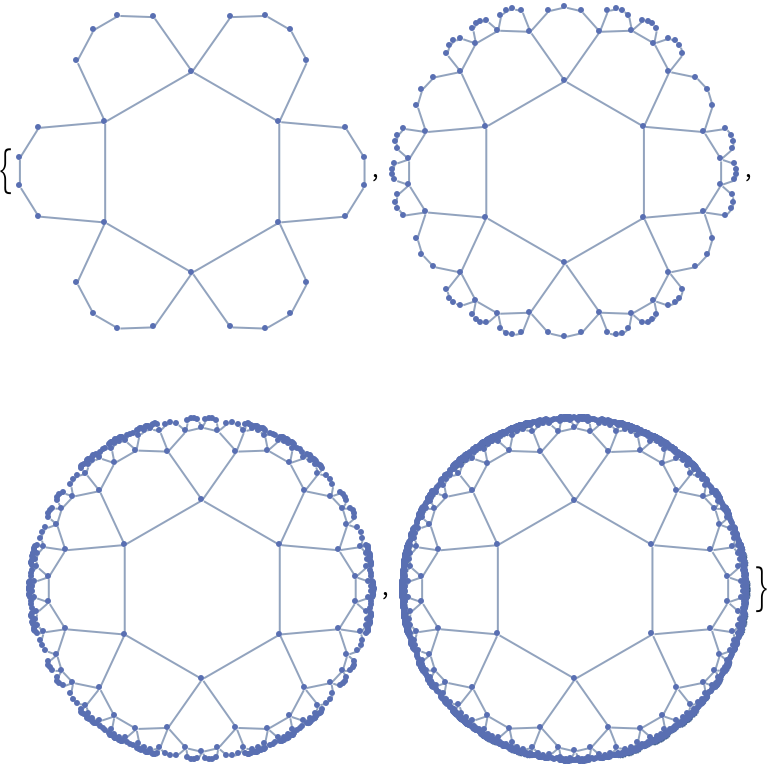 |
Embed the graph in the Beltrami-Klein disk:
| In[4]:= |
| Out[4]= | 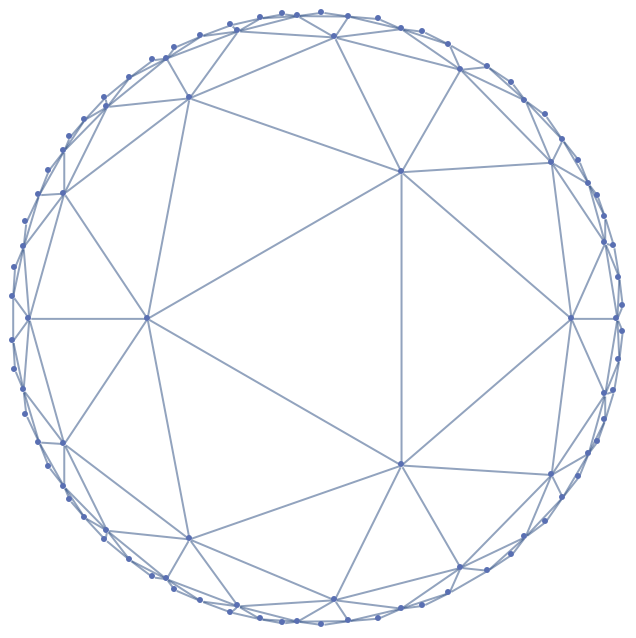 |
Embed the graph in the Poincaré disk:
| In[5]:= |
| Out[5]= | 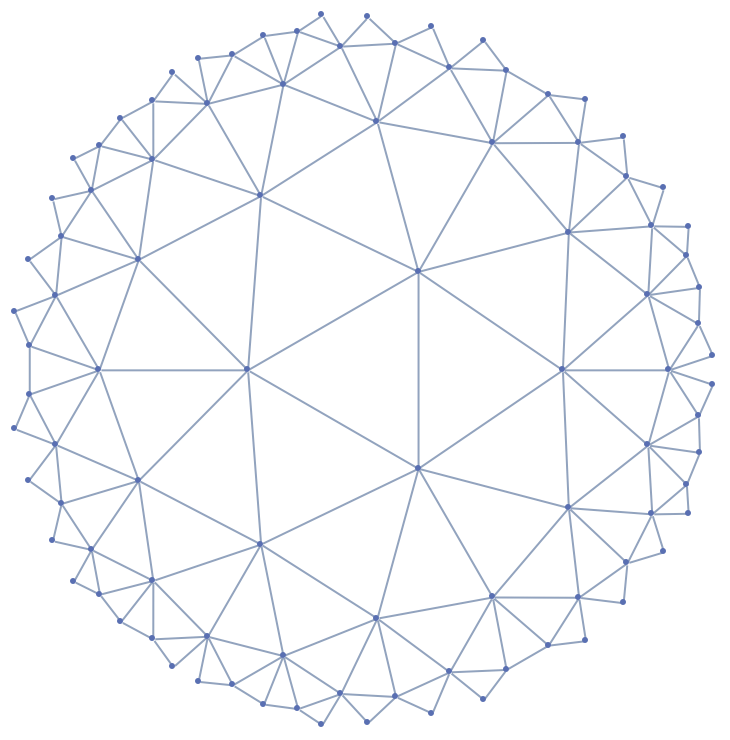 |
Embed the graph in the Poincaré half plane:
| In[6]:= |
| Out[6]= | 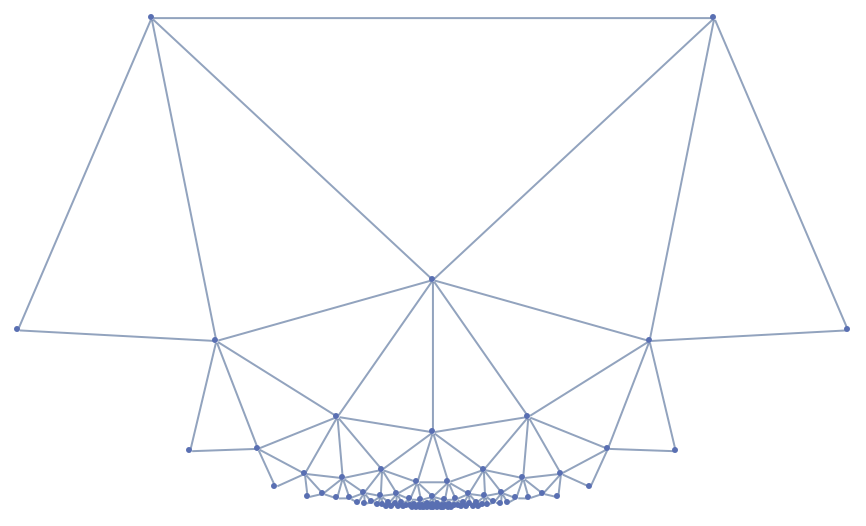 |
Embed the graph in the hemisphere:
| In[7]:= |
| Out[7]= | 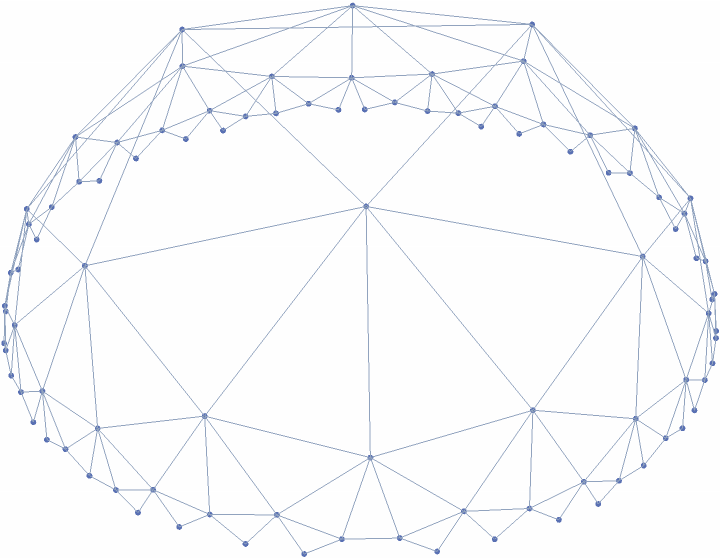 |
Embed the graph in a hyperboloid:
| In[8]:= |
| Out[8]= | 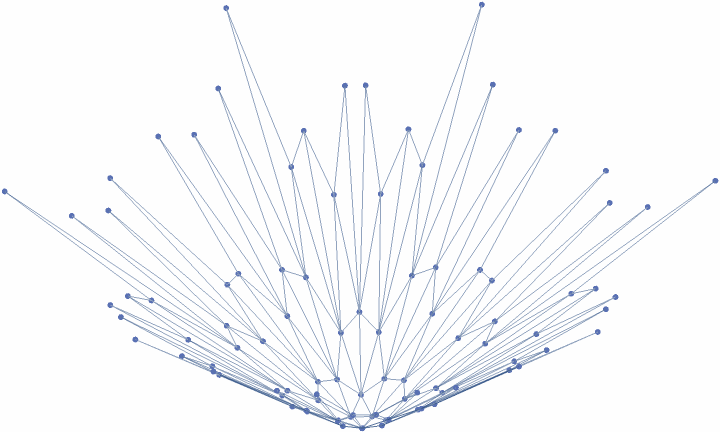 |
Use an embedding supported by Graph:
| In[9]:= |
| Out[9]= | 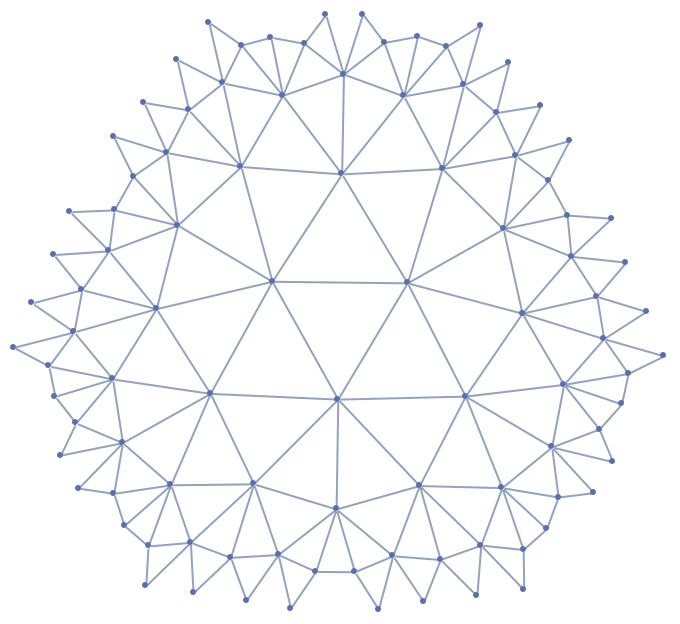 |
RegularHyperbolicTilingGraph returns unevaluated if the arguments do not correspond to a valid regular hyperbolic tiling:
| In[10]:= |
| Out[10]= |
For moderately sized arguments, generated graph may be very large:
| In[11]:= |
| Out[11]= |
This work is licensed under a Creative Commons Attribution 4.0 International License