Wolfram Function Repository
Instant-use add-on functions for the Wolfram Language
Function Repository Resource:
Generate random Mondrian patterns
ResourceFunction["RandomMondrian"][] generates a random Mondrian pattern. |
| AspectRatio | 0.618 |
| ImageSize | Large |
| EdgeThickness | Thickness[1 / 150] |
| EdgeColor | Black |
Generate a random Mondrian pattern:
| In[1]:= |
| Out[1]= | 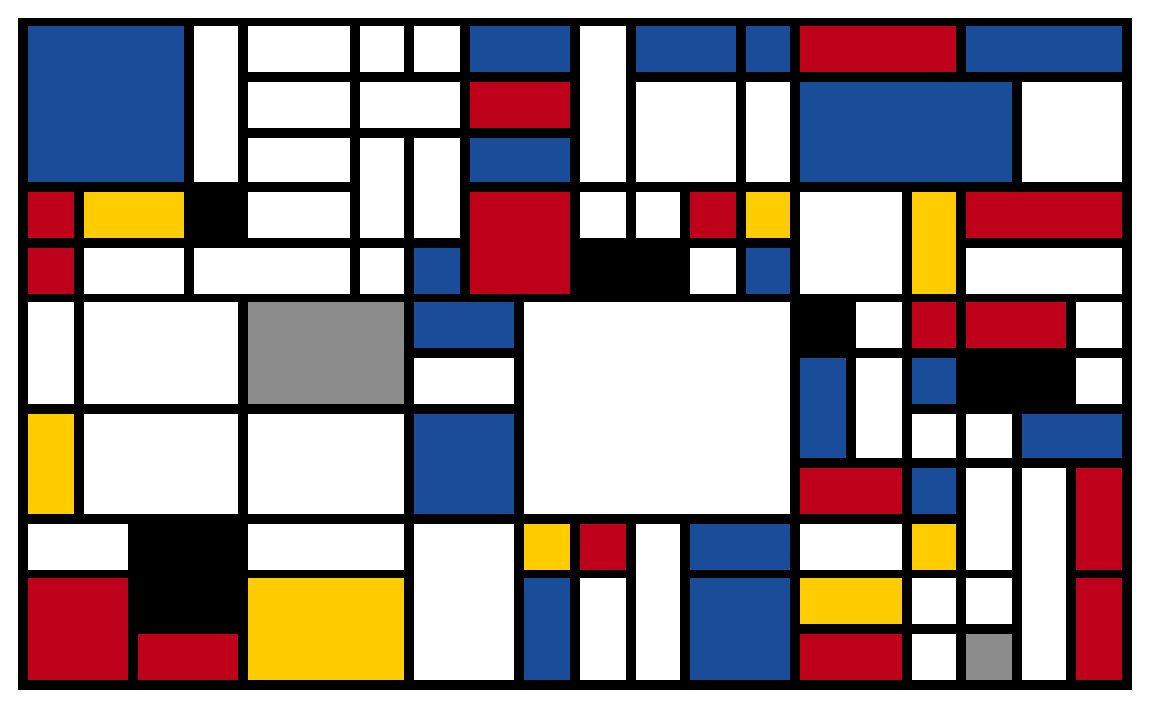 |
MaxIterations controls the complexity of the pattern:
| In[2]:= |
| Out[2]= | 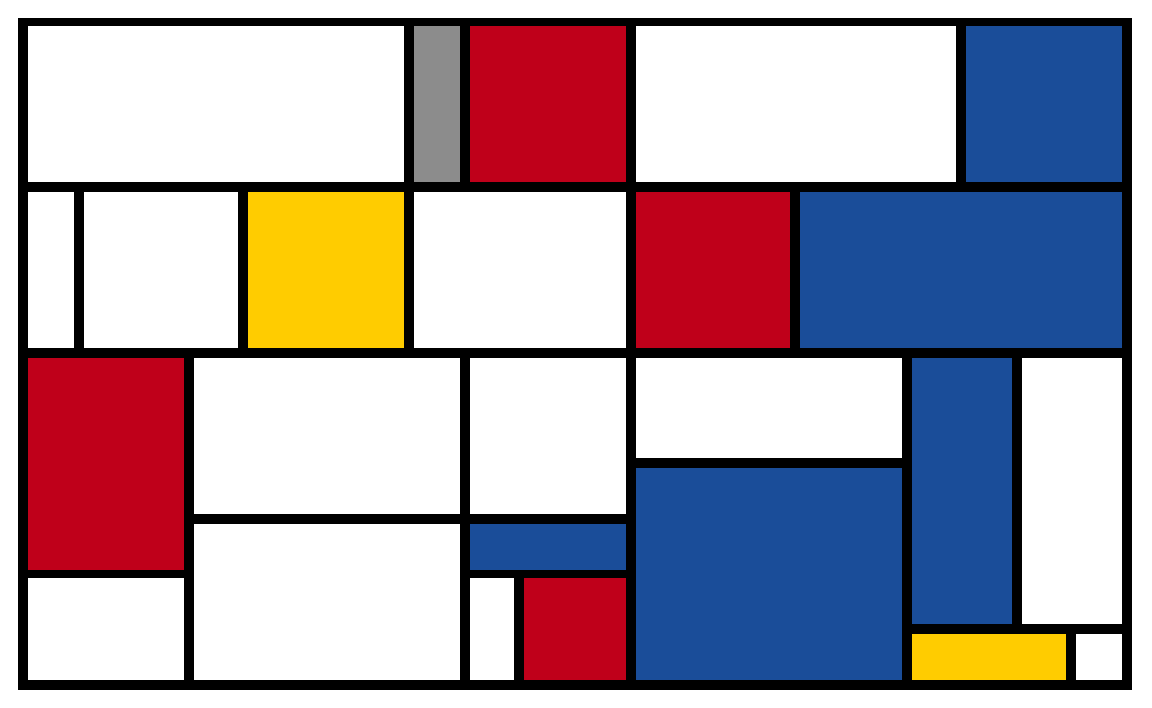 |
More iterations means more complex graphics:
| In[3]:= |
| Out[3]= | 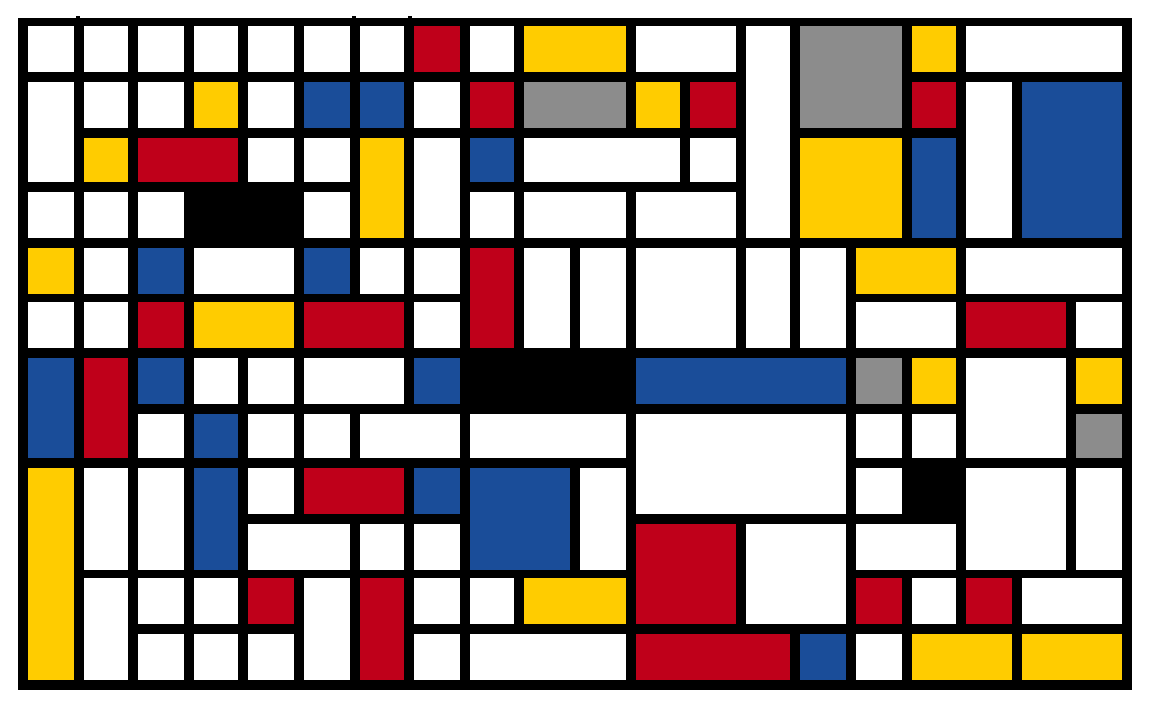 |
Control the number of horizontal grids:
| In[4]:= |
| Out[4]= | 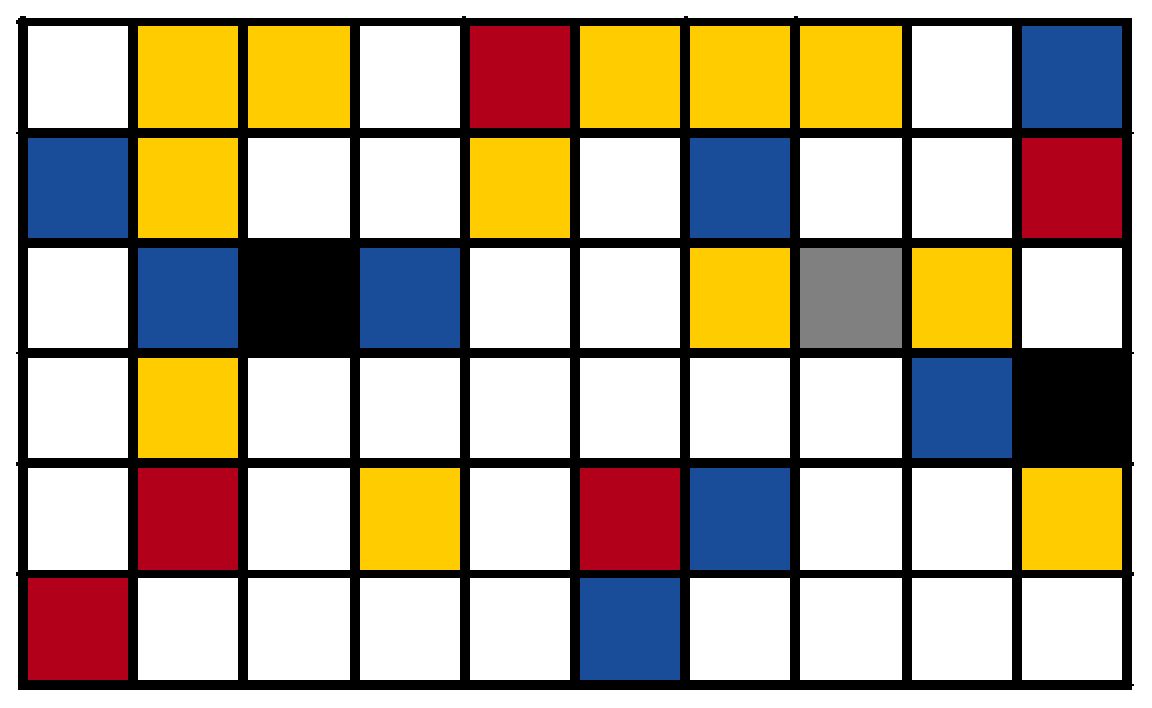 |
The number of vertical grids is converted from AspectRatio:
| In[5]:= |
| Out[5]= | 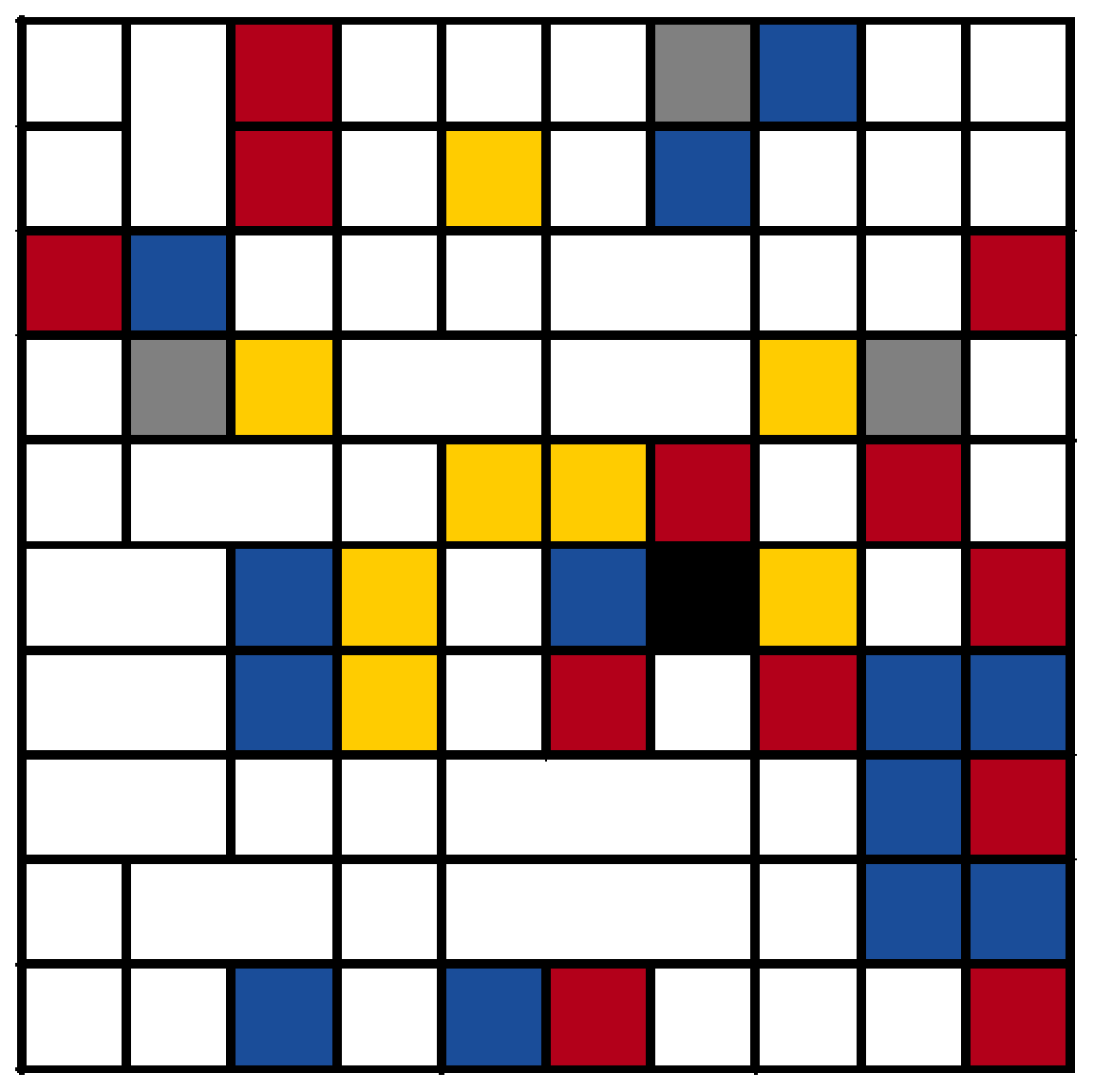 |
Increase this value to control the upper limit of complexity:
| In[6]:= |
| Out[6]= | 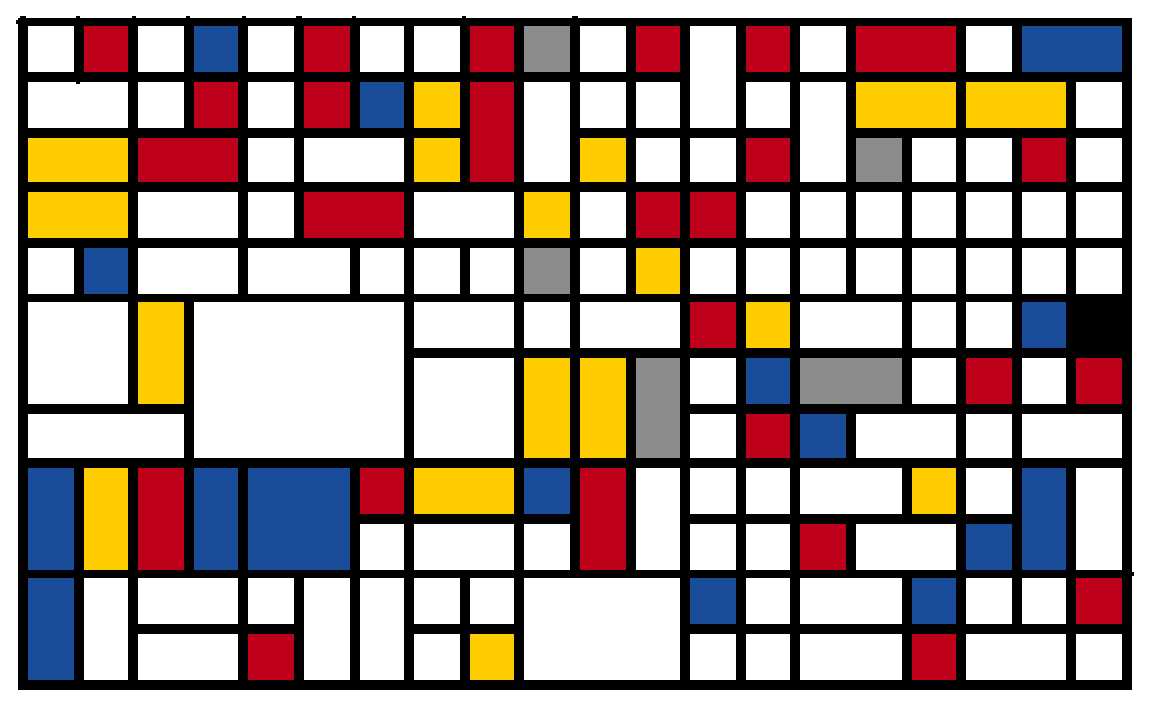 |
Get a different set of color schemes:
| In[7]:= |
| Out[7]= |
Try the final result of this color scheme:
| In[8]:= |
| Out[8]= | 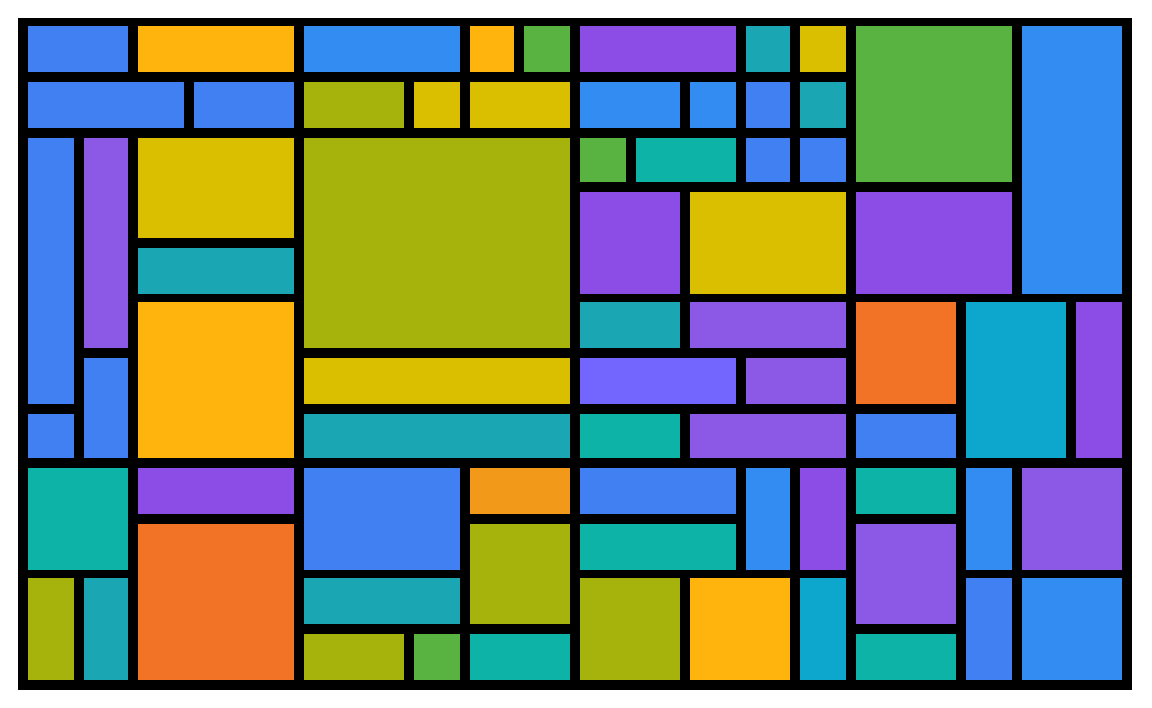 |
This work is licensed under a Creative Commons Attribution 4.0 International License