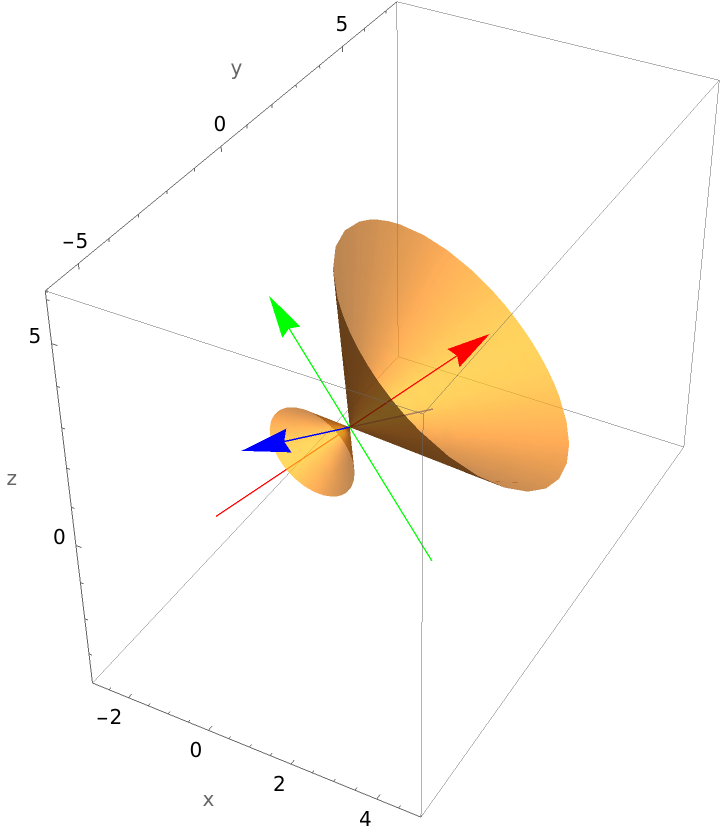Basic Examples (19)
Plot an ellipsoid:
Plot an ellipsoid whose graph requires a rotation:
Plot a hyperboloid of one sheet:
Plot a hyperboloid of one sheet whose equation contains a mixed term:
Plot a hyperboloid of two sheets whose graph requires a rotation and translation:
Plot a hyperbolic paraboloid:
Plot a hyperbolic paraboloid requiring a rotation and translation:
Plot an elliptical paraboloid requiring a rotation and translation:
Plot an oblique parabolic cylinder:
Plot a hyperbolic cylinder:
Plot a vertical plane:
Plot an oblique plane:
Plot a plane perpendicular to the z-axis:
Plot two intersecting planes:
Plot two parallel planes:
Since the only solution to the equation x2+2xy+4y2=0 is x=0 and y=0, the quadric surface determined by this equation is the z-axis:
Plot the origin:
Plot an equation that is always satisfied:
Plot an equation that is never satisfied:
Scope (3)
Use "ReturnData" to examine the data used to produce the plot and possibly modify the data. Plot a cone requiring a rotation and translation:
Examine the data:
Make several changes to the data, and plot the result (enlarge the arrowheads, make the shafts longer, and change the ranges used to produce the plot):
Possible Issues (4)
QuadricSurfacePlot will returned $Failed if the degree of the quadric is more than 2:
QuadricSurfacePlot will returned $Failed if the expression is not a polynomial:
QuadricSurfacePlot will returned $Failed if there is not the correct number of input variables:
QuadricSurfacePlot will returned $Failed if the input expression is not a polynomial in the specified variables:
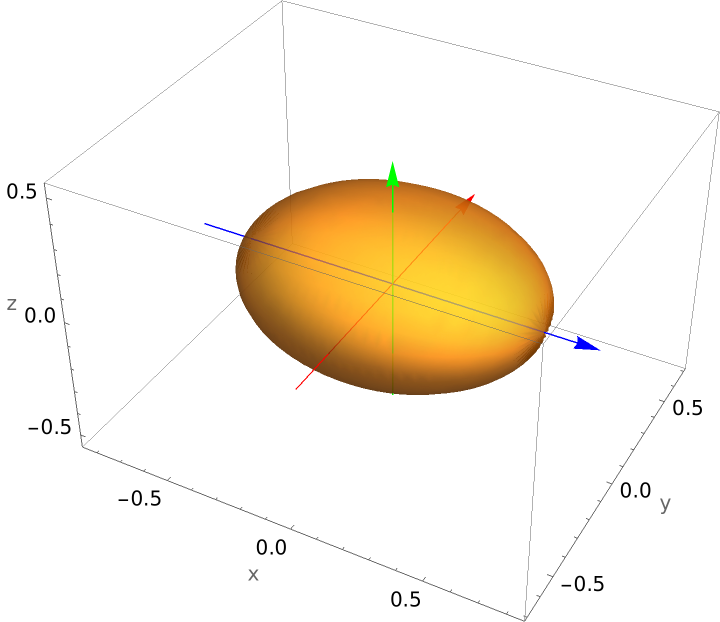
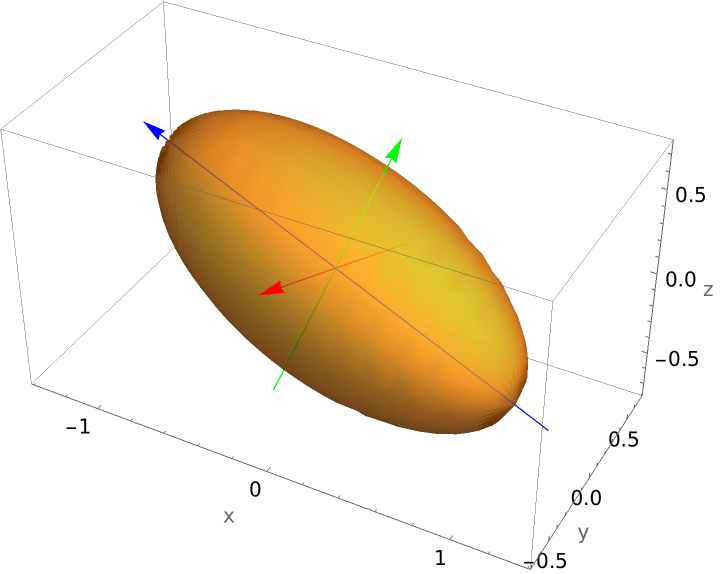
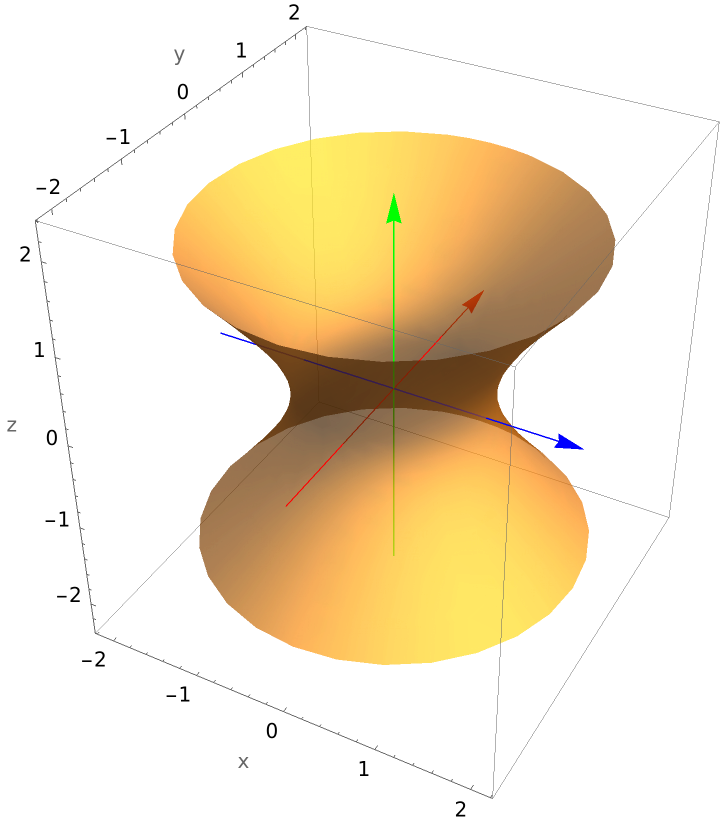
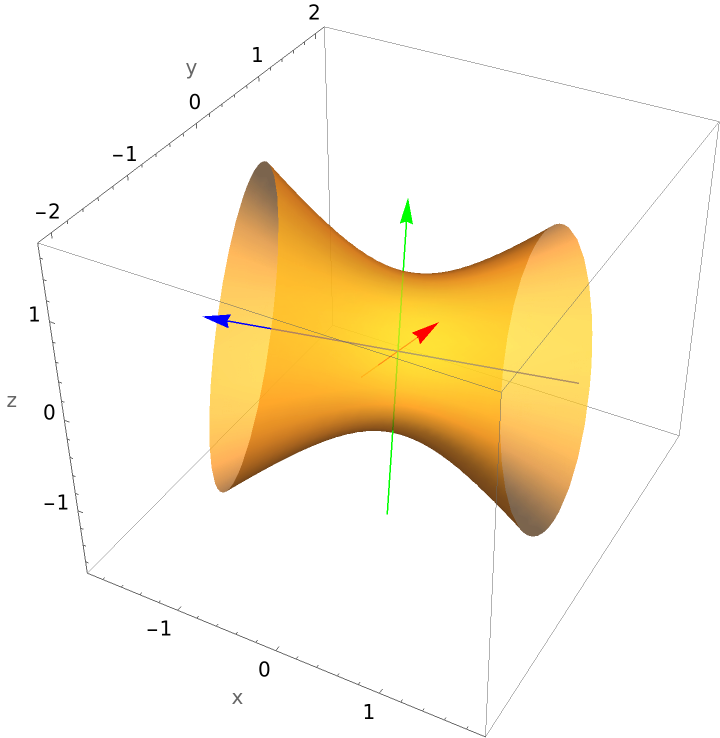
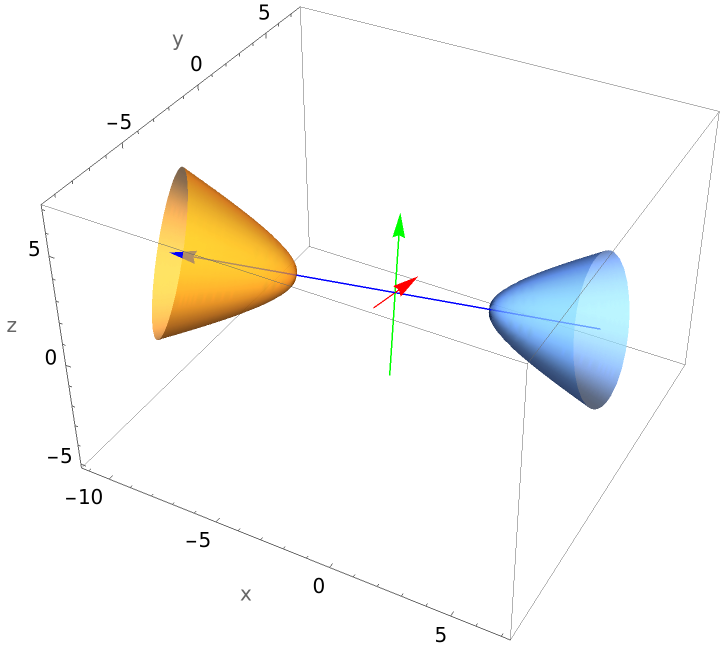
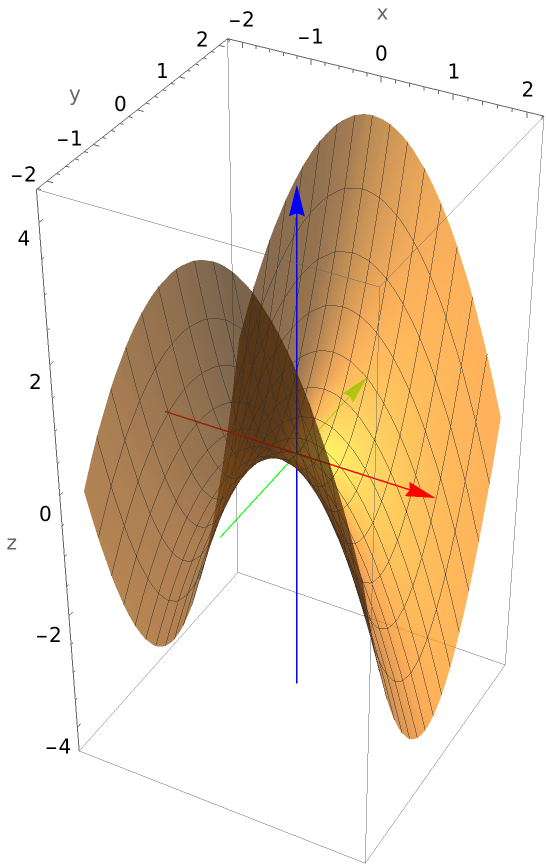
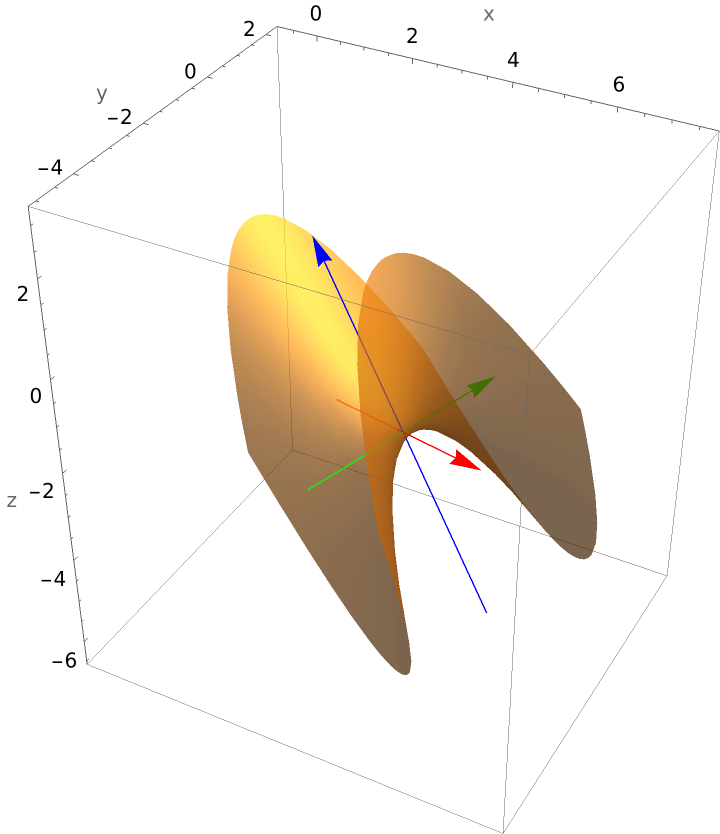
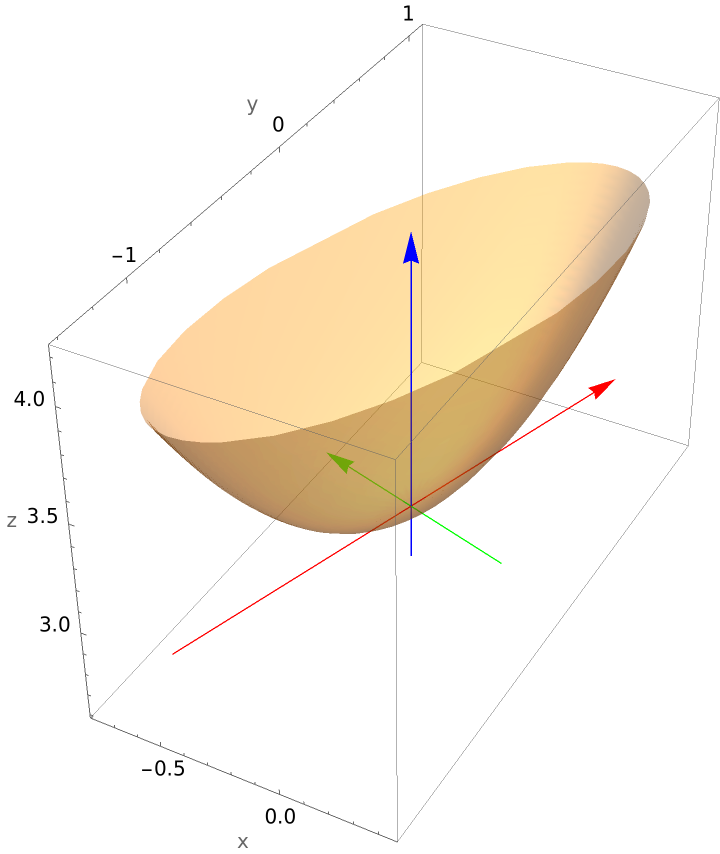
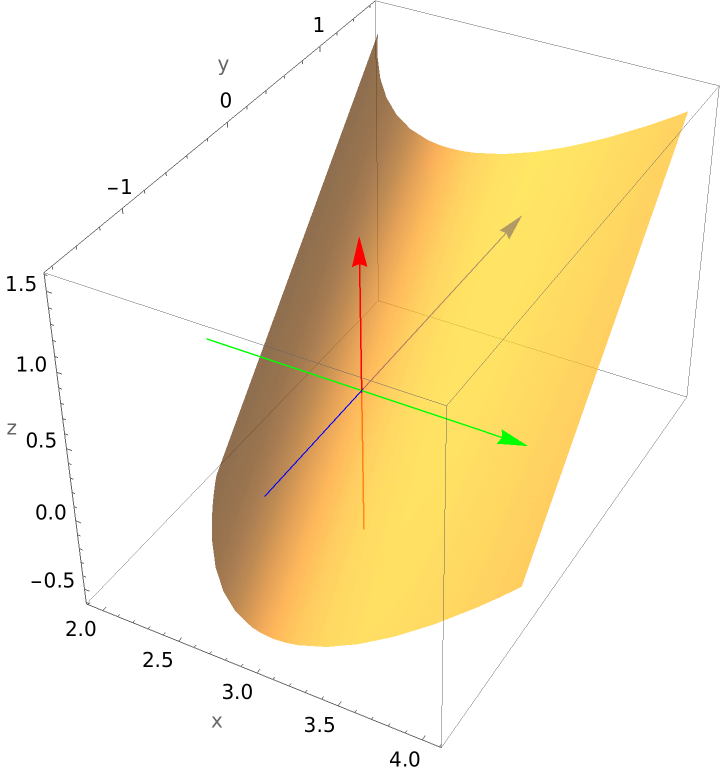
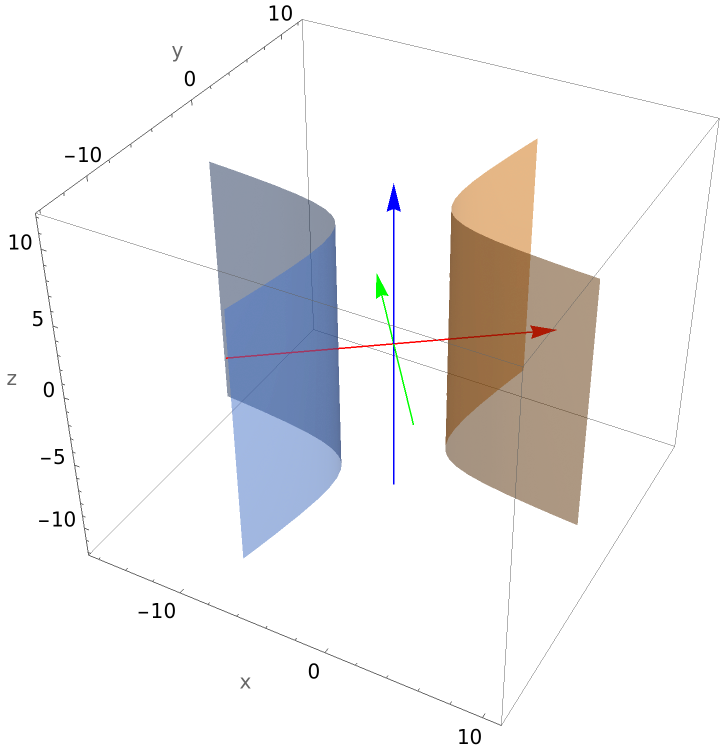
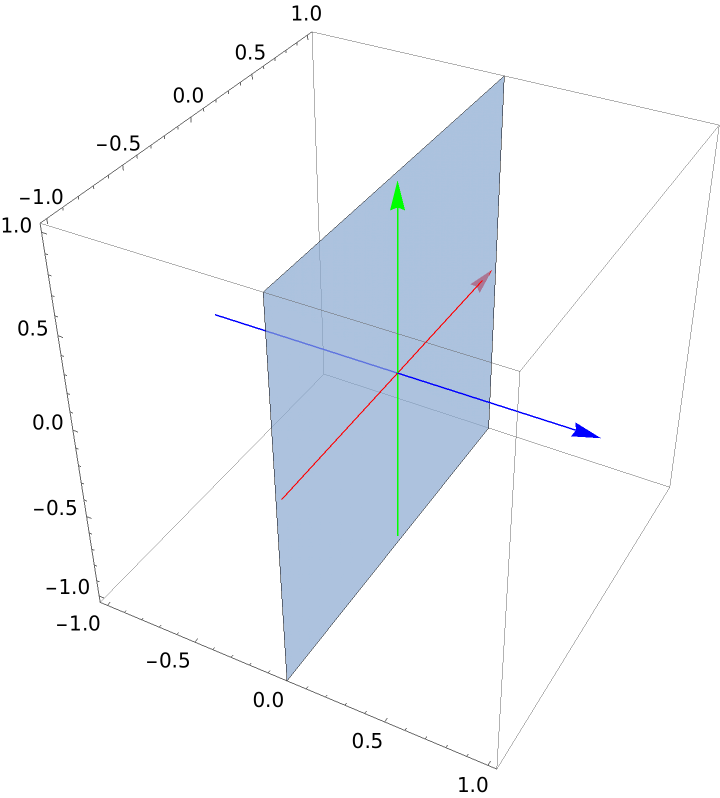
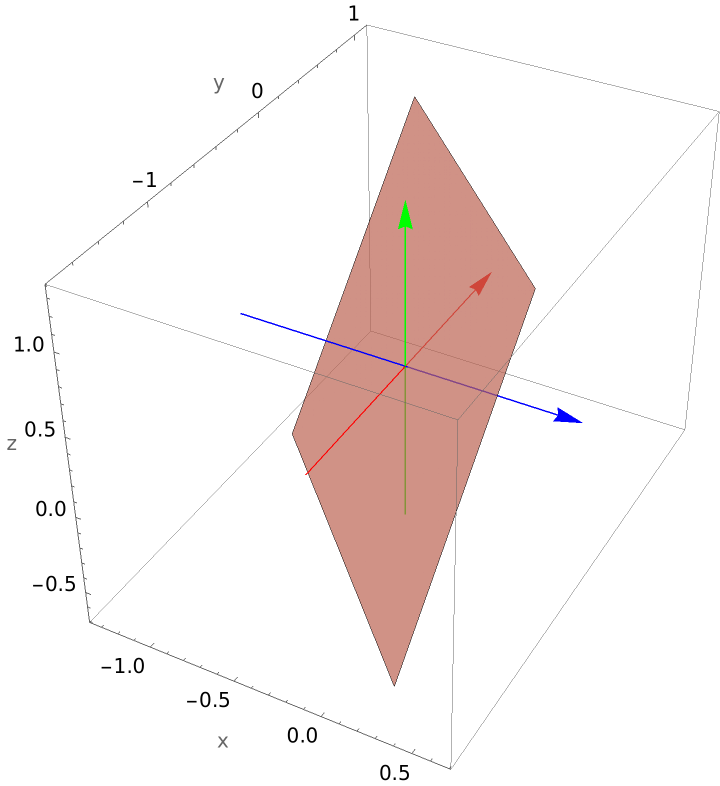
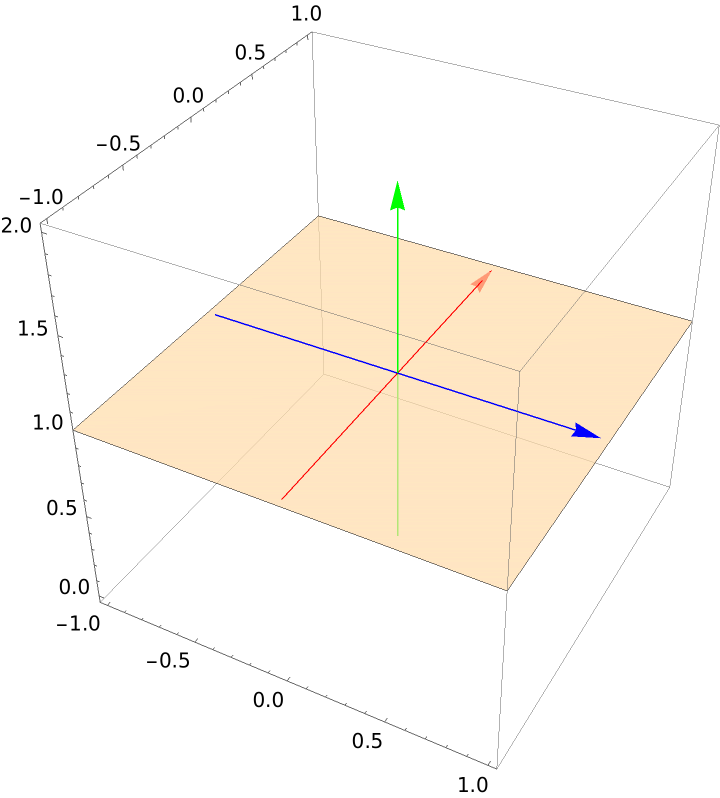
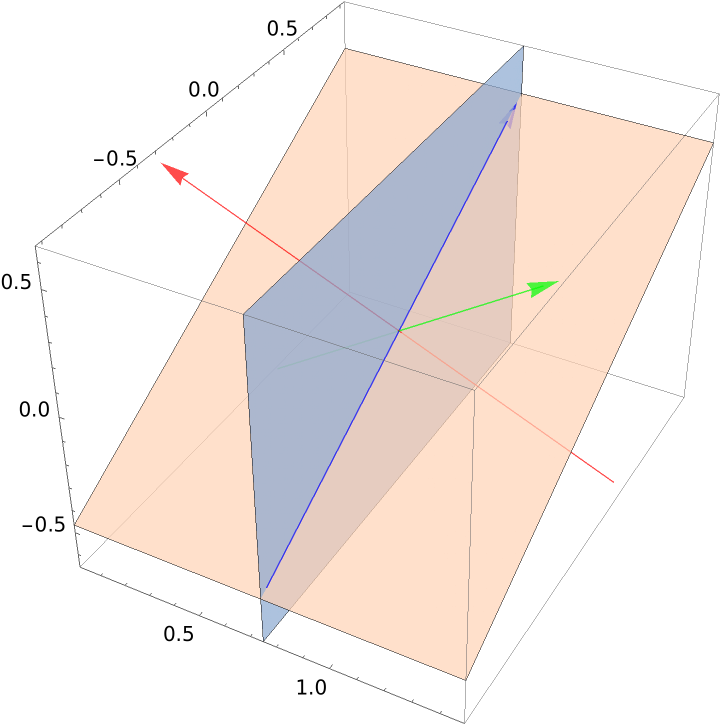
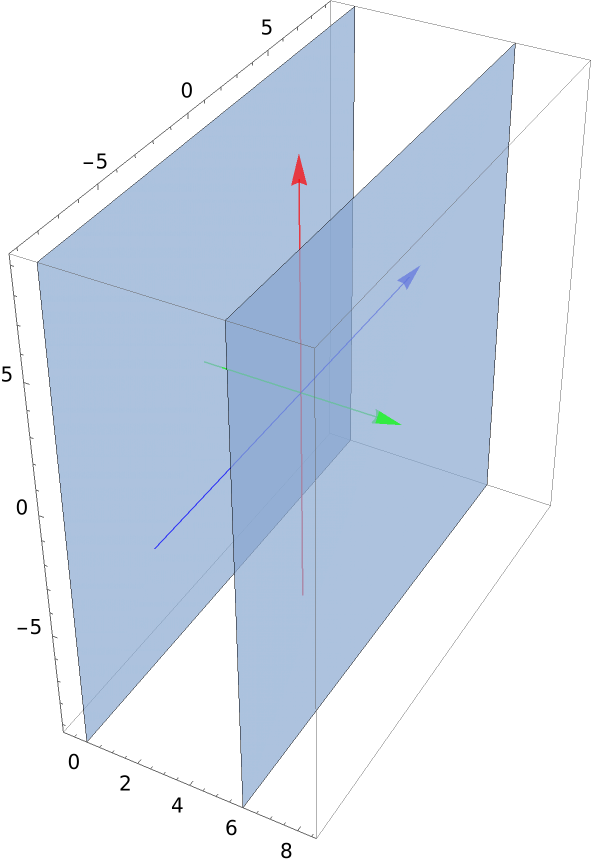
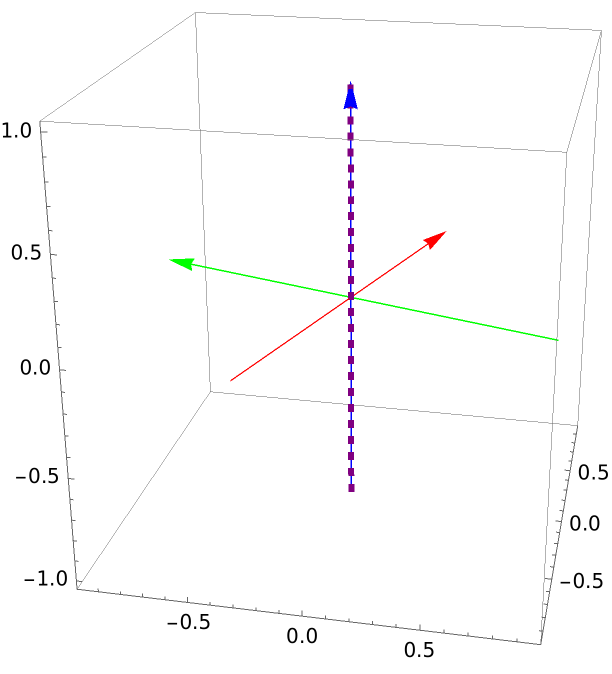
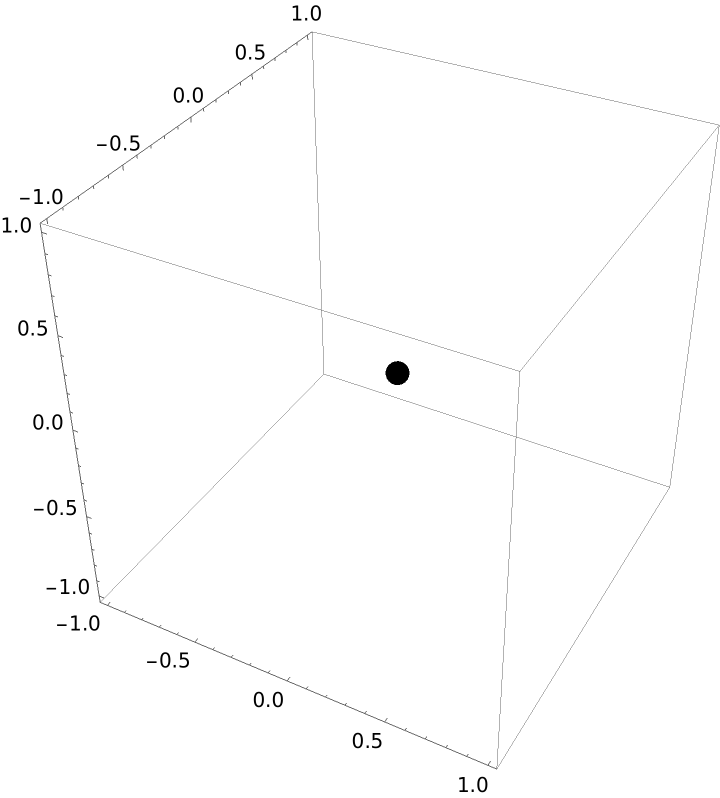
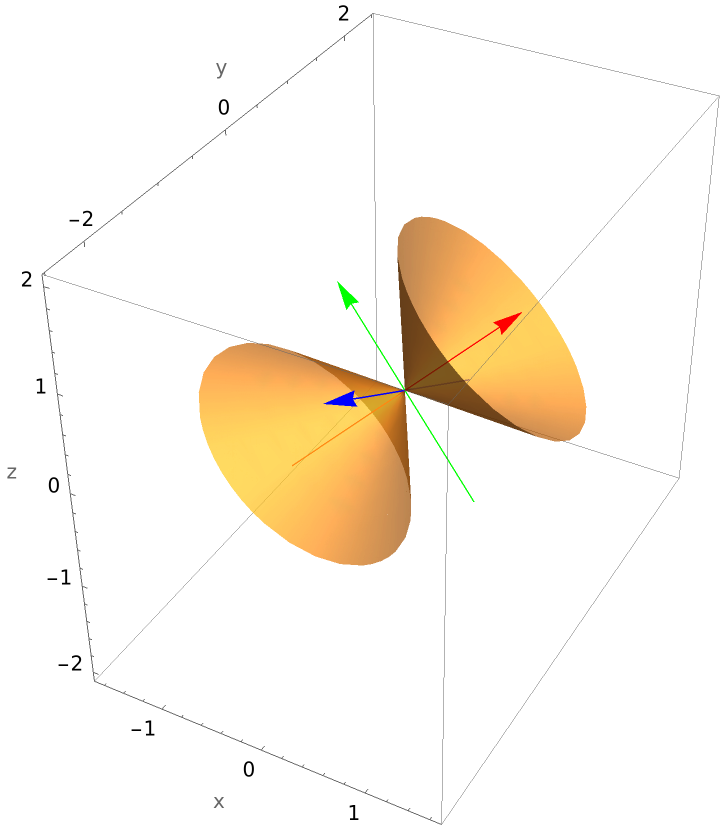
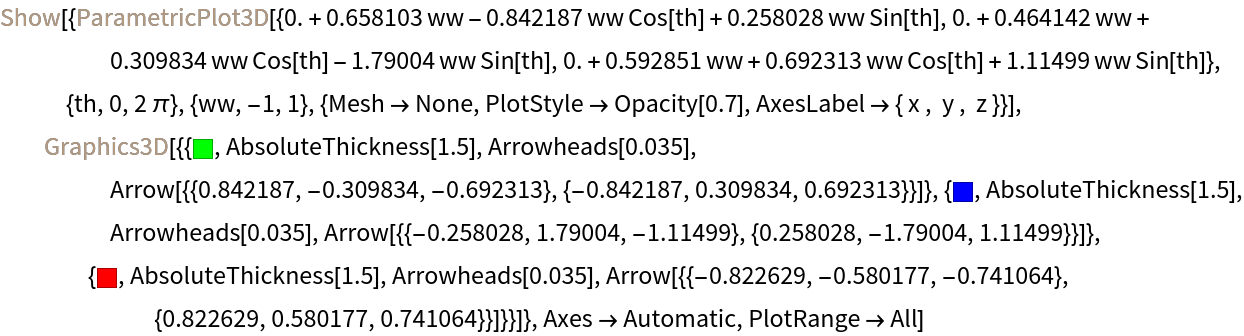
![Inactive[Show][{Inactive[
ParametricPlot3D][{0.` + 0.6581030875614606` ww - 0.8421867604887657` ww Cos[th] + 0.2580284538749788` ww Sin[th],
0.` + 0.464141851342781` ww + 0.3098336655306059` ww Cos[th] - 1.7900415347459084` ww Sin[th], 0.` + 0.5928513034262206` ww + 0.6923134585035524` ww Cos[th] + 1.1149910035170698` ww Sin[th]}, {th, 0, 2 \[Pi]}, {ww, -1, 3}, {Mesh -> None, PlotStyle -> Opacity[0.7`], AxesLabel -> {" x ", " y ", " z "}}], Inactive[
Graphics3D][{{RGBColor[0, 1, 0], AbsoluteThickness[1.5`], Arrowheads[0.05], Arrow[3 {{0.8421867604887657`, -0.3098336655306059`, -0.6923134585035524`}, {-0.8421867604887657`, 0.3098336655306059`, 0.6923134585035524`}}]}, {RGBColor[0, 0, 1], AbsoluteThickness[1.5`], Arrowheads[0.05], Arrow[3 {{-0.2580284538749788`, 1.7900415347459084`, -1.1149910035170698`}, {0.2580284538749788`, -1.7900415347459084`, 1.1149910035170698`}}]}, {RGBColor[1, 0, 0], AbsoluteThickness[1.5`], Arrowheads[0.05`], Arrow[3 {{-0.8226288594518258`, -0.5801773141784763`, -0.7410641292827758`}, {0.8226288594518258`, 0.5801773141784763`, 0.7410641292827758`}}]}}]}, Axes -> Automatic, PlotRange -> All] // Activate](https://www.wolframcloud.com/obj/resourcesystem/images/1a7/1a7fb6e7-ec6a-477b-9d1e-e4f1ed466956/76356fde7011709f.png)