Wolfram Function Repository
Instant-use add-on functions for the Wolfram Language
Function Repository Resource:
Get the faces corresponding to a polyhedral graph
ResourceFunction["PolyhedralGraphFaces"][edges] returns the corresponding faces of polyhedron from the list of edges of a polyhedral graph. |
Find the faces corresponding to a set of polyhedral graph edges:
| In[1]:= |
| Out[1]= |
Show the faces:
| In[2]:= |
| Out[2]= |
Show the Schlegel diagram or Tutte embedding of the polyhedral graph:
| In[3]:= |
| Out[3]= | 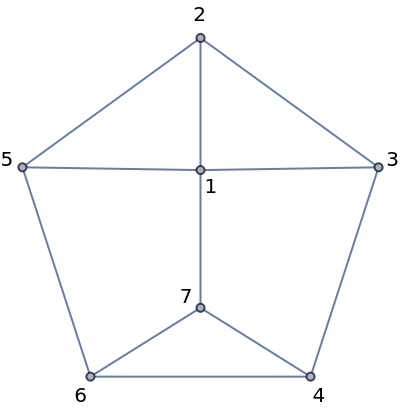 |
Show the polyhedral graph as a polyhedron:
| In[4]:= | ![Graphics3D[ResourceFunction["PolyhedralGraphFaces"][edges], Boxed -> False, SphericalRegion -> True, ImageSize -> 200]](https://www.wolframcloud.com/obj/resourcesystem/images/788/78848fc4-4888-4d96-8c5e-b2abb9cddfc3/695f411f9f0cc189.png) |
| Out[4]= | 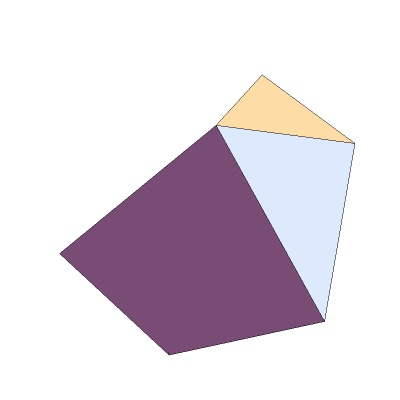 |
Create a Polyhedron directly from a polyhedral Graph:
| In[5]:= | ![poly = ResourceFunction["PolyhedralGraphFaces"][\!\(\*
GraphicsBox[
NamespaceBox["NetworkGraphics",
DynamicModuleBox[{Typeset`graph = HoldComplete[
Graph[{1, 2, 3, 4, 5, 6, 7}, {Null, {{1, 2}, {1, 3}, {1, 5}, {1, 7}, {2, 3}, {2, 5}, {
3, 4}, {4, 6}, {4, 7}, {5, 6}, {6, 7}}}]]},
TagBox[GraphicsGroupBox[
GraphicsComplexBox[{{0.880806378907739, 0.8316050882637749}, {0., 0.8303917665081879}, {
0.6265105580039326, 0.}, {1.7264095173822114`, 0.22771610658092223`}, {0.6241760994998922, 1.6624372813870716`}, {1.726207414637839, 1.4360545067496597`}, {2.1162340009509673`, 0.8316148891744471}}, {
{Hue[0.6, 0.7, 0.5], Opacity[0.7], Arrowheads[0.], ArrowBox[{{1, 2}, {1, 3}, {1, 5}, {1, 7}, {2, 3}, {2, 5}, {3, 4}, {4, 6}, {4, 7}, {5, 6}, {6, 7}}, 0.02354764731732295]},
{Hue[0.6, 0.2, 0.8], EdgeForm[{GrayLevel[0], Opacity[0.7]}], DiskBox[1, 0.02354764731732295], DiskBox[2, 0.02354764731732295], DiskBox[3, 0.02354764731732295], DiskBox[4, 0.02354764731732295], DiskBox[5, 0.02354764731732295], DiskBox[6, 0.02354764731732295], DiskBox[7, 0.02354764731732295]}}]],
MouseAppearanceTag["NetworkGraphics"]],
AllowKernelInitialization->False]],
DefaultBaseStyle->"NetworkGraphics",
FormatType->TraditionalForm,
FrameTicks->None]\)]](https://www.wolframcloud.com/obj/resourcesystem/images/788/78848fc4-4888-4d96-8c5e-b2abb9cddfc3/573a108448ed774d.png) |
| Out[5]= |
Extract the faces:
| In[6]:= |
| Out[6]= |
All polyhedral graphs with 1 to 10 vertices, grouped by number of vertices, in "g6" format:
| In[7]:= |
Number of polyhedral graphs with n vertices, A000944:
| In[8]:= |
| Out[8]= |
Face lists for the seven polyhedral graphs with six vertices:
| In[9]:= | ![v6 = (List @@@ ImportString[#, {"Graph6", "EdgeRules"}][[1]]) & /@ poly[[6]];
f6 = ResourceFunction["PolyhedralGraphFaces"] /@ v6;
Last /@ f6](https://www.wolframcloud.com/obj/resourcesystem/images/788/78848fc4-4888-4d96-8c5e-b2abb9cddfc3/026801c3dc982396.png) |
| Out[10]= | 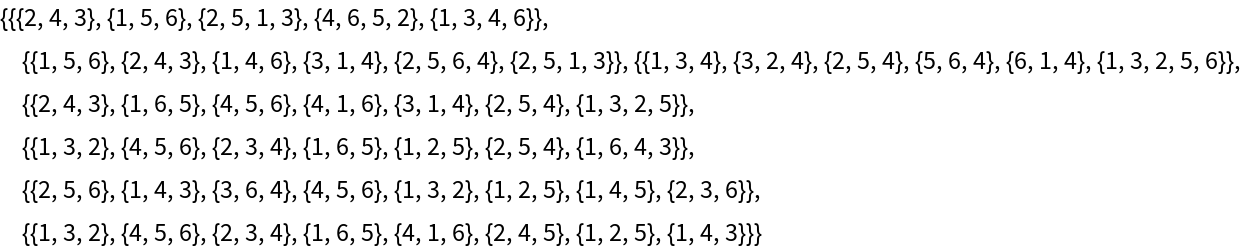 |
Show the polyhedra with six vertices:
| In[11]:= |
| Out[11]= | 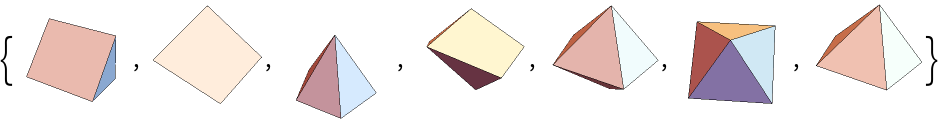 |
Show the 34 heptahedra:
| In[12]:= | ![v7 = (List @@@ ImportString[#, {"Graph6", "EdgeRules"}][[1]]) & /@ poly[[7]];
f7 = ResourceFunction["PolyhedralGraphFaces"] /@ v7;
Graphics3D[#, Boxed -> False, ImageSize -> 30] & /@ f7](https://www.wolframcloud.com/obj/resourcesystem/images/788/78848fc4-4888-4d96-8c5e-b2abb9cddfc3/3a9c1b409d94d2e5.png) |
| Out[13]= | 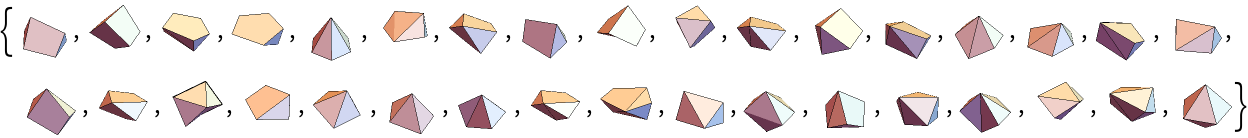 |
This work is licensed under a Creative Commons Attribution 4.0 International License