Wolfram Function Repository
Instant-use add-on functions for the Wolfram Language
Function Repository Resource:
Remove duplicated graphical elements from a polyhedron
ResourceFunction["PolyhedronChop"][poly] merges near-identical points in the polyhedron poly, and then re-indexes based on the new point set. |
Clean up a messy polyhedron:
| In[1]:= | ![messy = Polyhedron[CompressedData["
1:eJxtkktIm1EQhX8fVOtOcNVKIFZFE1KjKYhEOwsf+ESI4qLgRmpwIQqWFgUR
im2RIiaokSTFoKJmpYibKkTGVYKxlhKoILaoKKFihIgbQaU1/3+u0IsDd/Mx
nDP3zOg7em2dyYqimO9eyt3Ltjir/QMR/vEtUTG2ht88n974xRInwX2hpLyV
mUOOoL+paz82+IplToK3rEXT+xwbPOdJ1Bb7v6TZ37XGSeIkeKPKd0hRayWw
AD6t6sfBFWUA+nM+nd1nO+HX9kRFuQFzSpwEt6j65/QB81gf5vf/LQIfRT+B
m8An0S+4W5qzAXO6kE8YufWAezFnJ+Yvh04Z8v+O/pfgFeA70l680n9LwYWv
6P8M3xzk75Tyzwd3S/uqkfayCG4+2goN/z4lbY97nGP7+UJXH+Fi5PMVOkPx
8svb6DzlZyx9chl3yQFecU3Npt4zCged/e27roADOnXgT/DfbeRQCZ19VX/p
/m4L4Zu3rnHkRkbwp1Jug9Bpywx93Hy0HPBovlQFXzHnrLgH8BL8axW8Gzom
5LAInVz4+t9a/aOpf/jmb6IO2AA+gn29x96VC01Hr/nyBPKphu8z8Cn41oIL
nWHs/RrzCN8rzZcK4GtQdYLi3siof5w15j5mzTdK49Avkri4///7g9yB+Q3g
Xtxbsnonh2yWeJrGqRj8Hzuhbuk=
"], {{13, 14, 15}, {16, 17, 18}, {19, 20, 21}, {22, 23, 24}, {25, 26, 27, 28, 29, 30}, {31, 32, 33, 34, 35, 36}, {37, 38, 39, 40, 41, 42}, {43, 44, 45, 46, 47, 48}, {30, 29, 3, 16, 18, 1}, {47, 46, 1,
18, 17, 9}, {46, 45, 11, 25, 30, 1}, {32, 31, 2, 19, 21, 4}, {43,
48, 10, 20, 19, 2}, {44, 43, 2, 31, 36, 12}, {39, 38, 3, 29, 28, 5}, {38, 37, 9, 17, 16, 3}, {41, 40, 6, 33, 32, 4}, {42, 41, 4, 21, 20, 10}, {40, 39, 5, 23, 22, 6}, {28, 27, 7, 24, 23, 5}, {34, 33, 6, 22, 24, 7}, {35, 34, 7, 27, 26, 8}, {26, 25, 11, 13, 15, 8}, {36, 35, 8, 15, 14, 12}, {48, 47, 9, 37, 42, 10}, {45, 44, 12,
14, 13, 11}}];
clean = ResourceFunction["PolyhedronChop"][messy]](https://www.wolframcloud.com/obj/resourcesystem/images/f3a/f3a48c1e-7b4b-4984-8b29-5fc01a2c8870/1da25b7922da568b.png) |
| Out[1]= |
The returned object is now a simple polyhedron:
| In[2]:= |
| Out[2]= |
As an aid for 3D printing formats, all faces have the same orientation:
| In[3]:= |
| Out[3]= | 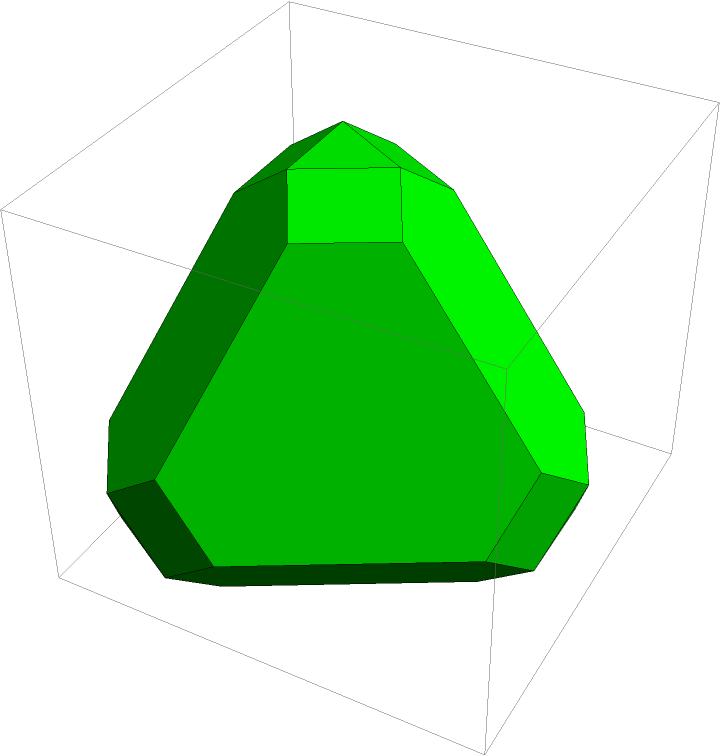 |
Variations on 2 and -2 lead to a messy tetrahedron with 108 vertices and 78732 faces:
| In[4]:= | ![twovalues = {-2, -2., 2, 2., -2/GoldenRatio^2 - 2/GoldenRatio, 1/GoldenRatio^2 + GoldenRatio}; v = Union[Select[Tuples[twovalues, {3}], Times @@ N[#] > 0 &]];
f = Quiet@
Select[Subsets[Range[Length[v]], {3}], Min[EuclideanDistance @@ v[[#]] & /@ Subsets[#, {2}]] > 1 &];
messytetra = Polyhedron[v, f]](https://www.wolframcloud.com/obj/resourcesystem/images/f3a/f3a48c1e-7b4b-4984-8b29-5fc01a2c8870/2c301eff9672ccc1.png) |
| Out[4]= |
PolyhedronChop cleans up the messiness:
| In[5]:= |
| Out[5]= |
Faces appear in counterclockwise orientation when viewed from the outside:
| In[6]:= |
| Out[6]= | 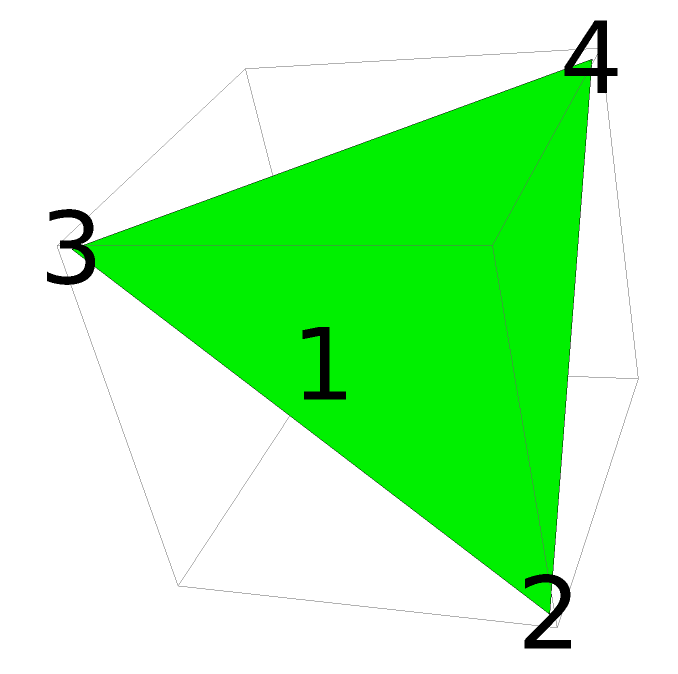 |
A polyhedron with different face orientations often cannot be 3D printed:
| In[7]:= | ![tsi = Polyhedron[{{-1, GoldenRatio, 0}, {1, GoldenRatio, 0}, {-1, -GoldenRatio, 0}, {1, -GoldenRatio, 0}, {0, 1, -GoldenRatio}, {0, -1, -GoldenRatio}, {0, 1, GoldenRatio}, {0, -1, GoldenRatio}, {-GoldenRatio, 0, -1}, {-GoldenRatio, 0, 1}, {GoldenRatio, 0, -1}, {GoldenRatio,
0, 1}, {Rational[1, 5] (1 + 3 GoldenRatio), Rational[1, 5] (1 + 3 GoldenRatio), Rational[1, 5] (1 + 3 GoldenRatio)}, {Rational[1, 5] (
1 + 3 GoldenRatio), Rational[1, 5] (-1 - 3 GoldenRatio), Rational[1, 5] (-1 - 3 GoldenRatio)}, {Rational[
1, 5] (-1 - 3 GoldenRatio), Rational[1, 5] (1 + 3 GoldenRatio), Rational[1, 5] (-1 - 3 GoldenRatio)}, {Rational[
1, 5] (-1 - 3 GoldenRatio), Rational[1, 5] (-1 - 3 GoldenRatio),
Rational[1, 5] (1 + 3 GoldenRatio)}}, {{1, 2, 5, 15}, {1, 7, 13,
2}, {3, 4, 14, 6}, {3, 4, 8, 16}, {5, 6, 9, 15}, {5, 6, 14, 11}, {7, 8, 16, 10}, {7, 8, 12, 13}, {9, 10, 1, 15}, {9, 10, 16, 3}, {11, 12, 13, 2}, {11, 12, 4, 14}, {1, 7, 10}, {2, 5, 11}, {3, 6, 9}, {4, 8, 12}}];
Graphics3D[{FaceForm[Green, Red], tsi}]](https://www.wolframcloud.com/obj/resourcesystem/images/f3a/f3a48c1e-7b4b-4984-8b29-5fc01a2c8870/4b7d220123b936f6.png) |
| Out[7]= | 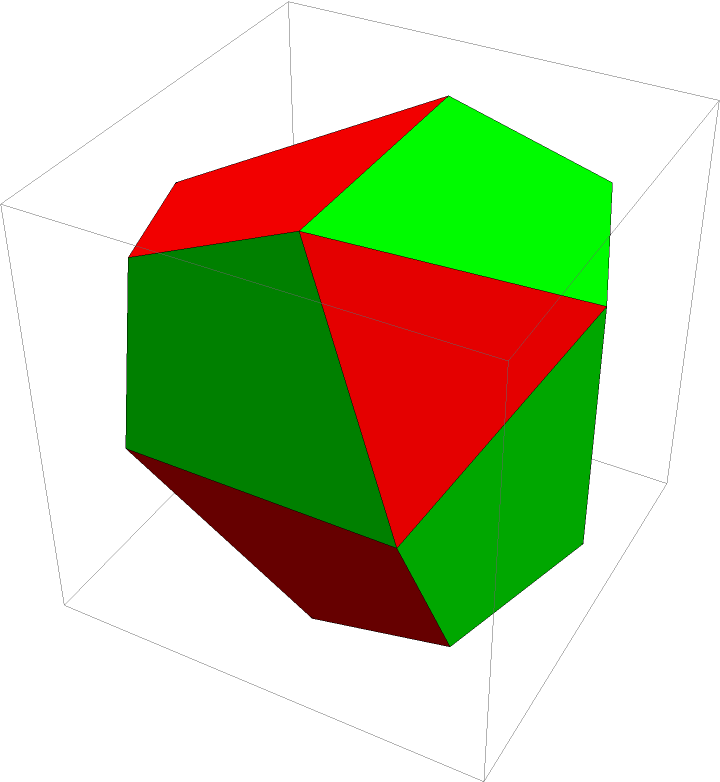 |
PolyhedronChop returns consistent face orientations:
| In[8]:= |
| Out[8]= | 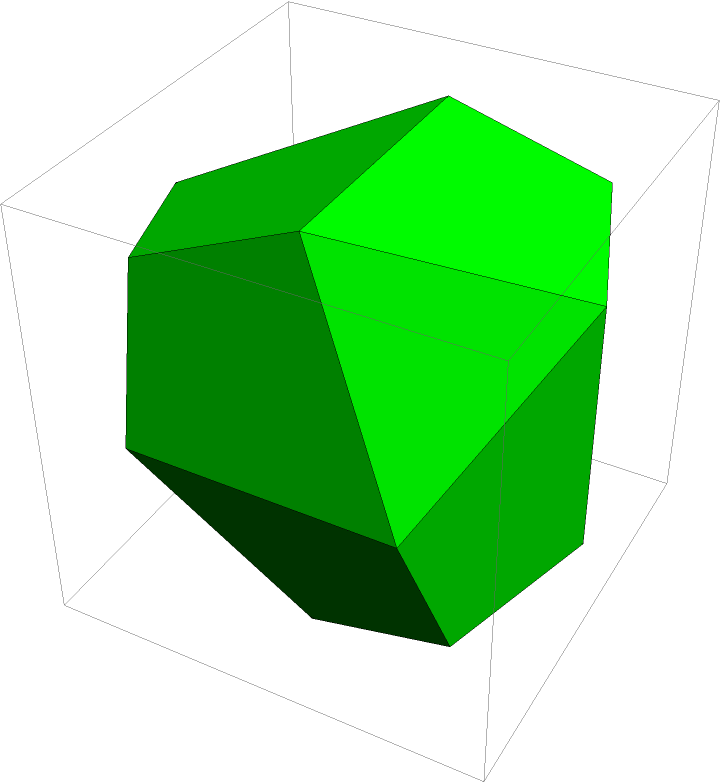 |
Objects in PolyhedronData have consistent face orientations:
| In[9]:= |
| Out[9]= | 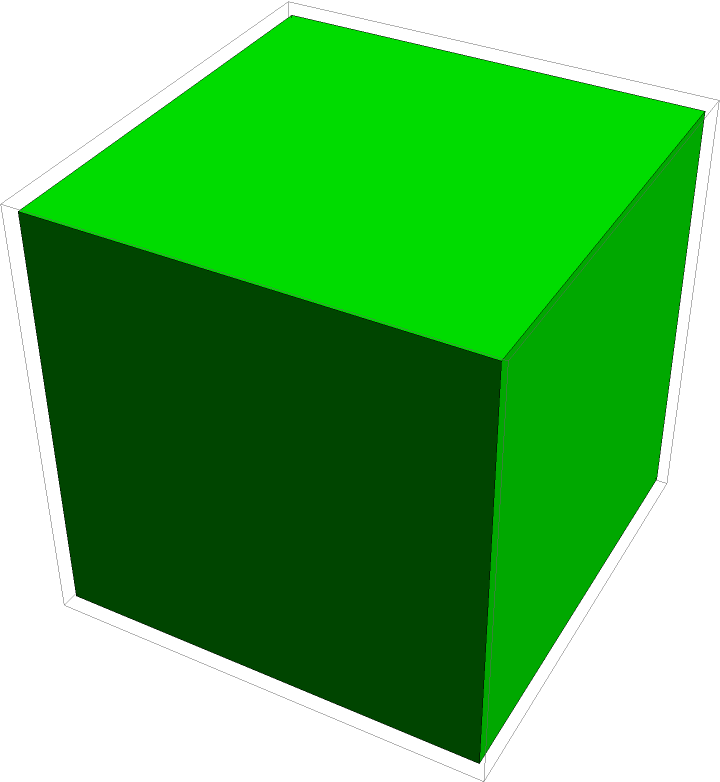 |
PolyhedronChop may return faces in a different but equivalent form:
| In[10]:= |
| Out[10]= | 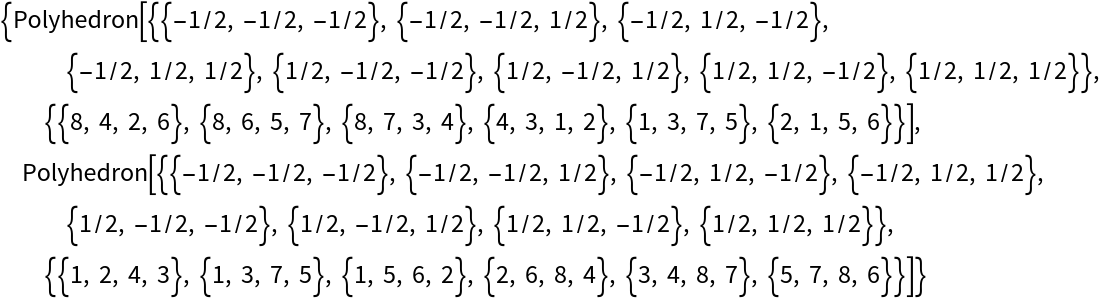 |
This work is licensed under a Creative Commons Attribution 4.0 International License