Wolfram Function Repository
Instant-use add-on functions for the Wolfram Language
Function Repository Resource:
Represent a polygon with notched corners
ResourceFunction["NotchedPolygon"][{p1,…,pn},r] represents a filled notched polygon with points pi and notch radius r. | |
ResourceFunction["NotchedPolygon"][{p1,…,pn},{r1,…,rn}] represents a filled notched polygon with points pi and corresponding notch radii ri. |
A triangle with notched corners:
| In[1]:= |
| Out[1]= |
| In[2]:= |
| Out[2]= | 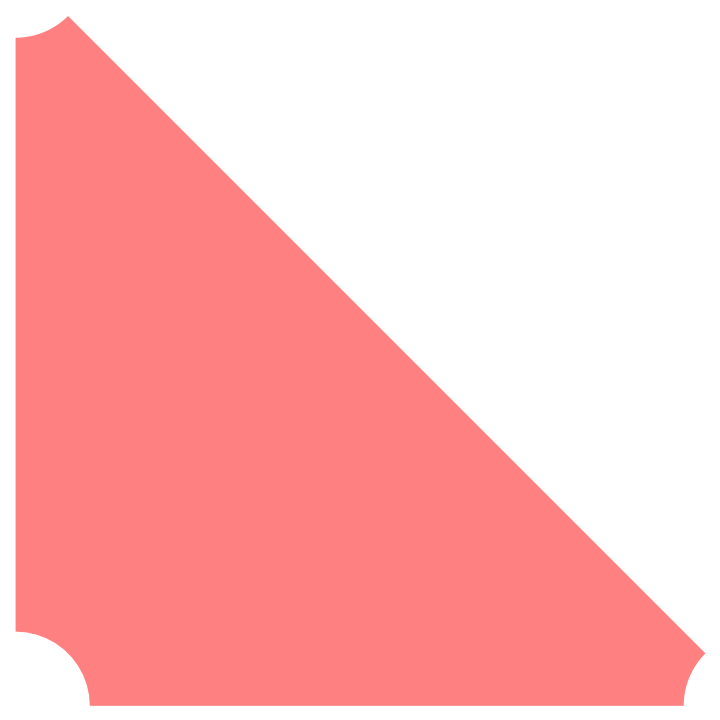 |
A rectangle with different notch radii for each corner:
| In[3]:= |
| Out[3]= | 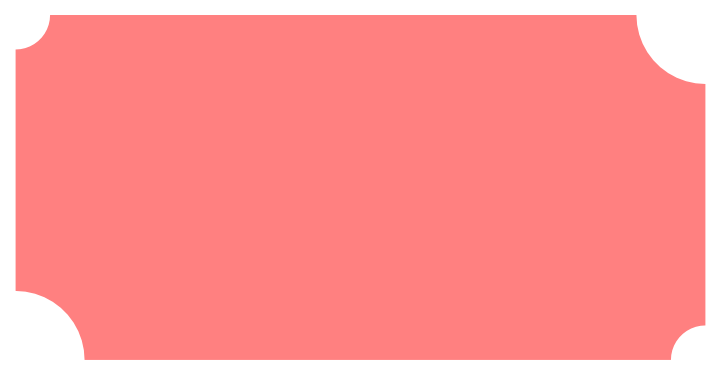 |
Coordinates for a star-shaped polygon:
| In[4]:= |
Show the original polygon and the notched version:
| In[5]:= |
| Out[5]= | 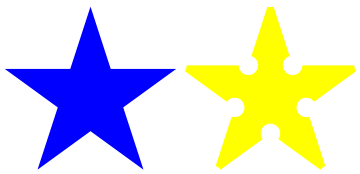 |
Use different notch radii for each vertex:
| In[6]:= | ![Row[Graphics /@ {{Blue, Polygon[star]}, {Yellow, ResourceFunction["NotchedPolygon"][Polygon[star], PadRight[{}, 10, {1/10, 1/20}]]}}]](https://www.wolframcloud.com/obj/resourcesystem/images/b54/b549464a-6681-484d-b0ef-47bb4183b588/60903d991015dc90.png) |
| Out[6]= | 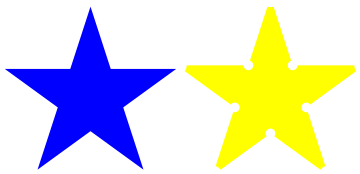 |
A notched 3D polygon:
| In[7]:= | ![Graphics3D[{FaceForm[Blue, Red], ResourceFunction["NotchedPolygon"][
Polygon[PadRight[star, {Automatic, 3}]], PadRight[{}, 10, {1/10, 1/8}]]}]](https://www.wolframcloud.com/obj/resourcesystem/images/b54/b549464a-6681-484d-b0ef-47bb4183b588/02612ab728276416.png) |
| Out[7]= | 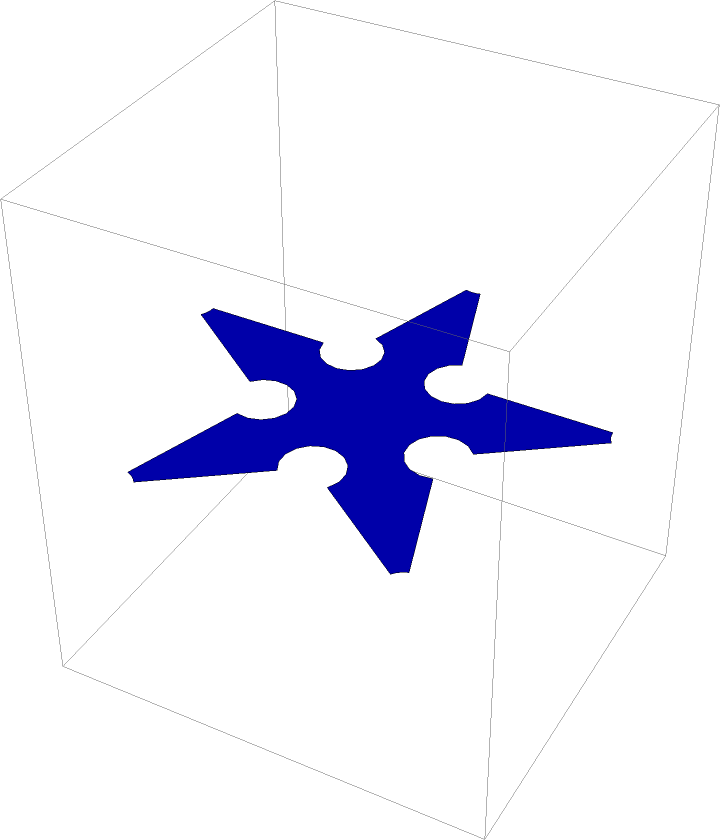 |
Plot a function over a notched polygon domain:
| In[8]:= | ![Plot3D[Sin[6 x + Sin[6 y]]/6, {x, y} \[Element] ResourceFunction["NotchedPolygon"][N[CirclePoints[6]], 1/3], BoxRatios -> Automatic]](https://www.wolframcloud.com/obj/resourcesystem/images/b54/b549464a-6681-484d-b0ef-47bb4183b588/596d4002e1627123.png) |
| Out[8]= | 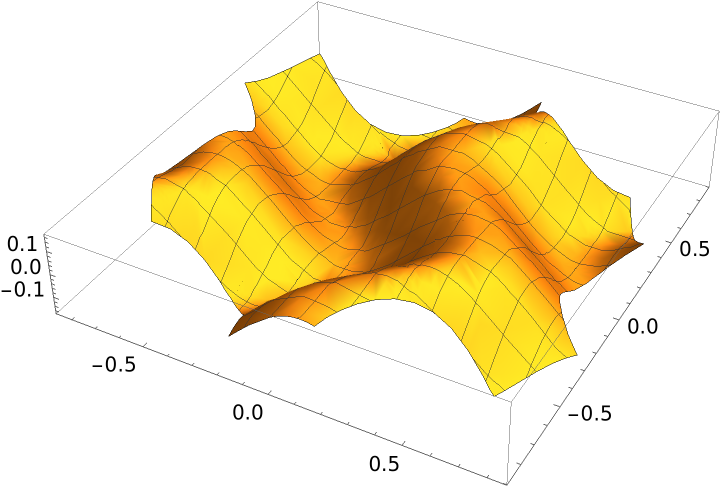 |
A polyhedron with notched faces:
| In[9]:= |
| In[10]:= |
| Out[10]= | 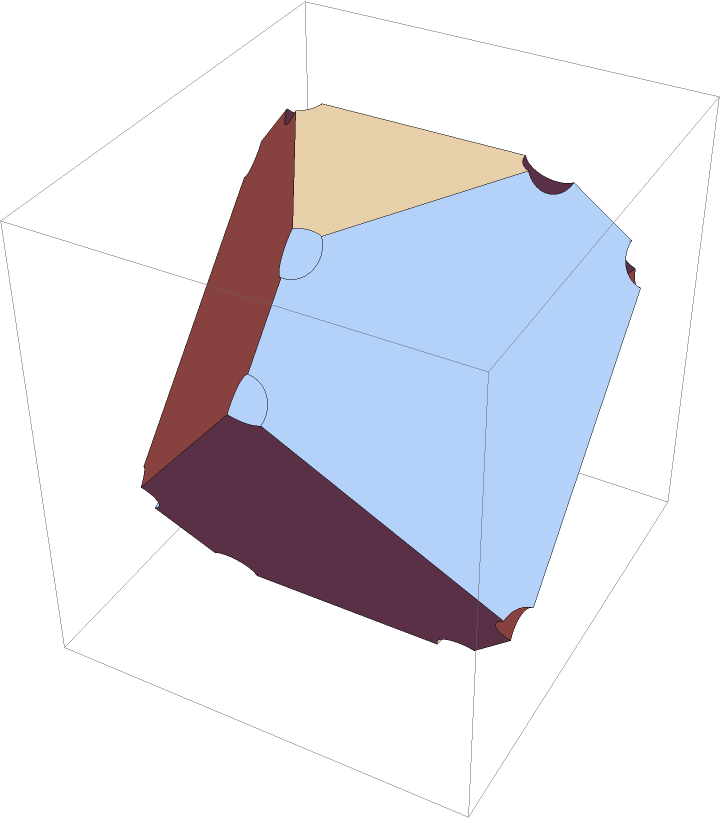 |
If the notch radius is too large, NotchedPolygon may give unexpected results:
| In[12]:= |
| Out[12]= | 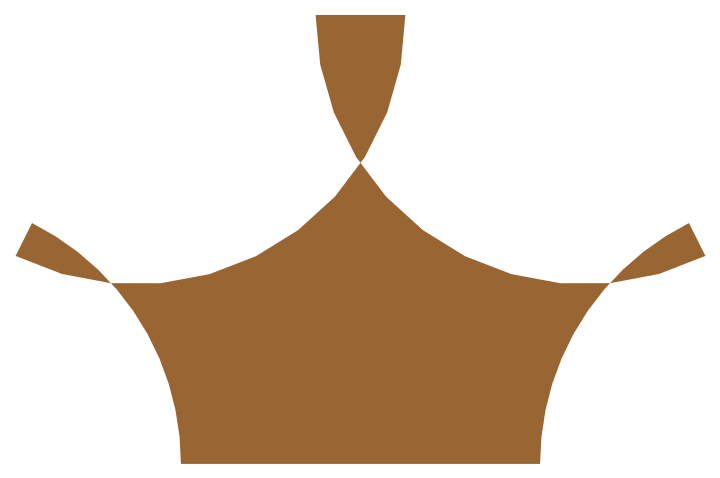 |
Use a smaller notch radius:
| In[13]:= |
| Out[13]= | 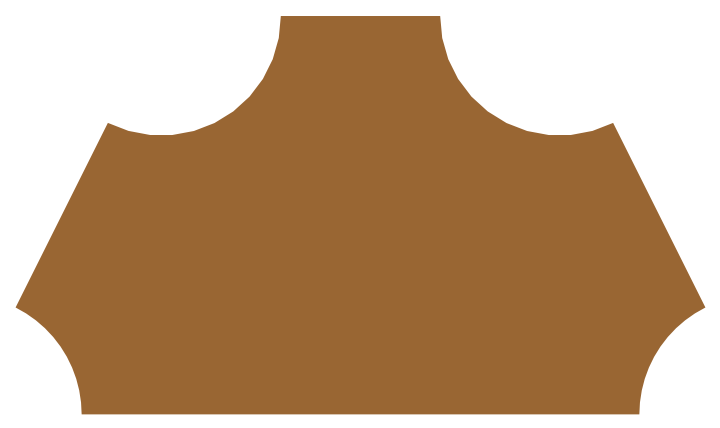 |
Use NotchedPolygon with the resource function OutlinePolygons on a truncated icosahedron:
| In[14]:= |
| In[15]:= | ![Graphics3D[{FaceForm[LightBlue], EdgeForm[], ResourceFunction["OutlinePolygons"][
ResourceFunction["NotchedPolygon"][#, 1/5] & /@ tric]}, Boxed -> False]](https://www.wolframcloud.com/obj/resourcesystem/images/b54/b549464a-6681-484d-b0ef-47bb4183b588/1e7a9b85ba49a3f2.png) |
| Out[15]= | 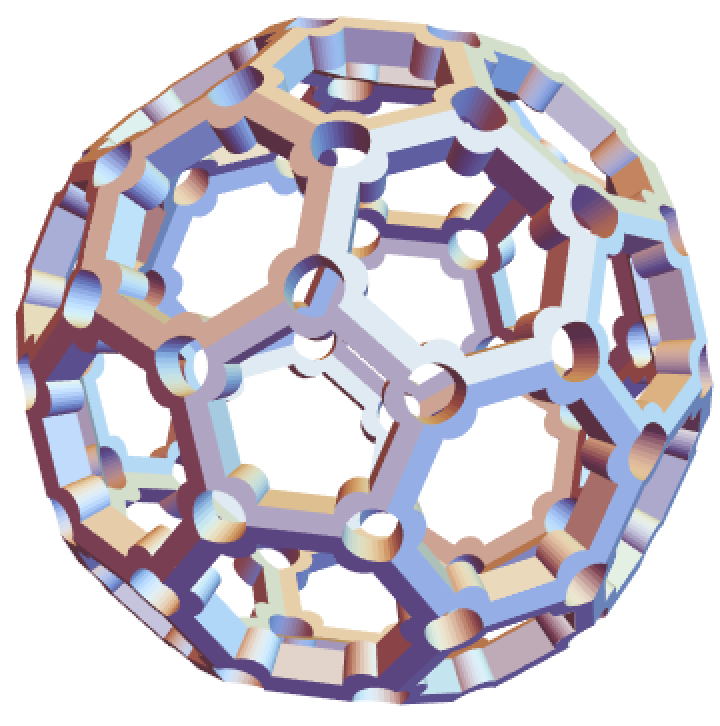 |
This work is licensed under a Creative Commons Attribution 4.0 International License