Wolfram Function Repository
Instant-use add-on functions for the Wolfram Language
Function Repository Resource:
Display progress information during the evaluation of an expression
ResourceFunction["MonitorEvaluate"][expr] displays progress information during the evaluation of expr. | |
ResourceFunction["MonitorEvaluate"][expr, params] displays progress according to the specification in params. |
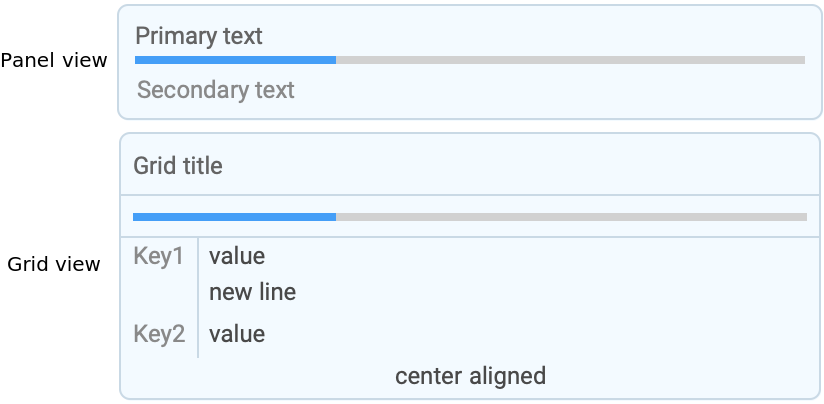
| "Text" | main progress text |
| "Progress" | current progress value between 0 and 1 |
| "Detail" | secondary progress text |
| "ByteCountCurrent" | current processed data |
| "ByteCountTotal" | total data to process |
| "ElapsedTime" | time since the beginning of the evaluation |
| "ItemAction" | action performed on the items |
| "ItemCurrent" | amount of processed items |
| "ItemName" | name of the processed items |
| "ItemTotal" | number of items to process |
| "Percentage" | progress percentage |
| "RemainingTime" | time to the end of the evaluation |
| Left|Center|Right | display only the RHS with the specified alignment |
| "Progress" | display a center aligned progress bar |
| "Container" | None | variable that will contain the progress info |
| Deinitialization | None | expression to evaluate after expr |
| "Delay" | 2 | minimal number of seconds after which the indicator is printed |
| Initialization | None | expression to evaluate before expr |
| "OuterUpdateInterval" | Automatic | refresh rate of the indicator panel |
| "StopButton" | None | function triggered by a stop button |
| "TimeEstimate" | Indeterminate | initial time estimate |
| "Title" | Automatic | title used in the table |
| UpdateInterval | 0.4 | refresh rate of the indicator values |
Display a generic progress panel:
| In[1]:= |
Display a more detailed progress information:
| In[2]:= |
Display a custom information grid:
| In[3]:= | ![ResourceFunction["MonitorEvaluate"][
Do[Pause[.3], {i, 0, 1, 1/100}],
{"ElapsedTime" -> Automatic,
"RemainingTime" -> Automatic,
"Percentage" -> i,
"CurrentFactor" :> If[NumberQ[i], FactorInteger[i], ""],
"Progress" -> i},
"Delay" -> 0,
"Title" -> "My computation"
]](https://www.wolframcloud.com/obj/resourcesystem/images/69e/69eec42d-93ef-4a0a-9733-3a14a9b64184/5a664058262f3574.png) |
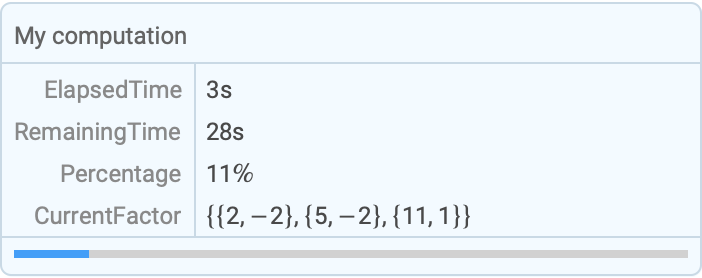
Display the default panel:
| In[4]:= |
Display custom text:
| In[5]:= |
Display detail information:
| In[6]:= | ![ResourceFunction["MonitorEvaluate"][
Do[Pause[1]; i, {i, 0, 5}],
<|"Text" -> "My long computation...", "Detail" -> "Iterating over many possibilities"|>]](https://www.wolframcloud.com/obj/resourcesystem/images/69e/69eec42d-93ef-4a0a-9733-3a14a9b64184/293630874e30da13.png) |
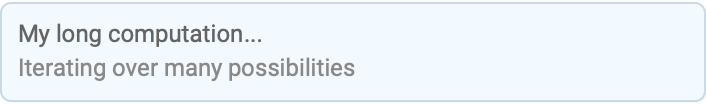
Display a progress bar:
| In[7]:= | ![ResourceFunction["MonitorEvaluate"][
Do[Pause[1], {i, 0, 5}], <|"Text" -> "My long computation...", "Progress" -> i/5, "Detail" -> "Iterating over many possibilities"|>]](https://www.wolframcloud.com/obj/resourcesystem/images/69e/69eec42d-93ef-4a0a-9733-3a14a9b64184/7473edf19baf332f.png) |
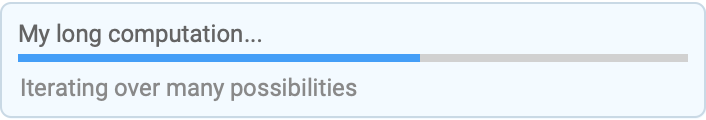
Display elapsed time:
| In[8]:= |
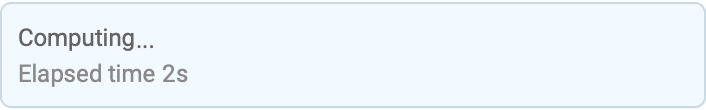
Display remaining time:
| In[9]:= |
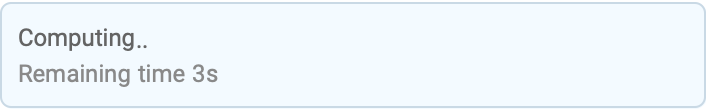
Automatically estimate the remaining time using progress information:
| In[10]:= |
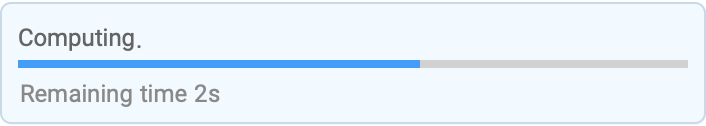
| In[11]:= |
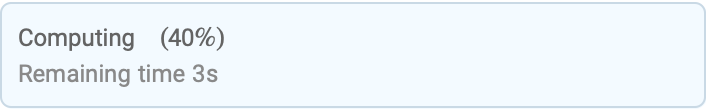
Display progress percentage:
| In[12]:= |
Display byte count information:
| In[13]:= |
Display processed and total size:
| In[14]:= | ![ResourceFunction["MonitorEvaluate"][
Do[Pause[1], {i, 0, 5}], <|"ByteCountCurrent" -> 10^4 i, "ByteCountTotal" -> 10^4 5|>]](https://www.wolframcloud.com/obj/resourcesystem/images/69e/69eec42d-93ef-4a0a-9733-3a14a9b64184/6d7e78450b835b31.png) |
Display processed items:
| In[15]:= |
Specify the total amount of items:
| In[16]:= |
Specify the item name:
| In[17]:= |
Specify the action performed on the items:
| In[18]:= |
Typeset the progress panel as a grid:
| In[19]:= | ![ResourceFunction["MonitorEvaluate"][
Do[Pause[1], {i, 0, 10}],
{
"Text" -> "Very complex computation", "Detail" -> "We really have a lot to say",
"ElapsedTime" -> Automatic, "RemainingTime" -> Automatic, "Percentage" -> i/10,
"ByteCountCurrent" -> 10^4 i, "ByteCountTotal" -> 10^5
}
]](https://www.wolframcloud.com/obj/resourcesystem/images/69e/69eec42d-93ef-4a0a-9733-3a14a9b64184/1cf8e3a4570d3c1c.png) |
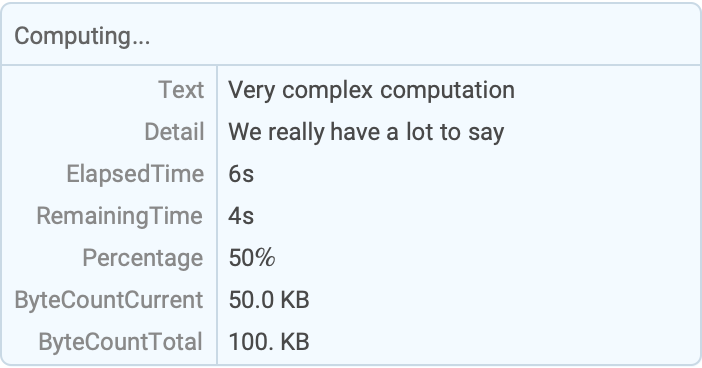
Mark some keys as optional:
| In[20]:= | ![ResourceFunction["MonitorEvaluate"][
Do[Pause[1], {i, 0, 10}],
{
"Text" -> "Very complex computation", "Detail" -> "We really have a lot to say",
Optional@"ElapsedTime" -> Automatic, "RemainingTime" -> Automatic, Optional@"Percentage" -> i/10,
"ByteCountCurrent" -> 10^4 i, Optional@"ByteCountTotal" -> 10^5
}
]](https://www.wolframcloud.com/obj/resourcesystem/images/69e/69eec42d-93ef-4a0a-9733-3a14a9b64184/38909de8f1ebffef.png) |
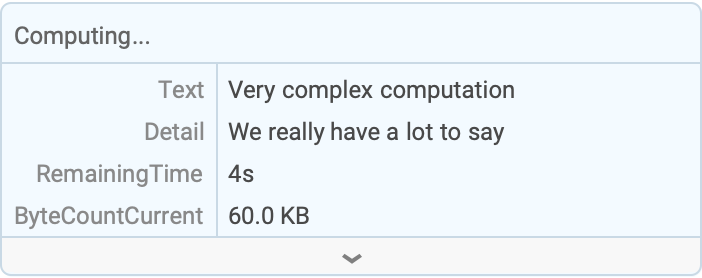
By default, the progress panel is printed in a temporary cell:
| In[21]:= |
Specify a "container" variable that will be assigned the panel:
| In[22]:= |
| Out[23]= |
| In[24]:= |
| In[25]:= |
Use integers or string to specify a container that will be automatically created and cleaned up:
| In[26]:= | ![ResourceFunction["MonitorEvaluate"][
Pause[1];
ResourceFunction["MonitorEvaluate"][
Pause[1];
,
<|"Text" -> 2|>, "Container" -> 1, "Delay" -> 0];
Pause[1]
,
<|"Text" -> 1|>, "Container" -> 1, "Delay" -> 0]](https://www.wolframcloud.com/obj/resourcesystem/images/69e/69eec42d-93ef-4a0a-9733-3a14a9b64184/1c95b52f21cc5179.png) |
Mix different containers:
| In[27]:= | ![ResourceFunction["MonitorEvaluate"][
Pause[1];
ResourceFunction["MonitorEvaluate"][
Pause[1];
,
<|"Text" -> 2|>, "Container" -> 2, "Delay" -> 0];
ResourceFunction["MonitorEvaluate"][
Pause[1];
,
<|"Text" -> 3|>, "Container" -> 1, "Delay" -> 0];
Pause[1]
,
<|"Text" -> 1|>, "Container" -> 1, "Delay" -> 0]](https://www.wolframcloud.com/obj/resourcesystem/images/69e/69eec42d-93ef-4a0a-9733-3a14a9b64184/0ecaaf8b23d9f060.png) |
By default, the progress panel appears after two seconds:
| In[28]:= |
Have it appearing immediately:
| In[29]:= |
Updating the interpretation of some keys require a redraw of the whole panel:
| In[30]:= | ![Block[{p = None},
ResourceFunction["MonitorEvaluate"][
Pause[3];
Do[Pause[.2]; If[OddQ[i], p = i/20, p = None];, {i, 0, 20}],
<|"Progress" :> p, "ElapsedTime" -> Automatic|>
]
]](https://www.wolframcloud.com/obj/resourcesystem/images/69e/69eec42d-93ef-4a0a-9733-3a14a9b64184/22ba537365638b8e.png) |
Specify how often the redraw check should be performed:
| In[31]:= | ![Block[{p = None},
ResourceFunction["MonitorEvaluate"][
Pause[3];
Do[Pause[.2]; If[OddQ[i], p = i/20, p = None];, {i, 0, 20}],
<|"Progress" :> p, "ElapsedTime" -> Automatic|>,
"OuterUpdateInterval" -> 0
]
]](https://www.wolframcloud.com/obj/resourcesystem/images/69e/69eec42d-93ef-4a0a-9733-3a14a9b64184/2d053b2624fa7117.png) |
Define a behaviour for when the computation is stopped:
| In[32]:= | ![Block[{stop = False, list = {}},
ResourceFunction["MonitorEvaluate"][
Catch@Table[
If[stop, Throw[list]];
Pause[.5];
AppendTo[list, i];
i,
{i, 20}]
,
<|"Text" -> "Evaluating table...", "Progress" -> (i - 1)/20|>,
"StopButton" :> {stop = True}
]
]](https://www.wolframcloud.com/obj/resourcesystem/images/69e/69eec42d-93ef-4a0a-9733-3a14a9b64184/67b135070f168676.png) |
Define a stop behaviour using the grid layout:
| In[33]:= | ![Block[{stop = False, list = {}},
ResourceFunction["MonitorEvaluate"][
Catch@Table[
If[stop, Throw[list]];
Pause[.3];
AppendTo[list, i];
i,
{i, 50}]
,
{"Text" -> "Evaluating table...", "Last processed" :> Last[list, None]},
"StopButton" :> {stop = True}
]
]](https://www.wolframcloud.com/obj/resourcesystem/images/69e/69eec42d-93ef-4a0a-9733-3a14a9b64184/696c3453e80bedd2.png) |
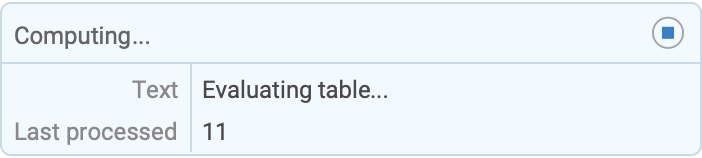
The remaining time can be automatically estimated using a progress key:
| In[34]:= |
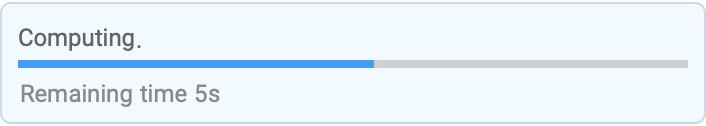
| In[35]:= |
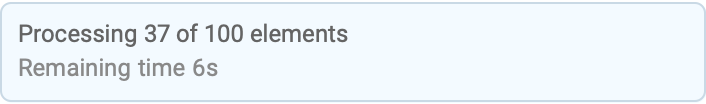
If progress information cannot be obtained at runtime, some values can be driven by an initial estimate:
| In[36]:= | ![ResourceFunction["MonitorEvaluate"][
Do[Pause[2], {i, 0, 5}], <|"RemainingTime" -> Automatic, "Progress" -> Automatic|>, "Delay" -> 0, "TimeEstimate" -> 11]](https://www.wolframcloud.com/obj/resourcesystem/images/69e/69eec42d-93ef-4a0a-9733-3a14a9b64184/2ffe6a5f9421931e.png) |
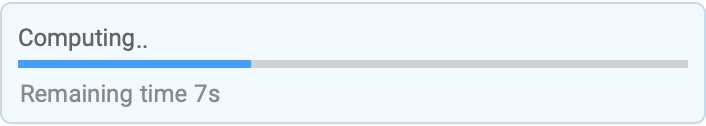
The default update interval is picked automatically:
| In[37]:= |
Manually specify an interval:
| In[38]:= |
Build a monitored version of Map:
| In[39]:= | ![monitoredMap[expr1_, expr2_, level_ : 1] :=
Block[{i, max, bag, stop, res}, i = 0; bag = Internal`Bag[]; max = Quiet[
Check[Length[Level[expr2, level, Hold]], Indeterminate]]; ResourceFunction["MonitorEvaluate"][Catch[
MapIndexed[(
res = expr1[#1]; i++; Internal`StuffBag[bag, #2 -> res]; If[stop, Throw[ReplacePart[expr2, Internal`BagPart[bag, All]]]]; res) &, expr2, level]],
<|"Text" -> StringForm["Mapping ``...", expr1], "Progress" :> i/max, "RemainingTime" :> Automatic|>,
"Delay" -> 0, "StopButton" :> (stop = True)]
]](https://www.wolframcloud.com/obj/resourcesystem/images/69e/69eec42d-93ef-4a0a-9733-3a14a9b64184/126857e2414ca23d.png) |
| In[40]:= |
| In[41]:= |
| Out[41]= | 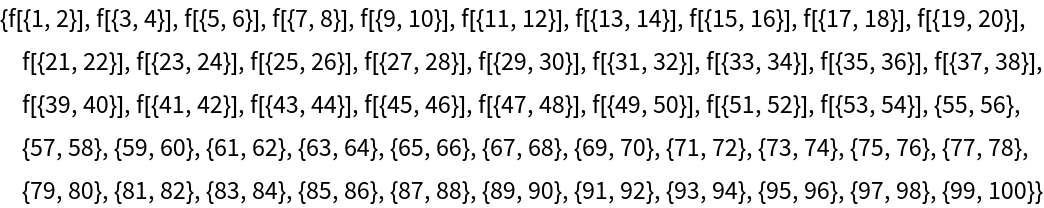 |
Use a different level spec:
| In[42]:= |
| Out[42]= | 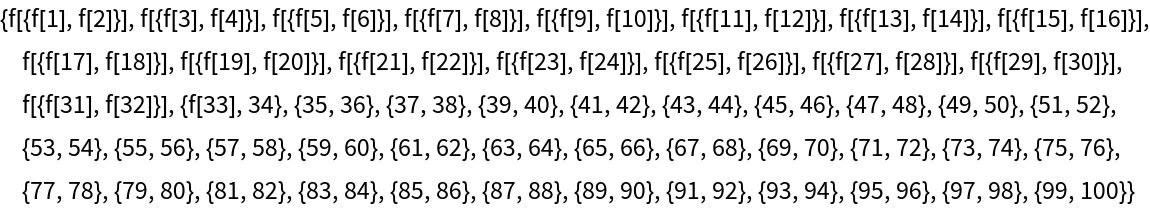 |
Create a monitored version of NDSolveValue that can return a partial solution:
| In[43]:= | ![Block[
{progress = None, stop = False, res},
ResourceFunction["MonitorEvaluate"][
NDSolveValue[
{
D[u[t, x], t, t] == D[u[t, x], x, x],
u[0, x] == Exp[-10 x^2],
Derivative[1, 0][u][0, x] == 0,
u[t, -10] == u[t, 10], WhenEvent[If[NumericQ[t] && t > 10, progress = t/100]; stop, "StopIntegration"]
},
u,
{t, 0, 100},
{x, -10, 10},
Method -> "StiffnessSwitching"
],
<|
"Text" -> "Making awsomeness...",
"Progress" :> progress,
"ElapsedTime" -> Automatic,
"RemainingTime" -> Automatic
|>,
"Delay" -> 0
,
"StopButton" :> (stop = True)
]
]](https://www.wolframcloud.com/obj/resourcesystem/images/69e/69eec42d-93ef-4a0a-9733-3a14a9b64184/1f0702fd33aff742.png) |
| Out[43]= | 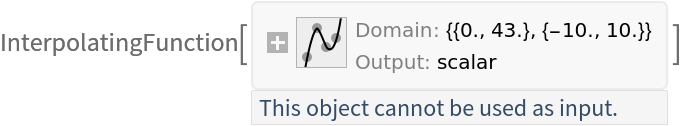 |
Create a monitored version of NDSolveValue that show the current MemoryInUse[].
Write a function to plot the memory:
| In[44]:= | ![memoryPlot[list_] := Framed[Quiet@
ListLinePlot[list, ImageSize -> 330, AspectRatio -> 2/5, PlotLabel -> "Memory in use", AxesLabel -> Automatic], Background -> White, FrameStyle -> GrayLevel[0.7], RoundingRadius -> 3, ImageMargins -> 5]](https://www.wolframcloud.com/obj/resourcesystem/images/69e/69eec42d-93ef-4a0a-9733-3a14a9b64184/58506f70439eda89.png) |
During the computation, update the progress at each step but save the memory at a lower interval:
| In[45]:= | ![DynamicModule[
{progress = 0, list = {Quantity[MemoryInUse[]/10.^6, "Megabytes"]}},
ResourceFunction["MonitorEvaluate"][
NDSolveValue[
{
D[u[t, x], t, t] == D[u[t, x], x, x],
u[0, x] == Exp[-10 x^2],
Derivative[1, 0][u][0, x] == 0,
u[t, -10] == u[t, 10]
},
u,
{t, 0, 100},
{x, -10, 10},
Method -> "StiffnessSwitching",
StepMonitor :> {If[NumericQ[t],
progress = SetPrecision[t/100., MachinePrecision];
If[Mod[Round@t, 5] == 0,
AppendTo[list, Quantity[MemoryInUse[]/10.^6, "Megabytes"]]
]
]}
],
{
"ElapsedTime" -> Automatic,
"RemainingTime" -> Automatic,
"Progress" :> progress,
Center :> memoryPlot[list]
},
"Title" -> "NDSolveValue",
"Delay" -> 0
]
]](https://www.wolframcloud.com/obj/resourcesystem/images/69e/69eec42d-93ef-4a0a-9733-3a14a9b64184/13bffab3a088457e.png) |
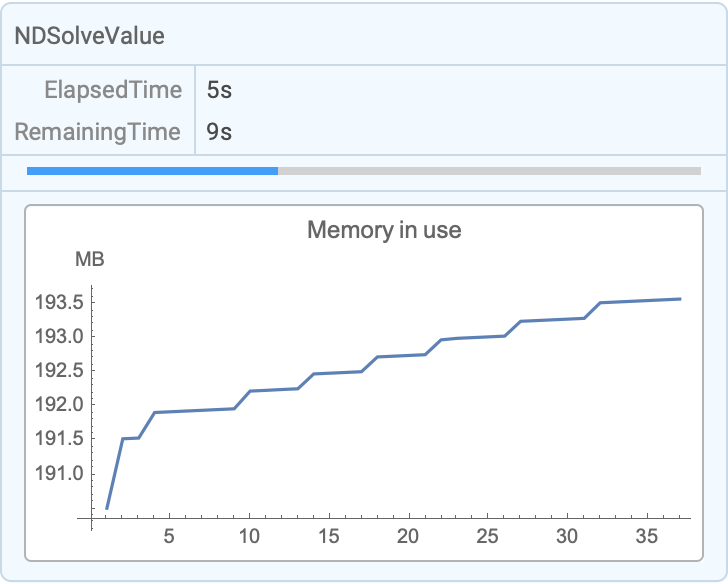
Make the memory plot optional and use a Dynamic wrapper to force it to update only each 3 seconds:
| In[46]:= | ![DynamicModule[
{progress = 0, list = {Quantity[MemoryInUse[]/10.^6, "Megabytes"]}},
ResourceFunction["MonitorEvaluate"][
NDSolveValue[
{
D[u[t, x], t, t] == D[u[t, x], x, x],
u[0, x] == Exp[-10 x^2],
Derivative[1, 0][u][0, x] == 0,
u[t, -10] == u[t, 10]
},
u, {t, 0, 100}, {x, -10, 10},
Method -> "StiffnessSwitching",
StepMonitor :> {If[NumericQ[t],
progress = SetPrecision[t/100., MachinePrecision];
If[Mod[Round@t, 5] == 0,
AppendTo[list, Quantity[MemoryInUse[]/10.^6, "Megabytes"]]
]]}
],
{
"ElapsedTime" -> Automatic, "RemainingTime" -> Automatic,
"Progress" :> progress, Optional[Center] :> Dynamic[memoryPlot[list], UpdateInterval -> 3, TrackedSymbols :> {}]
},
"Title" -> "NDSolveValue", "Delay" -> 0
]
]](https://www.wolframcloud.com/obj/resourcesystem/images/69e/69eec42d-93ef-4a0a-9733-3a14a9b64184/3571b0f961db415b.png) |
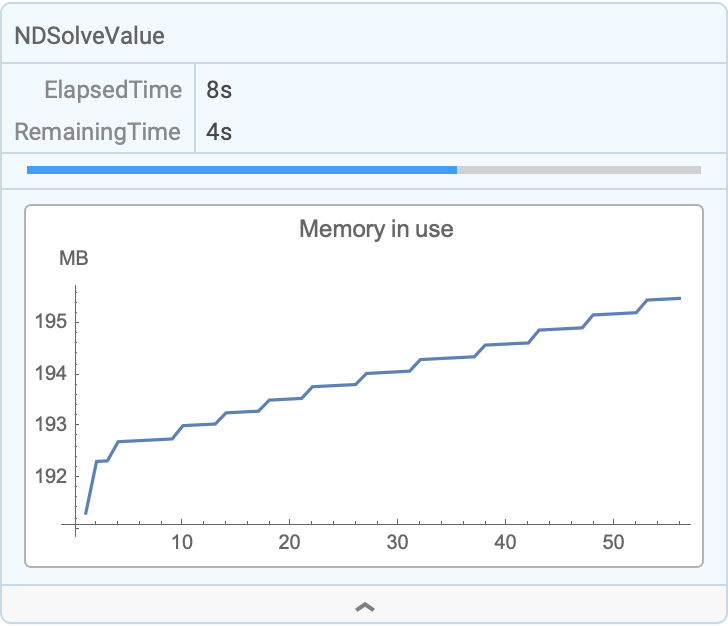
MonitorEvaluate respects the $ProgressReporting setting:
| In[47]:= | ![ResourceFunction["MonitorEvaluate"][
Do[Pause[1], {i, 5}], <|"Text" -> "Evaluating table...", "Progress" -> (i - 1)/5|>, "Delay" -> 0]](https://www.wolframcloud.com/obj/resourcesystem/images/69e/69eec42d-93ef-4a0a-9733-3a14a9b64184/204be4d81feb8802.png) |
| In[48]:= | ![Block[{$ProgressReporting = False},
ResourceFunction["MonitorEvaluate"][
Do[Pause[1], {i, 5}], <|"Text" -> "Evaluating table...", "Progress" -> (i - 1)/5|>, "Delay" -> 0]
]](https://www.wolframcloud.com/obj/resourcesystem/images/69e/69eec42d-93ef-4a0a-9733-3a14a9b64184/418338e2b89f14bf.png) |
MonitorEvaluate works similarly to Monitor:
| In[49]:= |
| Out[49]= |
| In[50]:= | ![ResourceFunction["MonitorEvaluate"][
Table[Pause[.1]; Length[FactorInteger[2^n - 1]], {n, 50, 300, 50}], <|
"Text" :> n|>, UpdateInterval -> 0, "Delay" -> 0]](https://www.wolframcloud.com/obj/resourcesystem/images/69e/69eec42d-93ef-4a0a-9733-3a14a9b64184/61950dce557996db.png) |
| Out[50]= |
Variables are not automatically scoped:
| In[51]:= |
| Out[41]= |
Use delayed assignments or scoping to avoid collisions:
| In[52]:= |
| Out[52]= |
| In[53]:= | ![Block[{n},
ResourceFunction["MonitorEvaluate"][
Table[Pause[.2]; n, {n, 10}], <|"Text" -> n|>, "Delay" -> 0]
]](https://www.wolframcloud.com/obj/resourcesystem/images/69e/69eec42d-93ef-4a0a-9733-3a14a9b64184/6d5073f38a0c2452.png) |
| Out[53]= |
This work is licensed under a Creative Commons Attribution 4.0 International License