Wolfram Function Repository
Instant-use add-on functions for the Wolfram Language
Function Repository Resource:
Map functions over lists while showing dynamic progress
ResourceFunction["DynamicMap"][f,list] maps function f over the given list, while showing a progress indicator. |
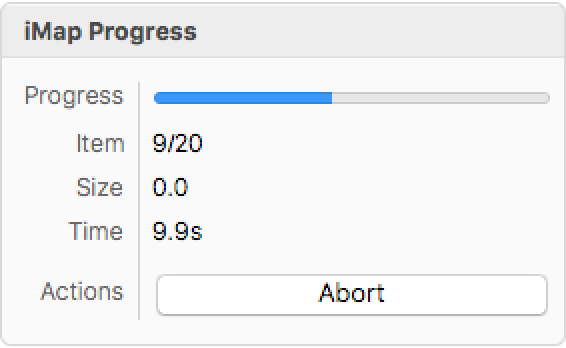
| Item | current index being processed |
| Size | current size of resulting object |
| Time | approximation of remaining time |
| Kernels | number of parallel kernels being used |
DynamicMap displays a panel of mapping progress:
| In[1]:= |
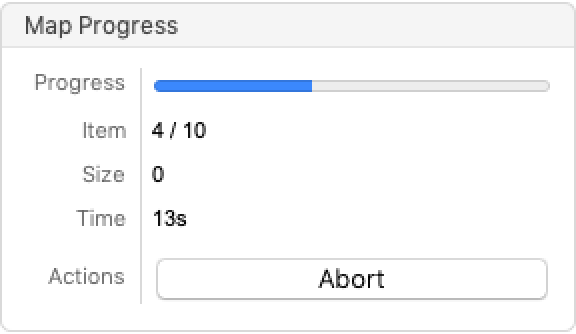
Use DynamicMap to monitor a long computation and optionally abort it:
| In[2]:= |
Apply DynamicMap to an Association:
| In[3]:= |
| Out[3]= |
Click the Abort button in the panel to stop the computation, but return partially completed work:
| In[4]:= |
| Out[4]= |
To do the work in parallel, DynamicMap will launch kernels as needed:
| In[5]:= |
| Out[6]= | 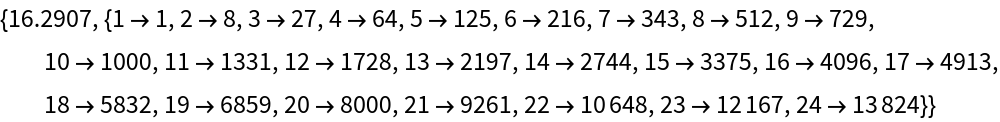 |
If you abort the computation while using the "Parallel" option, partial results are returned as a list of rules mapping indices to values:
| In[7]:= |
| Out[7]= |
When using the "Parallel" option, you can specify the minimum number of kernels used:
| In[8]:= | ![pfunc[x_] := (Pause[2]; x^3)
ResourceFunction["DynamicMap"][pfunc, AssociationThread[Range[24] -> Range[24]], "Parallel" -> 2] // AbsoluteTiming](https://www.wolframcloud.com/obj/resourcesystem/images/962/962b5001-b624-4bc4-9b1e-401e550f4f2b/6d72419d4efcda8d.png) |
| Out[8]= | 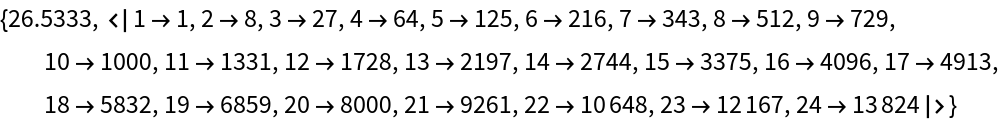 |
| In[9]:= |
| Out[9]= |
Time estimates require a few seconds to measure and are only first-order approximations:
| In[10]:= |
| Out[7]= |
This work is licensed under a Creative Commons Attribution 4.0 International License