Wolfram Function Repository
Instant-use add-on functions for the Wolfram Language
Function Repository Resource:
Get an image corresponding to a Mermaid-JS specification via the web Mermaid-Ink interface of Mermaid-JS
ResourceFunction["MermaidInk"][s] retrieves an image defined by the spec s from Mermaid's Ink Web interface. |
| "TB" | top-to-bottom |
| "TD" | top-down |
| "BT" | bottom-to-top |
| "RL" | right-to-left |
| "LR" | left-to-right |
Generate a flowchart from a Mermaid specification:
| In[1]:= | ![ResourceFunction["MermaidInk"]["
graph TD
WL --> |ZMQ|Python --> |ZMQ|WL
"]](https://www.wolframcloud.com/obj/resourcesystem/images/38e/38e5b3cc-f168-45d8-b9fd-e2aaed37e79d/4948b8ae87955843.png) |
| Out[1]= | 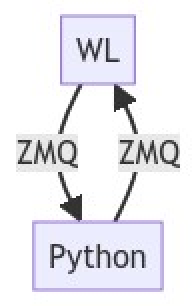 |
Create a Graphics expression from a class diagram:
| In[2]:= | ![ResourceFunction["MermaidInk"]["
classDiagram
Animal <|-- Duck
Animal <|-- Fish
Animal <|-- Zebra
Animal : +int age
Animal : +String gender
Animal: +isMammal()
Animal: +mate()
class Duck{
+String beakColor
+swim()
+quack()
}
class Fish{
-int sizeInFeet
-canEat()
}
class Zebra{
+bool is_wild
+run()
}
"]](https://www.wolframcloud.com/obj/resourcesystem/images/38e/38e5b3cc-f168-45d8-b9fd-e2aaed37e79d/297a1469b98039dd.png) |
| Out[2]= | 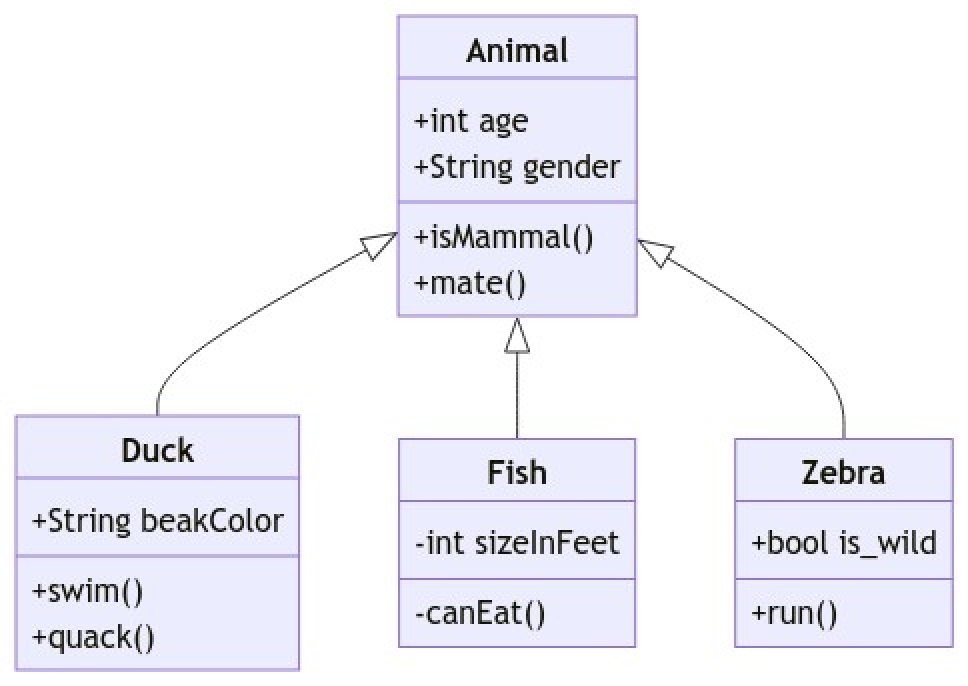 |
The first argument can be a Graph object -- the corresponding Mermaid-JS graph is produced. Here is a random graph that has both directed and undirected edges (some edges have tags):
| In[3]:= | ![SeedRandom[45];
gr = GraphUnion[RandomGraph[{3, 2}, DirectedEdges -> True], RandomGraph[{4, 4}, DirectedEdges -> False]];
gr = Graph[
Map[RandomChoice[{#, Append[#, RandomWord[]]}] &, EdgeList[gr]], VertexLabels -> "Name", EdgeLabels -> "EdgeTag"];
gr](https://www.wolframcloud.com/obj/resourcesystem/images/38e/38e5b3cc-f168-45d8-b9fd-e2aaed37e79d/1f625dd37d20c067.png) |
| Out[6]= | 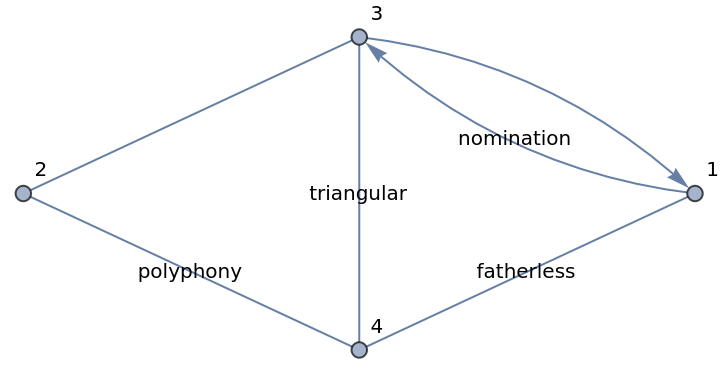 |
Here is the corresponding Mermaid-JS image:
| In[7]:= |
| Out[7]= | 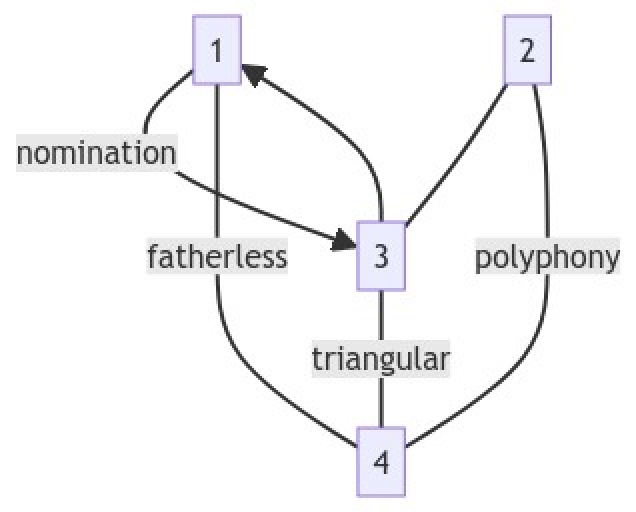 |
Here is a left-to-right version:
| In[8]:= |
| Out[8]= | 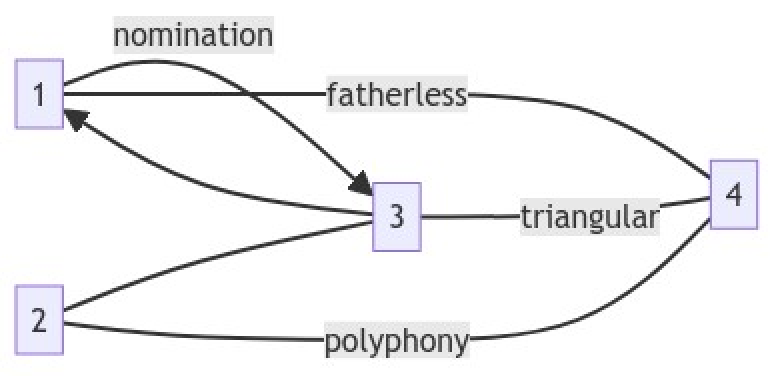 |
Very often Large Language Models (LLMs) produce Mermaid-JS code as a Markdown fenced code block. By default the fences are removed. Here we define a Mermaid-JS specification:
| In[9]:= | ![spec = LLMSynthesize[{"Give a concise Mermaid-JS diagram of continents' land connections.", LLMPrompt["NothingElse"]["Mermaid-JS"]}]](https://www.wolframcloud.com/obj/resourcesystem/images/38e/38e5b3cc-f168-45d8-b9fd-e2aaed37e79d/30fd40195ba903c1.png) |
| Out[9]= | 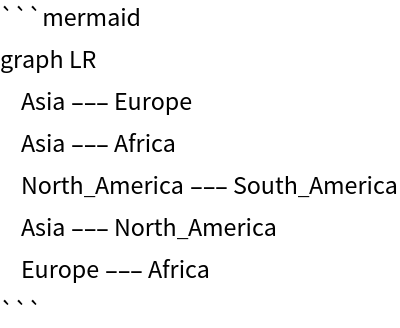 |
Here we generate the corresponding diagram:
| In[10]:= |
| Out[10]= | 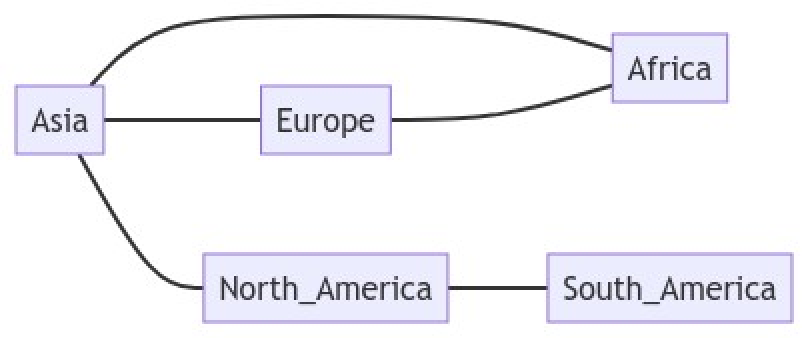 |
Create a Sequence Diagram:
| In[11]:= | ![ResourceFunction["MermaidInk"]["sequenceDiagram
Alice->>John: Hello John, how are you?
John-->>Alice: Great!
Alice-)John: See you later!"]](https://www.wolframcloud.com/obj/resourcesystem/images/38e/38e5b3cc-f168-45d8-b9fd-e2aaed37e79d/66c5b82b09835879.png) |
| Out[11]= | 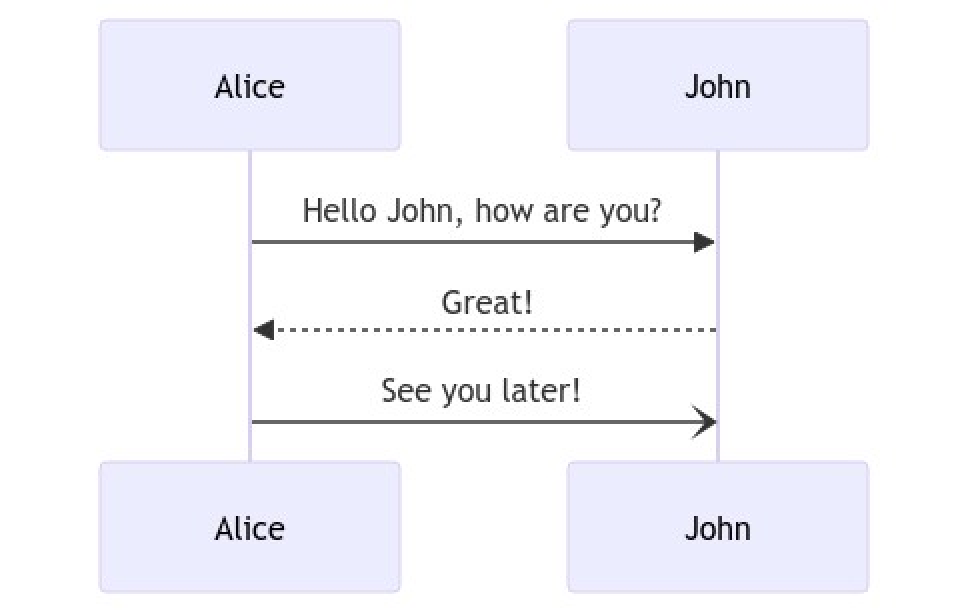 |
State diagram:
| In[12]:= | ![ResourceFunction["MermaidInk"]["
stateDiagram-v2
[*] --> Still
Still --> [*] Still --> Moving
Moving --> Still
Moving --> Crash
Crash --> [*]
"]](https://www.wolframcloud.com/obj/resourcesystem/images/38e/38e5b3cc-f168-45d8-b9fd-e2aaed37e79d/476dd2ce24cdfe2e.png) |
| Out[12]= | 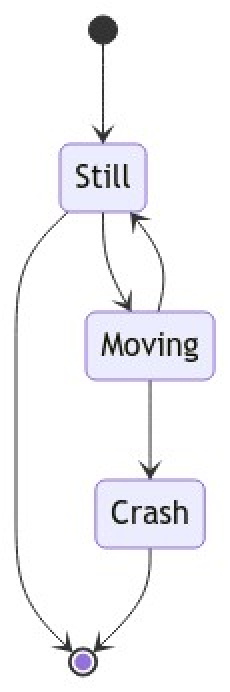 |
Entity Relationship Diagram:
| In[13]:= | ![ResourceFunction["MermaidInk"]["
erDiagram
CUSTOMER ||--o{ ORDER : places
ORDER ||--|{ LINE-ITEM : contains
CUSTOMER }|..|{ DELIVERY-ADDRESS : uses
"]](https://www.wolframcloud.com/obj/resourcesystem/images/38e/38e5b3cc-f168-45d8-b9fd-e2aaed37e79d/52f5cf404ef5783e.png) |
| Out[13]= | 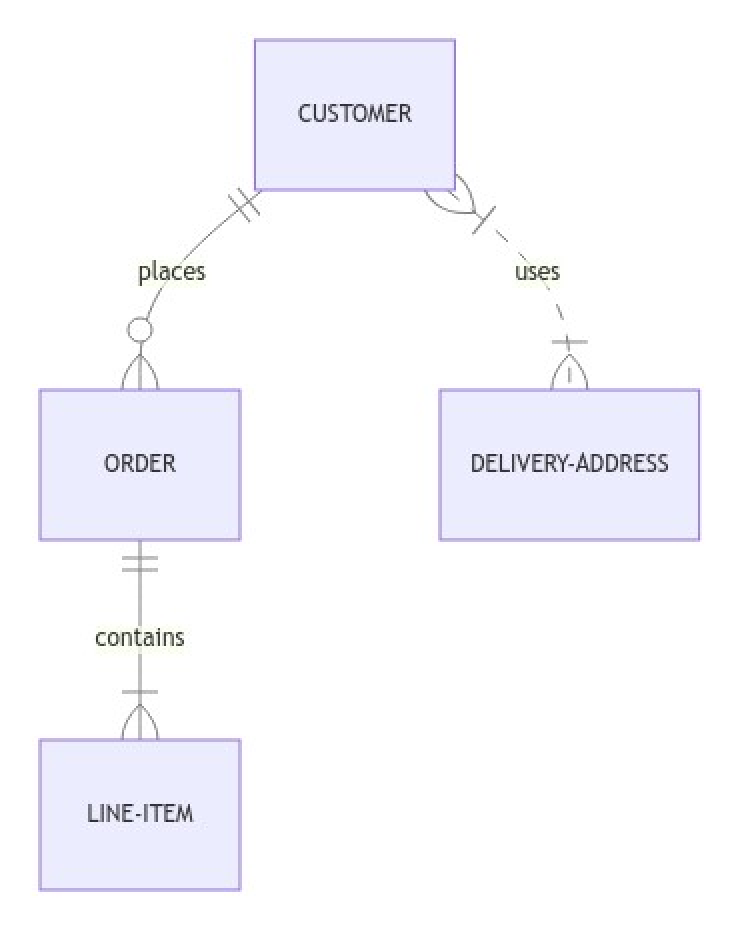 |
User Journey -- PNG image is obtained and cropped:
| In[14]:= | ![ResourceFunction["MermaidInk"]["
journey
title My working day
section Go to work
Make tea: 5: Me
Go upstairs: 3: Me
Do work: 1: Me, Cat
section Go home
Go downstairs: 5: Me
Sit down: 5: Me
"]](https://www.wolframcloud.com/obj/resourcesystem/images/38e/38e5b3cc-f168-45d8-b9fd-e2aaed37e79d/398ff34c64cddd61.png) |
| Out[14]= | 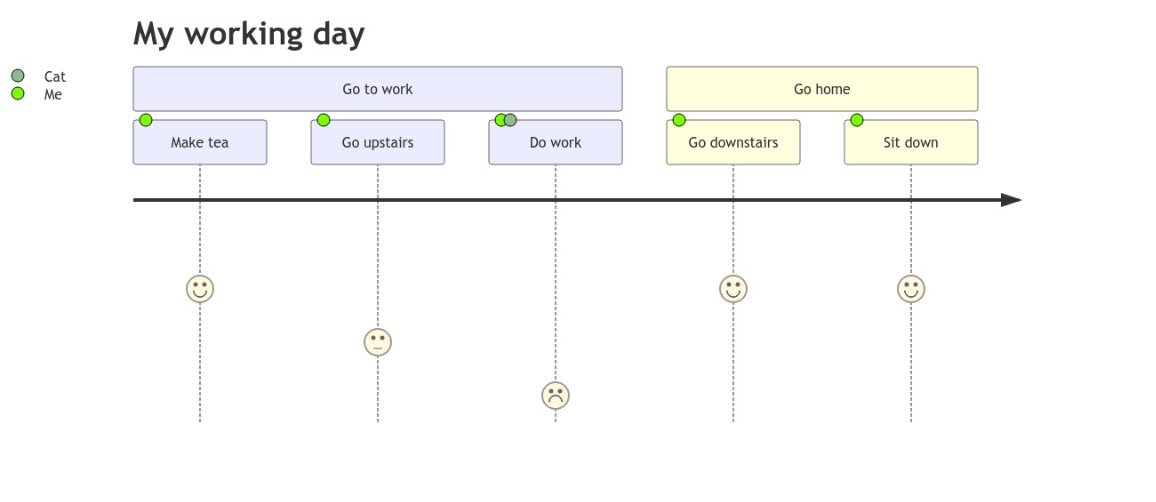 |
Gantt chart:
| In[15]:= | ![ResourceFunction["MermaidInk"]["
gantt
title A Gantt Diagram
dateFormat YYYY-MM-DD
section Section
A task :a1, 2014-01-01, 30d
Another task :after a1 , 20d
section Another
Task in sec :2014-01-12 , 12d
another task : 24d
"]](https://www.wolframcloud.com/obj/resourcesystem/images/38e/38e5b3cc-f168-45d8-b9fd-e2aaed37e79d/2f7b94d45ae0b779.png) |
| Out[15]= | 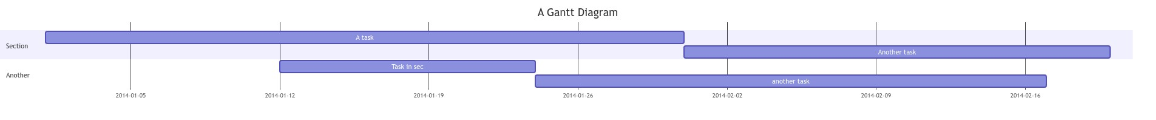 |
Pie chart:
| In[16]:= | ![ResourceFunction["MermaidInk"]["pie title Pets adopted by volunteers
\"Dogs\" : 386
\"Cats\" : 85
\"Rats\" : 15"]](https://www.wolframcloud.com/obj/resourcesystem/images/38e/38e5b3cc-f168-45d8-b9fd-e2aaed37e79d/21908032a9c3390f.png) |
| Out[16]= | 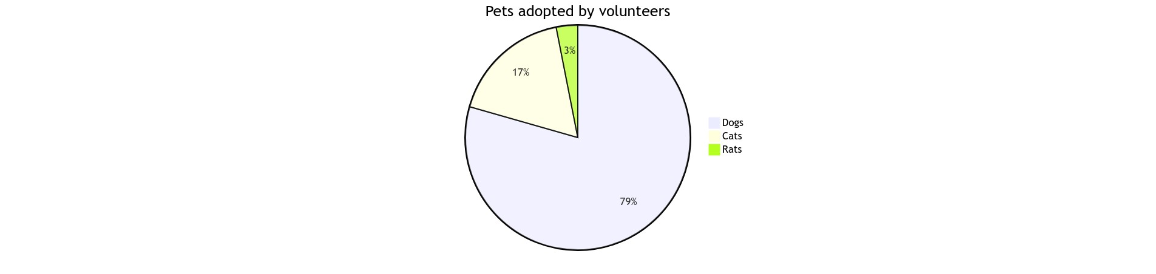 |
Requirement Diagram:
| In[17]:= | ![ResourceFunction["MermaidInk"]["
requirementDiagram requirement test_req {
id: 1
text: the test text.
risk: high
verifymethod: test
} element test_entity {
type: simulation
} test_entity - satisfies -> test_req"]](https://www.wolframcloud.com/obj/resourcesystem/images/38e/38e5b3cc-f168-45d8-b9fd-e2aaed37e79d/06f528fe344fac40.png) |
| Out[17]= | 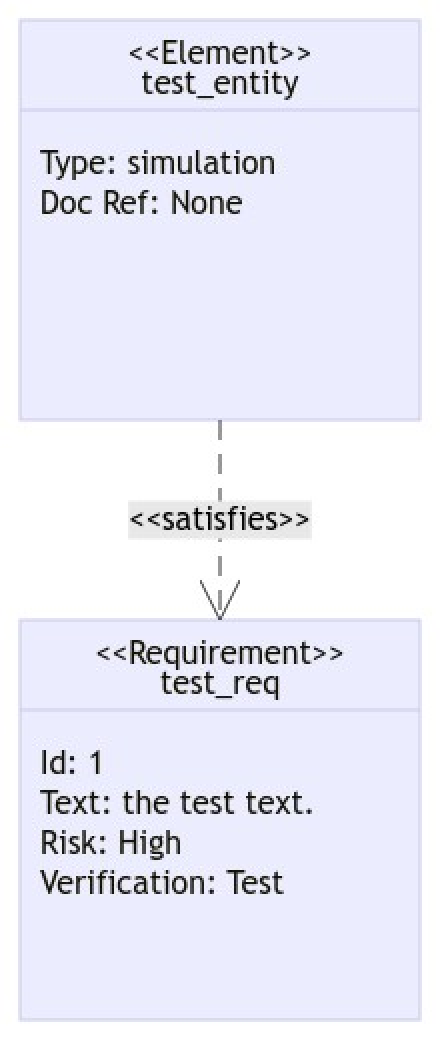 |
Very often Large Language Models (LLMs) produce Mermaid-JS code as a Markdown fenced code block. By default the fences are removed:
| In[18]:= | ![ResourceFunction["MermaidInk"]["
```mermaid
graph LR
Asia --- Europe
Asia --- Africa
North_America --- South_America
Asia --- North_America
Europe --- Africa
```"]](https://www.wolframcloud.com/obj/resourcesystem/images/38e/38e5b3cc-f168-45d8-b9fd-e2aaed37e79d/223e2775315d9d0a.png) |
| Out[18]= | 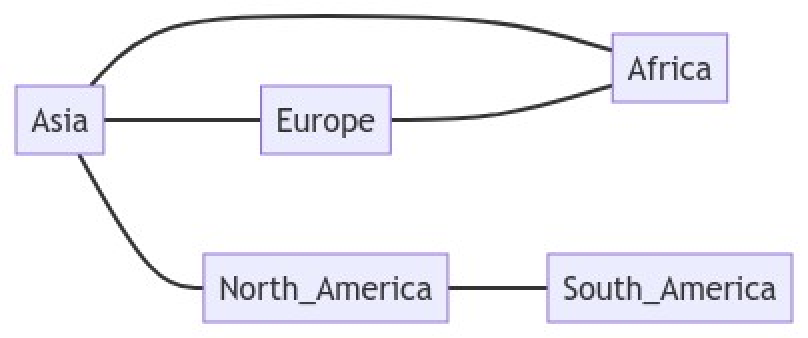 |
Without dropping the Markdown code block fences we get an error:
| In[19]:= | ![ResourceFunction["MermaidInk"]["
```mermaid
graph LR
Asia --- Europe
Asia --- Africa
North_America --- South_America
Asia --- North_America
Europe --- Africa
```", "DropMarkdownFences" -> False]](https://www.wolframcloud.com/obj/resourcesystem/images/38e/38e5b3cc-f168-45d8-b9fd-e2aaed37e79d/512a573d32f5ba0a.png) |
| Out[19]= |
The option "MermaidDirectives" is used when the first argument is a Graph object:
| In[20]:= | ![SeedRandom[1];
Block[{gr = RandomGraph[{5, 6}]},
Association[# -> ResourceFunction["MermaidInk"][gr, "MermaidDirectives" -> #] & /@ {"TB", "TD", "BT", "RL", "LR"}]
]](https://www.wolframcloud.com/obj/resourcesystem/images/38e/38e5b3cc-f168-45d8-b9fd-e2aaed37e79d/7ff834d11ae733a7.png) |
| Out[21]= | 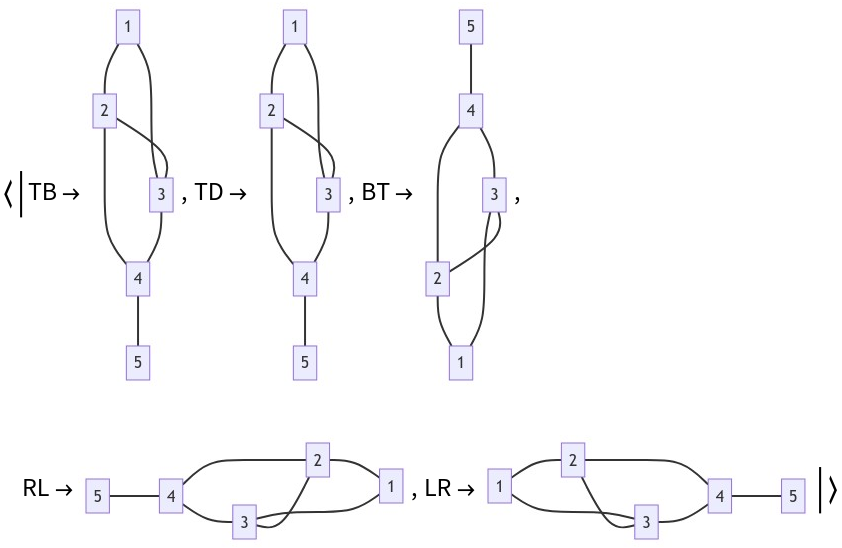 |
Create a Markdown-related conversions flowchart:
| In[22]:= | ![ResourceFunction["MermaidInk"]["
graph TD
WL[Make a Mathematica notebook] --> E
E[\"Examine notebook(s)\"] --> M2MD
M2MD[\"Convert to Markdown with M2MD\"] --> MG
MG[\"Convert to Mathematica with Markdown::Grammar\"] --> |Compare|E
"]](https://www.wolframcloud.com/obj/resourcesystem/images/38e/38e5b3cc-f168-45d8-b9fd-e2aaed37e79d/6651a32fadcb2a0f.png) |
| Out[22]= | 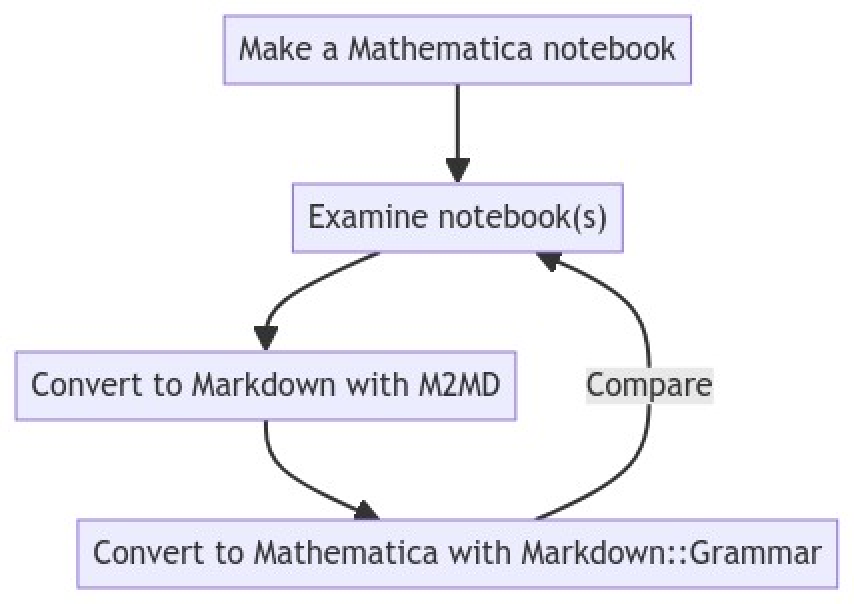 |
Create a Sequence Diagram for a blogging app service communication:
| In[23]:= | ![ResourceFunction["MermaidInk"]["
sequenceDiagram
participant web as Web Browser
participant blog as Blog Service
participant account as Account Service
participant mail as Mail Service
participant db as Storage Note over web,db: The user must be logged in to submit blog posts
web->>+account: Logs in using credentials
account->>db: Query stored accounts
db->>account: Respond with query result alt Credentials not found
account->>web: Invalid credentials
else Credentials found
account->>-web: Successfully logged in Note over web,db: When the user is authenticated, they can now submit new posts
web->>+blog: Submit new post
blog->>db: Store post data par Notifications
blog--)mail: Send mail to blog subscribers
blog--)db: Store in-site notifications
and Response
blog-->>-web: Successfully posted
end
end
"]](https://www.wolframcloud.com/obj/resourcesystem/images/38e/38e5b3cc-f168-45d8-b9fd-e2aaed37e79d/4a7c13b3889009da.png) |
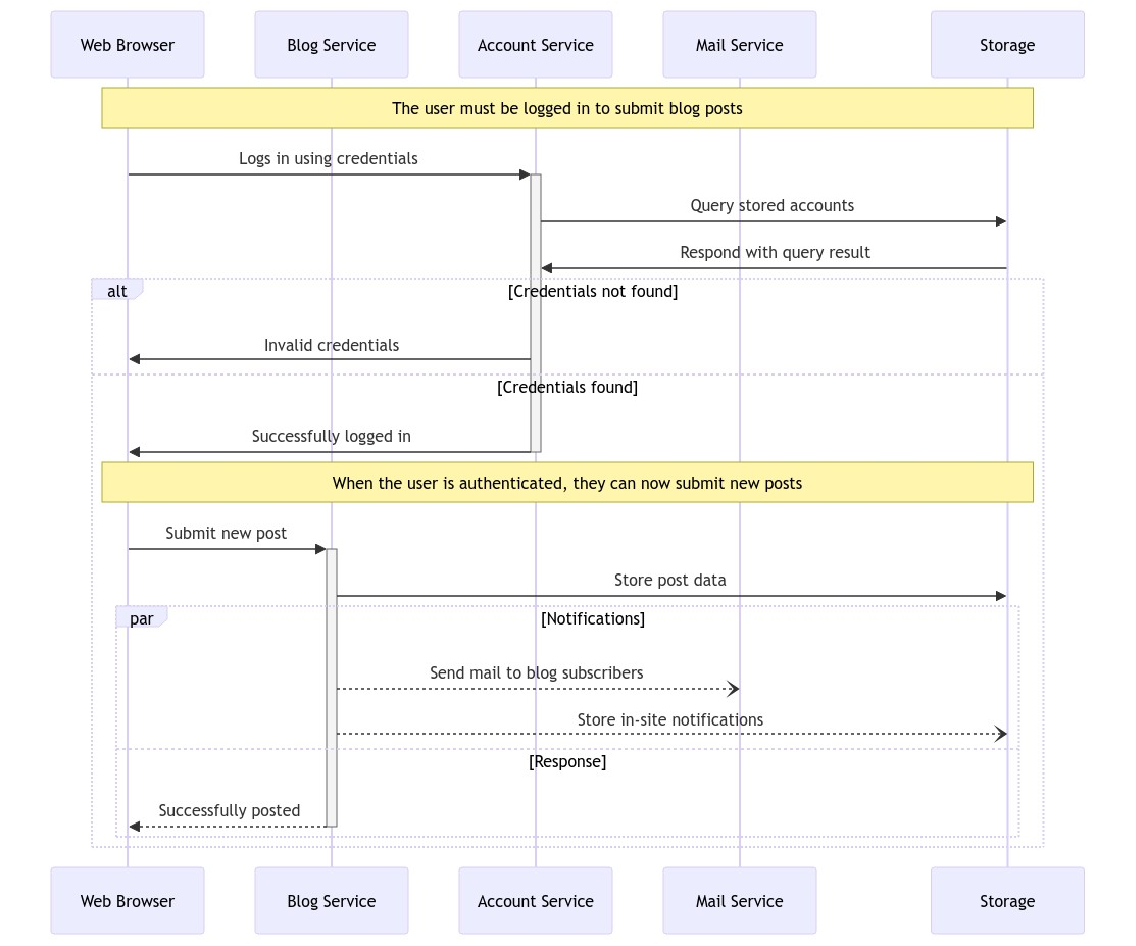
There is a fairly straightforward correspondence between the edge specifications for Graph and Mermaid graph (or flowchart) specifications:
| In[24]:= |
| Out[24]= |
| In[25]:= |
| Out[25]= | 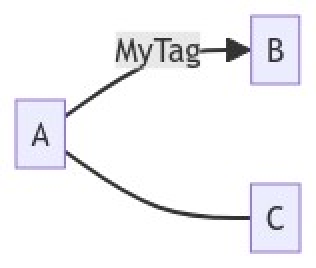 |
| In[26]:= | ![ResourceFunction["MermaidInk"]["
graph LR
A --> |MyTag|B A --- C
"]](https://www.wolframcloud.com/obj/resourcesystem/images/38e/38e5b3cc-f168-45d8-b9fd-e2aaed37e79d/371eb80b1abbd1a8.png) |
| Out[26]= | 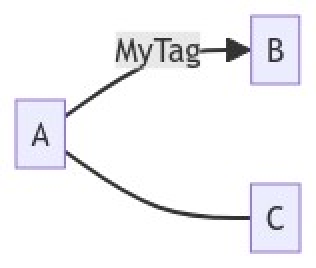 |
A diagram that clarifies the execution of MermaidInk:
| In[27]:= | ![ResourceFunction["MermaidInk"]["
graph TD
UI[/User input/]
MS{{Mermaid-Ink server}}
WL{{Wolfram Language}}
WLnb>Notebook]
WLIC[[Input cell]]
WLOC[[Output cell]]
MI[MermaidInk]
UI --> WLIC -.- WLnb
WLIC --> MI -.- WL
MI --> |spec|MS
MS --> |image|MI
MI --> WLOC -.- WLnb
WLnb -.- WL
"]](https://www.wolframcloud.com/obj/resourcesystem/images/38e/38e5b3cc-f168-45d8-b9fd-e2aaed37e79d/788c7ebc680a52de.png) |
| Out[27]= | 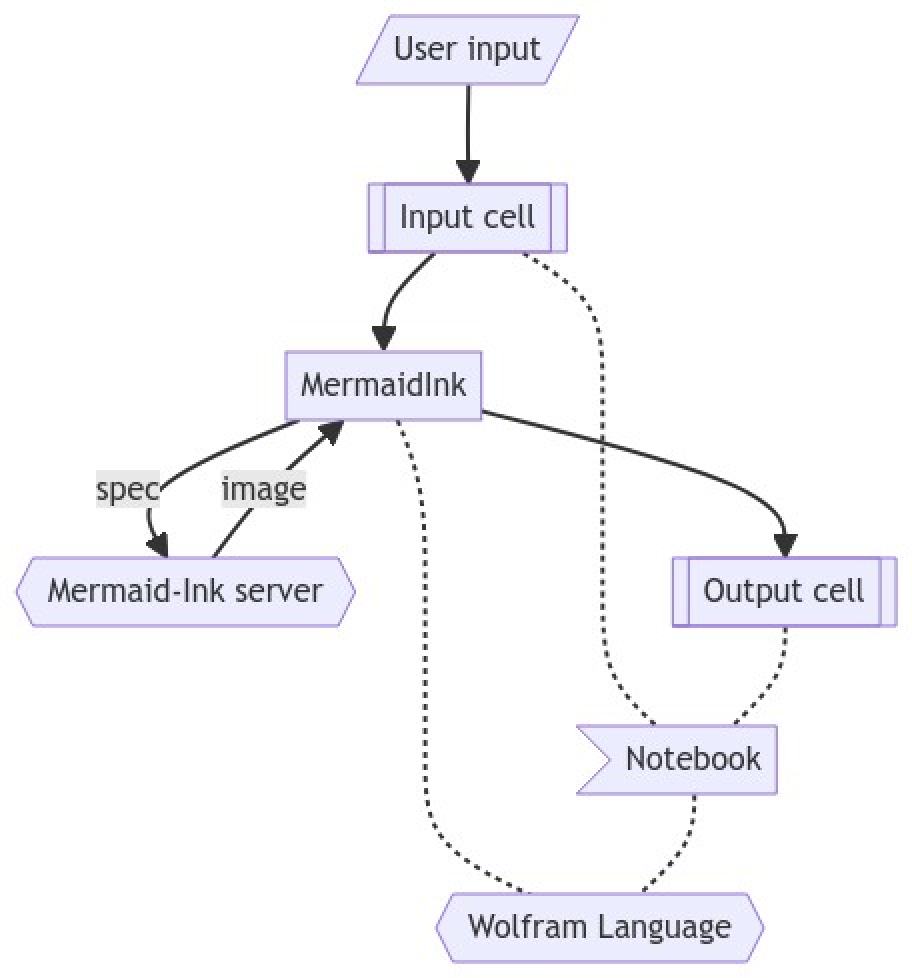 |
For some textual content MermaidInk specifications should use quotes. Also, a new line character in text can be included using "<br/>":
| In[28]:= | ![ResourceFunction["MermaidInk"]["
graph LR
A[\"Complicated text <br/>(maybe)\"] --> S[Sink <br/> place]
"]](https://www.wolframcloud.com/obj/resourcesystem/images/38e/38e5b3cc-f168-45d8-b9fd-e2aaed37e79d/36879ac1b39d9276.png) |
| Out[28]= | 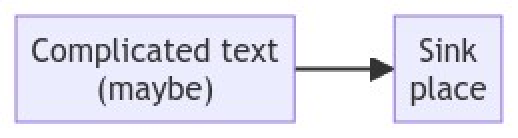 |
Without the quotes for block "A" the specifications above does not work:
| In[29]:= | ![ResourceFunction["MermaidInk"]["
graph LR
A[Complicated text <br/>(maybe)] --> S[Sink <br/> place]
"]](https://www.wolframcloud.com/obj/resourcesystem/images/38e/38e5b3cc-f168-45d8-b9fd-e2aaed37e79d/489b059b5ed91301.png) |
| Out[29]= |
Larger flowchart with some styling:
| In[30]:= | ![ResourceFunction["MermaidInk"]["
graph TB
sq[Square shape] --> ci((Circle shape)) subgraph A
od>Odd shape]-- Two line<br/>edge comment --> ro
di{Diamond with <br/> line break} -.-> ro(Rounded<br>square<br>shape)
di==>ro2(Rounded square shape)
end %% Notice that no text in shape are added here instead that is appended further down
e --> od3>Really long text with linebreak<br>in an Odd shape] %% Comments after double percent signs
e((Inner / circle<br>and some odd <br>special characters)) --> f(,.?!+-*ز) cyr[Cyrillic]-->cyr2((Circle shape Начало)); classDef green fill:#9f6,stroke:#333,stroke-width:2px;
classDef orange fill:#f96,stroke:#333,stroke-width:4px;
class sq,e green
class di orange
"] // ImageCrop](https://www.wolframcloud.com/obj/resourcesystem/images/38e/38e5b3cc-f168-45d8-b9fd-e2aaed37e79d/2c82018aba432bc2.png) |
| Out[30]= | 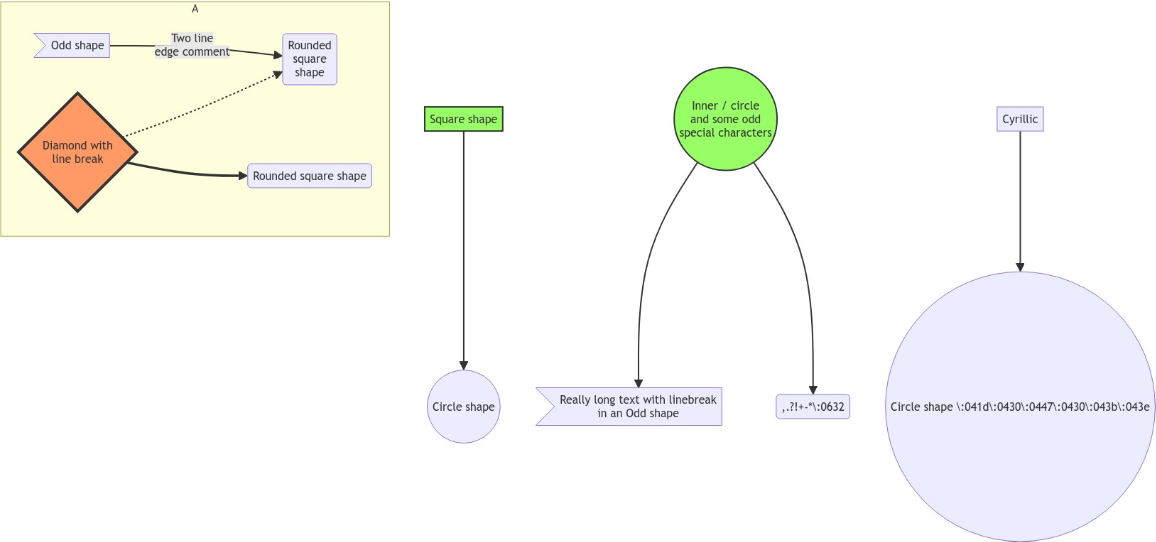 |
Some interesting interaction:
| In[31]:= | ![ResourceFunction["MermaidInk"]["
sequenceDiagram
participant Alice
participant Bob
Alice->>John: Hello John, how are you?
loop Healthcheck
John->>John: Fight against hypochondria
end
Note right of John: Rational thoughts <br/>prevail!
John-->>Alice: Great!
John->>Bob: How about you?
Bob-->>John: Jolly good!
"]](https://www.wolframcloud.com/obj/resourcesystem/images/38e/38e5b3cc-f168-45d8-b9fd-e2aaed37e79d/0547cd14931aed54.png) |
| Out[31]= | 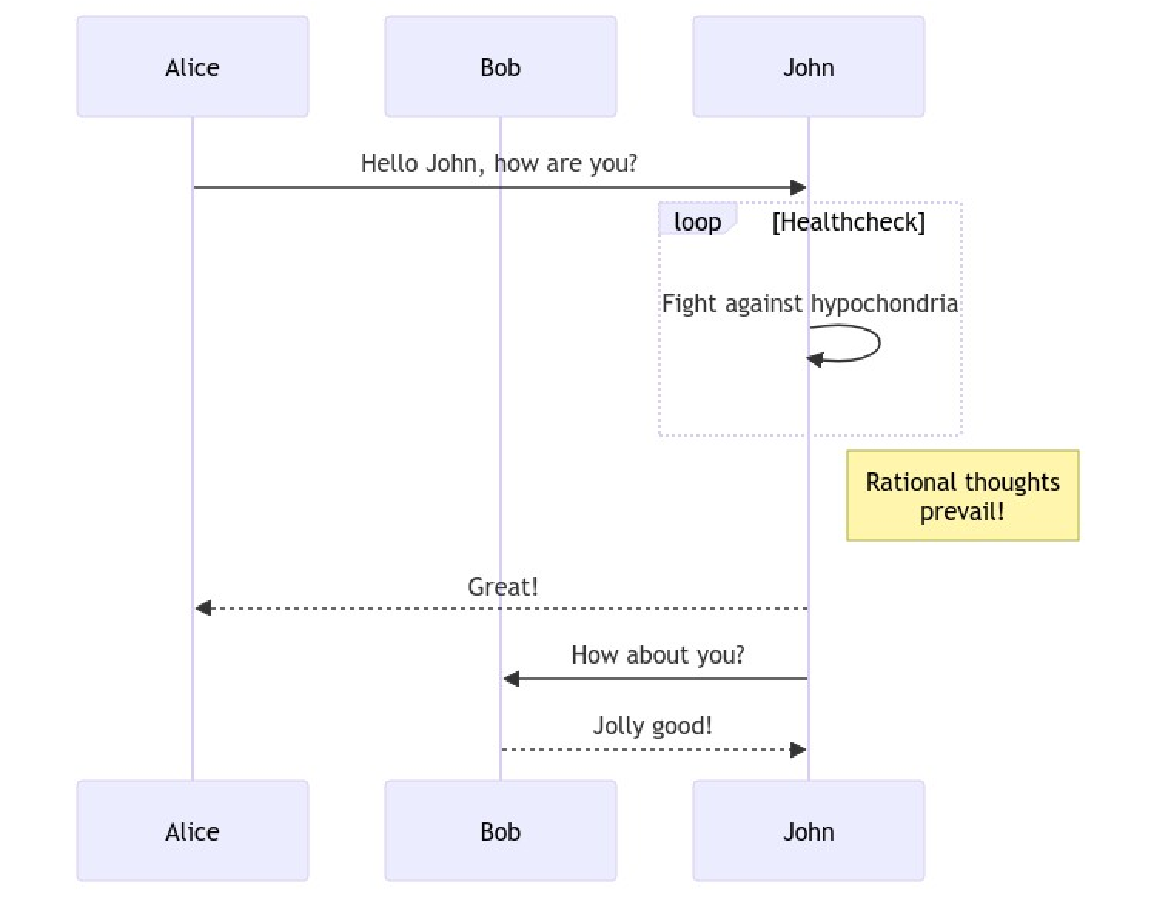 |
Wolfram Language 13.0 (December 2021) or above
This work is licensed under a Creative Commons Attribution 4.0 International License