Wolfram Function Repository
Instant-use add-on functions for the Wolfram Language
Function Repository Resource:
Generate a plot in which the plot ranges and function parameters can be manipulated dynamically
ResourceFunction["ManipulatePlot"][expr,{x,lo,hi},{a,min,max},…] returns a manipulable plot of expr on the domain lo≤x≤hi with symbolic parameters varying on the given domains. | |
ResourceFunction["ManipulatePlot"][{expr1,expr2,…},…] returns a manipulable plot of all of the expri. |
Plot a basic function allowing manipulation of the parameters and plot range:
| In[1]:= |
|
| Out[1]= |
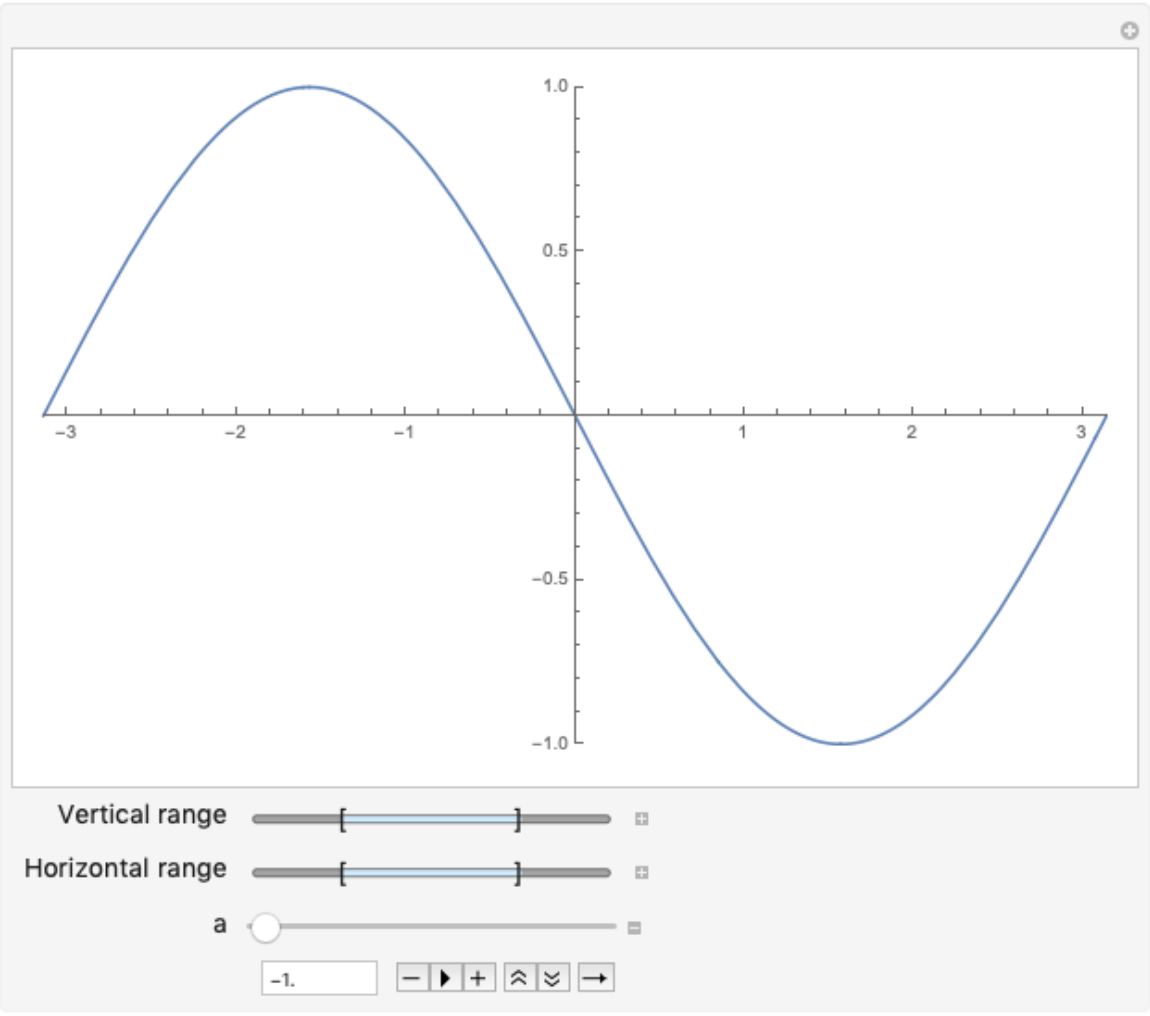
|
Initialize a parameter using Manipulate syntax:
| In[2]:= |
|
| Out[2]= |
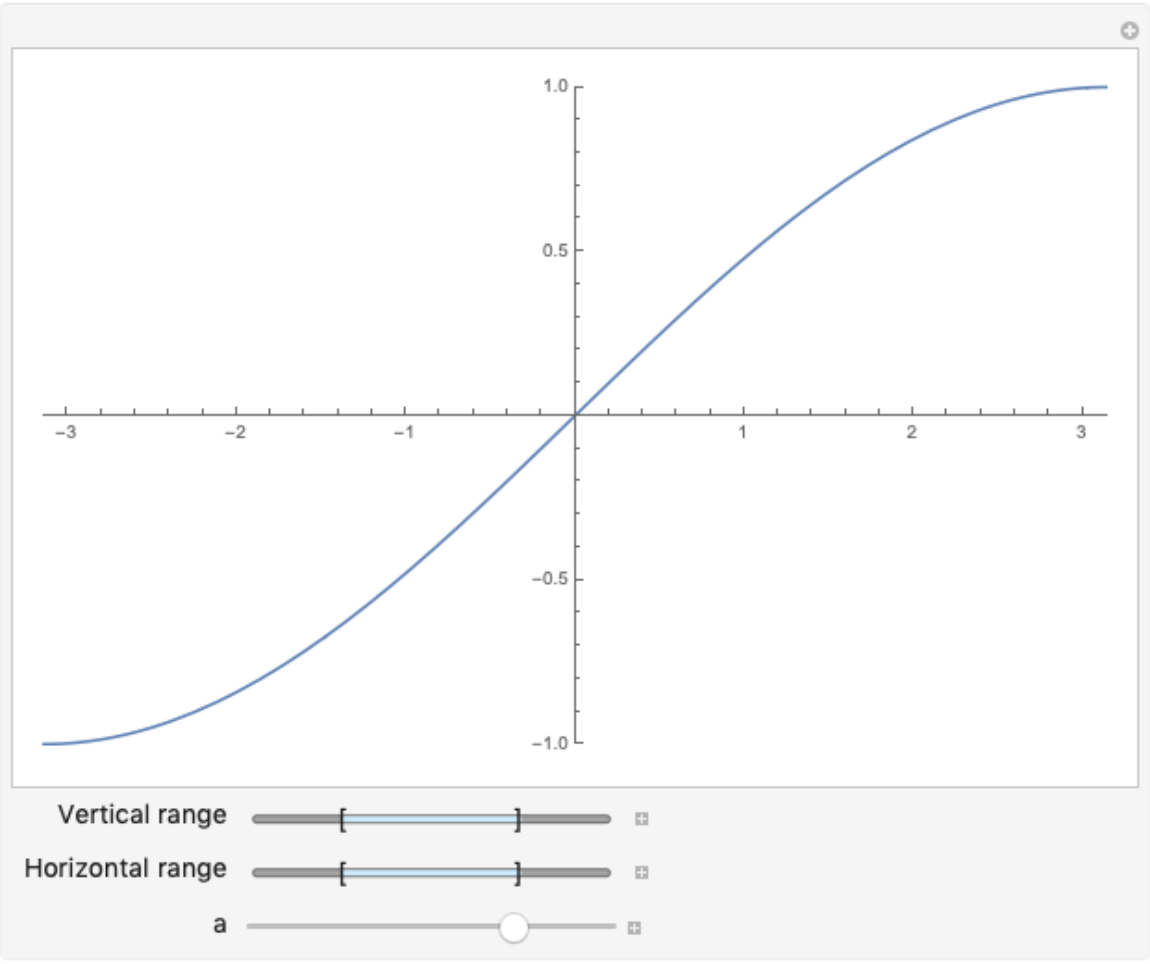
|
ManipulatePlot can support multiple curves and take many parameters:
| In[3]:= |
|
| Out[3]= |
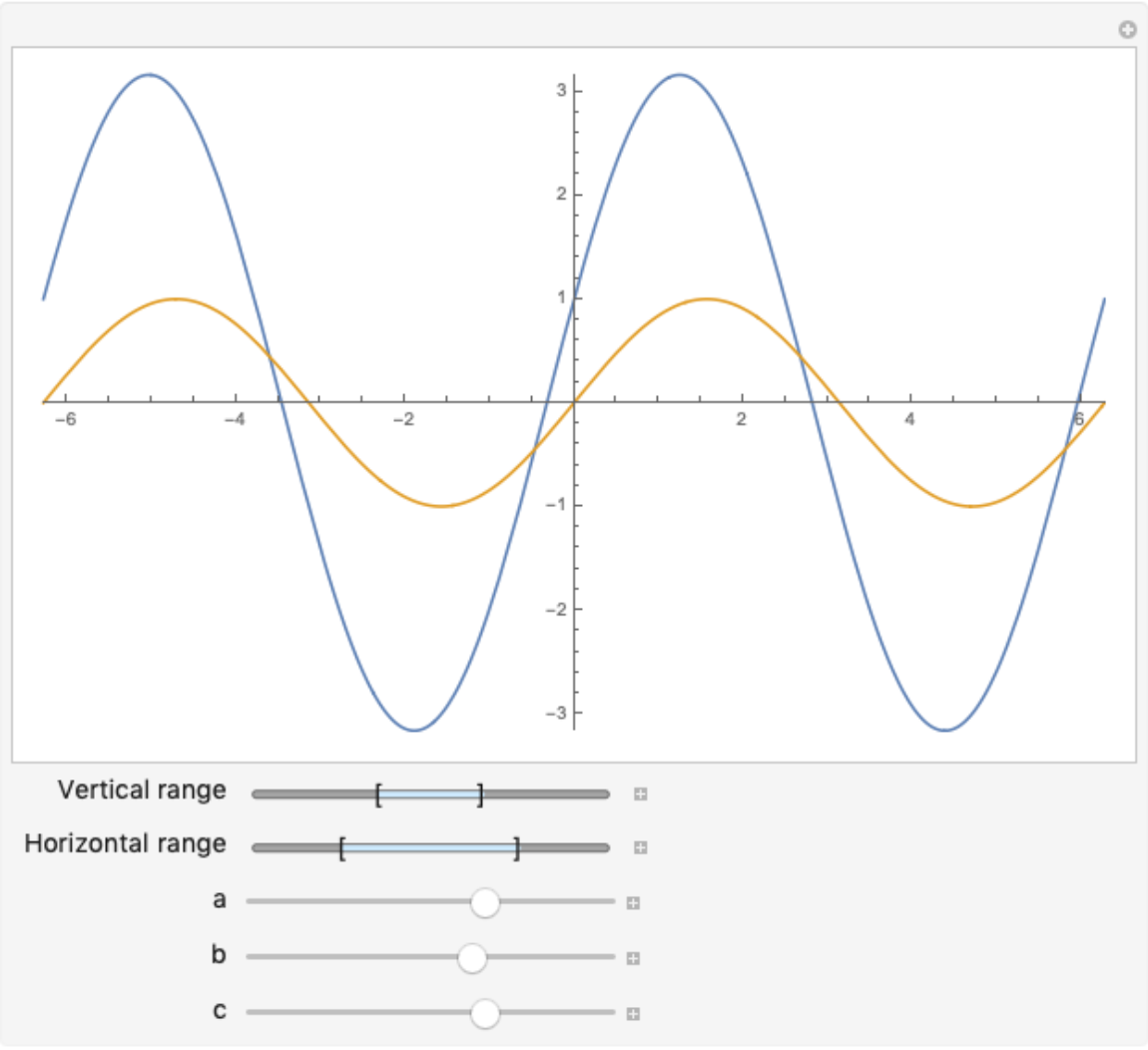
|
This work is licensed under a Creative Commons Attribution 4.0 International License