Wolfram Function Repository
Instant-use add-on functions for the Wolfram Language
Function Repository Resource:
Display all named kernels that are currently defined, their current status, the process IDs of those that are running and some additional useful controls
ResourceFunction["KernelStatusGrid"][] returns a dynamic grid of all named Wolfram System kernels, along with their status, process ID and a few other useful controls. |
List all named kernels, along with their current status and additional information and controls:
| In[1]:= |
| Out[1]= | 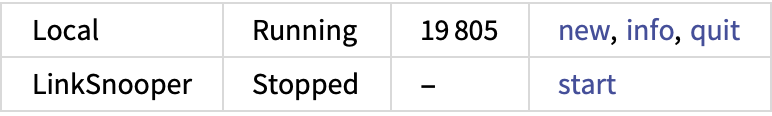 |
The kernel names are taken from the listings in the Evaluation menu:
| In[2]:= |
| Out[2]= |
Putting this display into a palette window will make it more widely visible:
| In[3]:= |
| Out[3]= |
Wolfram Language 11.3 (March 2018) or above
This work is licensed under a Creative Commons Attribution 4.0 International License