Wolfram Function Repository
Instant-use add-on functions for the Wolfram Language
Function Repository Resource:
Turn an image into a jigsaw puzzle
ResourceFunction["Jigsaw"][img] adds interlocking jigsaw puzzle pieces based on recognizable features to the image img. | |
ResourceFunction["Jigsaw"][image,num] creates num interlocking jigsaw puzzle pieces traced out in each of the horizontal and vertical directions. |
Returns original image with each tile having a recognizable feature:
| In[1]:= |
| Out[1]= | 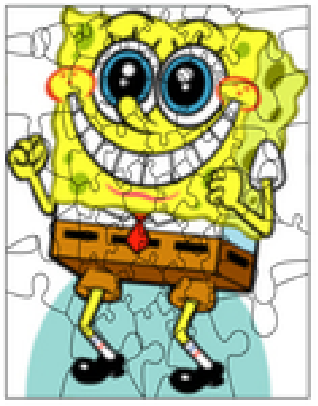 |
Returns original image with 2 x 2 jigsaw puzzle piece tiles:
| In[2]:= |
| Out[2]= | 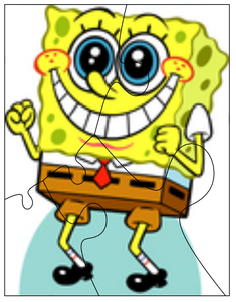 |
An arbitrary Image can be used:
| In[3]:= |
| Out[3]= | 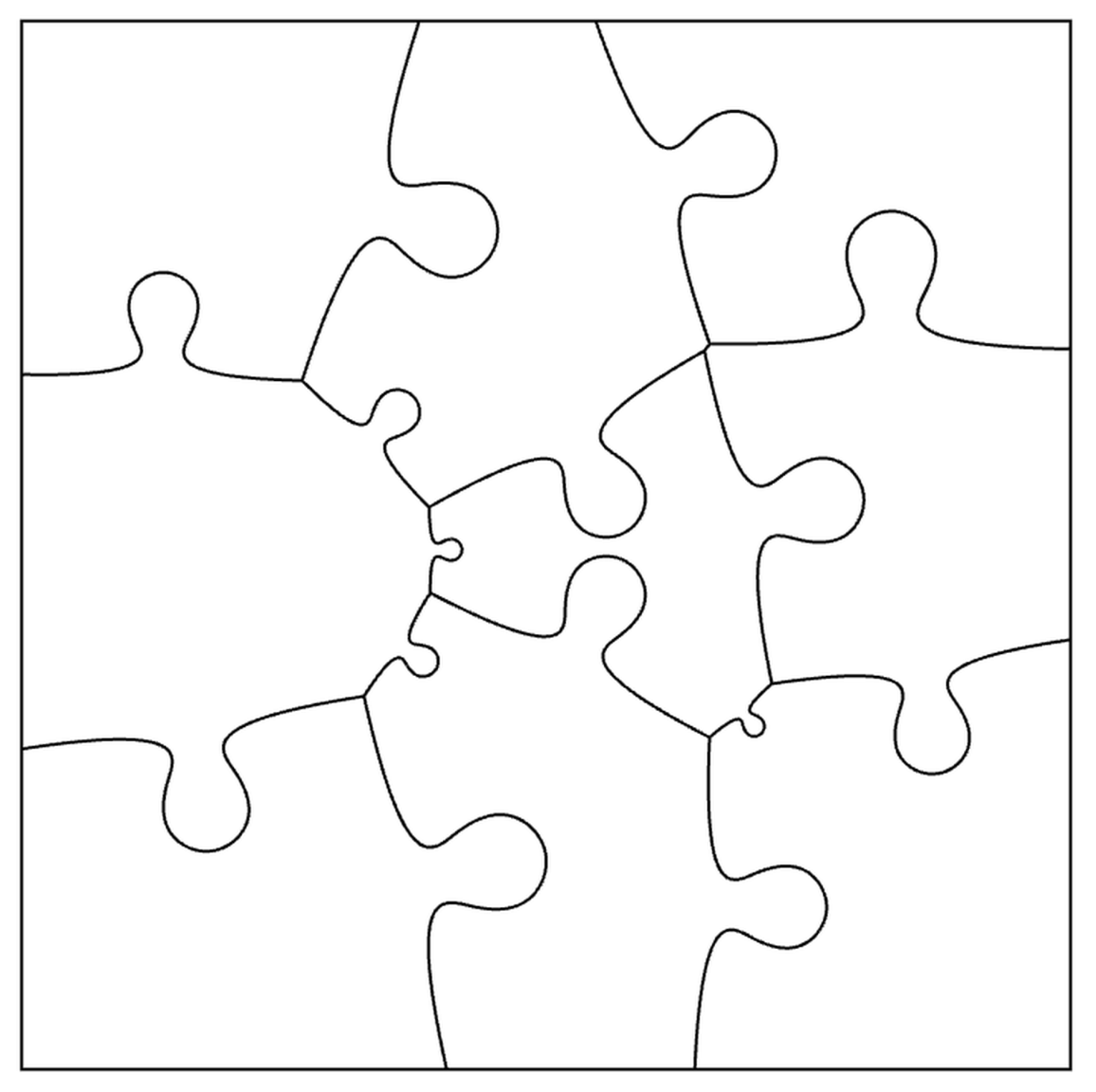 |
Each disk is a recognizable feature and each puzzle piece has at least part of the disk, so that each piece has a recognizable feature.
| In[4]:= |
| Out[4]= | 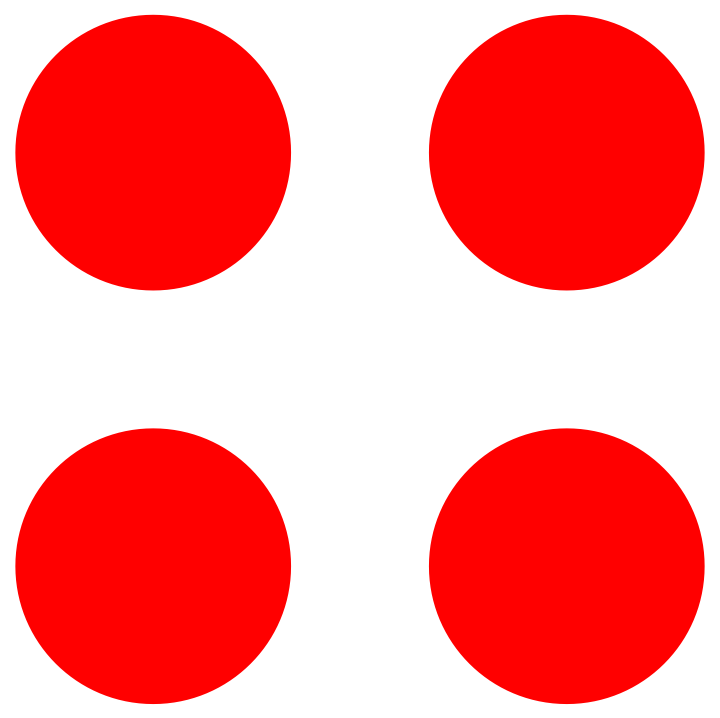 |
| In[5]:= |
| Out[5]= | 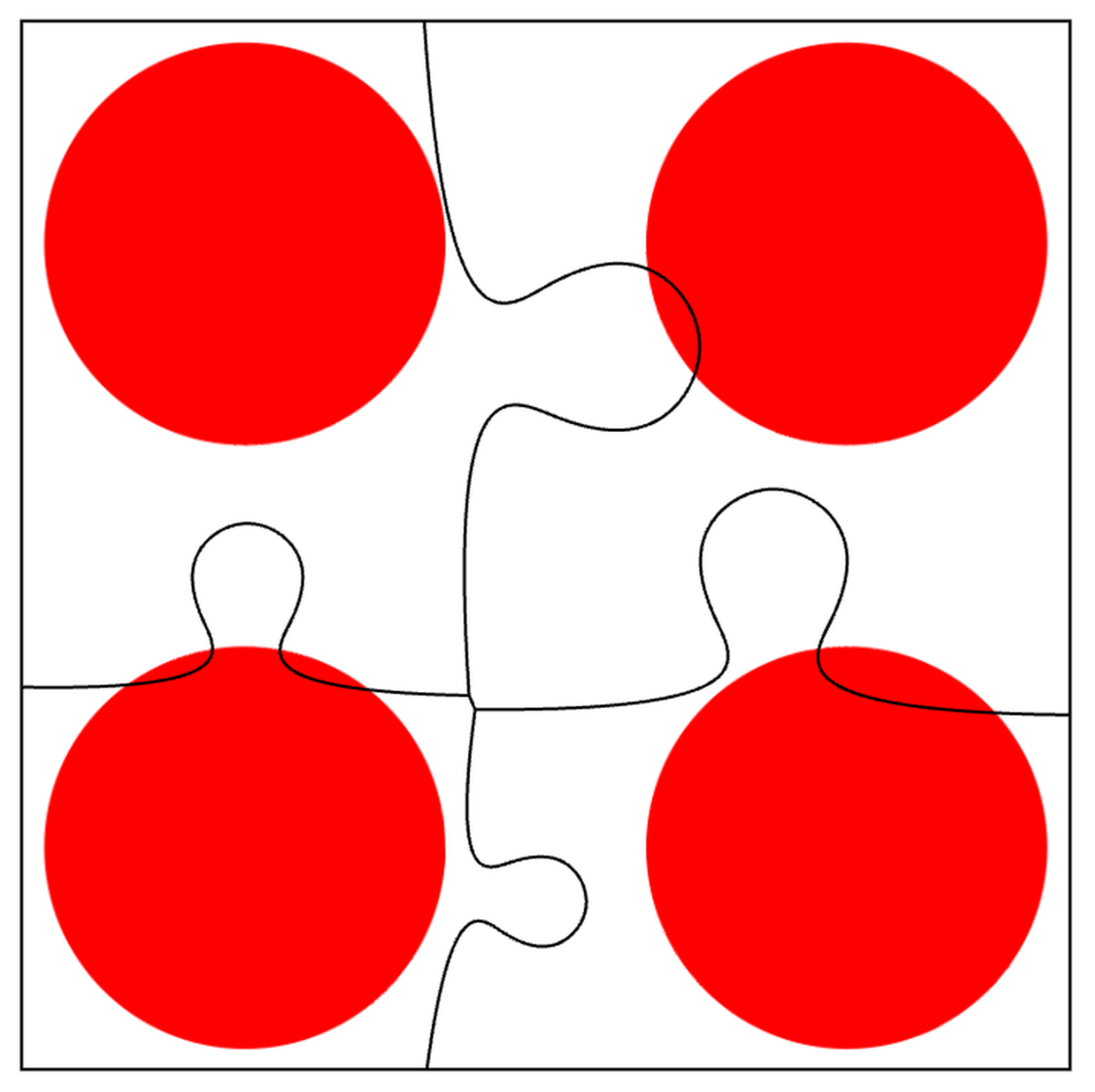 |
Wolfram Language 13.0 (December 2021) or above
This work is licensed under a Creative Commons Attribution 4.0 International License