Wolfram Function Repository
Instant-use add-on functions for the Wolfram Language
Function Repository Resource:
Generate a mosaic version of an image
ResourceFunction["ImageMosaic"][img,samples] reconstructs img as a mosaic art representation using sample images samples. |
| "BlendingFraction" | .3 | use fraction from 0 to 1 to blend the result with img |
| "ProcessingFunction" | Automatic | preprocessing applied to the image |
| RasterSize | Automatic | resize img before processing |
| "TileSize" | 12 | resize samples before reconstruction |
Create a mosaic version of an image using a random set of colored pixels:
| In[1]:= | ![(* Evaluate this cell to get the example input *) CloudGet["https://www.wolframcloud.com/obj/e70edd91-eae8-4076-a8cd-bfe1b39b26a1"]](https://www.wolframcloud.com/obj/resourcesystem/images/ddd/ddda1c77-a0d0-48a4-b1f6-b46eaf0ac39c/7ea16d621a285cf1.png) |
| Out[1]= | 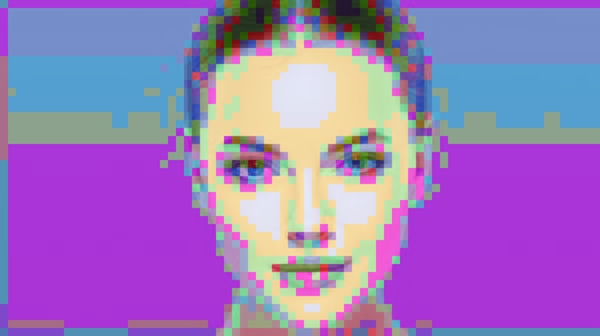 |
Load an image dataset:
| In[2]:= | ![people = DeleteMissing[
EntityValue[
EntityList[
EntityClass[
"Person", {"BirthPlace" -> Entity["Country", "Armenia"]}]], "Image"]];](https://www.wolframcloud.com/obj/resourcesystem/images/ddd/ddda1c77-a0d0-48a4-b1f6-b46eaf0ac39c/5134e589164f7a4a.png) |
Use the dataset to reconstruct a mosaic version of an image:
| In[3]:= | ![(* Evaluate this cell to get the example input *) CloudGet["https://www.wolframcloud.com/obj/751e9716-7369-4cc9-a92a-8ec9ee257254"]](https://www.wolframcloud.com/obj/resourcesystem/images/ddd/ddda1c77-a0d0-48a4-b1f6-b46eaf0ac39c/0004ff638176bf6b.png) |
| Out[3]= | 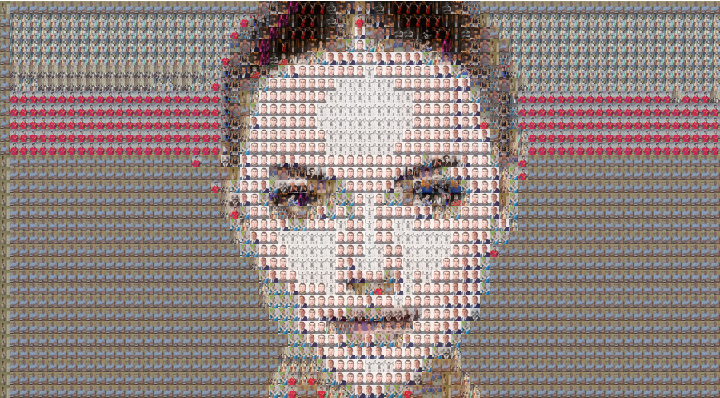 |
Load an image dataset:
| In[4]:= | ![people = DeleteMissing[
EntityValue[
EntityList[
EntityClass[
"Person", {"BirthPlace" -> Entity["Country", "Armenia"]}]], "Image"]];](https://www.wolframcloud.com/obj/resourcesystem/images/ddd/ddda1c77-a0d0-48a4-b1f6-b46eaf0ac39c/10666b3a73ee96cc.png) |
Use custom blending when reconstructing a mosaic image:
| In[5]:= | ![(* Evaluate this cell to get the example input *) CloudGet["https://www.wolframcloud.com/obj/0bbd5dff-aab7-4af0-8185-5765bc81890e"]](https://www.wolframcloud.com/obj/resourcesystem/images/ddd/ddda1c77-a0d0-48a4-b1f6-b46eaf0ac39c/434bf017076be749.png) |
| Out[5]= | 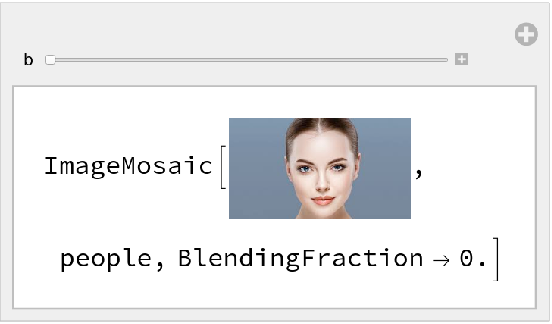 |
Load an image dataset:
| In[6]:= |
By default no image processing operations are performed to preprocess the input image:
| In[7]:= | ![(* Evaluate this cell to get the example input *) CloudGet["https://www.wolframcloud.com/obj/b5b17a94-0dc6-4633-b4c2-5199a4b79165"]](https://www.wolframcloud.com/obj/resourcesystem/images/ddd/ddda1c77-a0d0-48a4-b1f6-b46eaf0ac39c/5d3e9b8947f1588c.png) |
| Out[7]= | 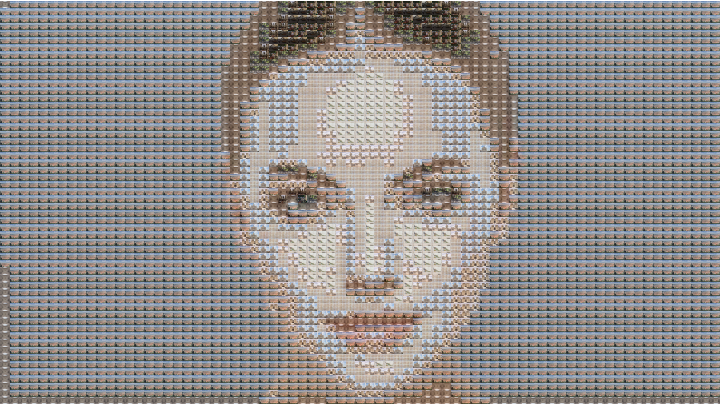 |
Use of a custom preprocessing function affects the output quality:
| In[8]:= | ![(* Evaluate this cell to get the example input *) CloudGet["https://www.wolframcloud.com/obj/acd26f74-3010-4358-a8e8-65d6925c86c1"]](https://www.wolframcloud.com/obj/resourcesystem/images/ddd/ddda1c77-a0d0-48a4-b1f6-b46eaf0ac39c/32697c445508b469.png) |
| Out[8]= | 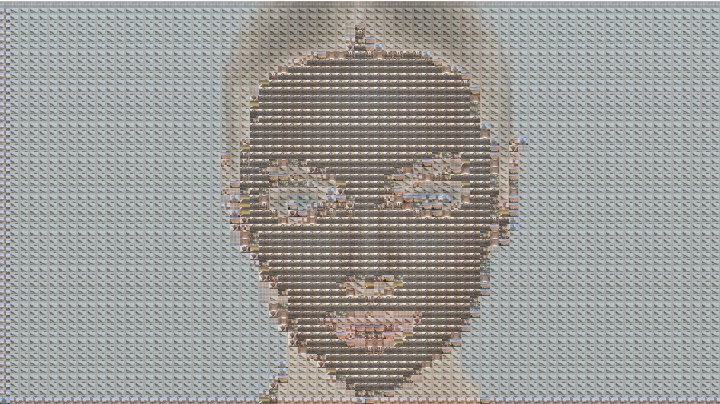 |
By default, the input image dimensions are preserved (though the resulting size may not be exactly the same, as discussed in "Possible Issues" below):
| In[9]:= | ![(* Evaluate this cell to get the example input *) CloudGet["https://www.wolframcloud.com/obj/59fb38f3-9811-4352-845e-36aca4dc46c9"]](https://www.wolframcloud.com/obj/resourcesystem/images/ddd/ddda1c77-a0d0-48a4-b1f6-b46eaf0ac39c/11220d5dbe2823c5.png) |
| Out[9]= |
| In[10]:= | ![(* Evaluate this cell to get the example input *) CloudGet["https://www.wolframcloud.com/obj/5ecfbf68-b9b5-4e38-aaf8-4718f2a776eb"]](https://www.wolframcloud.com/obj/resourcesystem/images/ddd/ddda1c77-a0d0-48a4-b1f6-b46eaf0ac39c/28fa442c5d3d96c1.png) |
| Out[10]= |
Resize the image:
| In[11]:= | ![(* Evaluate this cell to get the example input *) CloudGet["https://www.wolframcloud.com/obj/4766d5e1-f6ca-4258-9494-59eb83853d31"]](https://www.wolframcloud.com/obj/resourcesystem/images/ddd/ddda1c77-a0d0-48a4-b1f6-b46eaf0ac39c/085194425b2cb199.png) |
| Out[11]= |
Load an image dataset:
| In[12]:= | ![people = DeleteMissing[
EntityValue[
EntityList[
EntityClass[
"Person", {"BirthPlace" -> Entity["Country", "Armenia"]}]], "Image"]];](https://www.wolframcloud.com/obj/resourcesystem/images/ddd/ddda1c77-a0d0-48a4-b1f6-b46eaf0ac39c/5a8b8934c1e789c9.png) |
Use the dataset to reconstruct the mosaic version of an image:
| In[13]:= | ![(* Evaluate this cell to get the example input *) CloudGet["https://www.wolframcloud.com/obj/ea07f38d-5f2a-4db5-8d83-64e10becae5c"]](https://www.wolframcloud.com/obj/resourcesystem/images/ddd/ddda1c77-a0d0-48a4-b1f6-b46eaf0ac39c/77e2d814a53b1f06.png) |
| Out[13]= | 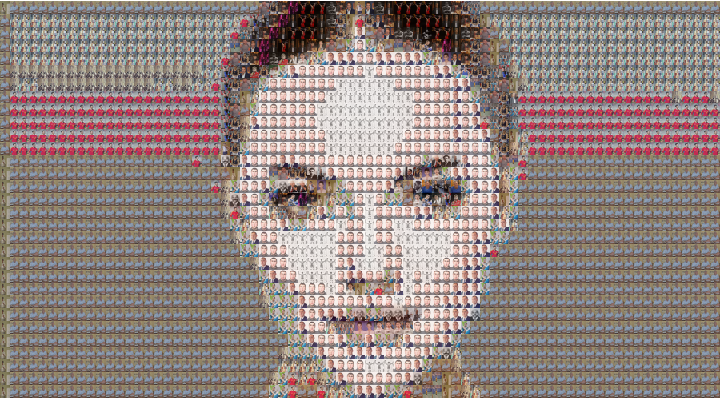 |
Specifying a custom tile size may result in a more faithful rendition of the input image:
| In[14]:= | ![(* Evaluate this cell to get the example input *) CloudGet["https://www.wolframcloud.com/obj/b0323809-c6f5-462e-b8b4-f020c6a5ee7e"]](https://www.wolframcloud.com/obj/resourcesystem/images/ddd/ddda1c77-a0d0-48a4-b1f6-b46eaf0ac39c/7a0e2c9e69146d18.png) |
| Out[14]= | 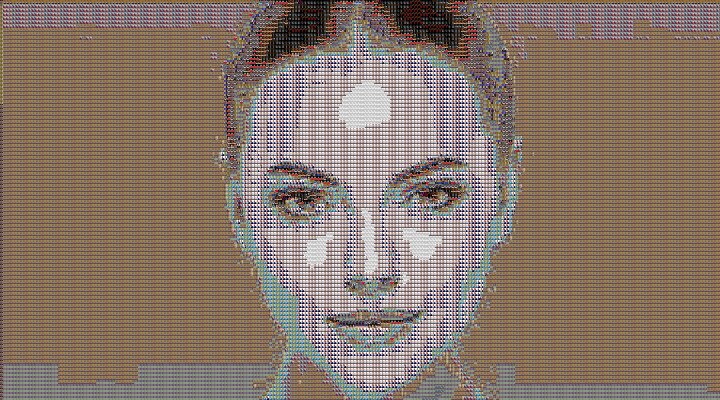 |
The output image size might not exactly match the input image size:
| In[15]:= | ![(* Evaluate this cell to get the example input *) CloudGet["https://www.wolframcloud.com/obj/9a3d6785-cee5-474e-a1b9-34de5a565b89"]](https://www.wolframcloud.com/obj/resourcesystem/images/ddd/ddda1c77-a0d0-48a4-b1f6-b46eaf0ac39c/3379afe341663aae.png) |
| Out[15]= |
| In[16]:= |
| Out[16]= |
Search for images online:
| In[17]:= |
Select a random sample:
| In[18]:= |
| Out[18]= | 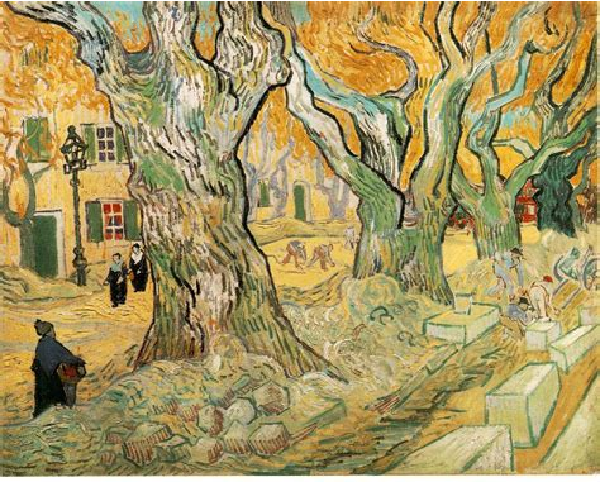 |
Try to reconstruct the selected image using the full set of the images:
| In[19]:= |
| Out[19]= |  |
Add more images to the dataset in order to cover a bigger color range:
| In[20]:= |
| In[21]:= |
| Out[21]= |
Create a mosaic version with no blending:
| In[22]:= |
| Out[22]= | 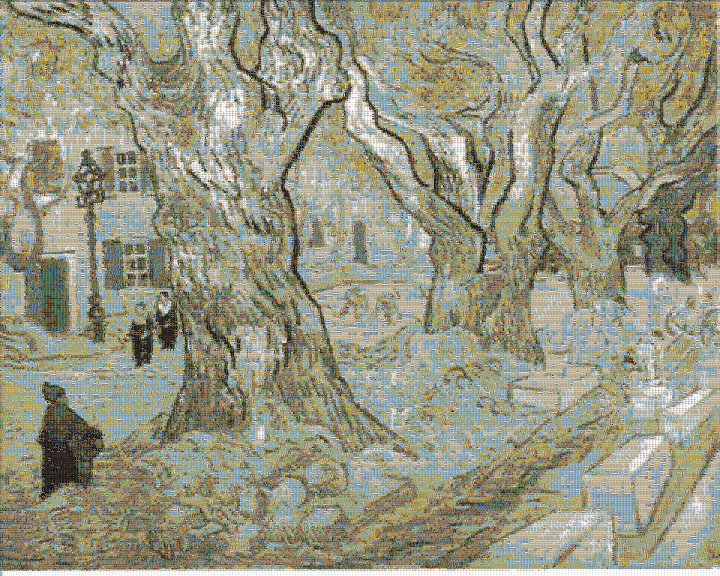 |
This work is licensed under a Creative Commons Attribution 4.0 International License