Wolfram Function Repository
Instant-use add-on functions for the Wolfram Language
Function Repository Resource:
Give an image the appearance that it has been painted in watercolor and then outlined in black ink
ResourceFunction["ImageInkOverWatercolor"][img] makes the image img appear to be painted with watercolors with inked outlines. |
| wash layer | background is lightened and blurred horizontally to simulate a watercolor wash |
| foreground layer | foreground is blurred slightly to simulate more detailed watercolor painting |
| ink layer | edges are drawn in black to simulate an ink pen contour tracing |
Make an image appear to be painted in watercolor with inked outlines:
| In[1]:= | ![(* Evaluate this cell to get the example input *) CloudGet["https://www.wolframcloud.com/obj/d07a8dab-cea8-4a1b-a73e-b4b858af94ee"]](https://www.wolframcloud.com/obj/resourcesystem/images/1e4/1e45549c-1108-46e5-af97-983e263b9029/22c4b06b57c2fea8.png) |
| Out[1]= |  |
Here the car's tire and grill become part of the background watercolor wash because they have coloring similar to the background:
| In[2]:= | ![(* Evaluate this cell to get the example input *) CloudGet["https://www.wolframcloud.com/obj/420dc174-0f10-4b43-9404-59ae9dffe15b"]](https://www.wolframcloud.com/obj/resourcesystem/images/1e4/1e45549c-1108-46e5-af97-983e263b9029/784c6ac9bf87e6da.png) |
| Out[2]= |  |
The larger the image, the more intricate the ink outlines will be, but larger images take longer to render:
| In[3]:= | ![(* Evaluate this cell to get the example input *) CloudGet["https://www.wolframcloud.com/obj/9bf88c30-1678-44f3-bc6e-efd776b45bb7"]](https://www.wolframcloud.com/obj/resourcesystem/images/1e4/1e45549c-1108-46e5-af97-983e263b9029/5df01210c895017d.png) |
| Out[3]= | 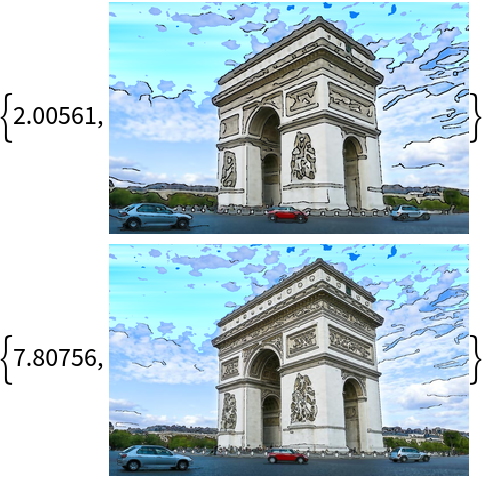 |
This work is licensed under a Creative Commons Attribution 4.0 International License