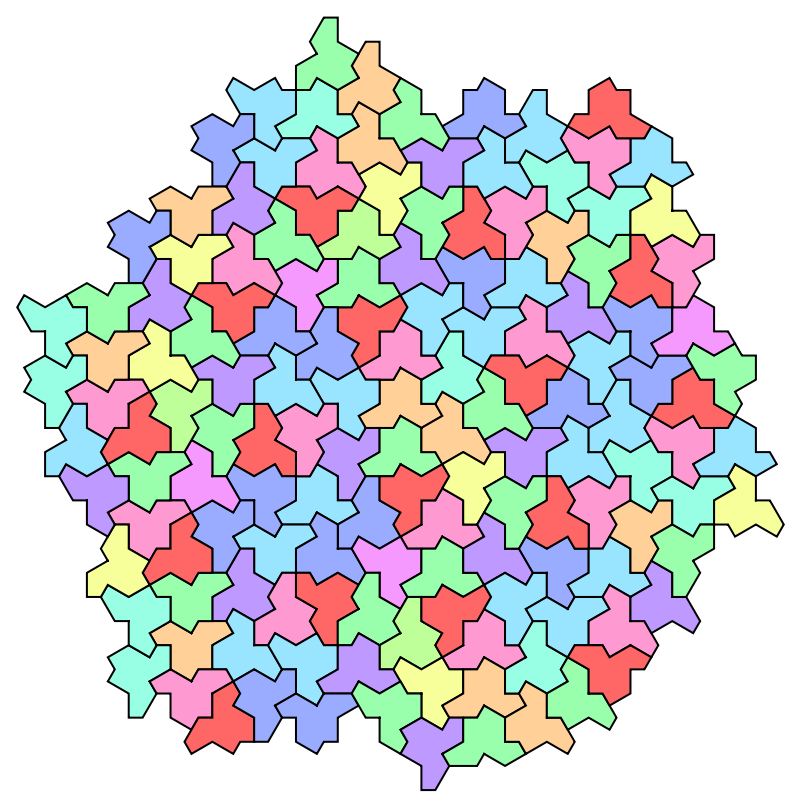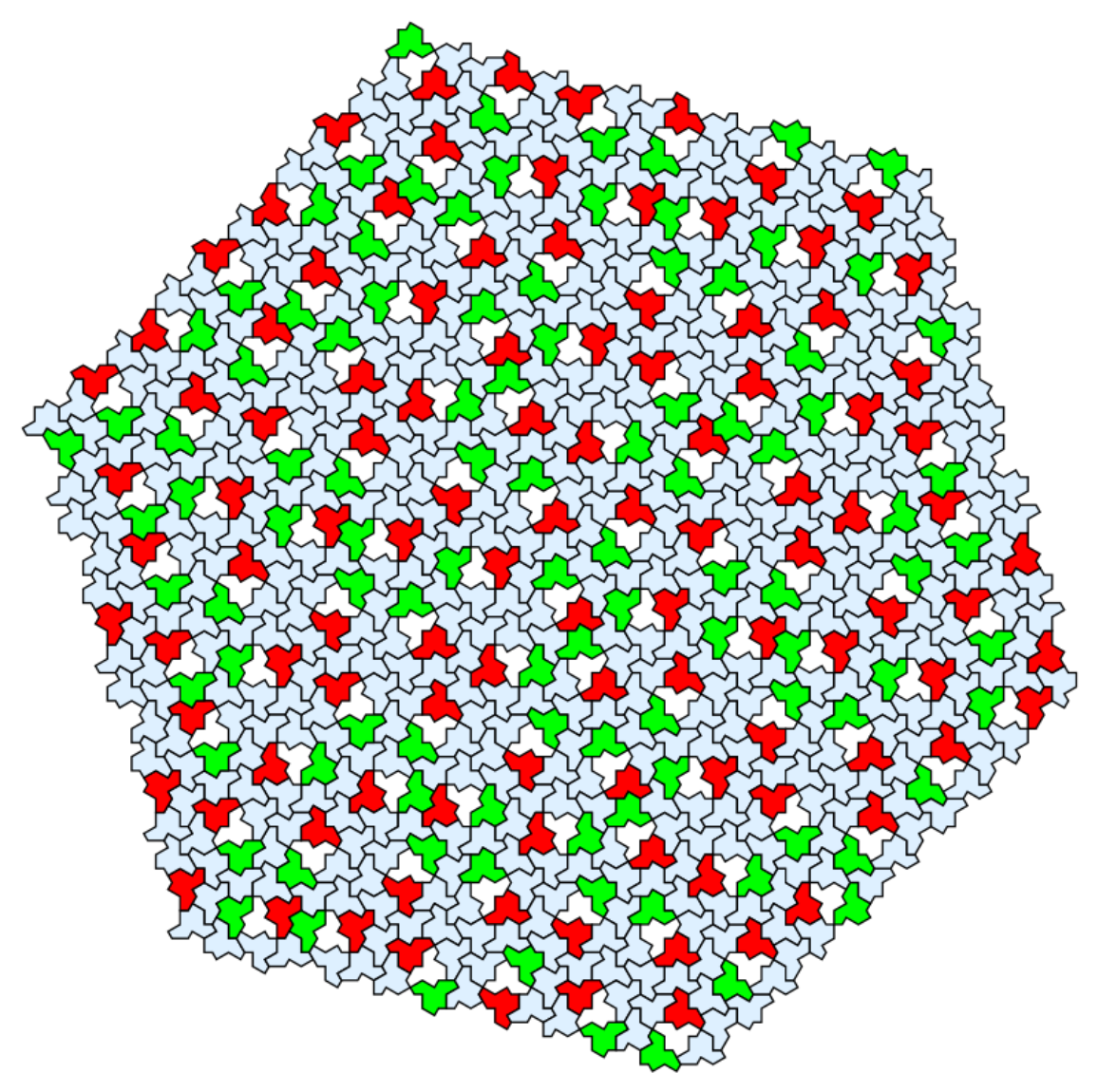Examples
Basic Examples (3)
Plot a single hat tile:
Plot a hexagonal tiling of the Hat:
Plot with combinatorial hexagon, the Hat and its supertiles:
Scope (2)
There are 10 different initial conditions:
Compare with its supertiles:
Options (5)
ColorFunction (1)
Add red EdgeForm in a blue tiling:
Count (2)
Use "Count" to generate more possible tilings:
Generate all valid one layer surroundings:
Properties and Relations (2)
HatHexagons (1)
The resource function HatHexagons generates tilings by substitution rule, which gives a fractal structure. HatHexagonalTiling focuses on surrounding the center tile by multiple layers. Compare the results of two functions after using the same initial conditions:
Reflected Tiles (1)
The holes in the Hat tiling are where the reflected tiles should be. An easy way to fill them is:
Neat Examples (1)
Show the two kinds of tiles next to the reflected tiles:
Publisher
Bowen Ping
Version History
-
1.1.2
– 08 May 2024
-
1.1.1
– 06 December 2023
-
1.1.0
– 04 December 2023
-
1.0.0
– 15 November 2023
Related Resources
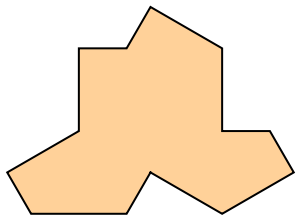
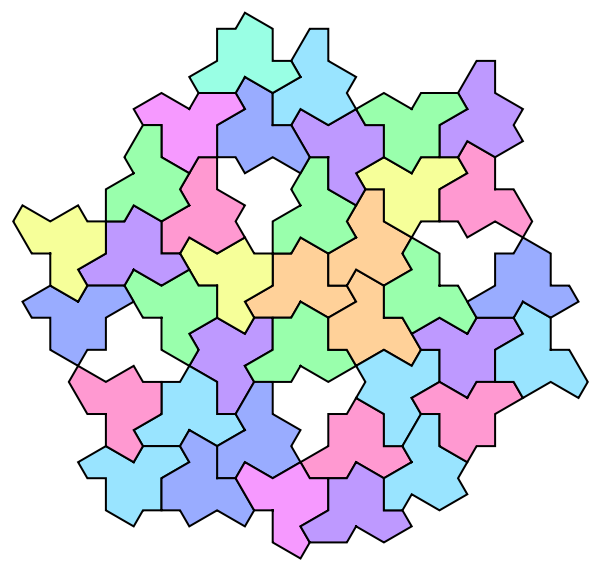
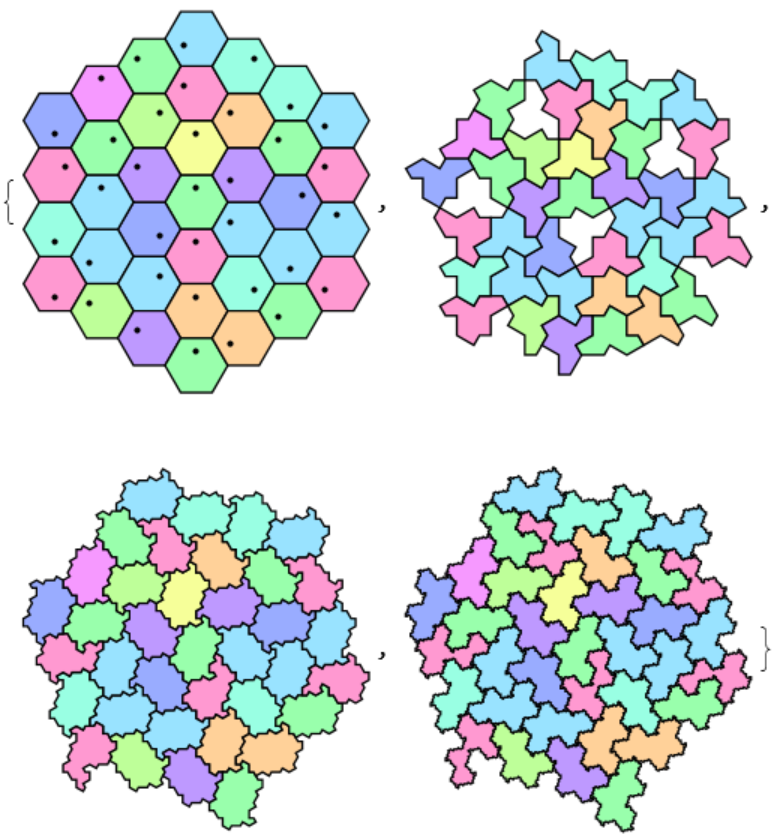
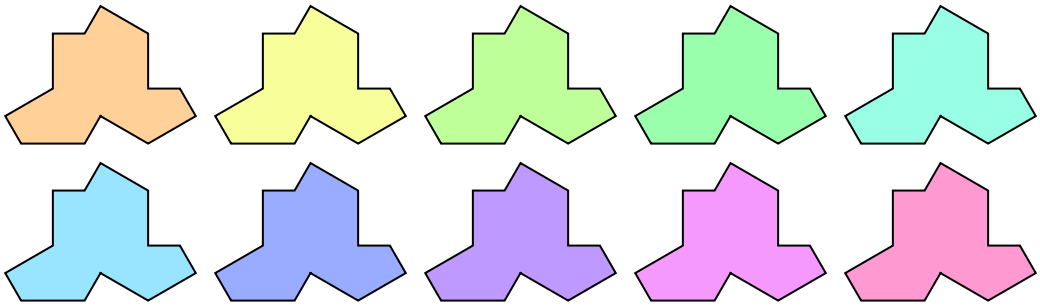
![Grid[Partition[
Flatten@Outer[
ResourceFunction["HatHexagonalTiling"][#2, #1, ImageSize -> 100] &, {"Cluster", "SuperCluster"}, Range[10]], 5]
, Dividers -> {{1 -> True, -1 -> True}, {1 -> True, 3 -> True, -1 -> True}}, FrameStyle -> LightGray]](https://www.wolframcloud.com/obj/resourcesystem/images/0b0/0b081130-492a-4834-bef8-2742fc4fba2f/1-0-0/6335ea1b75c68075.png)
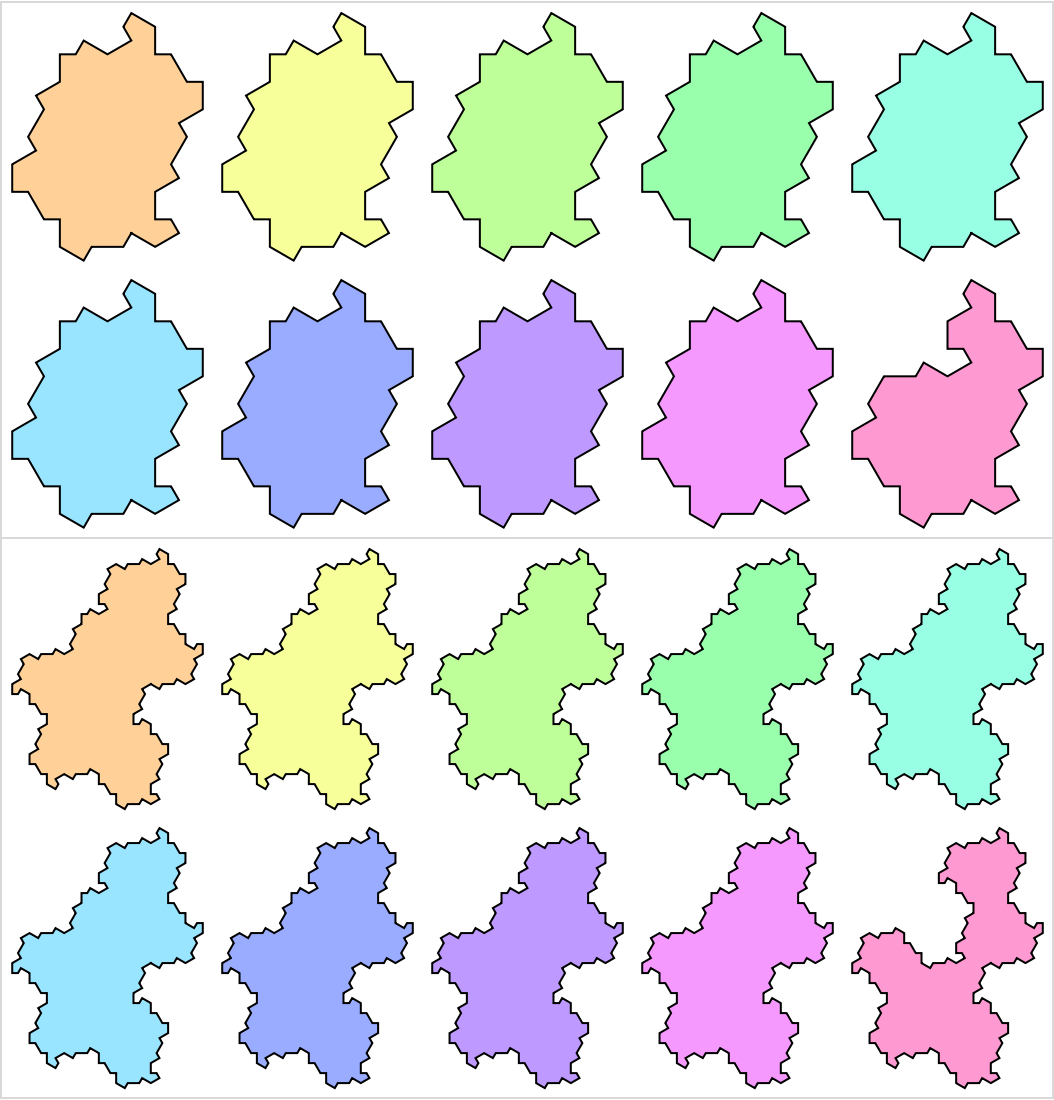
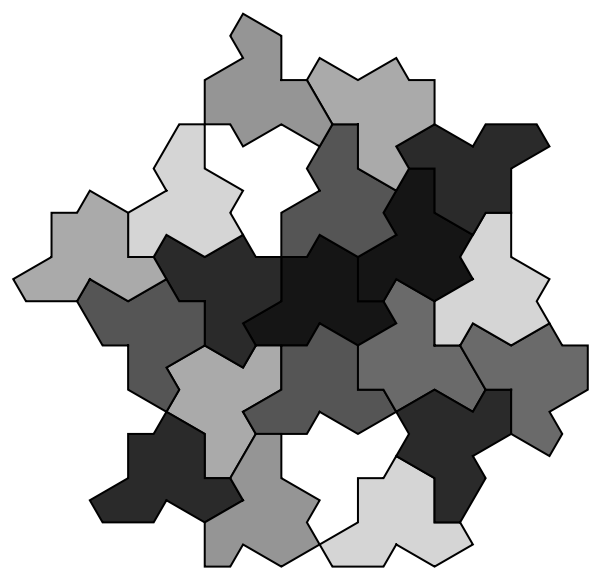
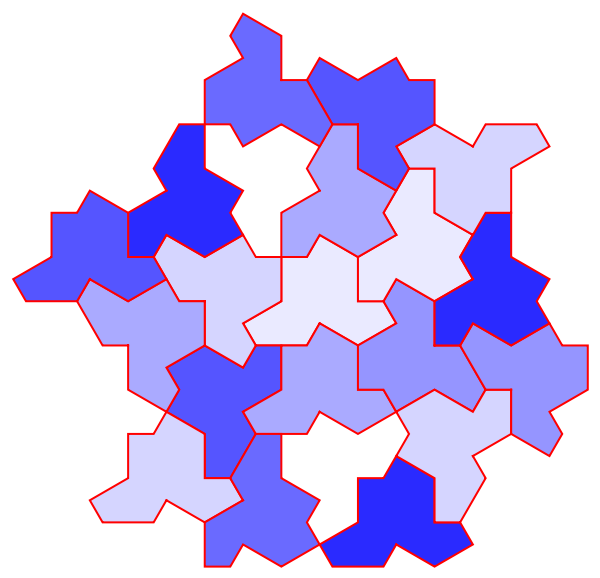
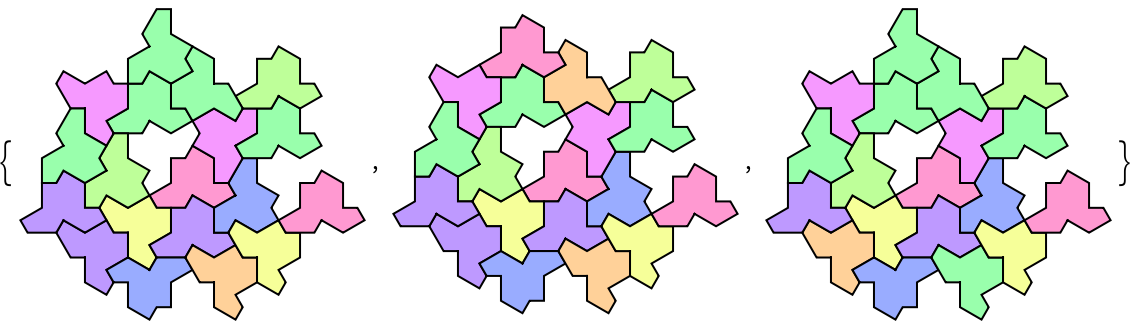
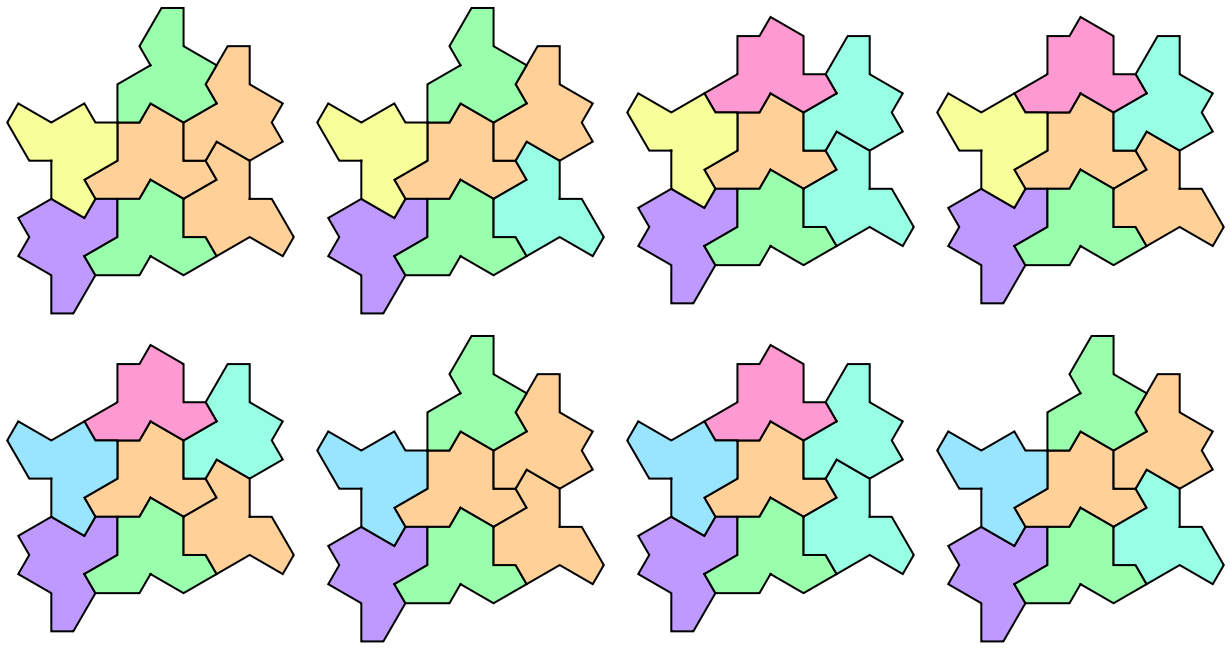
![Outer[
Labeled[
Row[{Show[ResourceFunction["HatHexagons"][#1, #2], ImageSize -> 100], ResourceFunction["HatHexagonalTiling"][#1, #2, "Hexagon", ImageSize -> 100]}]
, Style["init:" <> ToString[#1] <> " level:" <> ToString[#2], 12]] &
, Range[2], Range[0, 2]
] // Grid[#, Frame -> {False, All}, FrameStyle -> LightGray] &](https://www.wolframcloud.com/obj/resourcesystem/images/0b0/0b081130-492a-4834-bef8-2742fc4fba2f/1-0-0/71df94b5fa2e69d1.png)
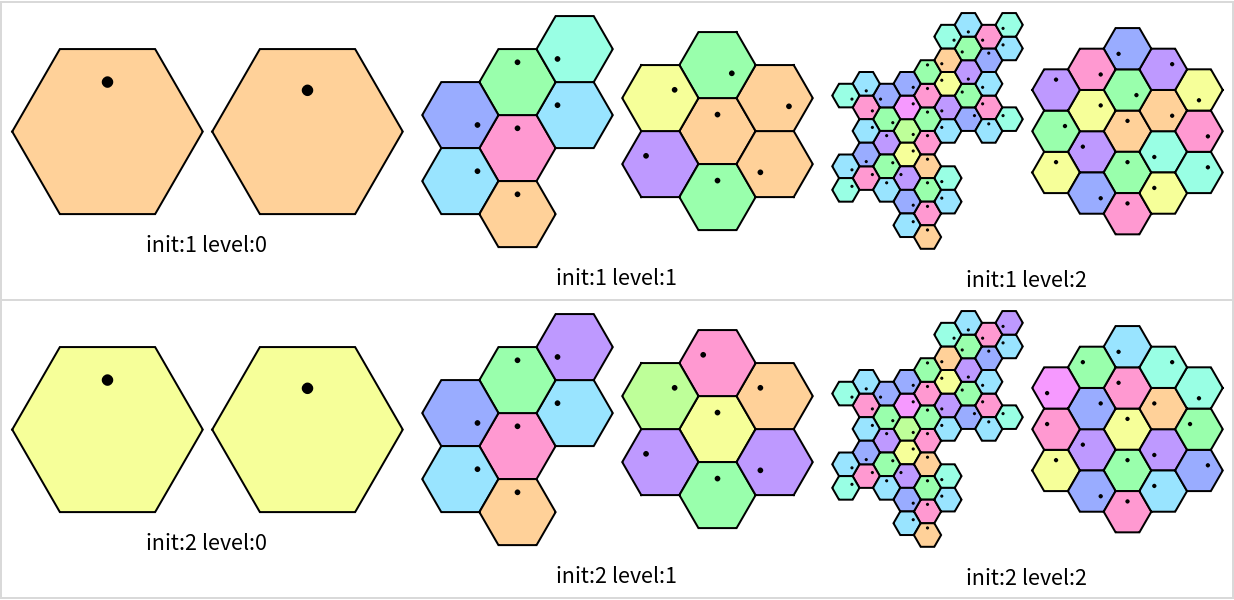
![Replace[ResourceFunction["HatHexagonalTiling"][1, 6, "Hat", ImageSize -> 400]
, {a___, Lighter[Hue[10/11], .6], p_Polygon, b___} :> {
a, Lighter[Hue[10/11], 0.6], p,
Lighter[Hue[1], 0.4], Polygon[{{
Rational[-3, 2], Rational[1, 2] 3^Rational[1, 2]}, {
Rational[-3, 2], Rational[3, 2] 3^Rational[1, 2]}, {
Rational[-1, 2], Rational[3, 2] 3^Rational[1, 2]}, {
Rational[1, 2], Rational[5, 2] 3^Rational[1, 2]}, {0, 3 3^Rational[1, 2]}, {
Rational[-3, 2], Rational[5, 2] 3^Rational[1, 2]}, {-3, 3 3^Rational[1, 2]}, {
Rational[-7, 2], Rational[5, 2] 3^Rational[1, 2]}, {
Rational[-9, 2], Rational[5, 2] 3^Rational[1, 2]}, {
Rational[-9, 2], Rational[3, 2] 3^Rational[1, 2]}, {-3, 3^Rational[1, 2]}, {
Rational[-7, 2], Rational[1, 2] 3^Rational[1, 2]}, {-3, 0}} . Transpose[
RotationMatrix[(ArcTan @@ (p[[1, 2]] - p[[1, 1]])) + Pi/6]] + Threaded[p[[1, 1]]]], b}
, {2}]](https://www.wolframcloud.com/obj/resourcesystem/images/0b0/0b081130-492a-4834-bef8-2742fc4fba2f/1-0-0/3c9ccded5ae53141.png)