Wolfram Function Repository
Instant-use add-on functions for the Wolfram Language
Function Repository Resource:
Transform a food entity to its common name
ResourceFunction["FoodEntityCommonName"][entity] transforms an implicit food entity to its common name. | |
ResourceFunction["FoodEntityCommonName"][entityinstance] transforms an implicit food entity and quantity to its common name and quantity. |
Apply FoodEntityCommonName to an implicit food entity:
| In[1]:= | ![ResourceFunction["FoodEntityCommonName"][
Entity["Food", {EntityProperty["Food", "FoodType"] -> ContainsExactly[{
Entity["FoodType", "Potato"]}], EntityProperty["Food", "AddedFoodTypes"] -> ContainsExactly[{}], EntityProperty["Food", "Preparation"] -> Entity[
"FoodPreparation", "Mashed"]}]]](https://www.wolframcloud.com/obj/resourcesystem/images/686/686160b4-7ad5-4826-acfc-8a974e5d4f9e/0629471a5c3bccf9.png) |
| Out[1]= |
The input form of a food entity is supported:
| In[2]:= | ![ResourceFunction["FoodEntityCommonName"][
Entity["Food", {EntityProperty["Food", "FoodType"] -> ContainsExactly[{Entity["FoodType", "OliveOil"]}], EntityProperty["Food", "AddedFoodTypes"] -> ContainsExactly[{}]}]]](https://www.wolframcloud.com/obj/resourcesystem/images/686/686160b4-7ad5-4826-acfc-8a974e5d4f9e/49150d719bd8dfa1.png) |
| Out[2]= |
Apply FoodEntityCommonName to a list of food entities:
| In[3]:= | ![(* Evaluate this cell to get the example input *) CloudGet["https://www.wolframcloud.com/obj/359ed793-db9d-402b-bcbe-662e016c452a"]](https://www.wolframcloud.com/obj/resourcesystem/images/686/686160b4-7ad5-4826-acfc-8a974e5d4f9e/2d6abda572c9f966.png) |
| Out[3]= |
Use FoodEntityCommonName to create labels for a BarChart:
| In[5]:= | ![luteinFoods = {Entity[
"Food", {EntityProperty["Food", "FoodType"] -> ContainsExactly[{
Entity["FoodType", "Kale"]}], EntityProperty[
"Food", "AddedFoodTypes"] -> ContainsExactly[{}]}], Entity[
"Food", {EntityProperty["Food", "FoodType"] -> ContainsExactly[{
Entity["FoodType", "Spinach"]}], EntityProperty[
"Food", "AddedFoodTypes"] -> ContainsExactly[{}]}], Entity[
"Food", {EntityProperty["Food", "FoodType"] -> ContainsExactly[{
Entity["FoodType", "MustardGreens"]}], EntityProperty[
"Food", "AddedFoodTypes"] -> ContainsExactly[{}]}], Entity[
"Food", {EntityProperty["Food", "FoodType"] -> ContainsExactly[{
Entity["FoodType", "CollardGreens"]}], EntityProperty[
"Food", "AddedFoodTypes"] -> ContainsExactly[{}]}], Entity[
"Food", {EntityProperty["Food", "FoodType"] -> ContainsExactly[{
Entity["FoodType", "Arugula"]}], EntityProperty[
"Food", "AddedFoodTypes"] -> ContainsExactly[{}]}]};
luteinStrings = ResourceFunction["FoodEntityCommonName"] /@ luteinFoods;
luteinValues = EntityValue[#, EntityProperty["Food", "RelativeLuteinPlusZeaxanthinContent"]] & /@ luteinFoods // N;
BarChart[luteinValues, AxesLabel -> "\[Mu]g/g", ChartLabels -> Placed[luteinStrings, Top, Rotate[#, Pi/4] &], ChartStyle -> ColorData["Crayola", "ForestGreen"], PlotLabel -> "Lutein in Leafy Greens"]](https://www.wolframcloud.com/obj/resourcesystem/images/686/686160b4-7ad5-4826-acfc-8a974e5d4f9e/058f9f8baba1ed95.png) |
| Out[8]= | 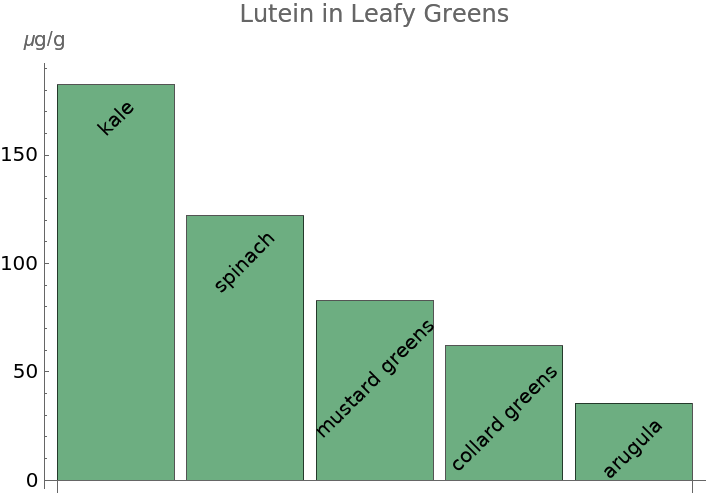 |
Convert a list of ingredients to string names:
| In[9]:= | ![ingredients = ResourceFunction[
"FoodEntityCommonName"]@{Entity[
"Food", {EntityProperty["Food", "FoodType"] -> ContainsExactly[{
Entity["FoodType", "OliveOil"]}], EntityProperty[
"Food", "AddedFoodTypes"] -> ContainsExactly[{}]}], Entity[
"Food", {EntityProperty["Food", "FoodType"] -> ContainsExactly[{
Entity["FoodType", "Shallot"]}], EntityProperty[
"Food", "AddedFoodTypes"] -> ContainsExactly[{}]}], Entity[
"Food", {EntityProperty["Food", "FoodType"] -> ContainsExactly[{
Entity["FoodType", "Pork"]}], EntityProperty["Food", "AddedFoodTypes"] -> ContainsExactly[{}], EntityProperty["Food", "MeatCut"] -> Entity[
"FoodMeatCut", "Loin"]}], Entity[
"Food", {EntityProperty["Food", "FoodType"] -> ContainsExactly[{
Entity["FoodType", "Mustard"]}], EntityProperty["Food", "AddedFoodTypes"] -> ContainsExactly[{}], EntityProperty["Food", "Variety"] -> Entity[
"FoodVariety", "Dijon"]}], Entity[
"Food", {EntityProperty["Food", "FoodType"] -> ContainsExactly[{
Entity["FoodType", "Honey"]}], EntityProperty[
"Food", "AddedFoodTypes"] -> ContainsExactly[{}]}], Entity[
"Food", {EntityProperty["Food", "FoodTypeGroup"] -> Entity[
"FoodTypeGroup", "Wines"], EntityProperty["Food", "AddedFoodTypes"] -> ContainsExactly[{}], EntityProperty["Food", "Variety"] -> Entity[
"FoodVariety", "White"]}], Entity[
"Food", {EntityProperty["Food", "FoodType"] -> ContainsExactly[{
Entity["FoodType", "Salt"]}], EntityProperty[
"Food", "AddedFoodTypes"] -> ContainsExactly[{}]}], Entity[
"Food", {EntityProperty["Food", "FoodType"] -> ContainsExactly[{
Entity["FoodType", "Parsley"]}], EntityProperty["Food", "AddedFoodTypes"] -> ContainsExactly[{}]}]
}](https://www.wolframcloud.com/obj/resourcesystem/images/686/686160b4-7ad5-4826-acfc-8a974e5d4f9e/58268f79063bcc56.png) |
| Out[9]= |
Pass the names to the LLM to create a recipe:
| In[10]:= | ![LLMResourceFunction[
"RecipeSuggest"][ingredients, "Include ingredients with amounts and instructions. No extra headings in the instructions. Add ingredients if needed for a complete recipe."]](https://www.wolframcloud.com/obj/resourcesystem/images/686/686160b4-7ad5-4826-acfc-8a974e5d4f9e/72d545e3db4aca7b.png) |
| Out[10]= | 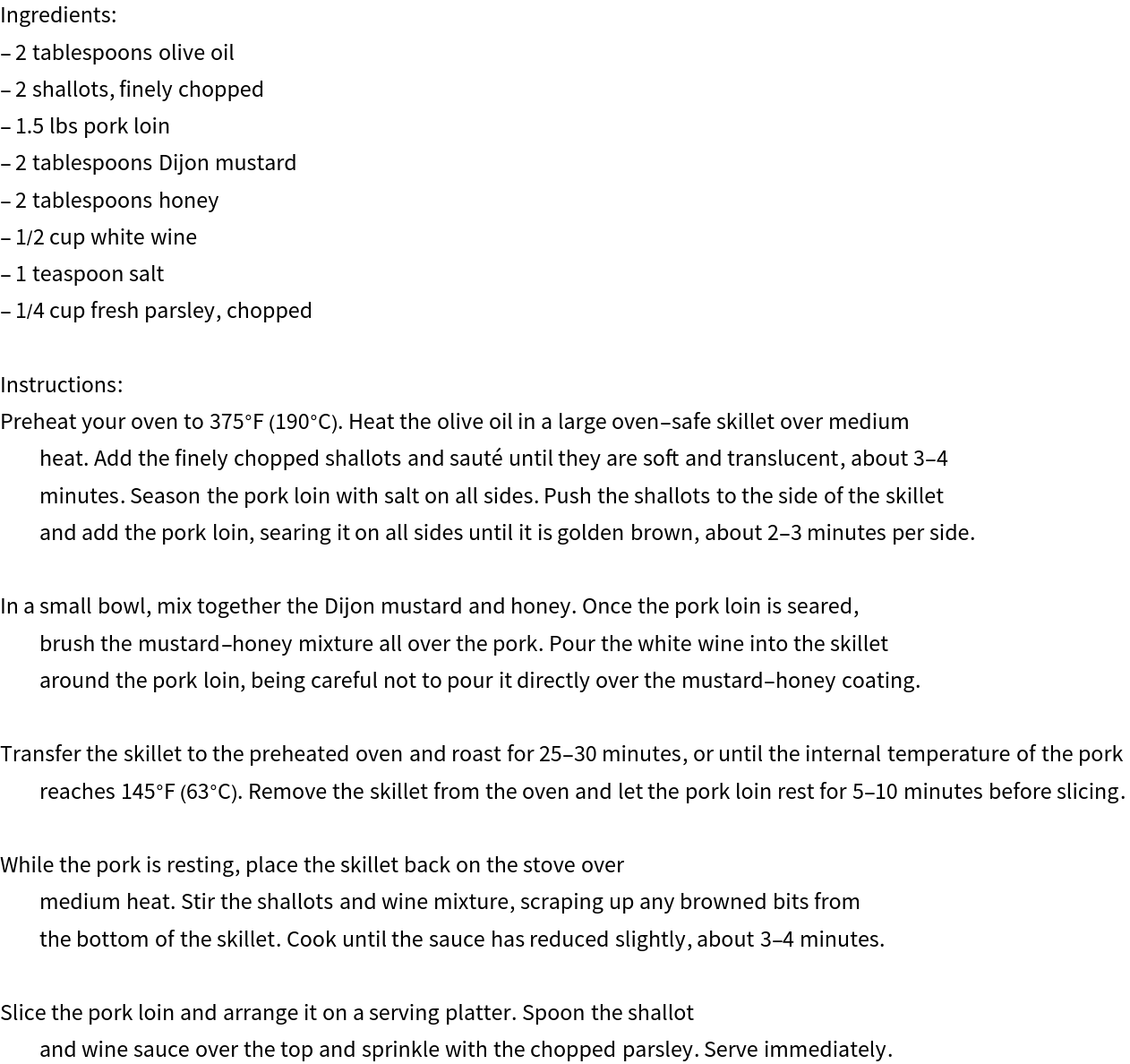 |
Wolfram Language 14.0 (January 2024) or above
This work is licensed under a Creative Commons Attribution 4.0 International License