Wolfram Function Repository
Instant-use add-on functions for the Wolfram Language
Function Repository Resource:
Convert an expression to a string in Markdown format
ResourceFunction["ExportMarkdownString"][expr] converts expr to a string in Markdown format. |
| ImageExportMethod | None | the method used to export images |
| ConversionRules | {} | a list of rules to apply to low-level box structures |
Convert an expression to markdown:
| In[1]:= | ![ResourceFunction["ExportMarkdownString"][
Row[{Style["bold", FontWeight -> Bold], " and ", Style["italic", FontSlant -> Italic], " text"}]]](https://www.wolframcloud.com/obj/resourcesystem/images/a13/a136c742-9600-4eca-9705-e479f0c76c98/7d80825b02ea4d08.png) |
| Out[1]= |
Create a Markdown table:
| In[2]:= |
| Out[2]= | 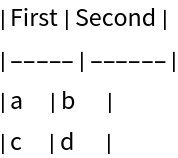 |
Include a code block and TEX expressions:
| In[3]:= | ![ResourceFunction["ExportMarkdownString"][
Row[{"This can format ", Style[TraditionalForm, "InlineCode"], " too: ", TraditionalForm[Integrate[Sin[x]/Log[x], x]]}]]](https://www.wolframcloud.com/obj/resourcesystem/images/a13/a136c742-9600-4eca-9705-e479f0c76c98/7967a97c9a7aa9e5.png) |
| Out[3]= |
Convert cells:
| In[4]:= |
| Out[4]= |
| In[5]:= |
| Out[5]= |
| In[6]:= |
| Out[6]= |
A CellGroup:
| In[7]:= | ![ResourceFunction["ExportMarkdownString"][CellGroup[{
TextCell[
Row[{"Format math using ", Style[TraditionalForm, "InlineCode"]}],
"Text"],
ExpressionCell[TraditionalForm[Integrate[Sin[Sin[x]], {x, 0, 1}]]]
}]]](https://www.wolframcloud.com/obj/resourcesystem/images/a13/a136c742-9600-4eca-9705-e479f0c76c98/183755245943c704.png) |
| Out[7]= | 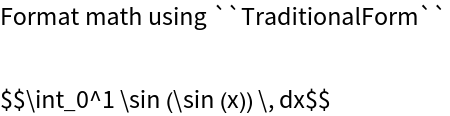 |
Convert a notebook:
| In[8]:= |
| Out[8]= | 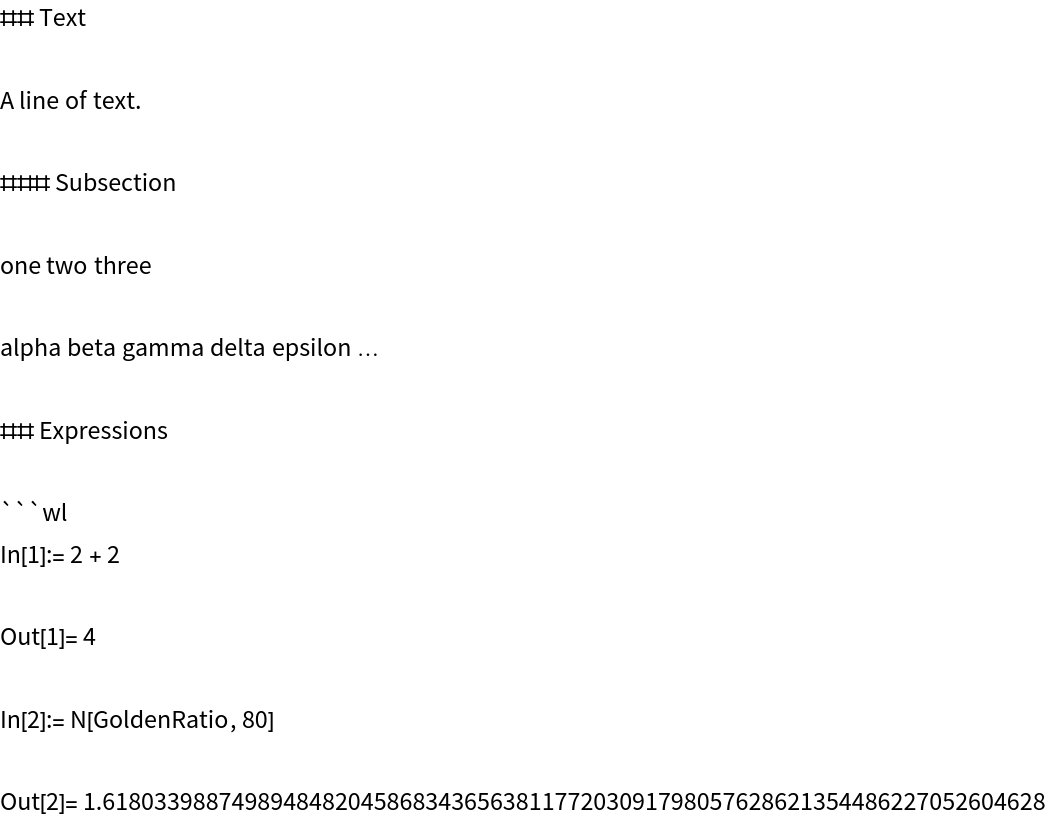 |
Convert a CellObject:
| In[9]:= |
| Out[9]= | 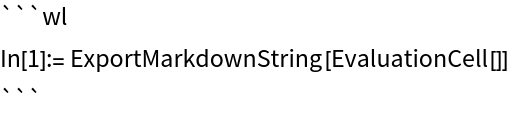 |
| In[10]:= |
| Out[10]= | 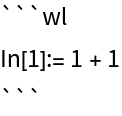 |
| In[11]:= | ![cell = Cell[
TextData[{"A ", Cell[BoxData["TextData"], "InlineCode"], " cell with a ", ButtonBox["link", BaseStyle -> "Hyperlink", ButtonData -> {URL["https://www.wolfram.com"], None}, ButtonNote -> "https://www.wolfram.com"], " and ", StyleBox["styled", FontSlant -> "Italic"], " ", StyleBox["text", FontWeight -> "Bold"], "."}], "Text"];](https://www.wolframcloud.com/obj/resourcesystem/images/a13/a136c742-9600-4eca-9705-e479f0c76c98/7e64556c5b16d2d5.png) |
See the cell:
| In[12]:= |
| Out[12]= |
Export it to Markdown:
| In[13]:= |
| Out[13]= |
External language cells:
| In[14]:= | ![ResourceFunction["ExportMarkdownString"][
Cell["print('hello world')", "ExternalLanguage", CellEvaluationLanguage -> "Python"]]](https://www.wolframcloud.com/obj/resourcesystem/images/a13/a136c742-9600-4eca-9705-e479f0c76c98/1c4317b7da627f8c.png) |
| Out[14]= | 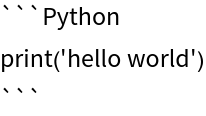 |
Convert a NotebookObject:
| In[15]:= |
| Out[15]= |
| In[16]:= |
| Out[16]= | 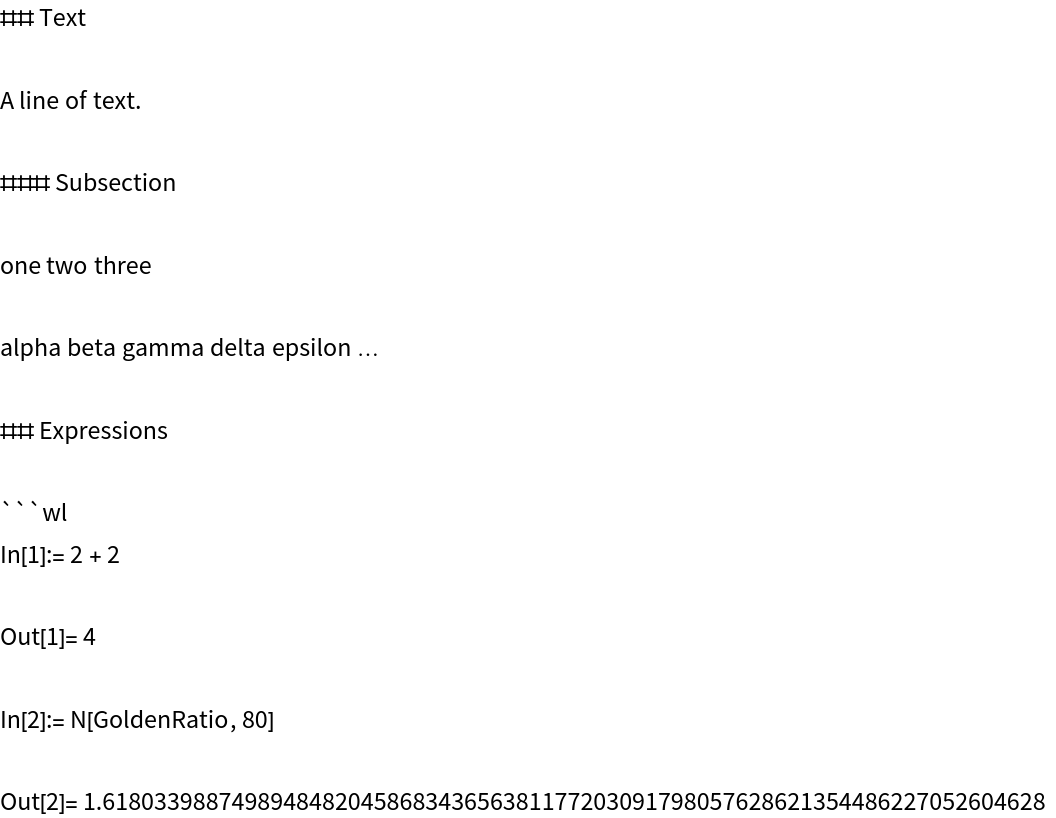 |
| In[17]:= |
Symbolic representations of notebooks:
| In[18]:= | ![notebook = DocumentNotebook[{
TextCell["Title", "Title"],
TextCell["Stuff", "Section"],
TextCell["Here is some stuff:", "Text"],
ExpressionCell[Defer[1 + 1], "Input", CellLabel -> "In[1]:="],
ExpressionCell[2, "Output", CellLabel -> "Out[1]="],
TextCell[
Row[{"A ", Hyperlink["link", "https://www.wolfram.com"], " in text."}], "Text"],
TraditionalForm[Limit[f[x], x -> a]],
TextCell["Other Stuff", "Section"],
TextCell["Items", "Subsection"],
TextCell["First", "Item"],
TextCell["Second", "Item"],
TextCell["Third (subitem)", "Subitem"],
TextCell["Formatting", "Subsection"],
TextCell[Row[{Style["This text", FontWeight -> Bold], " is bold."}],
"Text"],
TextCell[Row[{Style["This text", FontSlant -> Italic], " is italic."}],
"Text"],
TextCell[
Row[{Style["This text", FontWeight -> Bold, FontSlant -> Italic], " is both."}], "Text"],
TextCell["Tables", "Subsubsection"],
TableForm[{{a, b, c}, {d, e, f}}, TableHeadings -> {None, {"First", "Second", "Third"}}],
Grid[Table[RandomWord[3], 5], Alignment -> {{Left, Center, Right}, Automatic}]
}]](https://www.wolframcloud.com/obj/resourcesystem/images/a13/a136c742-9600-4eca-9705-e479f0c76c98/4cb35812dbe29cd6.png) |
| Out[18]= | 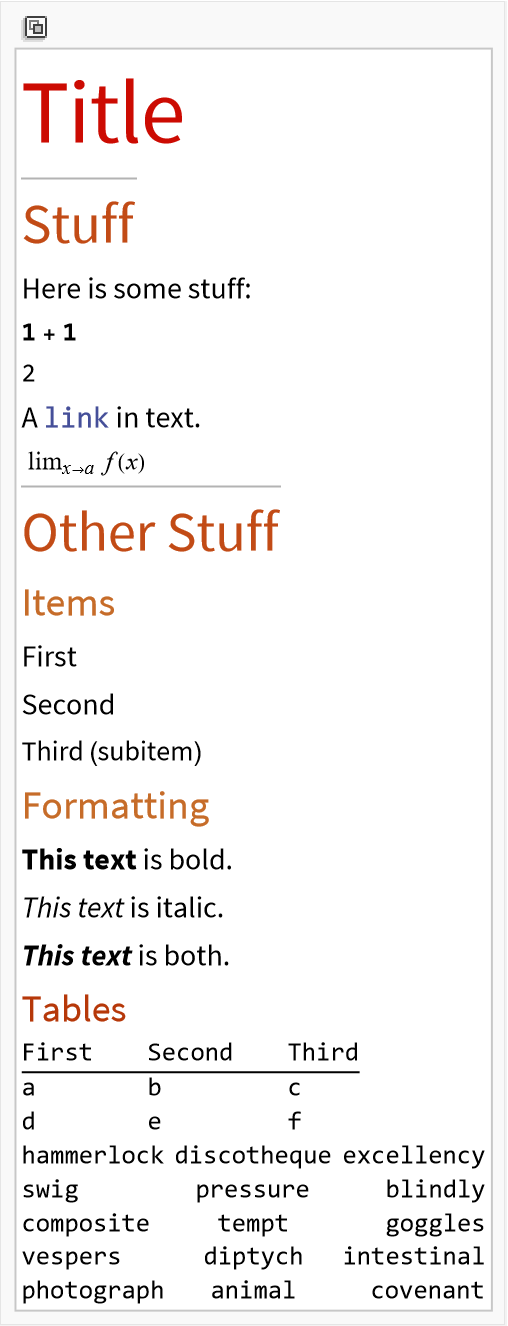 |
| In[19]:= |
| Out[19]= | 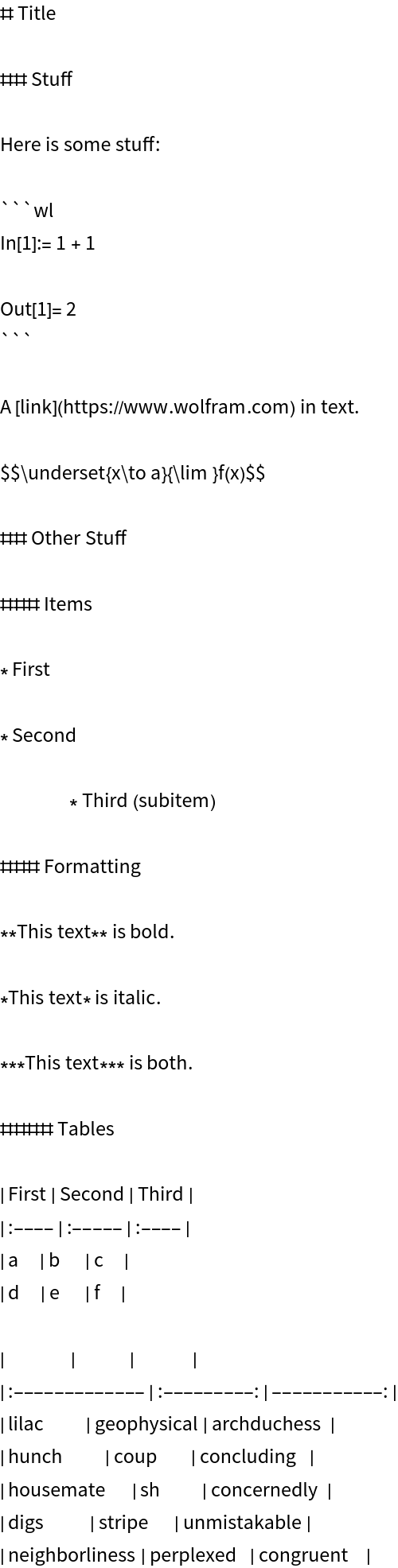 |
By default, images in notebooks will be represented as snippets of their box representations:
| In[20]:= | ![notebook = DocumentNotebook[{TextCell["Look at this cat:", "Text"], Entity["TaxonomicSpecies", "FelisCatus::ddvt3"][
EntityProperty["TaxonomicSpecies", "Image"]]}]](https://www.wolframcloud.com/obj/resourcesystem/images/a13/a136c742-9600-4eca-9705-e479f0c76c98/1ee3bcd97ee6364a.png) |
| Out[20]= | 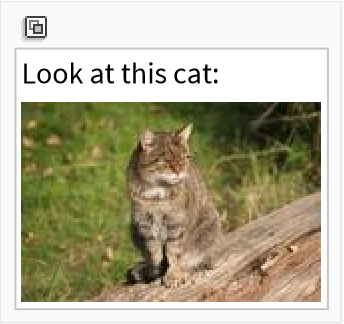 |
| In[21]:= |
| Out[21]= | 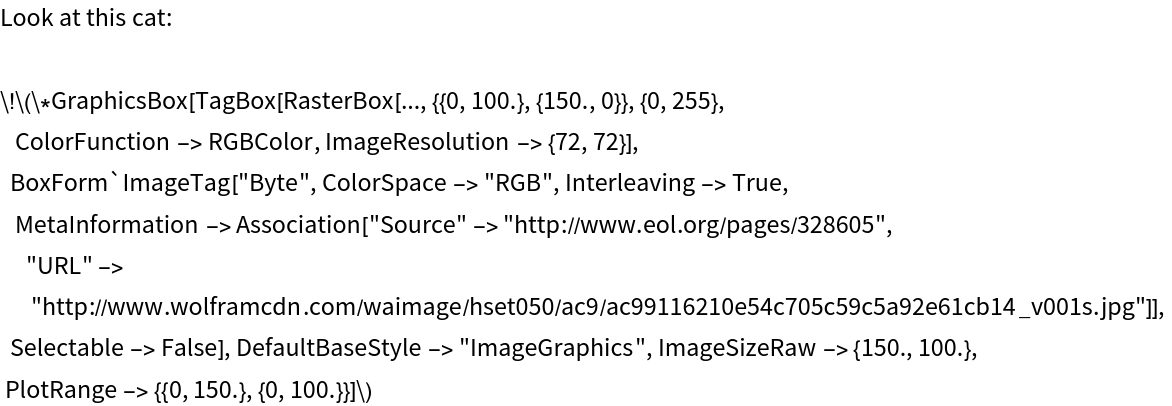 |
Specify an image export method to create markdown images:
| In[22]:= |
| Out[22]= | 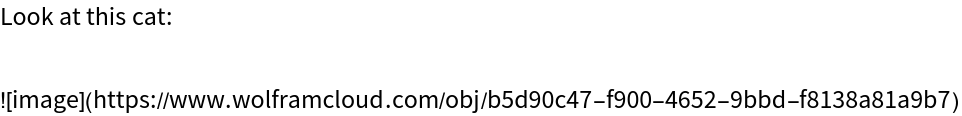 |
Specify a directory for exporting images:
| In[23]:= |
| Out[23]= |
| In[24]:= | ![ResourceFunction["ExportMarkdownString"][DocumentNotebook[{
TextCell["Look at this cat:"],
Entity["TaxonomicSpecies", "FelisCatus::ddvt3"][
EntityProperty["TaxonomicSpecies", "Image"]]
}], "ImageExportMethod" -> File[images]]](https://www.wolframcloud.com/obj/resourcesystem/images/a13/a136c742-9600-4eca-9705-e479f0c76c98/464da5928d4204c0.png) |
| Out[24]= | 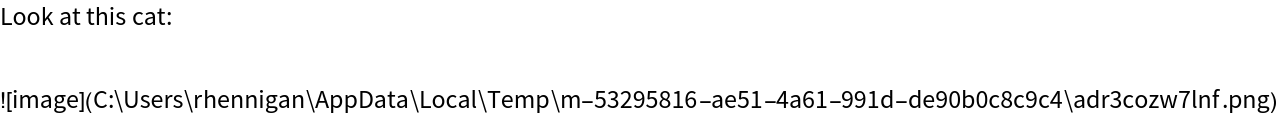 |
Images are saved in the given directory:
| In[25]:= |
| Out[25]= |
| In[26]:= |
| Out[26]= |  |
Specify a custom function:
| In[27]:= | ![ResourceFunction["ExportMarkdownString"][DocumentNotebook[{
TextCell["Look at this cat:"],
Entity["TaxonomicSpecies", "FelisCatus::ddvt3"][
EntityProperty["TaxonomicSpecies", "Image"]]
}], "ImageExportMethod" -> Function["(image removed)"]]](https://www.wolframcloud.com/obj/resourcesystem/images/a13/a136c742-9600-4eca-9705-e479f0c76c98/3ce6532619c18d7f.png) |
| Out[27]= | 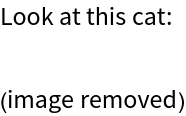 |
Give a notebook as context to an LLM:
| In[28]:= |
| In[29]:= |
| Out[29]= | 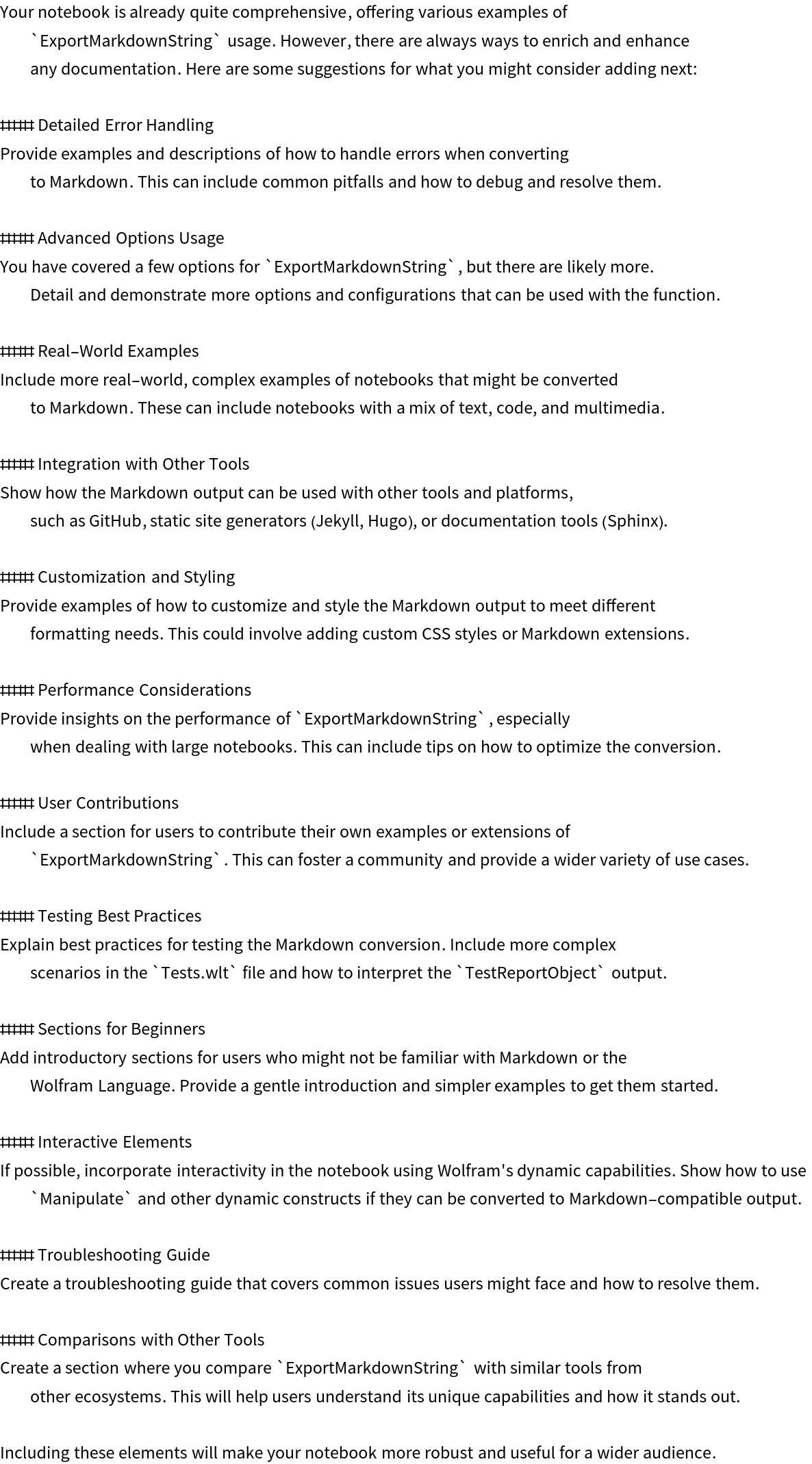 |
For many simple markdown strings, ExportMarkdownString and ImportMarkdownString are effectively inverses of one another:
| In[30]:= |
| Out[30]= |
ExportMarkdownString uses a set of heuristics to determine when to show string characters:
| In[31]:= |
| Out[31]= |
| In[32]:= |
| Out[32]= |
Explicitly control this behavior using the ShowStringCharacters option with Style in the appropriate place:
| In[33]:= |
| Out[33]= |
| In[34]:= |
| Out[34]= |
Use Defer instead of Unevaluated to prevent evaluation of arguments:
| In[35]:= |
| Out[35]= |
| In[36]:= |
| Out[36]= |
Wolfram Language 14.0 (January 2024) or above
This work is licensed under a Creative Commons Attribution 4.0 International License