Wolfram Function Repository
Instant-use add-on functions for the Wolfram Language
Function Repository Resource:
Convert a string in Markdown format to a formatted expression
ResourceFunction["ImportMarkdownString"]["markdown"] imports "markdown" as a formatted expression. | |
ResourceFunction["ImportMarkdownString"]["markdown","prop"] imports the specified property "prop" from "markdown". |
Import a markdown string as a formatted expression:
| In[1]:= |
| Out[1]= |
Inline TEX formatting:
| In[2]:= |
| Out[2]= |
Hyperlinks:
| In[3]:= |
| Out[3]= |
Automatic documentation links:
| In[4]:= |
| Out[4]= |
Inline code and code blocks:
| In[5]:= | ![ResourceFunction[
"ImportMarkdownString"]["Plot a function `f[x]` with:
```wl
Plot[f[x], {x, -5, 5}]
```"]](https://www.wolframcloud.com/obj/resourcesystem/images/aab/aab43af8-1a2e-48ad-a3ff-00dcbc69d69a/48b942adab2e6dc6.png) |
| Out[5]= |  |
Images:
| In[6]:= |
| Out[6]= | 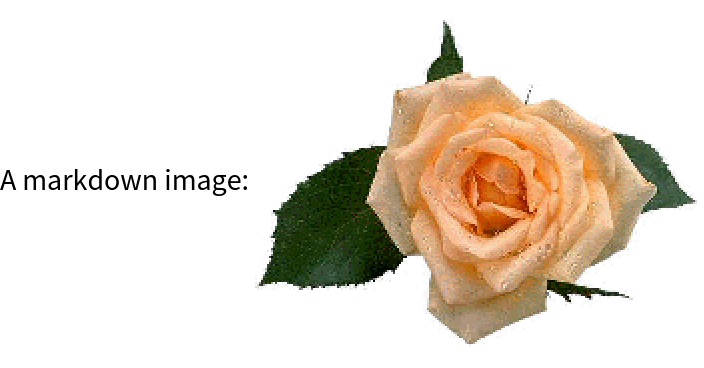 |
Document structures:
| In[7]:= | ![ResourceFunction["ImportMarkdownString"]["# My Title
## First section
* Item 1
* Item 2
* Subitem 1
* Subitem 2
## Second section
This is *really* cool.
---
That was a horizontal delimiter."]](https://www.wolframcloud.com/obj/resourcesystem/images/aab/aab43af8-1a2e-48ad-a3ff-00dcbc69d69a/573389dcd9d81f75.png) |
| Out[7]= | 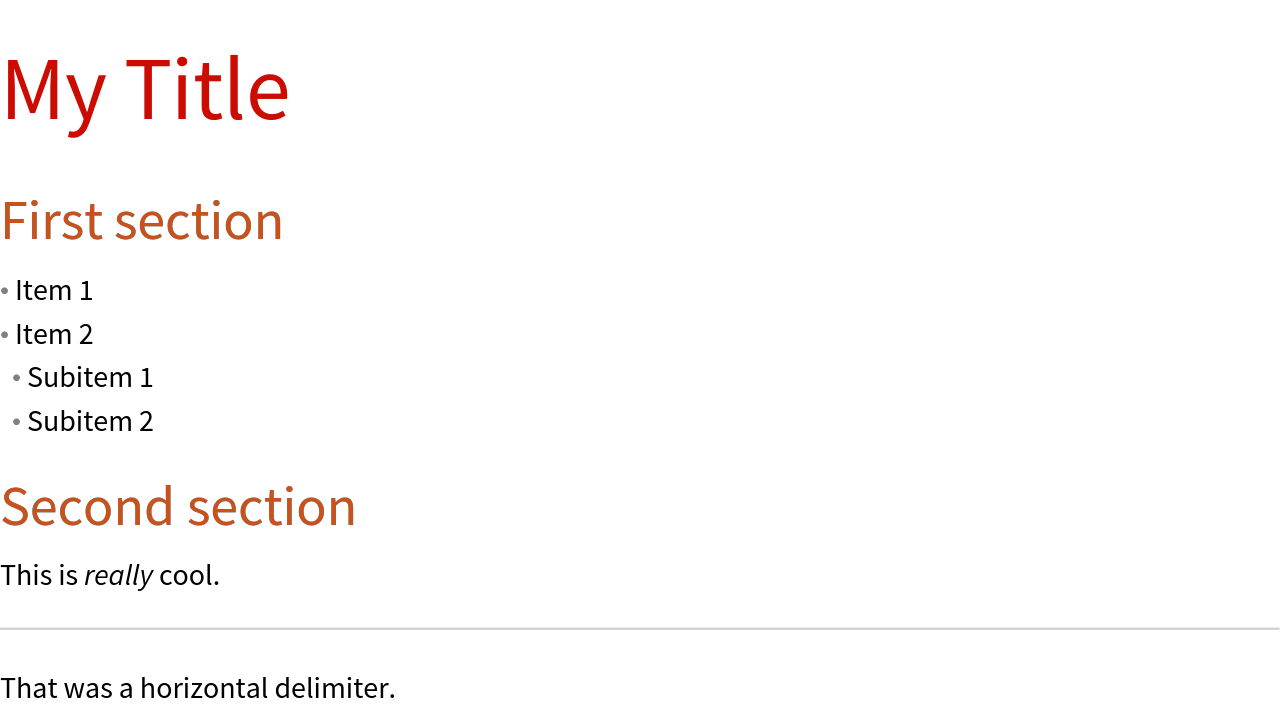 |
Get a Cell expression from a markdown string:
| In[8]:= |
| Out[8]= |
Print it:
| In[9]:= |
bold and italic text
Get a Notebook expression with content divided into multiple cells:
| In[10]:= | ![Short[notebook = ResourceFunction["ImportMarkdownString"]["# My Title
## First section
Look at this cat:
```wl
ColorNegate[\[FreeformPrompt][\"picture of a cat\"]]
```
## Second section
", "Notebook"]]](https://www.wolframcloud.com/obj/resourcesystem/images/aab/aab43af8-1a2e-48ad-a3ff-00dcbc69d69a/615e56b342f30c6c.png) |
| Out[10]= |
See the notebook:
| In[11]:= |
| Out[11]= |
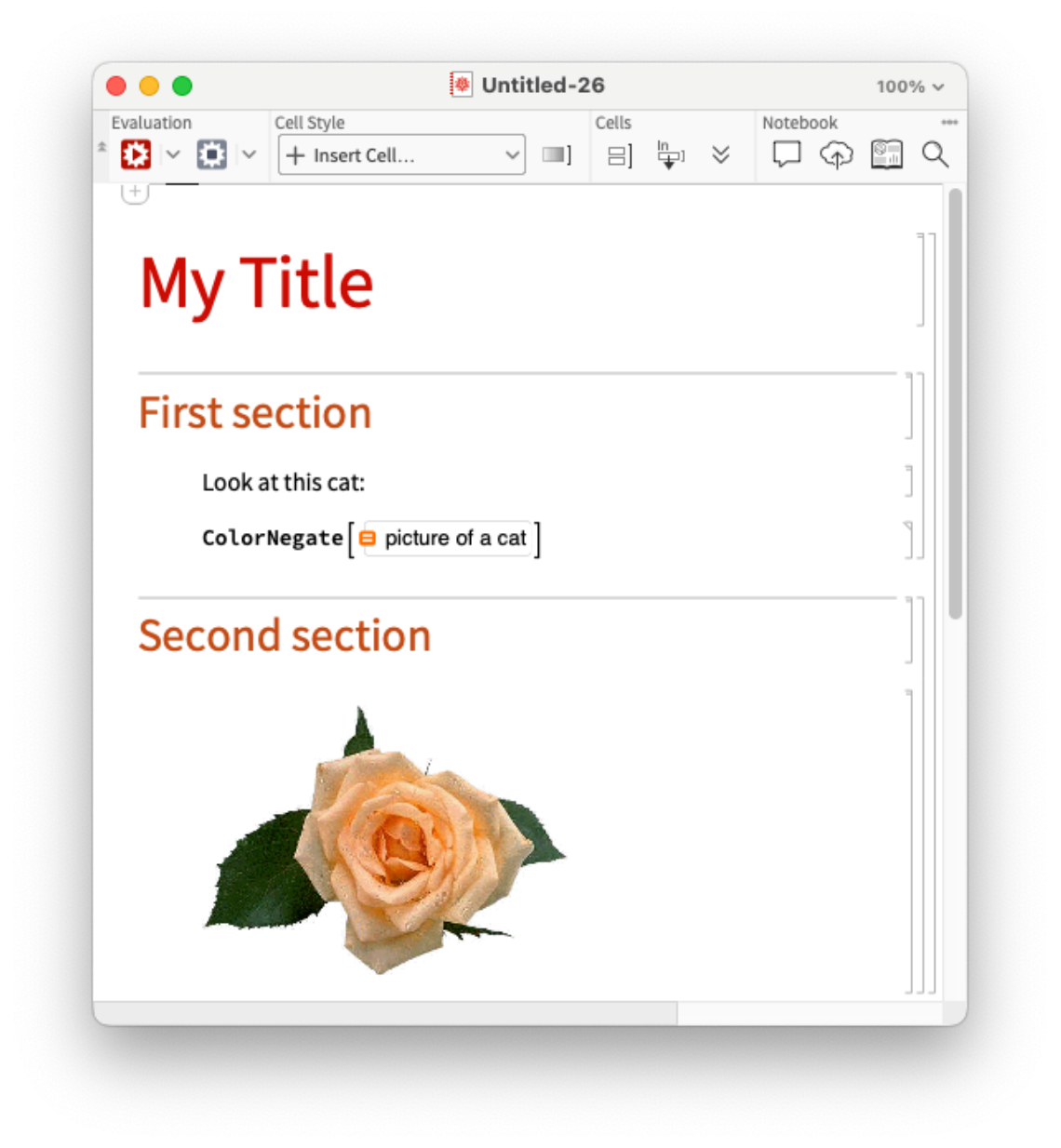
For many simple markdown strings, ExportMarkdownString and ImportMarkdownString are effectively inverses of one another:
| In[12]:= |
| Out[12]= |
ImportMarkdownString supports some additional special syntax for Wolfram Language code blocks:
| In[13]:= | ![ResourceFunction["ImportMarkdownString"]["Natural language inputs:
```wl
GeoDistance[\[FreeformPrompt][\"Los Angeles, CA\"], \[FreeformPrompt][\"San Francisco, CA\"]]
```"]](https://www.wolframcloud.com/obj/resourcesystem/images/aab/aab43af8-1a2e-48ad-a3ff-00dcbc69d69a/6eabf7f3954eccc9.png) |
| Out[13]= | 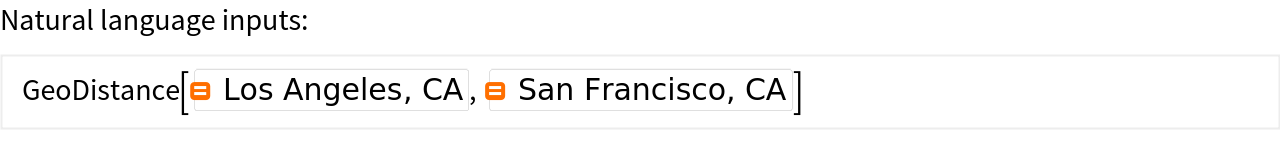 |
Wolfram Language 14.0 (January 2024) or above
This work is licensed under a Creative Commons Attribution 4.0 International License