Wolfram Function Repository
Instant-use add-on functions for the Wolfram Language
Function Repository Resource:
Create a palette for conveniently deleting all the output and the print cells in a notebook
ResourceFunction["DeleteAllOutputPalette"][] creates a palette with a button to delete all the output and the print cells in the selected notebook. | |
ResourceFunction["DeleteAllOutputPalette"][nb] creates a palette specific to the notebook nb. |
| Magnification | 1.75 | change palette size |
| "ShowGeneratedCellButton" | False | show Generated Cell button in the palette |
Create the palette:
| In[1]:= |
| Out[1]= |

Evaluate the example expressions below:
| In[2]:= |
| In[3]:= |
| In[4]:= |
Click on the button in the palette to remove all the output/print cells.
Open a new notebook:
| In[5]:= | ![nb = NotebookOpen[
FileNameJoin[{$InstallationDirectory, "Documentation", "English", "System", "ExampleData", "document.nb"}]];](https://www.wolframcloud.com/obj/resourcesystem/images/cf3/cf345de5-c0a3-417f-b70e-ddf7903a4ec4/0102fce7d518ddf8.png) |
Create a palette specific to the notebook above:
| In[6]:= |
| Out[6]= |
Show a Generated Cell button in the palette using the "ShowGeneratedCellButton" option:
| In[8]:= |
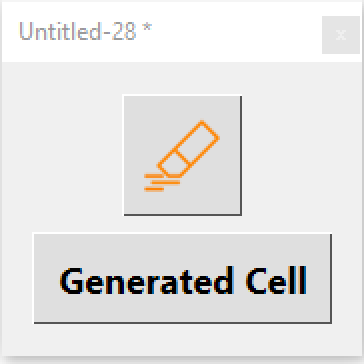
Select an output from the following cells and mark it as a generated cell using the Generated Cell button. Then, clicking the delete button will not delete the marked cells:
| In[9]:= |
| Out[9]= | 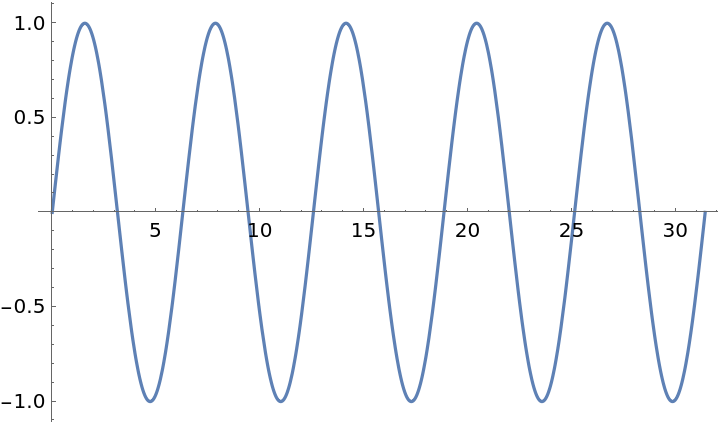 |
| In[10]:= |
If certain cells should not be deleted by the button, you can set the option GeneratedCell→False. The following Manipulate output will not be deleted by the aforementioned method:
| In[11]:= |
| Out[11]= |  |
| In[12]:= |
This work is licensed under a Creative Commons Attribution 4.0 International License