Wolfram Function Repository
Instant-use add-on functions for the Wolfram Language
Function Repository Resource:
Open a palette for quickly creating hyperlinks for built-in or repository functions
ResourceFunction["FunctionHyperlinkPalette"][] open a palette for quickly creating hyperlinks for built-in or repository functions. |
| FontSize | 16 | change the font size of hyperlinks created by palette |
| "ReferenceType" | "Web" | chose hyperlink target to be "Web" or "InProduct" |
Create the palette:
| In[1]:= |
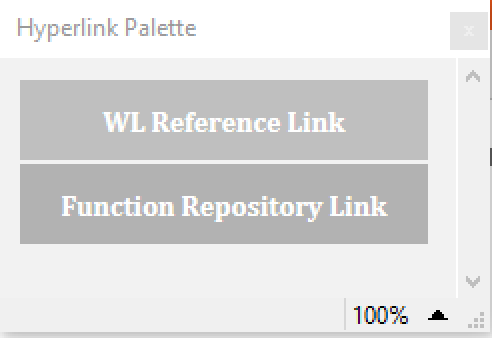
Select some functions, e.g. Plot, NotebookRead and Cells, from the paragraph below and click the WL Reference Link button to create the hyperlinks:
some text … Plot … some text some text … NotebookRead … some text some text … Cells … some text
The hyperlinks are created:
some text … Plot … some text some text … NotebookRead … some text some text … Cells … some text
Select resource functions from the list below and click on the Function Repository Link button to create hyperlinks to the Function Repository pages:
CreateTitleSlide ValidatedInputField
The hyperlinks are created:
This work is licensed under a Creative Commons Attribution 4.0 International License