Wolfram Function Repository
Instant-use add-on functions for the Wolfram Language
Function Repository Resource:
Copy a list to the clipboard in a format that can be pasted directly into a spreadsheet
ResourceFunction["CopyAsExcelData"][list] copies list to the clipboard in plain-text (TSV) form so that it can be pasted into Excel and most other spreadsheets. |
Copy an array of random numbers:
| In[1]:= |
| Out[2]= | 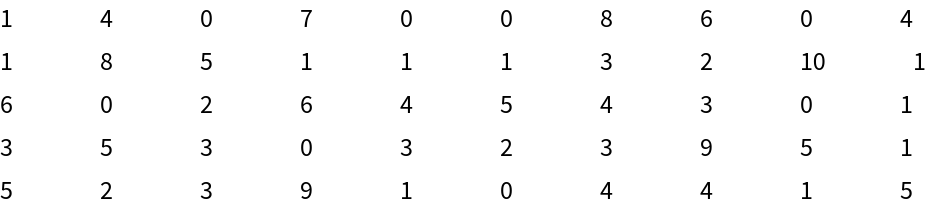 |
Go into Excel or any other spreadsheet application and paste the values:
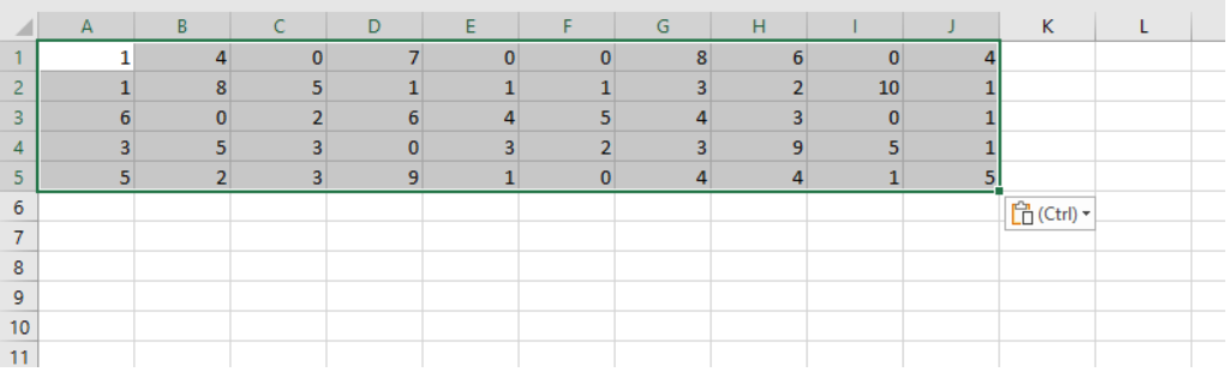
To copy the data (again) from the output cell, use the Copy As -> Plain Text functionality:
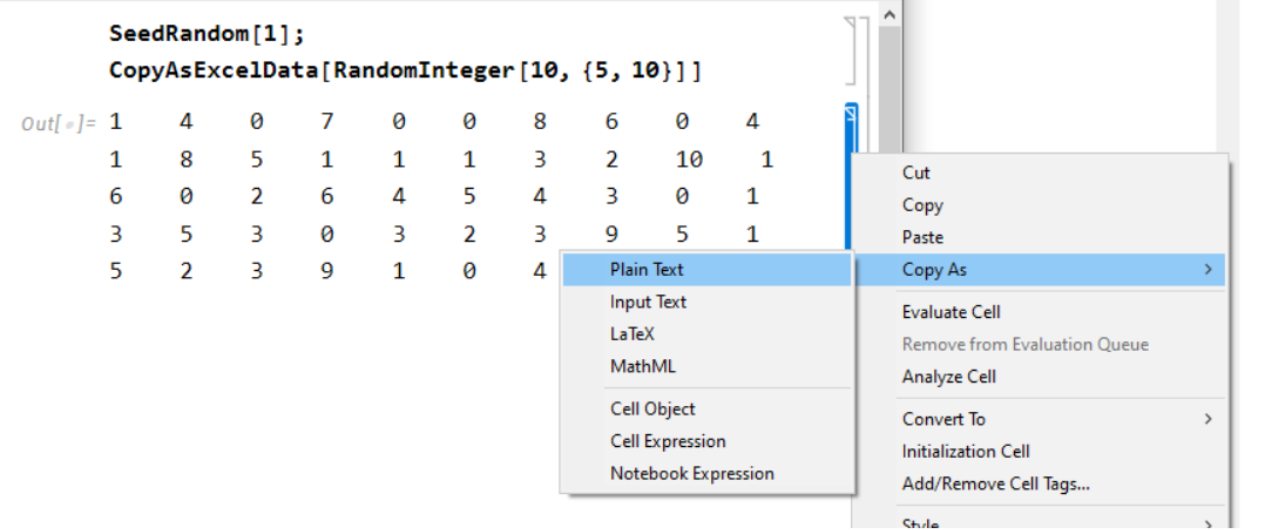
Flat lists and ragged arrays also work:
| In[3]:= |
| Out[3]= |
| In[4]:= |
| Out[4]= | 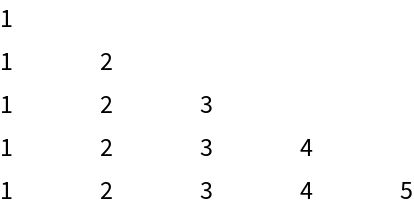 |
This work is licensed under a Creative Commons Attribution 4.0 International License