Wolfram Function Repository
Instant-use add-on functions for the Wolfram Language
Function Repository Resource:
Analyze C code in a variety of forms
ResourceFunction["CodeStructure"][File[filename]] gives the syntax tree of the C file filename. | |
ResourceFunction["CodeStructure"]["string"] gives the syntax tree of the C program given by string. | |
ResourceFunction["CodeStructure"]["string", form] generates a representation of the C program given by string in the format specified by form. | |
ResourceFunction["CodeStructure"][File[filename],form] generates a representation of the C file filename in the format specified by form. |
| "SyntaxTree" | syntax tree of the code as a graph |
| "SyntaxAnnotation" | annotation of how the syntax tree matches up with a C program |
| "SourceAnnotation" | annotation of how the syntax tree matches up with the source code of a C program exactly |
| "TokenAnnotation" | annotation of the tokens of the C program |
| "CallGraph" | basic call graph of the C program |
| "FileCallGraph" | basic call graph of the C program where the files are the nodes and the function calls are the edges |
| "CommandLineArguments" | arguments to give to the compiler |
| "IncludeTypeInformation" | whether to include type information in the syntax tree |
| "BinaryLocation" | location of the binary expected from the build process within the directory |
| "ClangBinariesDirectory" | location of the directory containing the clang and clang++ binaries (required if they are not on PATH) |
| "DropExternalFunctions" | whether to drop functions that seem to have been defined outside the project to be analyzed |
| "NoPostProcessing" | whether to return a raw call graph with no post-processing |
| "Recursive" | whether to recursively search for C source files when analyzing a directory that does not contain a CMakeLists.txt or Makefile |
| "IncludeFilePrefixes" | whether to include in the label of a function the file it was defined in |
| "ShowFunctionCount" | whether to show how many times a file calls a function |
Create two C source files:
| In[1]:= |
Get the call graph of the two C source files and use the directory HeadersFolder as an included directory:
| In[2]:= |
| Out[2]= |
Drop the file prefixes by setting the option "IncludeFilePrefixes" to False:
| In[3]:= |
| Out[3]= |
Get the call graph of a short C program:
| In[4]:= | ![ResourceFunction["CodeStructure"]["#include <stdio.h>
int main(int argc, char **argv)
{
(void) printf(\"%s\\n\", \"I am a short function!\");
}", "CallGraph", "DropExternalFunctions" -> False]](https://www.wolframcloud.com/obj/resourcesystem/images/ca9/ca9f57e1-a853-4547-b152-f080fd9a5385/1-0-1/6bace974bcd7288c.png) |
| Out[4]= |
Use the form "SyntaxAnnotation" to display how the syntax tree of a C program lines up with its source code:
| In[5]:= |
| Out[5]= | 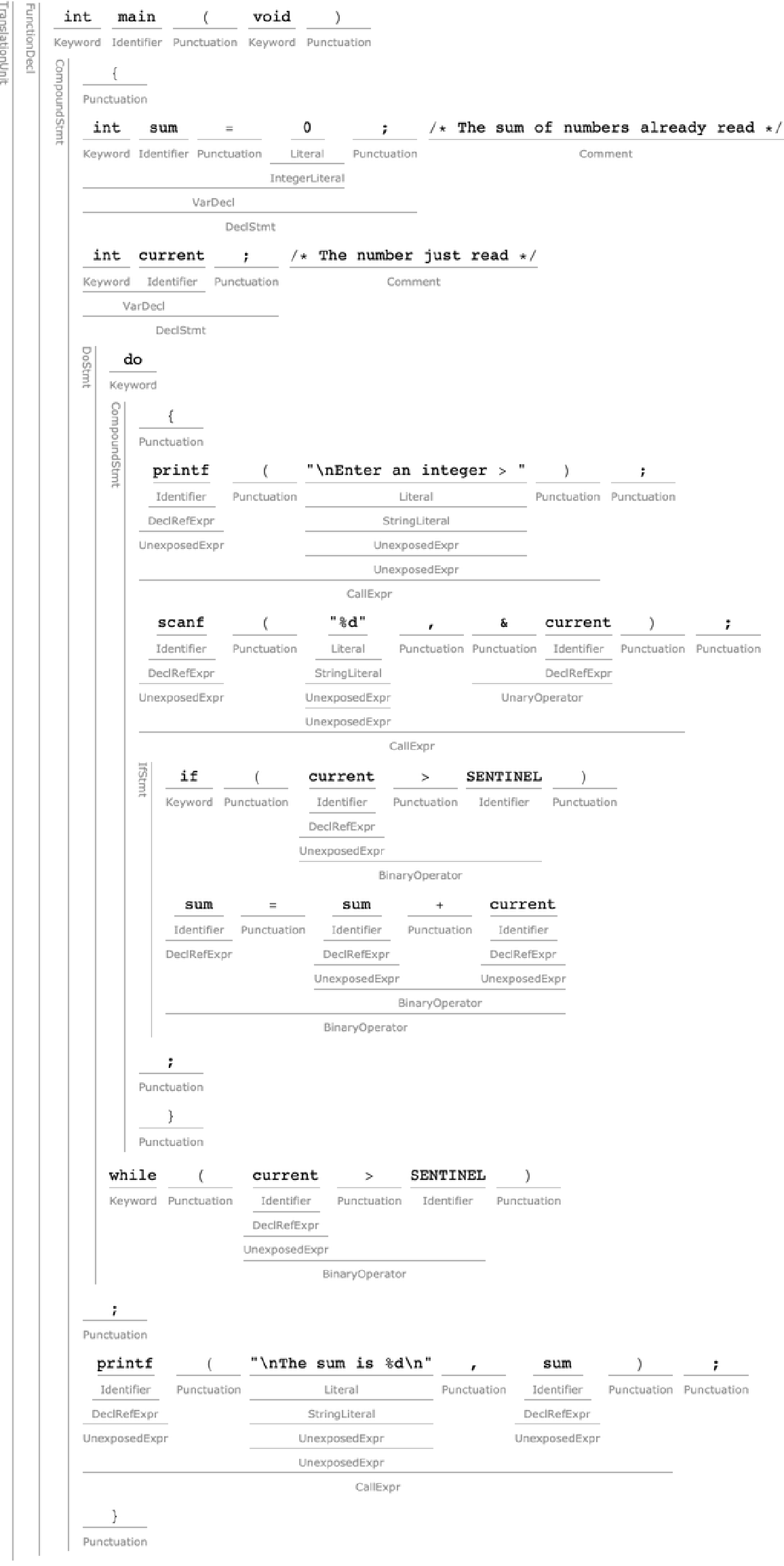 |
Use the form "CallGraph" to show the call graph of a directory containing a complete C project using its CMakeLists.txt:
| In[6]:= |
| Out[6]= | 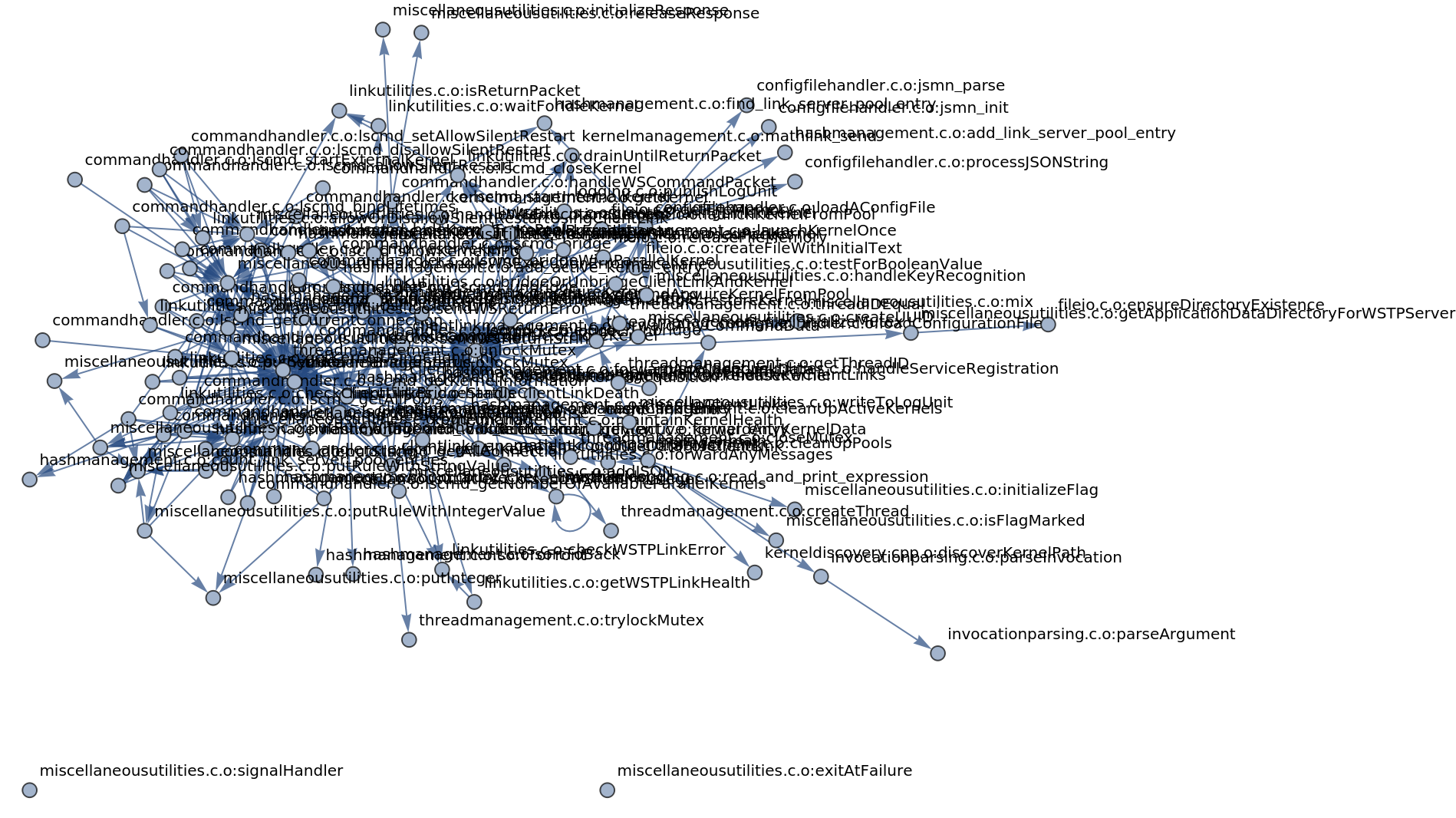 |
Use the form "FileCallGraph" to show the call graph of a C project where the files are the nodes and the function calls are the edges:
| In[7]:= |
| Out[7]= | 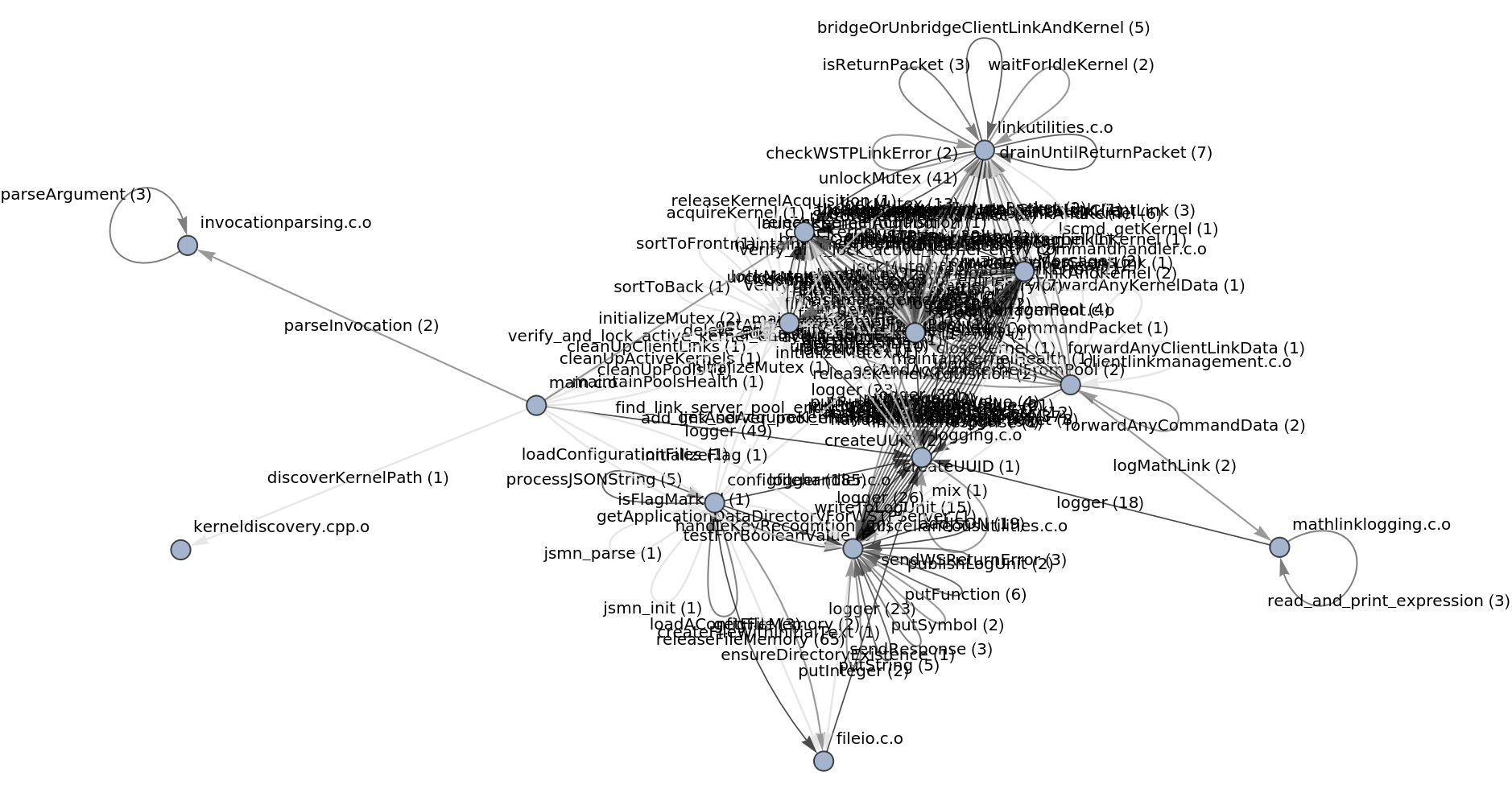 |
Use Wolfram Language graph functions to further refine the file call graph:
| In[8]:= |
| Out[8]= | 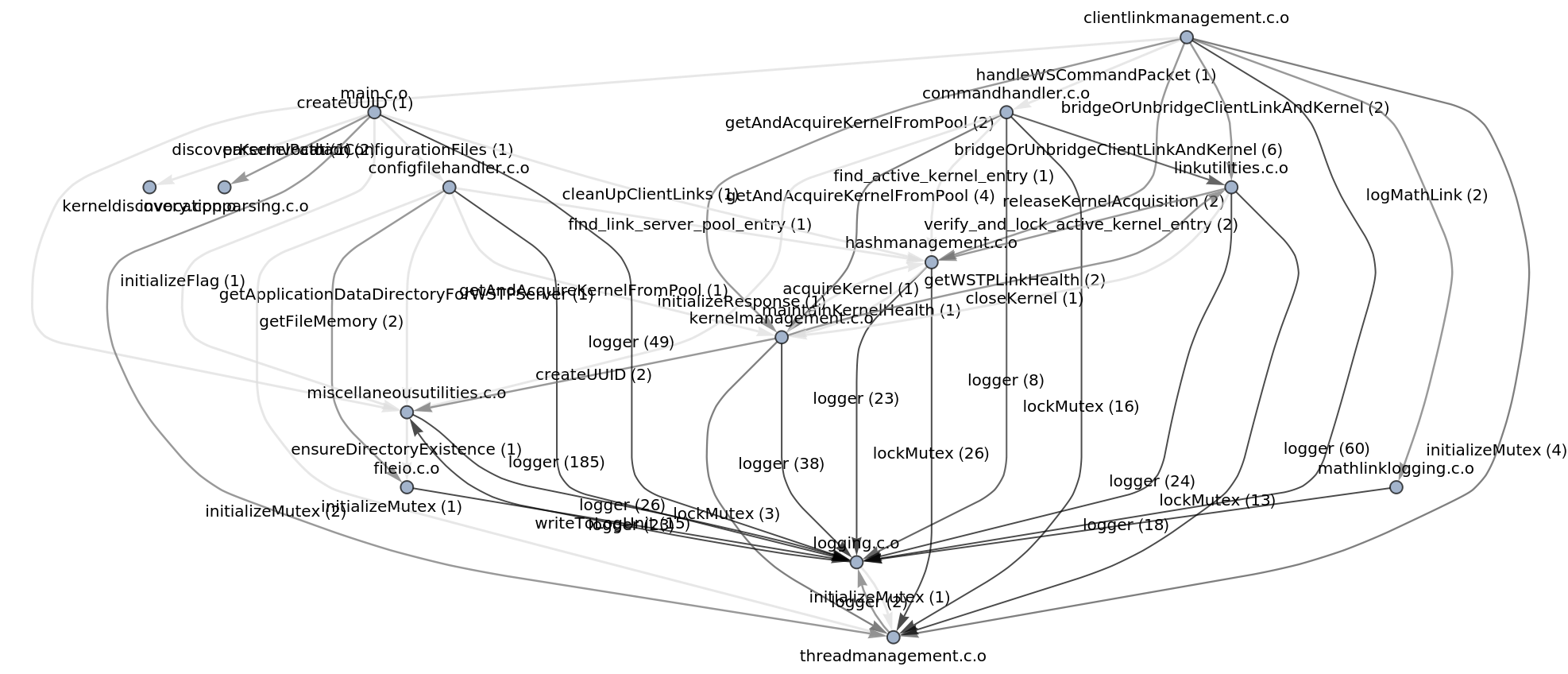 |
Get the syntax tree of a short C program:
| In[9]:= | ![ResourceFunction["CodeStructure"][
"#include <stdio.h>
int main(int argc, char **argv)
{
(void) printf(\"%s\n\", \"I am a very short program!\");
}"]](https://www.wolframcloud.com/obj/resourcesystem/images/ca9/ca9f57e1-a853-4547-b152-f080fd9a5385/1-0-1/008ce6d65a00e4ec.png) |
| Out[9]= | 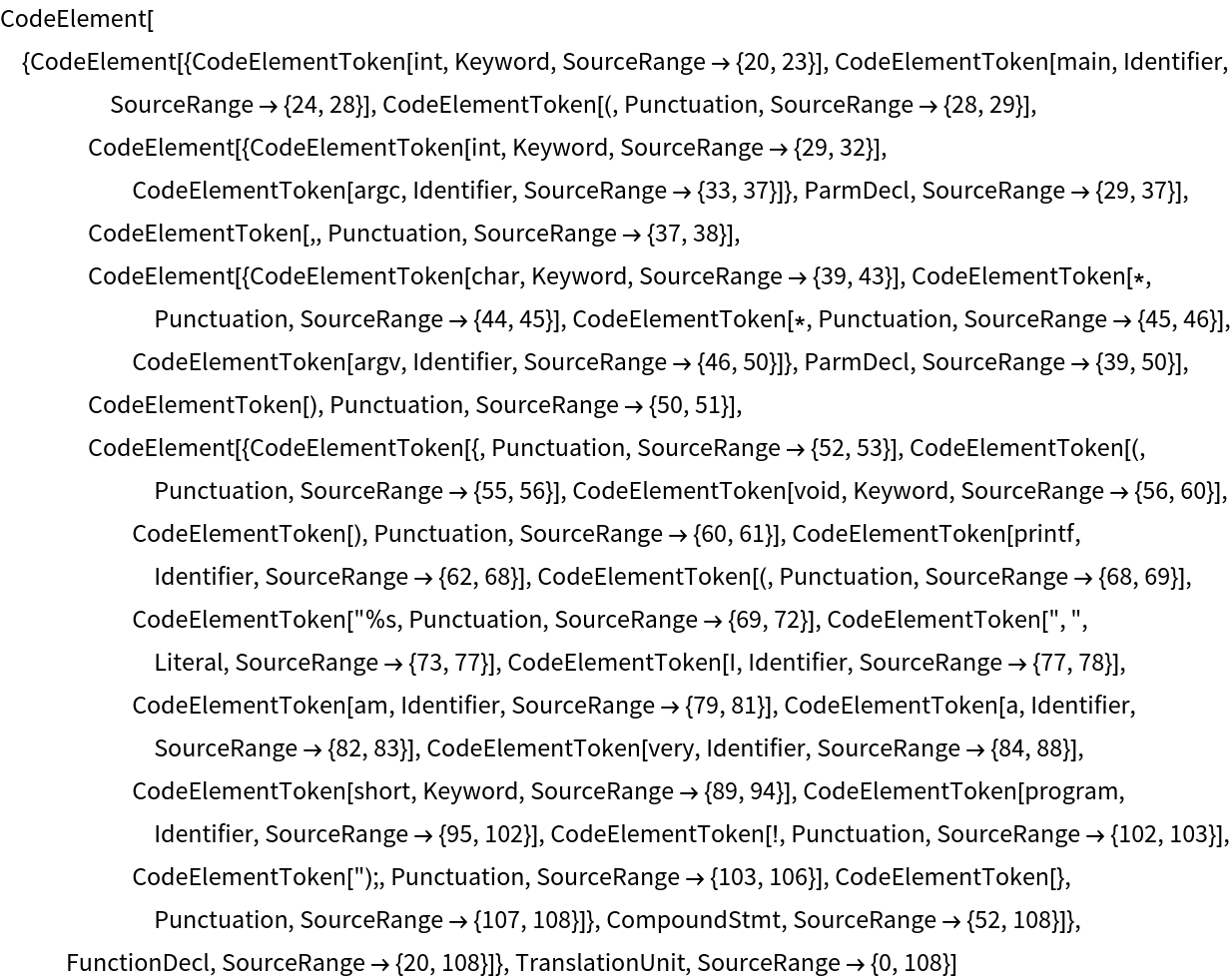 |
Display the syntax tree of a C program using the form "SyntaxTree":
| In[10]:= |
| Out[10]= | 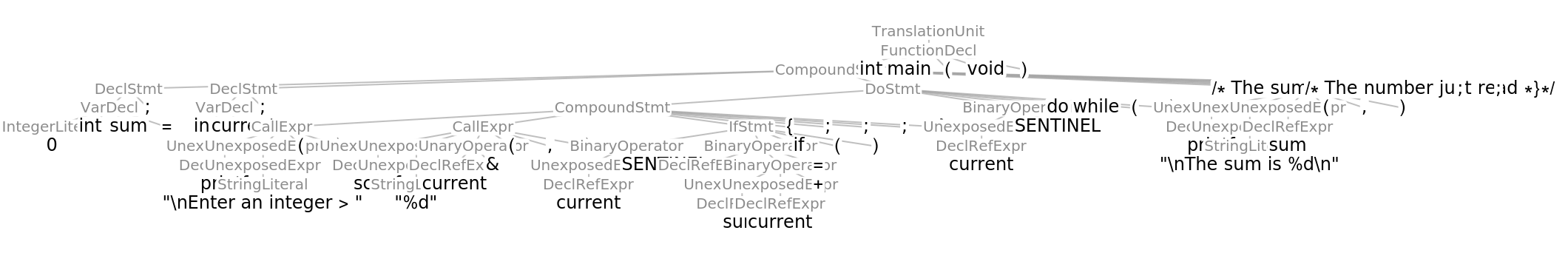 |
Display tags for the types of tokens in a C program using the form "TokenAnnotation":
| In[11]:= |
| Out[11]= | 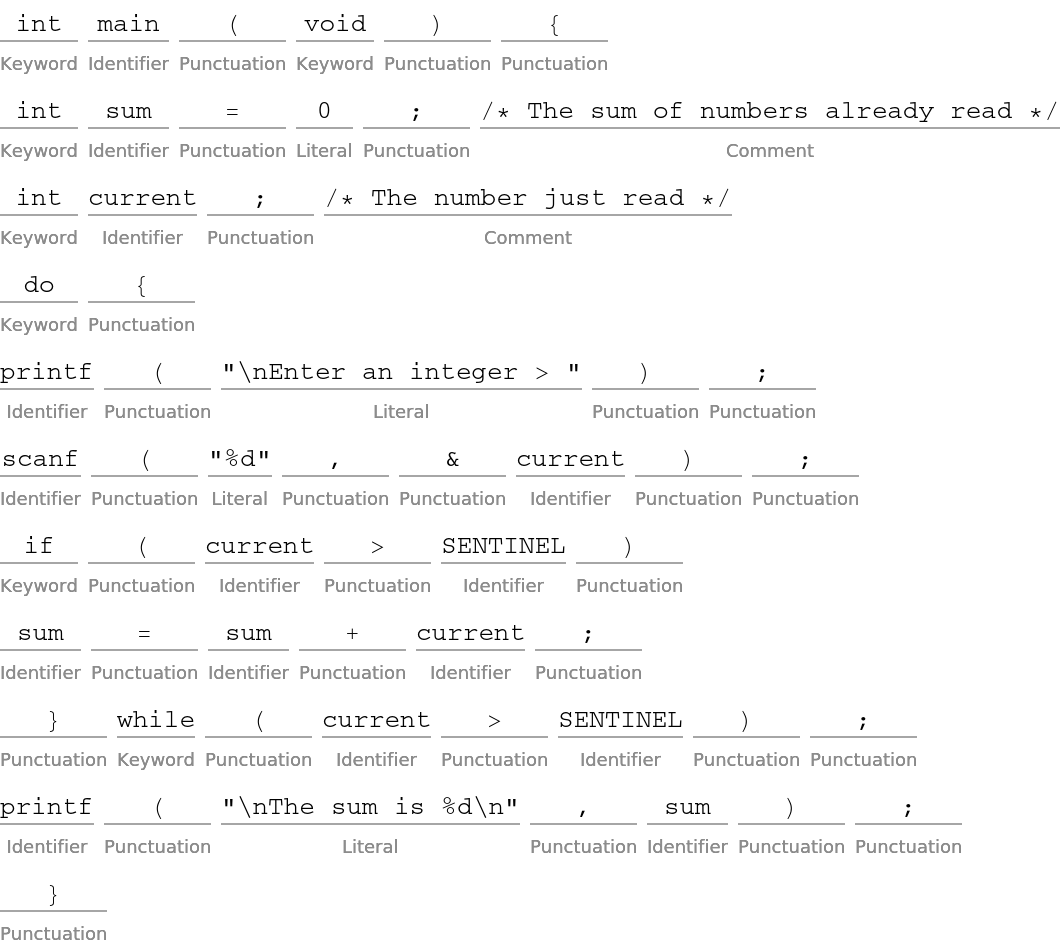 |
Use the form "SourceAnnotation" to display how the syntax tree of a C program lines up with a more exact version of its source code:
| In[12]:= |
| Out[12]= | 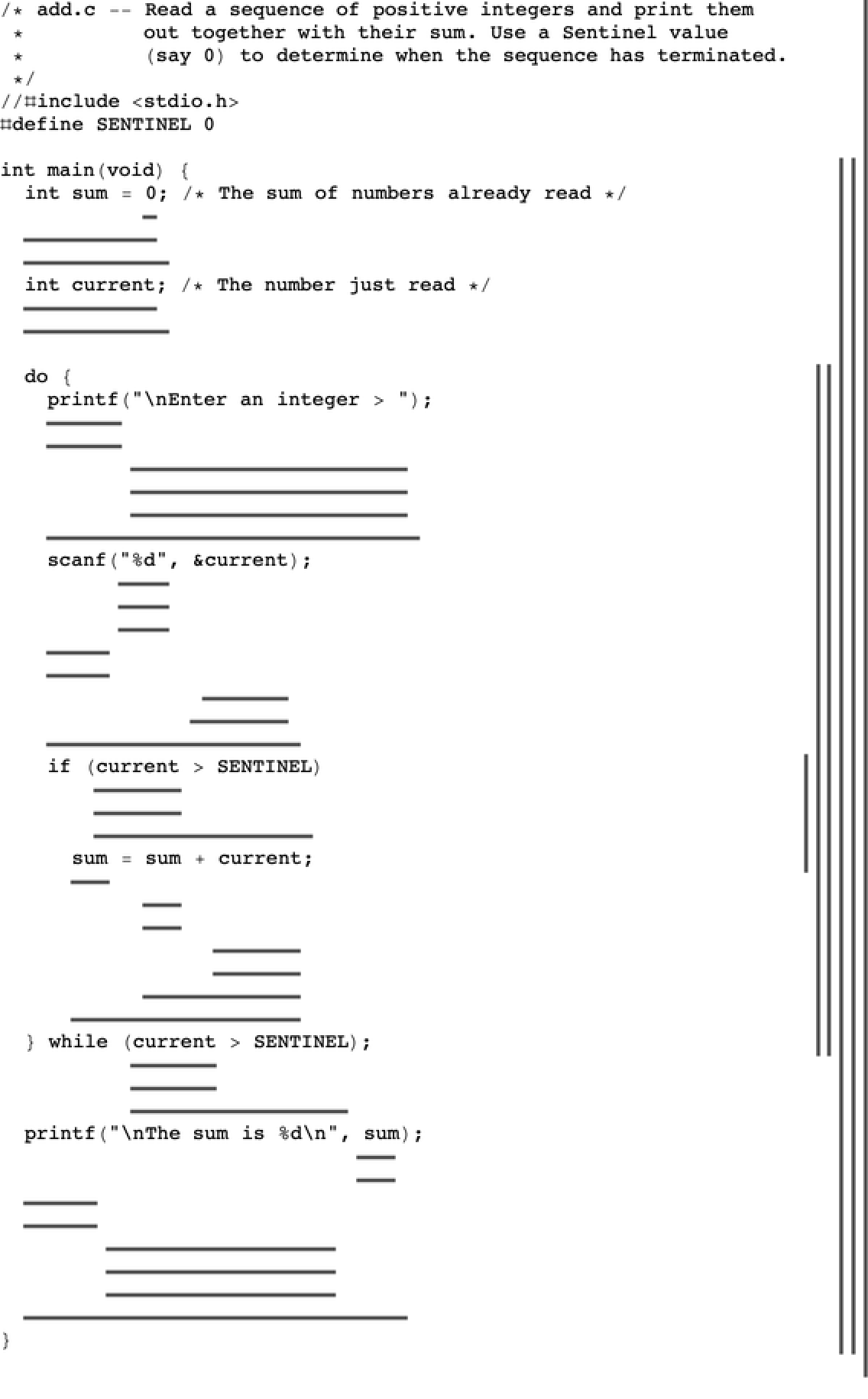 |
Call graph generation will fail if the clang and clang++ binaries are not on PATH, as is typical on Linux, where gcc is the default compiler:
| In[13]:= |
| Out[13]= |
Check the value of CodeAnalysis`$BuildError to find the cause of the error:
| In[14]:= |
| Out[14]= | 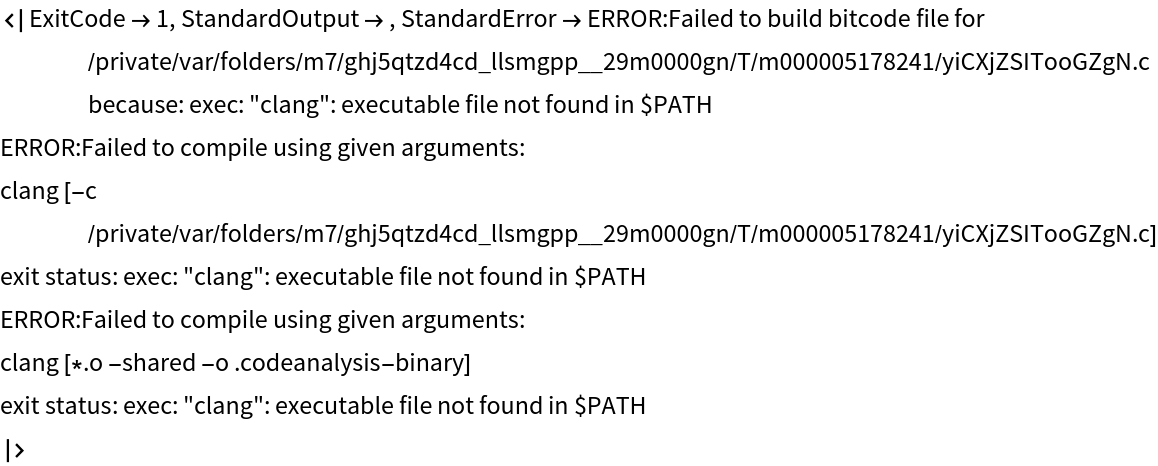 |
Manually specify the location of the clang and clang++ binaries using the "ClangBinariesDirectory" option:
| In[15]:= |
| Out[15]= | 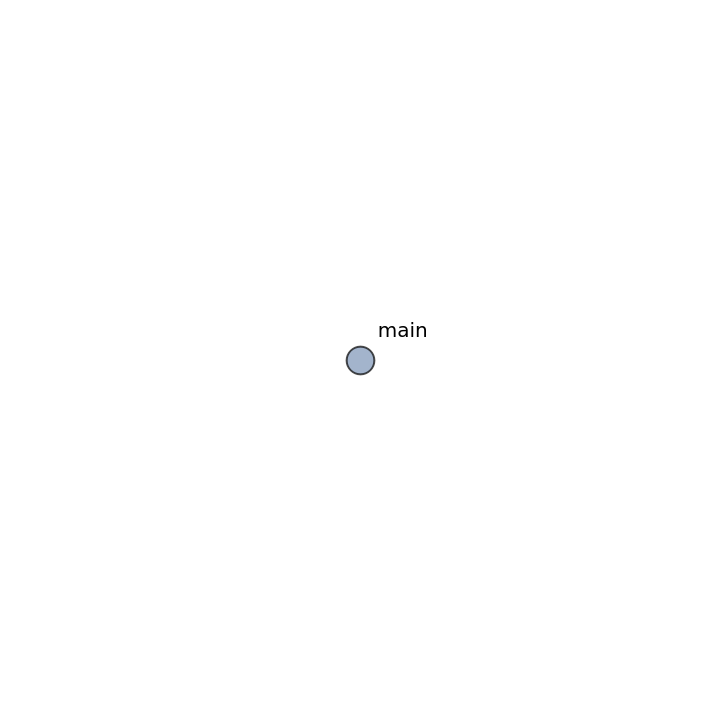 |
Call graph generation will fail if filename is a directory that contains a CMakeLists.txt that requires certain cache variables to be defined:
| In[16]:= |
| Out[16]= |
Check the value of CodeAnalysis`$BuildError to find the cause of the error:
| In[17]:= |
| Out[17]= | 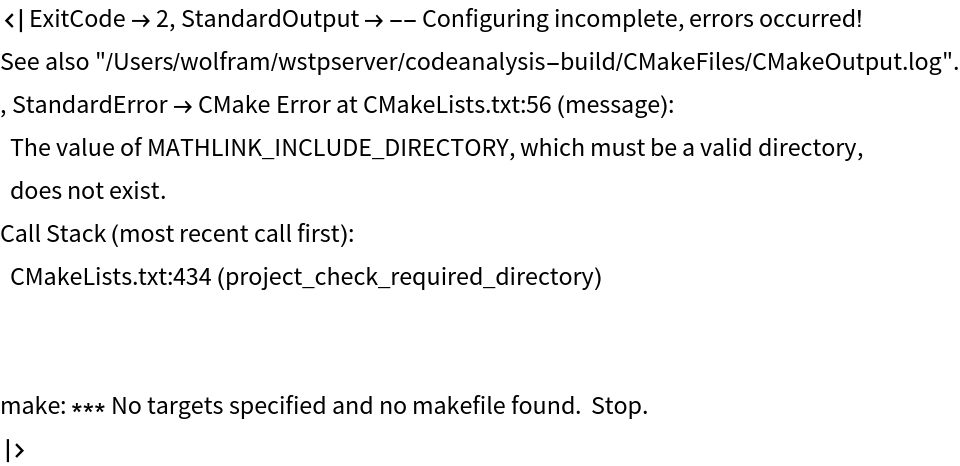 |
To resolve the issue, manually define any required CMake cache variables in the codeanalysis-build subdirectory:
$ cd /Users/wolfram/wstpserver/codenalysis-build
$ cmake -DMATHLINK_INCLUDE_DIRECTORY=/Users/wolfram/mathlink/build/include.
Code analysis can fail or produce a bad result if required command-line arguments are missing:
| In[18]:= | ![ResourceFunction["CodeStructure"][
"int get_command_line_number(void)
{
return COMMAND_LINE_NUMBER;
}", "CallGraph"]](https://www.wolframcloud.com/obj/resourcesystem/images/ca9/ca9f57e1-a853-4547-b152-f080fd9a5385/1-0-1/6ae4c62012cd7845.png) |
| Out[18]= |
Check the value of CodeAnalysis`$BuildError to find the cause of the error:
| In[19]:= |
| Out[19]= | 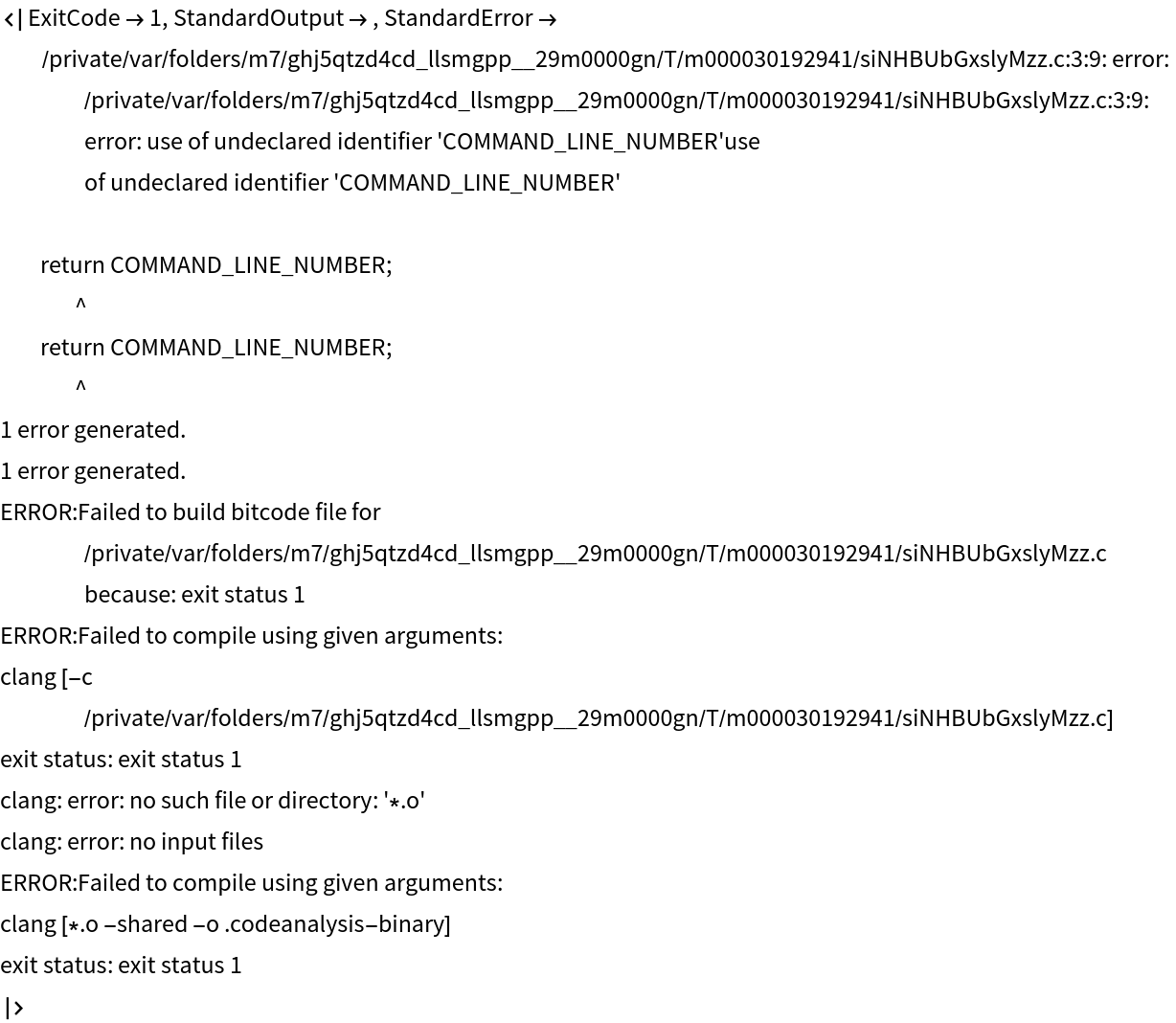 |
Pass the definition of the COMMAND_LINE_NUMBER macro to the compiler using the "CommandLineArguments" option:
| In[20]:= | ![ResourceFunction["CodeStructure"][
"int get_command_line_number(void)
{
return COMMAND_LINE_NUMBER;
}", "CallGraph", "CommandLineArguments" -> {"-DCOMMAND_LINE_NUMBER=42"}]](https://www.wolframcloud.com/obj/resourcesystem/images/ca9/ca9f57e1-a853-4547-b152-f080fd9a5385/1-0-1/4d99977a2aef2621.png) |
| Out[20]= | 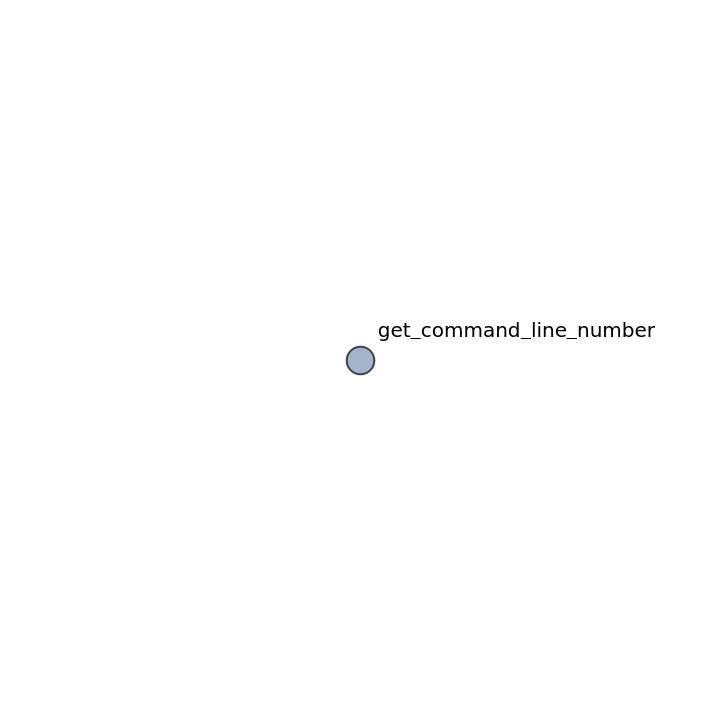 |
This work is licensed under a Creative Commons Attribution 4.0 International License