Wolfram Function Repository
Instant-use add-on functions for the Wolfram Language
Function Repository Resource:
Show the fluctuations of residues in a biomolecule
ResourceFunction["BioMoleculeFluctuationPlot3D"][biomol] shows the fluctuations of the residues in a biomolecule biomol. |
| "Modes" | {2} | modes of fluctuations |
| ColorFunction | Automatic | ways to color biomolecule residues |
| PlotLegends | Automatic | legends for biomolecule structure |
Visualize the fluctuations in myoglobin:
| In[1]:= |
| Out[1]= | 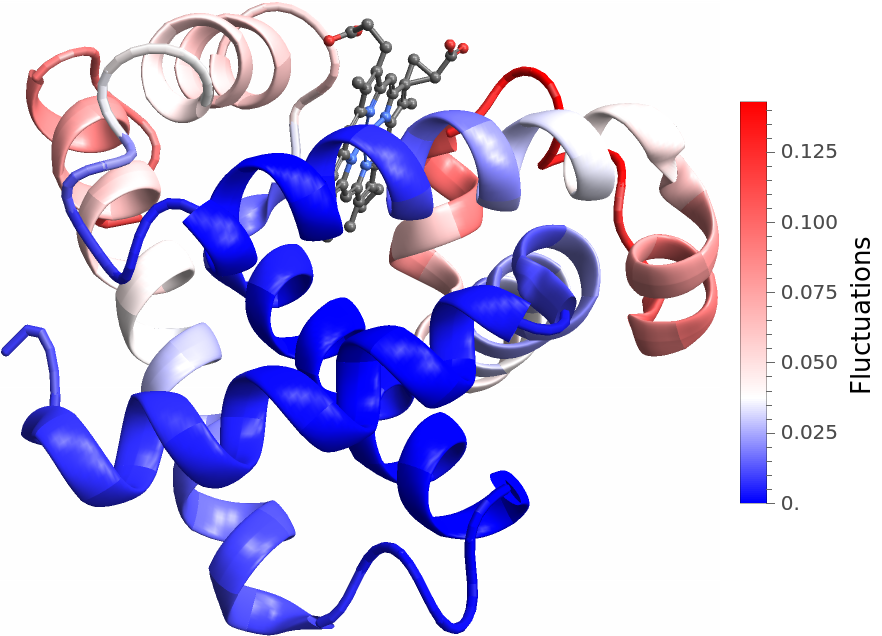 |
Visualize the fluctuations in a RNA-protein complex:
| In[2]:= |
| Out[2]= | 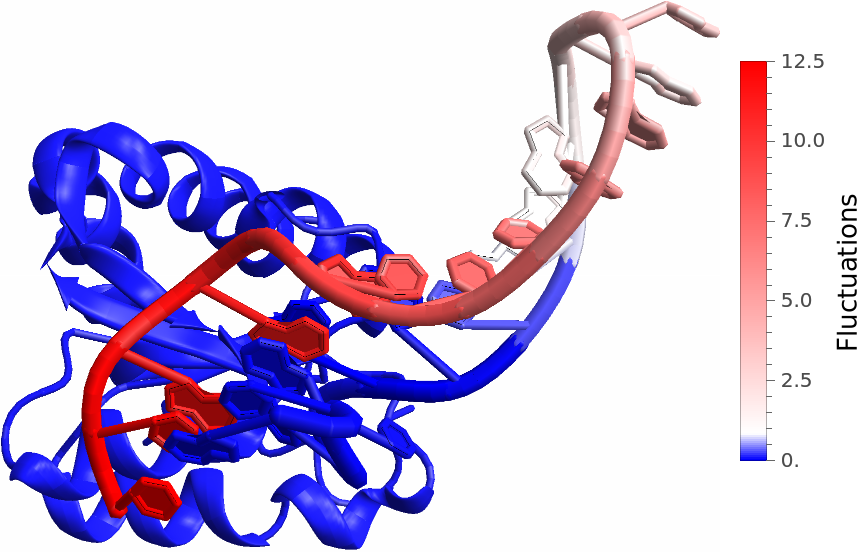 |
Visualize the fluctuations in a protein with intrinsically disordered regions in slowest 6 modes:
| In[3]:= |
| Out[3]= | 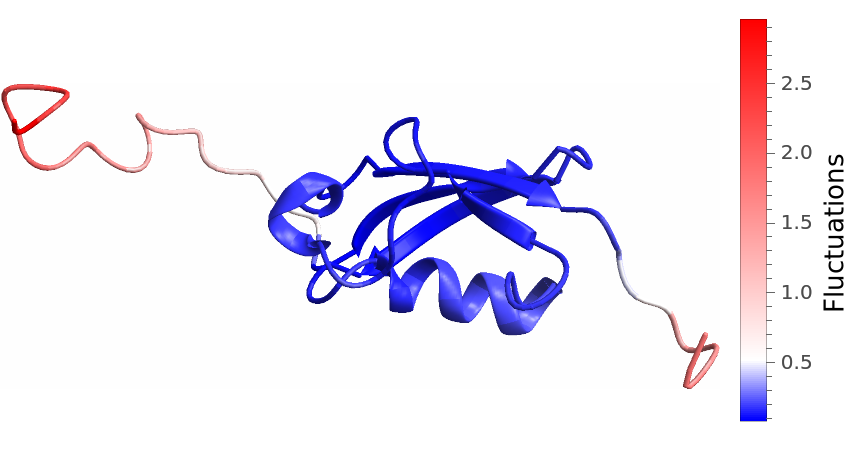 |
And just in the 3rd mode:
| In[4]:= |
| Out[4]= | 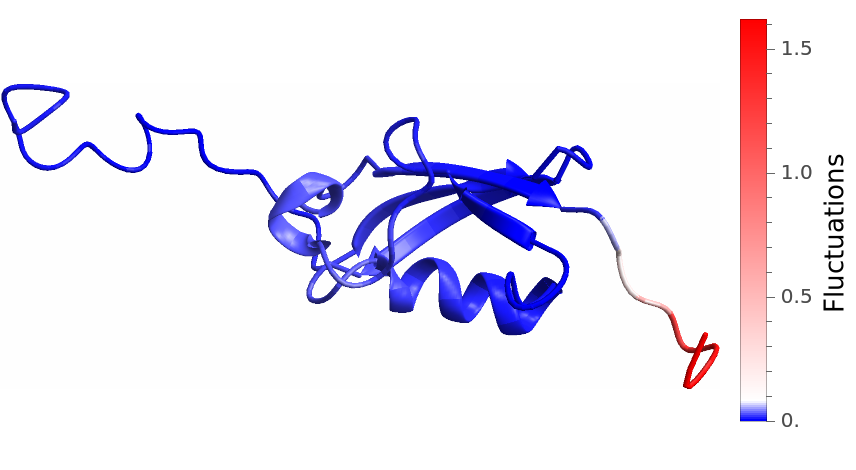 |
Visualize the fluctuations in a protein with custom ColorFunction:
| In[5]:= |
| Out[5]= | 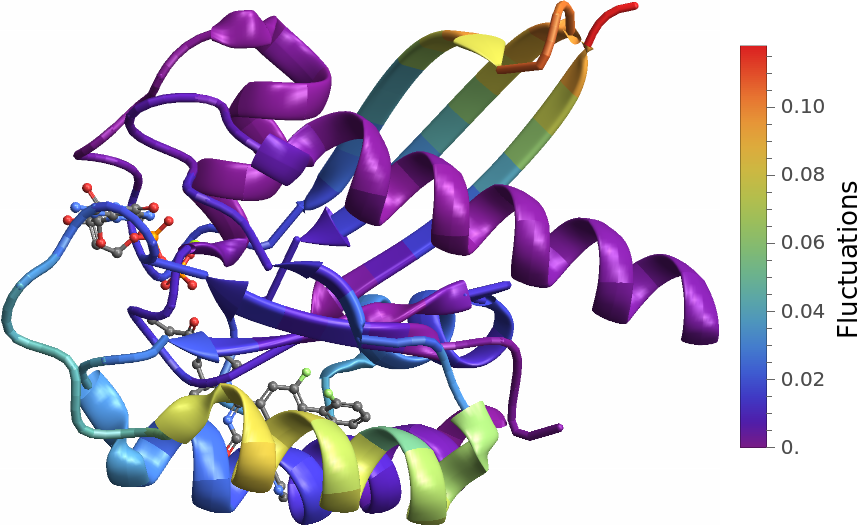 |
| In[6]:= |
| Out[6]= |  |
Visualize the fluctuations in green fluorescent protein (GFP) without the color-bar:
| In[7]:= |
| Out[7]= | 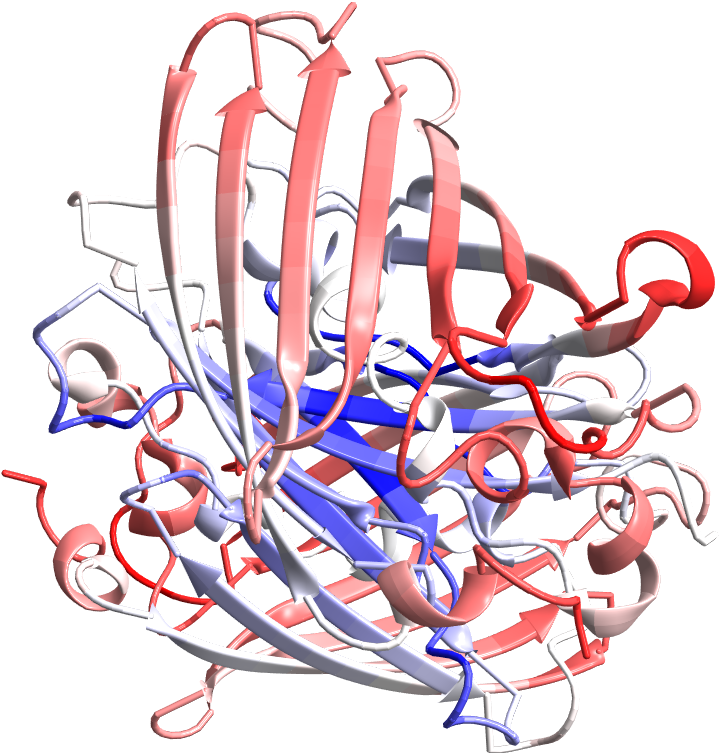 |
Wolfram Language 14.0 (January 2024) or above
This work is licensed under a Creative Commons Attribution 4.0 International License