Wolfram Function Repository
Instant-use add-on functions for the Wolfram Language
Function Repository Resource:
Import sounds produced by animals
ResourceFunction["AnimalSound"][species] generates an Audio object associated with a specified species entity. | |
ResourceFunction["AnimalSound"][species,property] gives a property of an audio object for a specified species entity. |
| "Channels" | number of audio channels |
| "Duration" | duration of the audio track |
| "SampleRate" | the sampling rate |
| "Link" | URL to the sample Audio object |
Explore the vocal sound of animals:
| In[1]:= |
| Out[1]= | 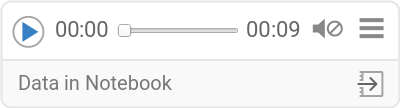 |
Explore noises produced by animals:
| In[2]:= |
| Out[2]= | 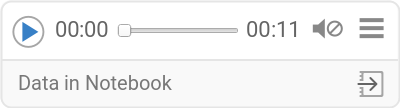 |
Explore a property of the audio object:
| In[3]:= |
| Out[3]= |
Specify a sample rate:
| In[4]:= |
| Out[4]= | 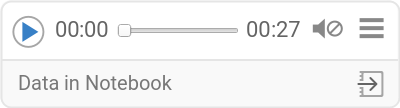 |
Use AudioIntervals to compute intervals of the animal calls:
| In[5]:= |
| Out[5]= | 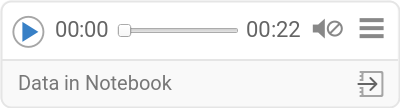 |
| In[6]:= |
| Out[6]= | 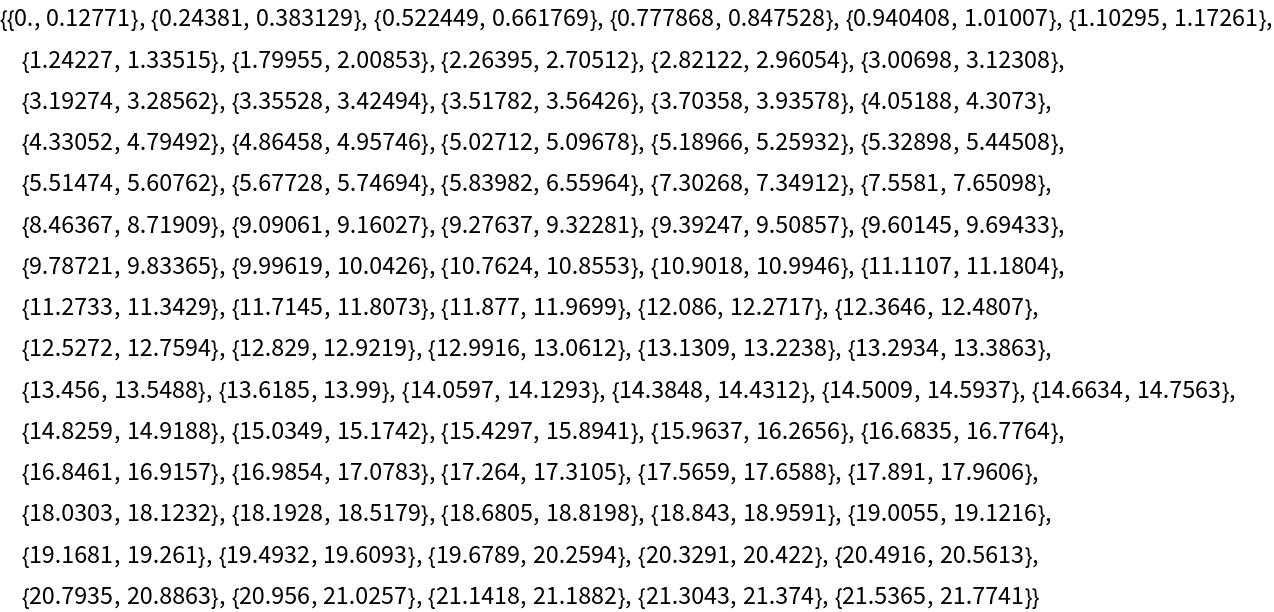 |
Analyze the interval durations:
| In[7]:= |
| Out[7]= | 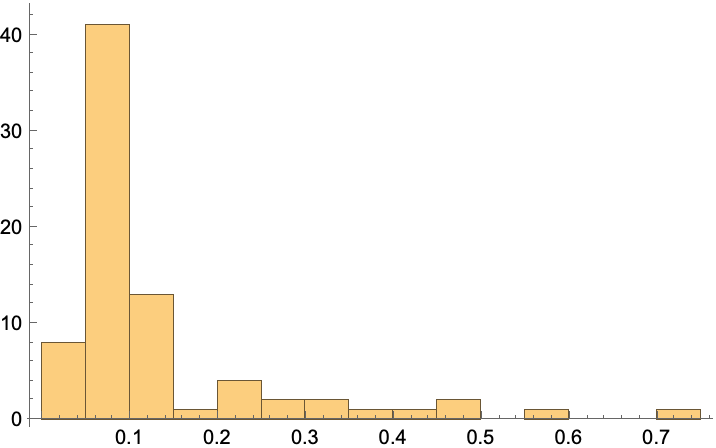 |
Visualize intervals:
| In[8]:= | ![AudioPlot[audio, Epilog -> {Directive[Orange, Opacity[.3]], Rectangle[{#[[1]], -.3}, {#[[2]], .3}] & /@ int}, PlotRange -> Full, ImageSize -> 500]](https://www.wolframcloud.com/obj/resourcesystem/images/43d/43da2d63-a259-45ab-bbcd-41ae5a95eaec/59d11d9468e593a8.png) |
| Out[8]= | 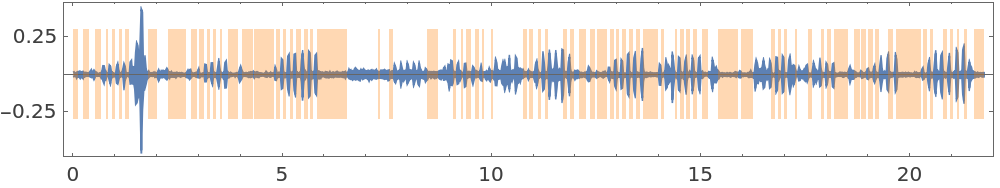 |
Audio information is available for selected animal species only. Trying to visualize a non-animal species entity returns a Missing value:
| In[9]:= |
| Out[9]= |
Use FeatureSpacePlot to visualize the features extracted from the bird vocalization:
| In[10]:= | ![birds = {Entity["TaxonomicSpecies", "CorvusCornix::f283t"], Entity["TaxonomicSpecies", "StreptopeliaDecaocto::438y6"], Entity["TaxonomicSpecies", "AcanthizaLineata::82nk4"], Entity["TaxonomicSpecies", "AccipiterCooperii::532m2"], Entity["TaxonomicSpecies", "AegoliusFunereus::53zk3"], Entity["TaxonomicSpecies", "CygnusColumbianus::9762j"], Entity["TaxonomicSpecies", "ChroicocephalusRidibundus::c5x92"], Entity["TaxonomicSpecies", "CuculusCanorus::sr29m"], Entity["TaxonomicSpecies", "AcrocephalusBaeticatus::cjcw9"], Entity["TaxonomicSpecies", "GarrulusGlandarius::9937v"], Entity["TaxonomicSpecies", "MegascopsCholiba::79fgm"], Entity["TaxonomicSpecies", "PandionHaliaetus::8vwn9"], Entity["TaxonomicSpecies", "OriolusOriolus::tdyt6"], Entity["TaxonomicSpecies", "DryocopusPileatus::mz955"], Entity["TaxonomicSpecies", "ArchilochusAlexandri::5396r"]};](https://www.wolframcloud.com/obj/resourcesystem/images/43d/43da2d63-a259-45ab-bbcd-41ae5a95eaec/308653d775ea0528.png) |
| In[11]:= | ![FeatureSpacePlot[
ResourceFunction[
"AnimalSound", ResourceSystemBase -> "https://www.wolframcloud.com/obj/resourcesystem/api/1.0"][#] -> Column[{#, ImageResize[#["Image"], 60]}] & /@ birds, LabelingFunction -> Callout, ImageSize -> 600]](https://www.wolframcloud.com/obj/resourcesystem/images/43d/43da2d63-a259-45ab-bbcd-41ae5a95eaec/5e7a3d7e30861c06.png) |
| Out[11]= | 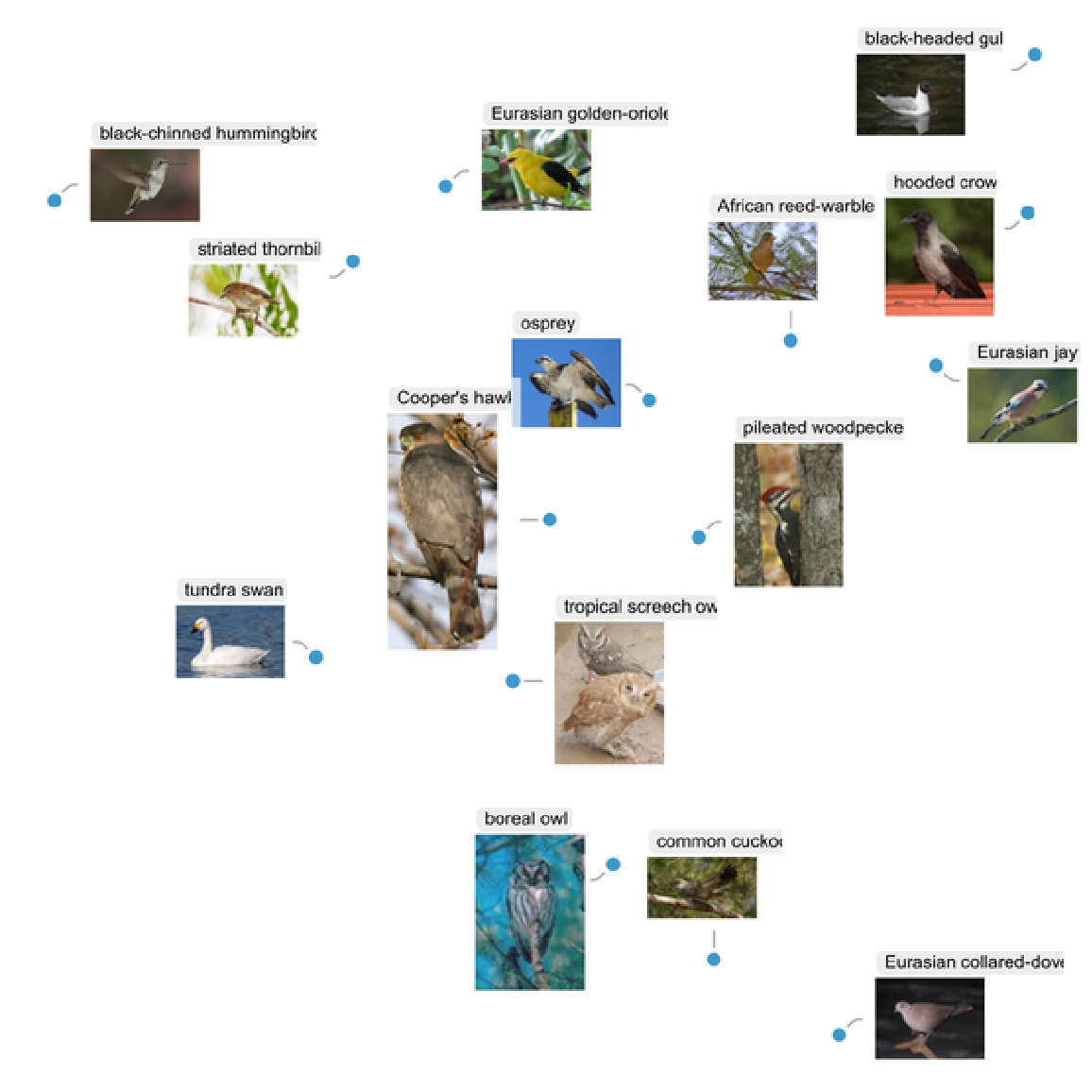 |
Wolfram Language 13.0 (December 2021) or above
This work is licensed under a Creative Commons Attribution 4.0 International License