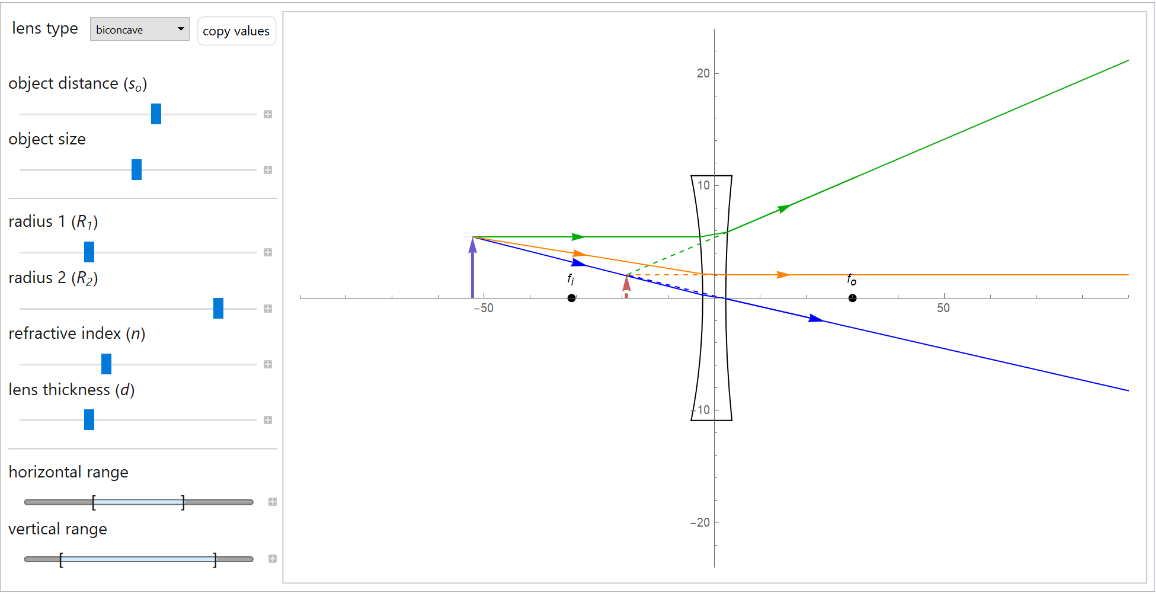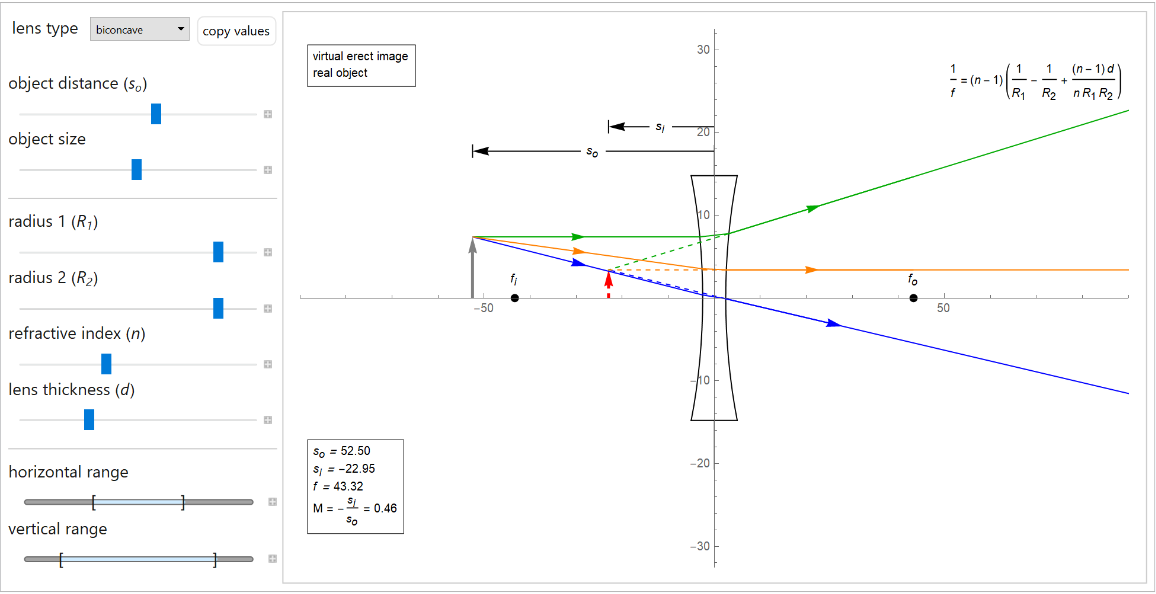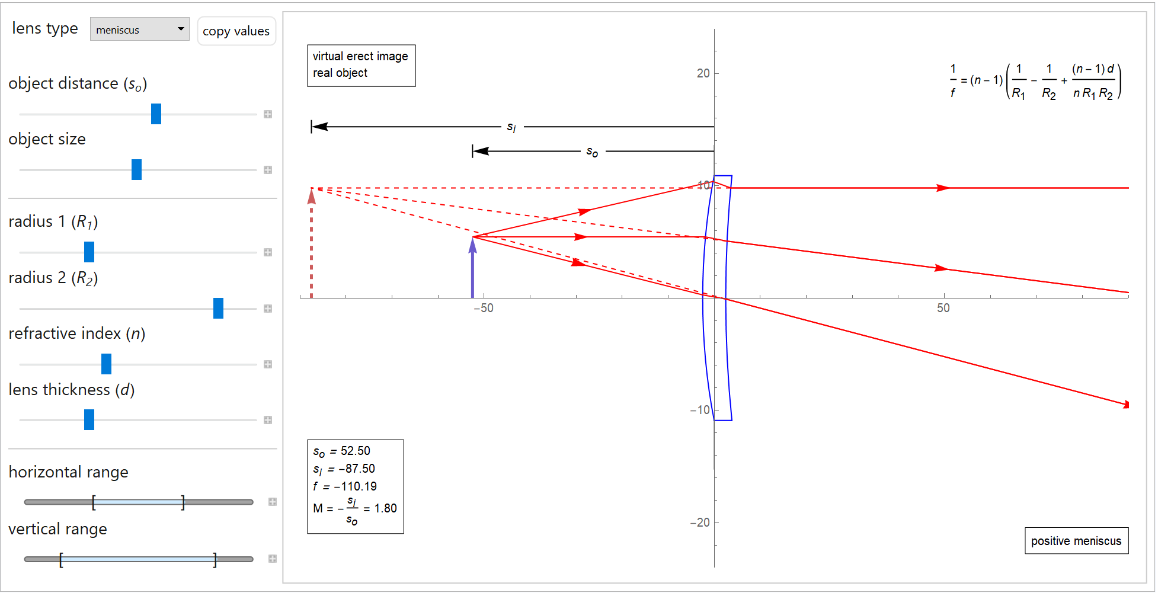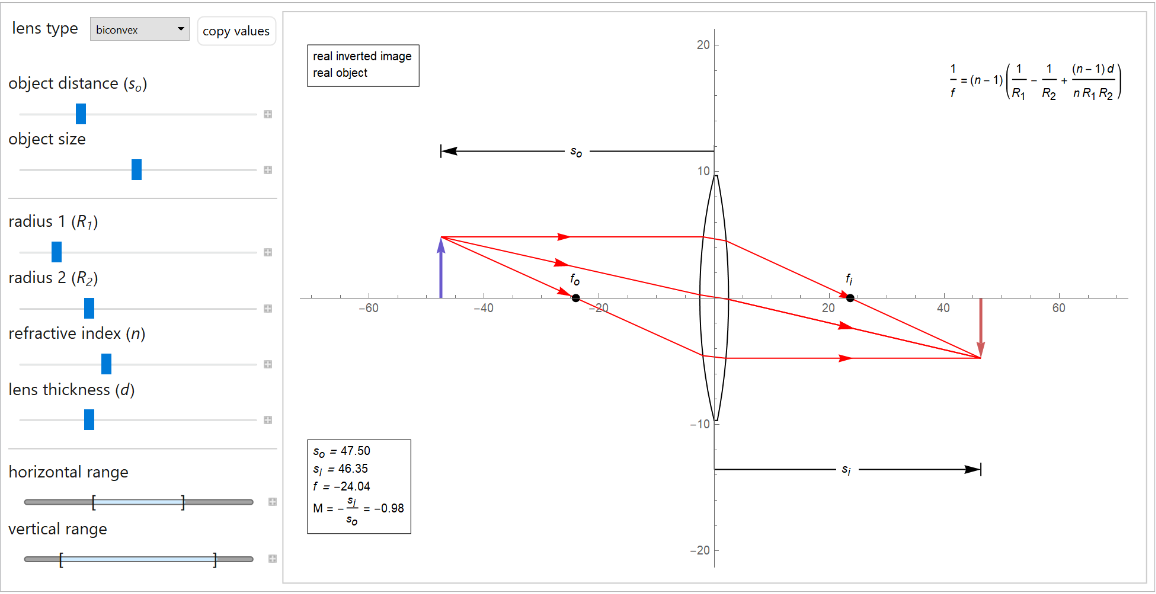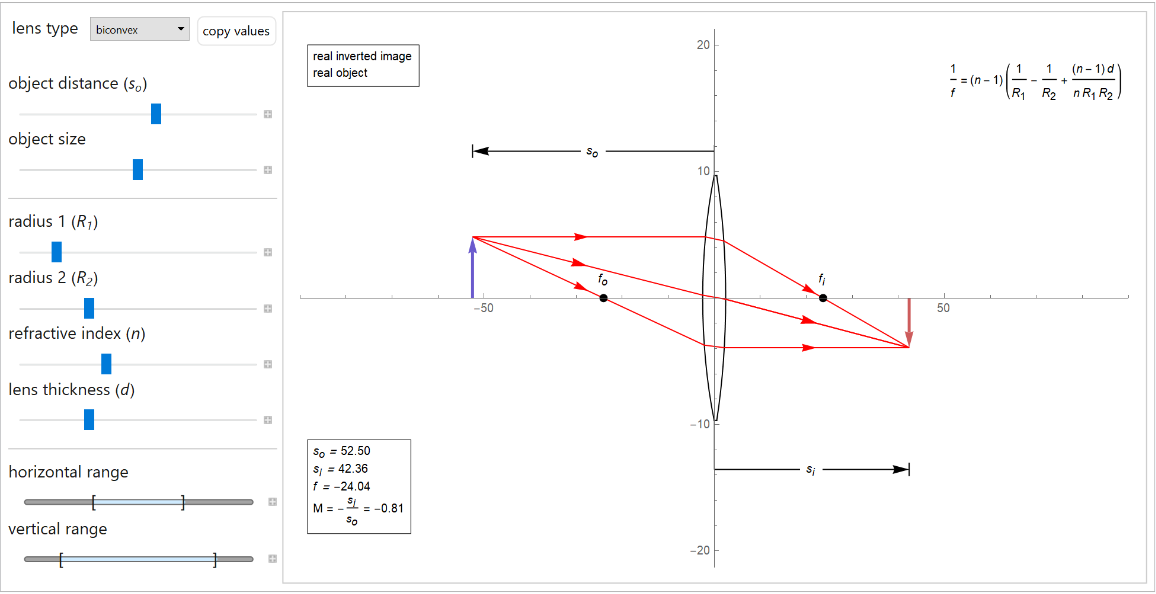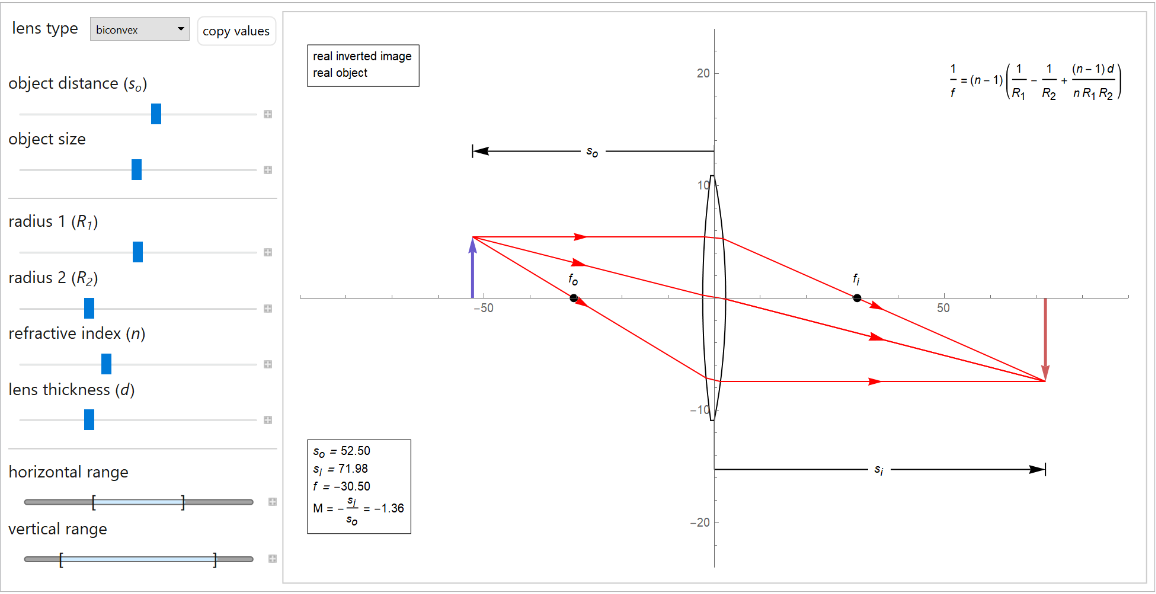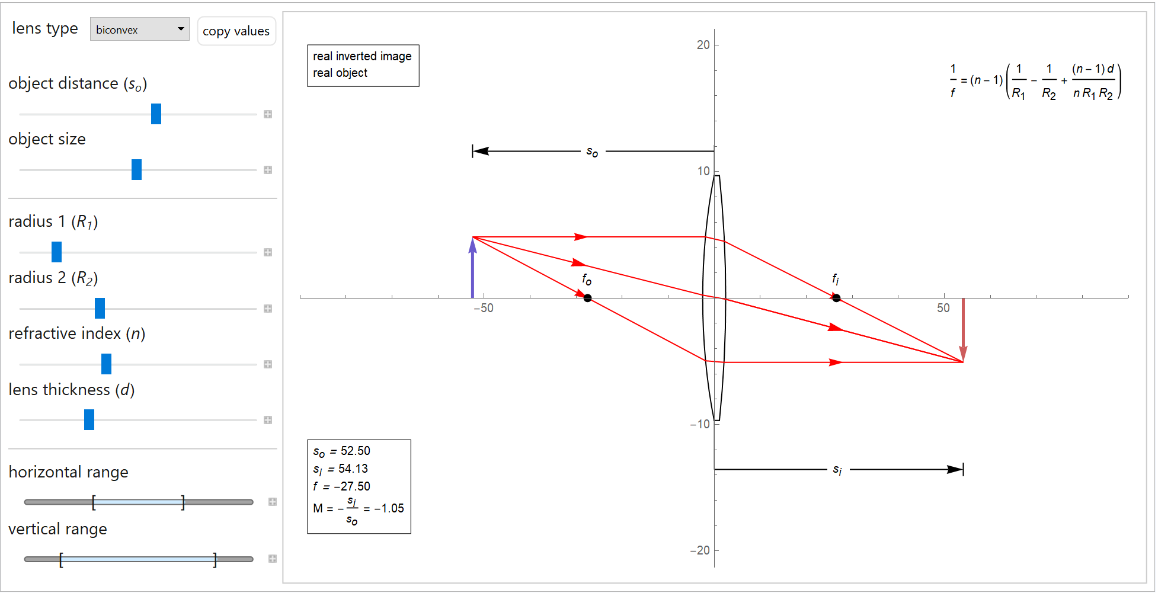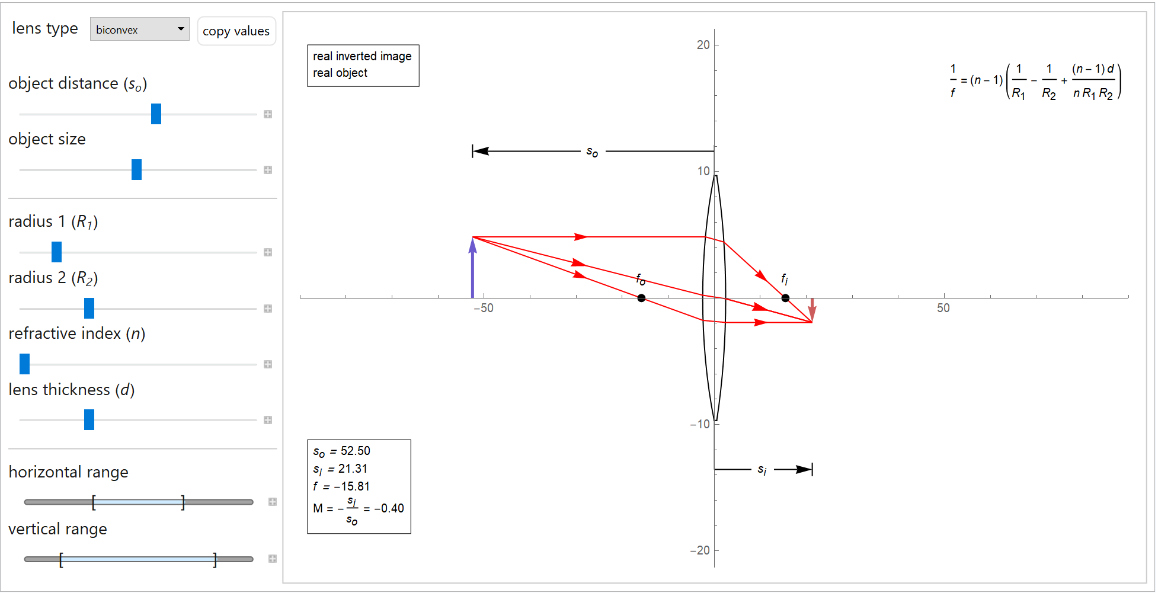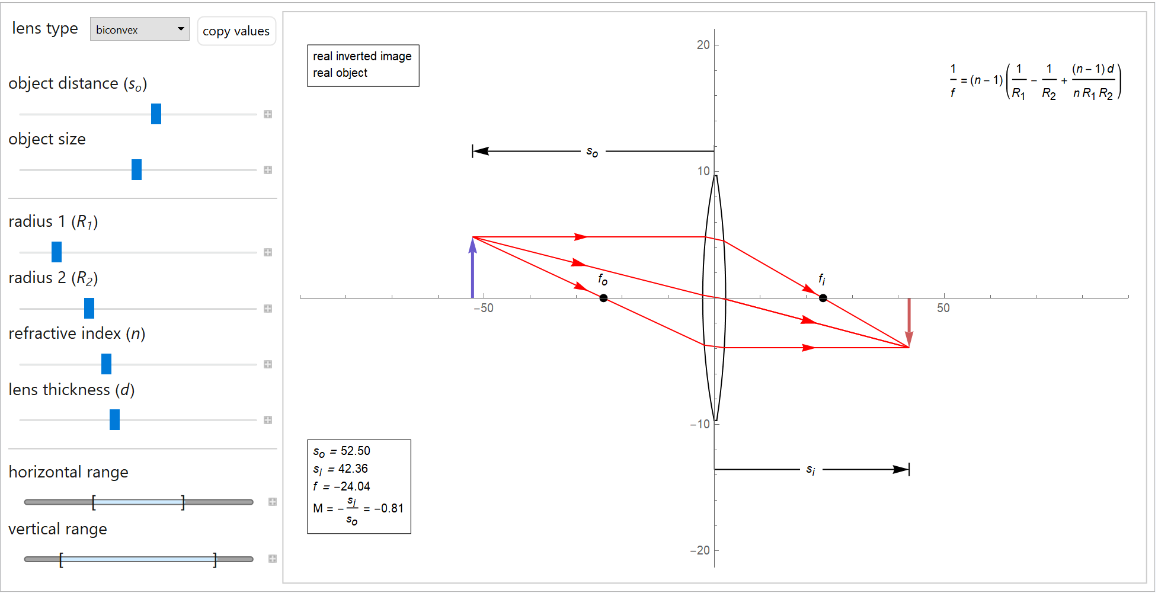Details and Options
The available type thick lenses are biconvex, plano-convex, meniscus, plano-concave, and biconcave.
ResourceFunction["ThickLensManipulate"] follows the sign convention for thick lenses from Hecht, Optics, Pearson, 2015:
Object distance  | (+) real object | (-) virtual object |
Image distance  | (+) real image | (-) virtual image |
| Object size | (+) erect object | (-) inverted object |
| Image size | (+) erect image | (-) inverted image |
| Magnification (M) | (+) erect image | (-) inverted image |
The linear magnification factor of the system is given by the equation
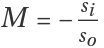
defined as the ratio of the size of the image compared to the size of the object.
ResourceFunction["ThickLensManipulate"] uses the lensmaker’s equation
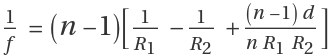
to calculate the focal length
f of a thick lens in air, where
n is the lens refractive index, and
d,
R1 and
R2 are the lens thickness, and radii of curvature of the lens surfaces respectively, as shown in the following figure:
The arrow in the middle of the rays represents the direction of light and dotted lines the projection of the rays.
Real images and virtual images are represented by a thick-line arrow and a dotted-line arrow, respectively.
In
ResourceFunction["ThickLensManipulate"][
assoc], the
Association assoc can contain the following elements:
| "LensThickness" | 5 | initial lens thickness |
| "Radius1" | 3 | initial radius of the first surface encountered by light, as a multiple of lens thickness |
| "Radius2" | -3 | initial radius of the second surface encountered by light, as a multiple of lens thickness |
| "RefractiveIndex" | 1.5 | initial refractive index of the lens |
| "ObjectSize" | 0.5 | initial object size |
| "ObjectDistance" | FocalLength | initial object position |
"LensThickness" and "ObjectDistance" can be a positive numbers or quantities of length.
"RefractiveIndex" can be a number in the range[1,3].
"Radius2" can be
Infinity for plano-concave and plano-convex lenses.
"ObjectSize" can be a number in the range [0,1].
Quantity inputs should have units of length. Results and values in sliders will be shown in the most common unit among the inputs.
ResourceFunction["ThickLensManipulate"][] takes the options of
Graphics and the following:
| "RayColor" | Automatic | specify the colors of the rays |
| "LensColor" | Automatic | specify the color of the lens |
| "ArrowColor" | Automatic | specify the colors of the object and image arrows |
| "ShowEquations" | True | set the equations in the graphics object |
| "ObjectDistanceRange" | Automatic | specify the range of "ObjectDistance" |
| "ObjectSizeRange" | Automatic | specify the range of "ObjectSize" |
| "Radius1Range" | Automatic | specify the range of "Radius1" |
| "Radius2Range" | Automatic | specify the range of "Radius2" |
| "RefractiveIndexRange" | Automatic | specify the range of "RefractiveIndex" |
| "LensThicknessRange" | Automatic | specify the range of "LensThickness" |
The
copy values button copies the current values of "ObjectDistance", "FocalLength", "ImageDistance", and "Magnification" to the clipboard as an
Association.
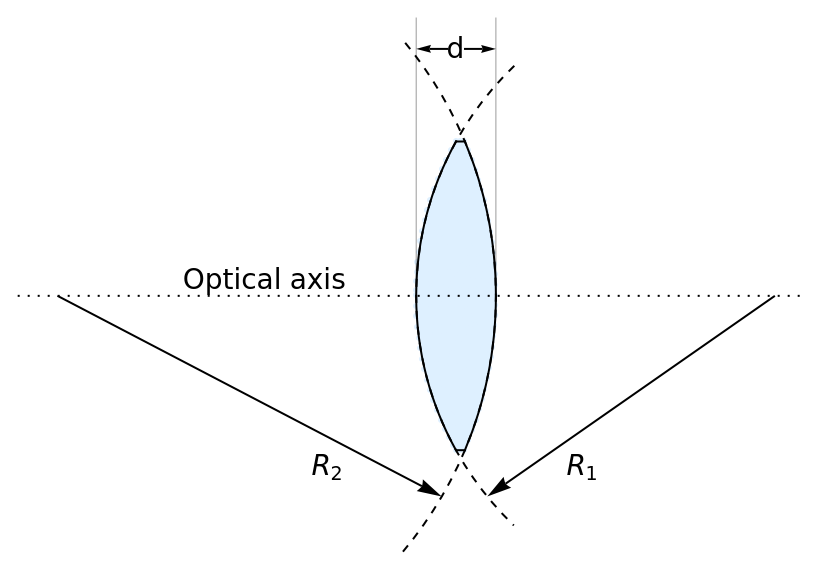
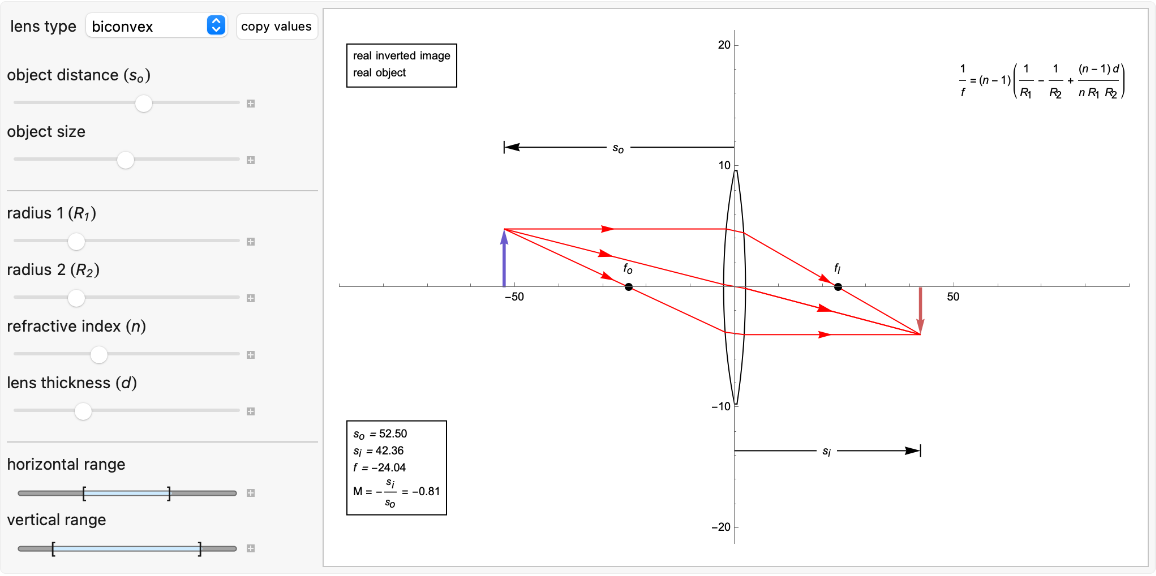
![ResourceFunction[
"ThickLensManipulate"][<|"Radius1" -> -20, "Radius2" -> 25, "RefractiveIndex" -> 1.2, "LensThickness" -> 5|>]](https://www.wolframcloud.com/obj/resourcesystem/images/884/88411822-6c1f-4878-a557-fb29bc594f57/4333fe56896894fb.png)
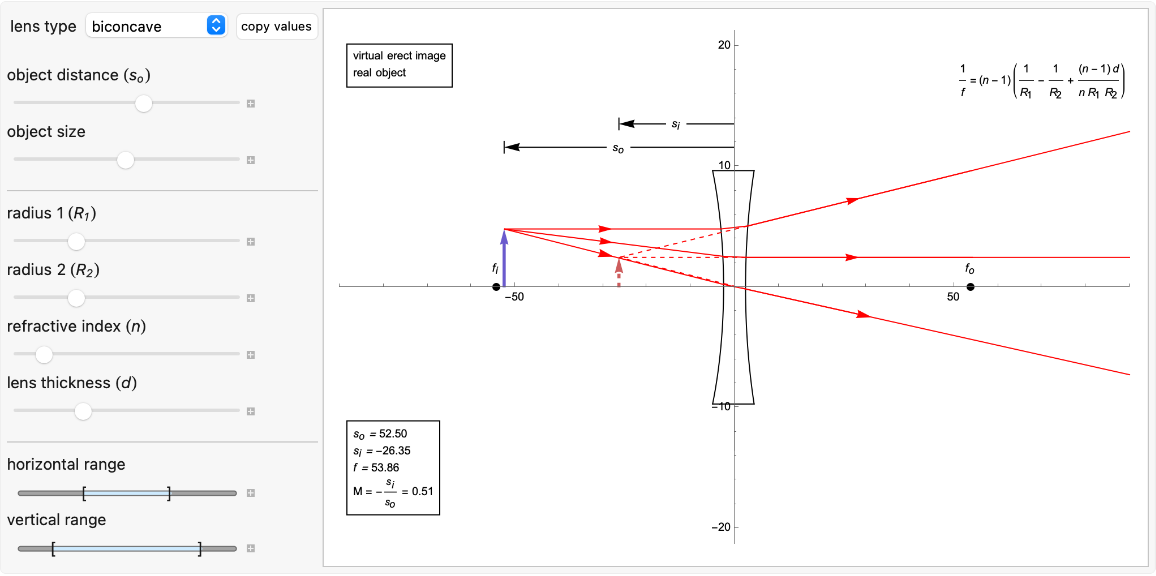
![ResourceFunction[
"ThickLensManipulate"][<|"Radius1" -> 30, "Radius2" -> Infinity, "RefractiveIndex" -> 1.2, "LensThickness" -> 6|>]](https://www.wolframcloud.com/obj/resourcesystem/images/884/88411822-6c1f-4878-a557-fb29bc594f57/7aa70e35983abb5f.png)
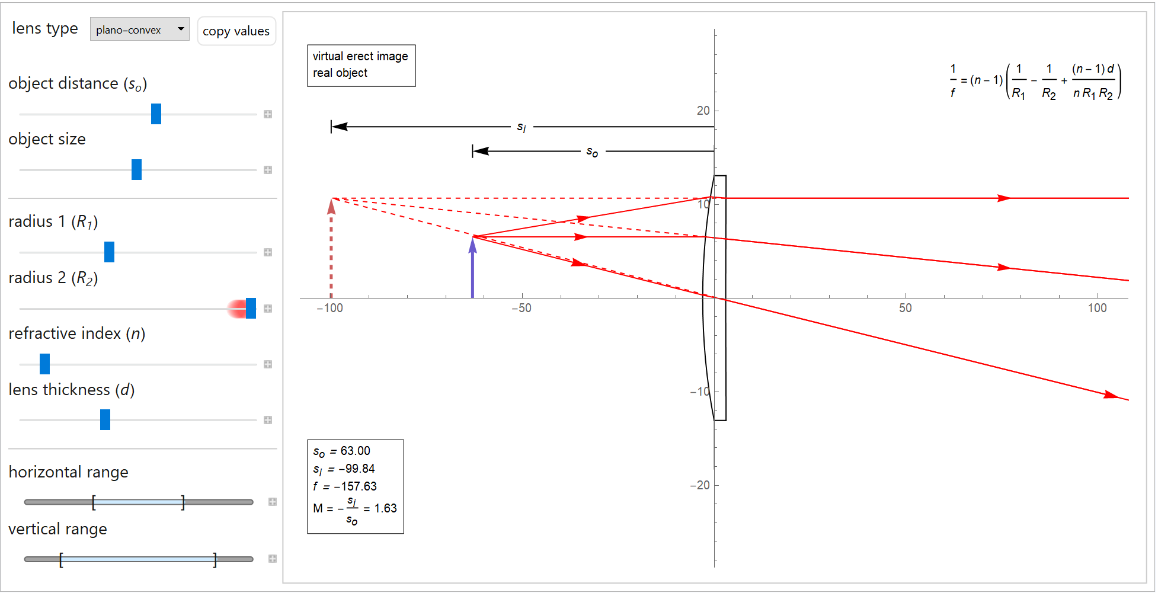
![ResourceFunction[
"ThickLensManipulate"][<|"Radius1" -> Quantity[300, "Centimeters"], "Radius2" -> Quantity[-300, "Centimeters"], "RefractiveIndex" -> 1.5, "LensThickness" -> Quantity[ 5, "Millimeters"]|>]](https://www.wolframcloud.com/obj/resourcesystem/images/884/88411822-6c1f-4878-a557-fb29bc594f57/17087f19e1885bcb.png)
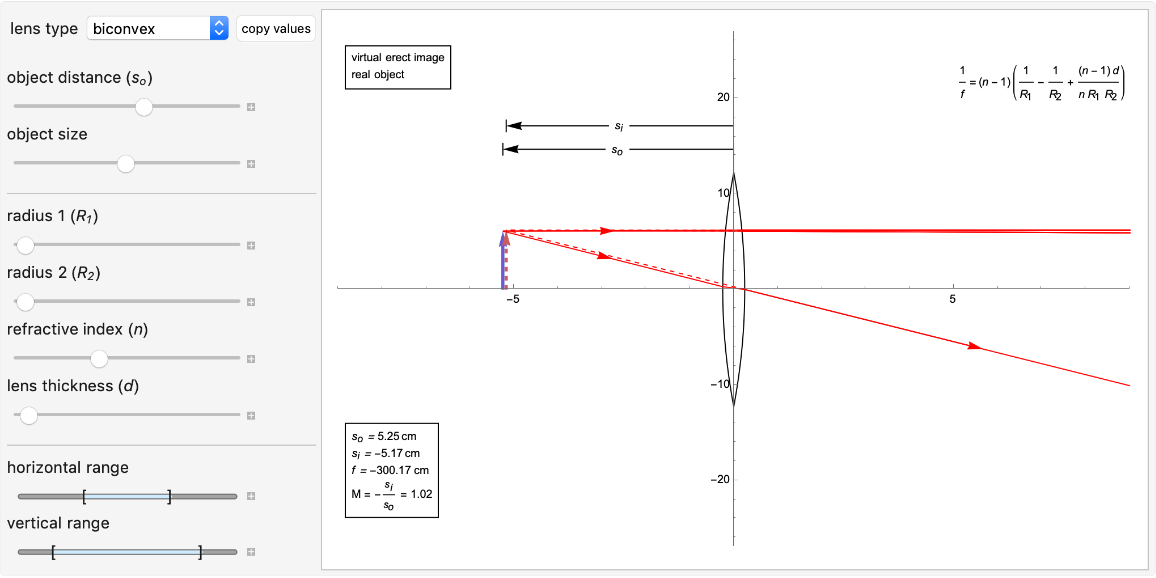
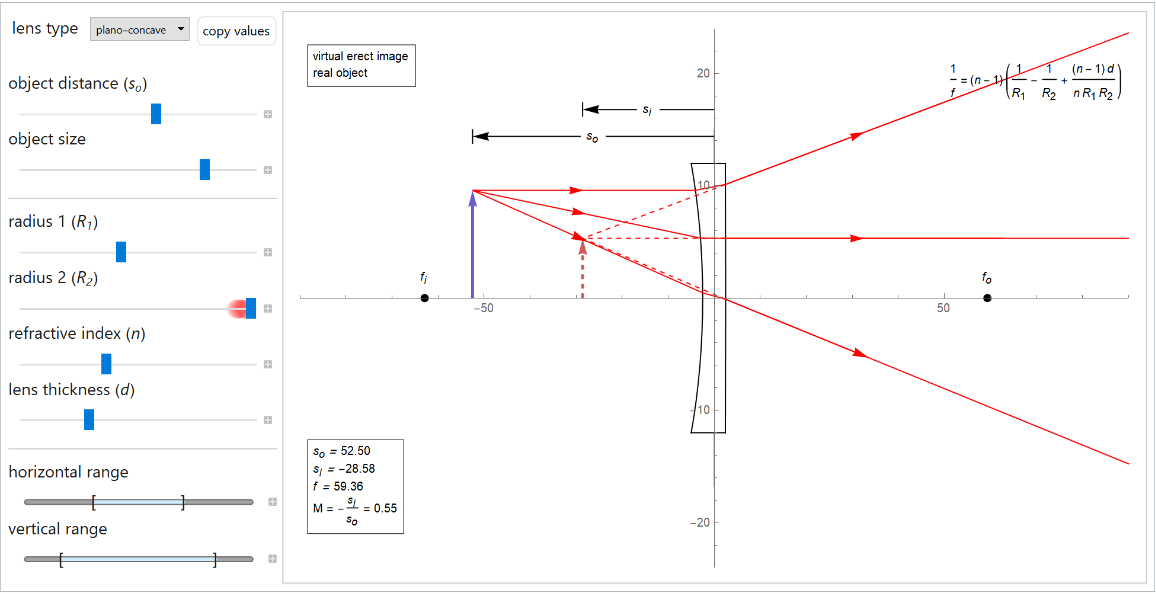
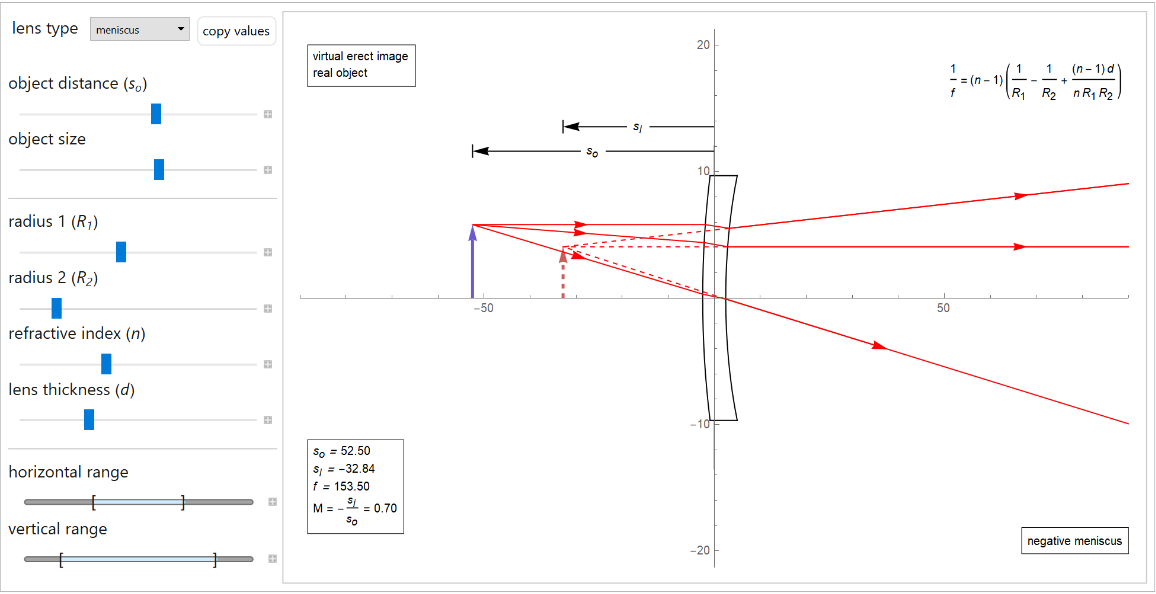
![ResourceFunction[
"ThickLensManipulate"][<|"Radius1" -> 16, "Radius2" -> 49, "ObjectSize" -> 0.8, "ObjectDistance" -> 80|>]](https://www.wolframcloud.com/obj/resourcesystem/images/884/88411822-6c1f-4878-a557-fb29bc594f57/76505e989cc2e5c6.png)
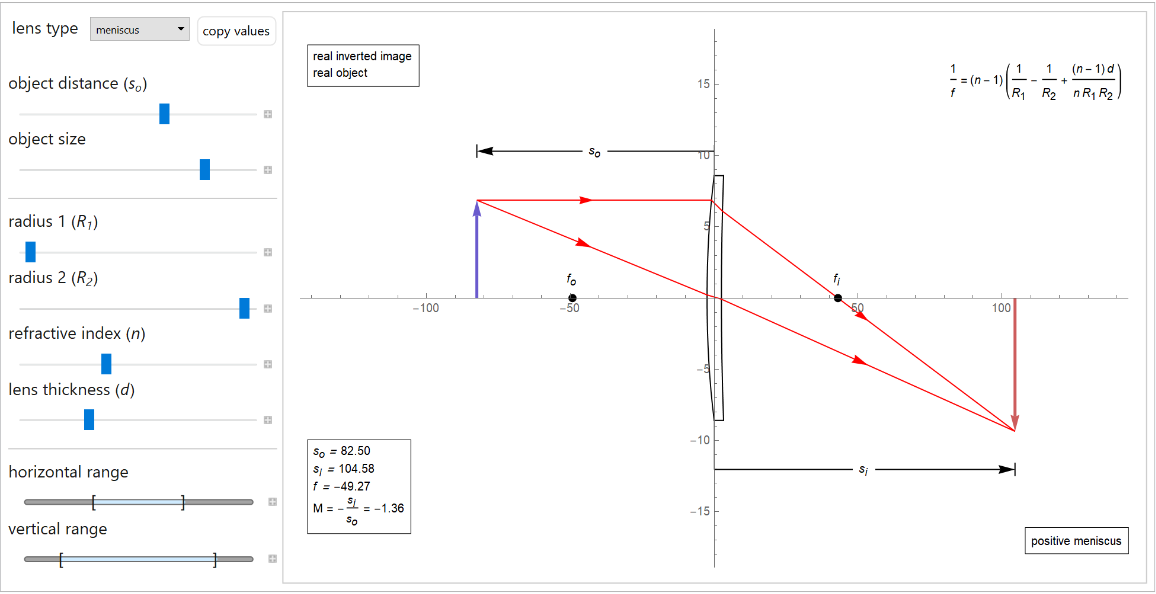
![ResourceFunction[
"ThickLensManipulate"][<|"Radius1" -> -25, "Radius2" -> 45|>, "ShowEquations" -> False, "RayColor" -> {Darker[Green], Blue, Orange}]](https://www.wolframcloud.com/obj/resourcesystem/images/884/88411822-6c1f-4878-a557-fb29bc594f57/2076b2ddb727070a.png)