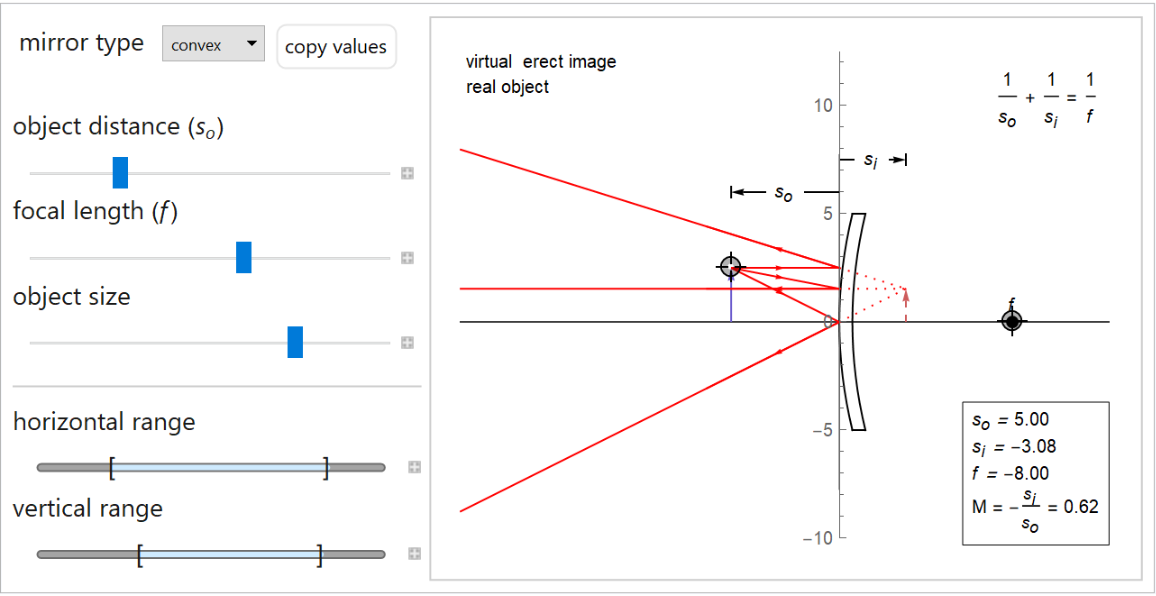Details and Options
The available mirrors are convex and concave.
ResourceFunction["MirrorManipulate"] follows the sign convention for spherical mirrors from Hecht, Optics, Pearson, 2015:
Object distance  | (+) real object | (-) virtual object |
Focal length  | (+) converging mirror | (-) diverging mirror |
Image distance  | (+) real image | (-) virtual image |
| Object size | (+) erect object | (-) inverted object |
| Image size | (+) erect image | (-) inverted image |
| Magnification (M) | (+) erect image | (-) inverted image |
The linear magnification factor of the system is given by the equation
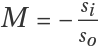
, defined as the ratio of the size of the image compared to the size of the object.
ResourceFunction["MirrorManipulate"] uses the Gaussian mirror formula
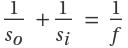
to calculate the image distance
(si). This equation is only valid for the paraxial region of the mirror.
The arrow in the rays represents the direction of light travel and dotted lines the projection of the rays.
Real images and virtual images are represented by a thick-line arrow and a dotted-line arrow, respectively.
In
ResourceFunction["MirrorManipulate"][
assoc], the
Association assoc can contain the following elements:
| "Diameter" | 4 | mirror (half) diameter |
| "ObjectSize" | 0.5 | object initial size |
| "FocalLength" | "Diameter" | mirror initial focal length |
| "ObjectDistance" | "FocalLength" | object initial position |
"ObjectDistance" can be a positive number or quantity of length.
"ObjectSize" can be a number in the range[-1,1].
"FocalLength" can be a positive or negative number or quantity of length.
Quantity inputs should have units of length. Results and values in sliders will be shown in the most common unit among the inputs.
ResourceFunction["MirrorManipulate"][] takes the options of
Graphics and the following:
| "RayColor" | Automatic | specify the colors of the rays |
| "MirrorColor" | Automatic | specify the color of the mirror |
| "ArrowColor" | Automatic | specify the colors of the object and image arrows |
| "ShowEquations" | True | set the equations in the graphics object |
| "ObjectDistanceRange" | Automatic | specify the range of "ObjectDistance" |
| "ObjectSizeRange" | Automatic | specify the range of "ObjectSize" |
| "FocalLengthRange" | Automatic | specify the range of "FocalLength" |
The
copy values button copies the current values of "ObjectDistance", "FocalLength", "ImageDistance" and "Magnification" to the clipboard as an
Association.
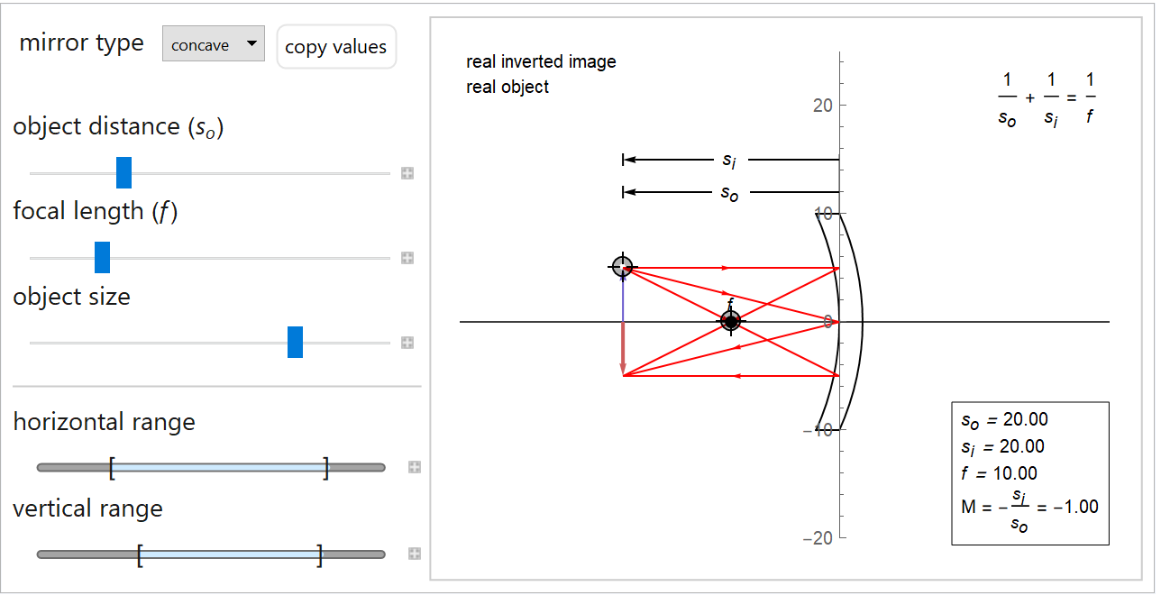
![ResourceFunction[
"MirrorManipulate"][<|"FocalLength" -> 10, "Diameter" -> 5, "ObjectDistance" -> 4, "ObjectSize" -> 0.4|>]](https://www.wolframcloud.com/obj/resourcesystem/images/d79/d79ee6f3-d757-4e97-a025-bf1eb852eaac/0645bc3bf2698e6d.png)
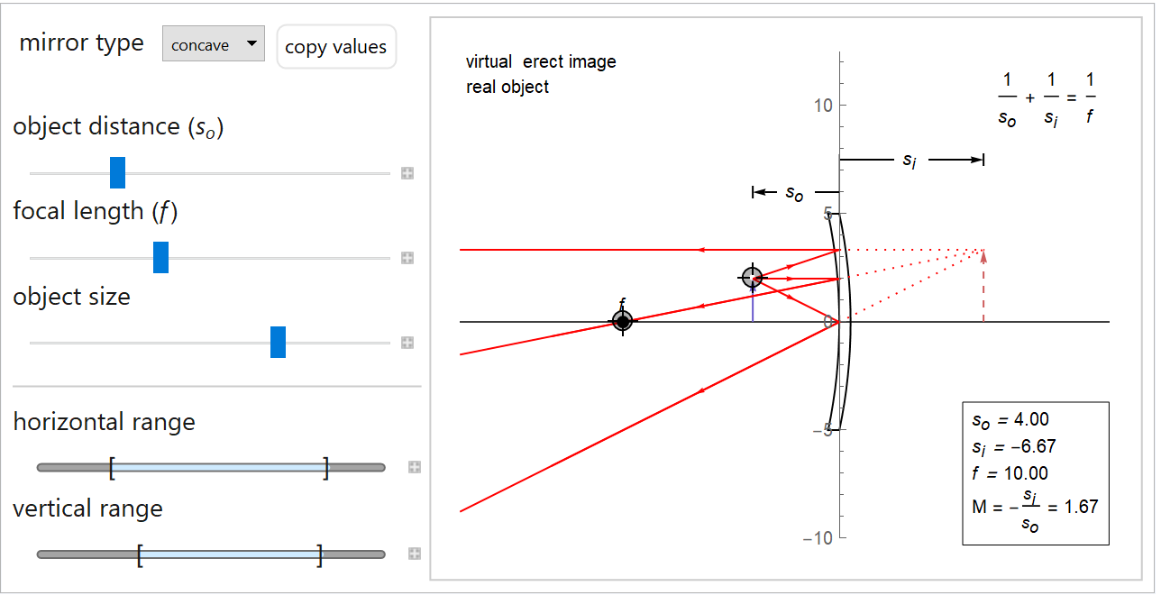
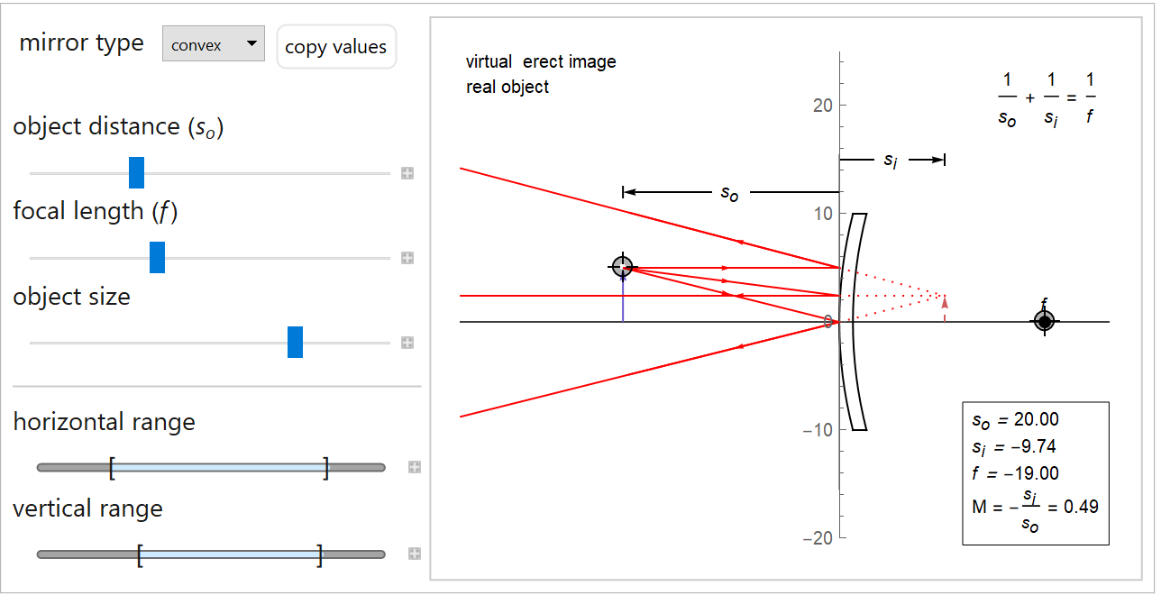
![ResourceFunction[
"MirrorManipulate"][<|"FocalLength" -> Quantity[-20, "Millimeters"], "ObjectDistance" -> Quantity[26, "Millimeters"], "Diameter" -> Quantity[10, "Millimeters"]|>]](https://www.wolframcloud.com/obj/resourcesystem/images/d79/d79ee6f3-d757-4e97-a025-bf1eb852eaac/33d8c3b7cb43e9a4.png)
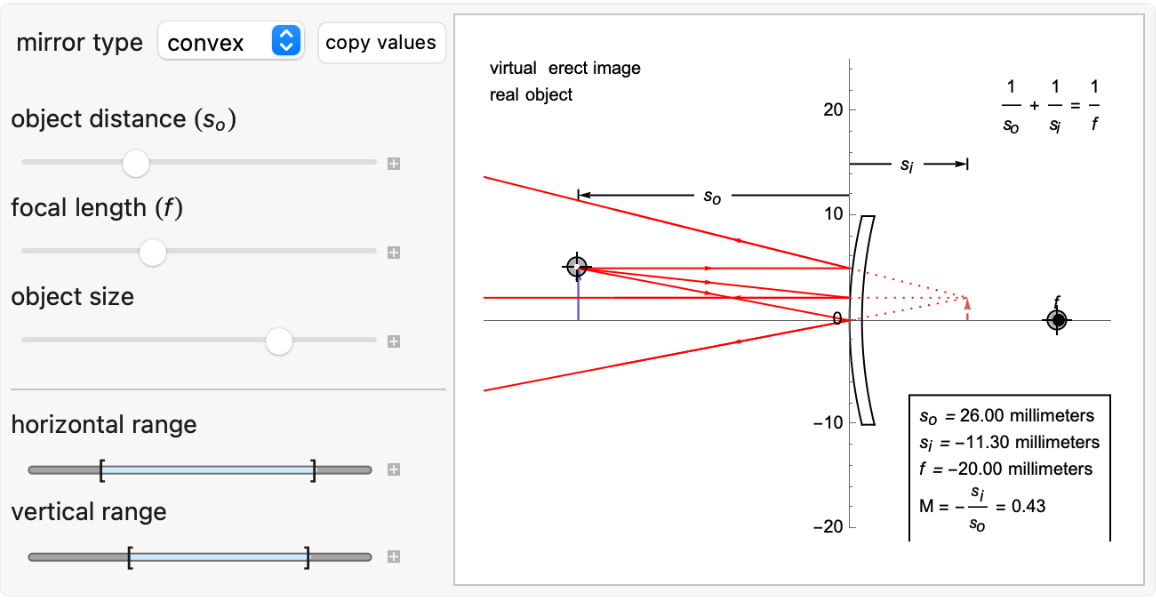
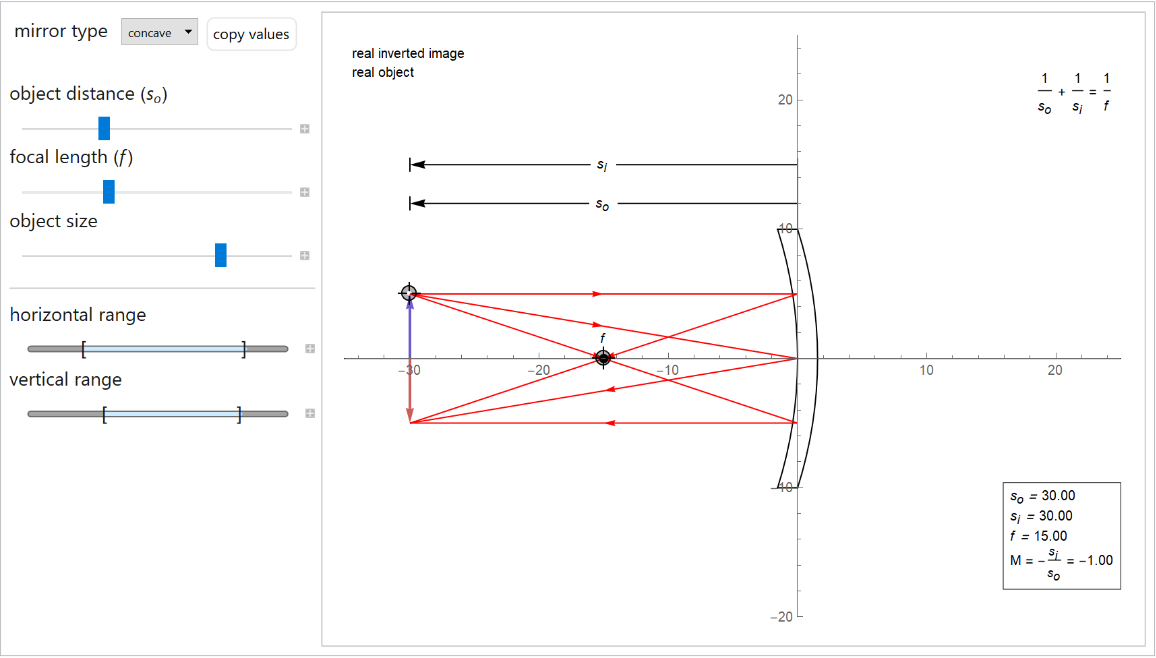
![ResourceFunction[
"MirrorManipulate"][<|"ObjectDistance" -> 20, "FocalLength" -> 11, "Diameter" -> 10|>, "RayColor" -> {Darker[Green], Blue, Orange}]](https://www.wolframcloud.com/obj/resourcesystem/images/d79/d79ee6f3-d757-4e97-a025-bf1eb852eaac/5ca4ad5d49d19c96.png)
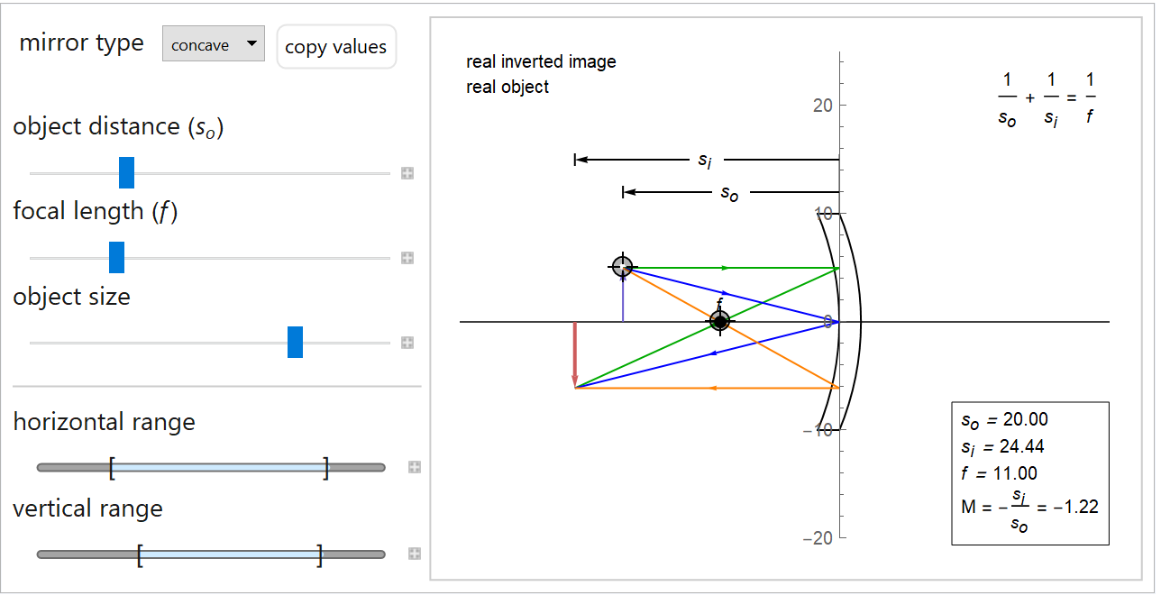
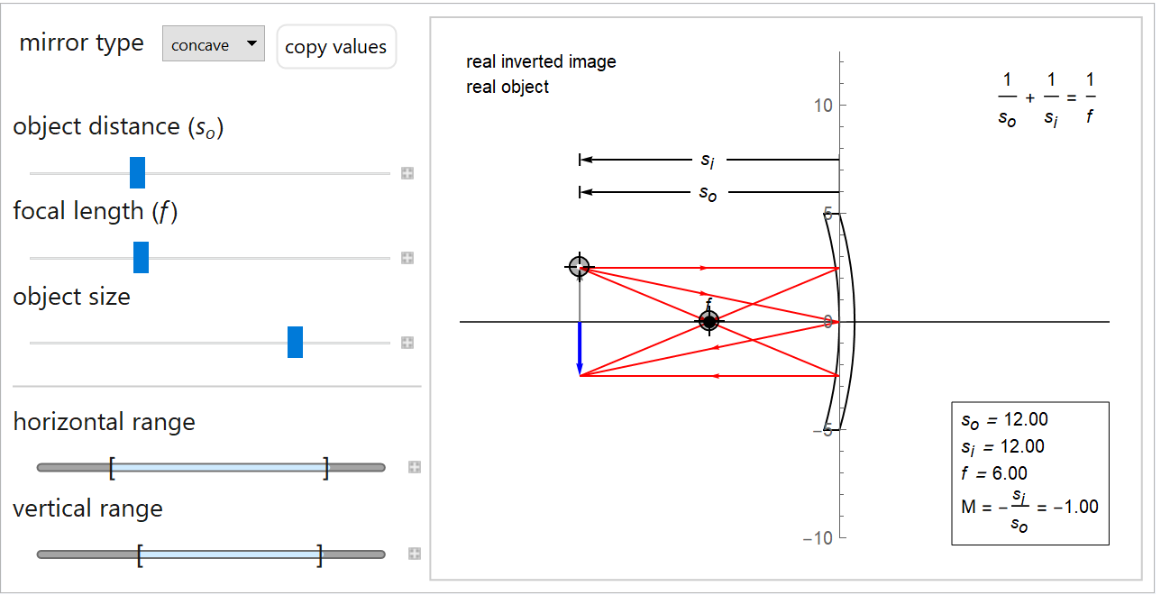
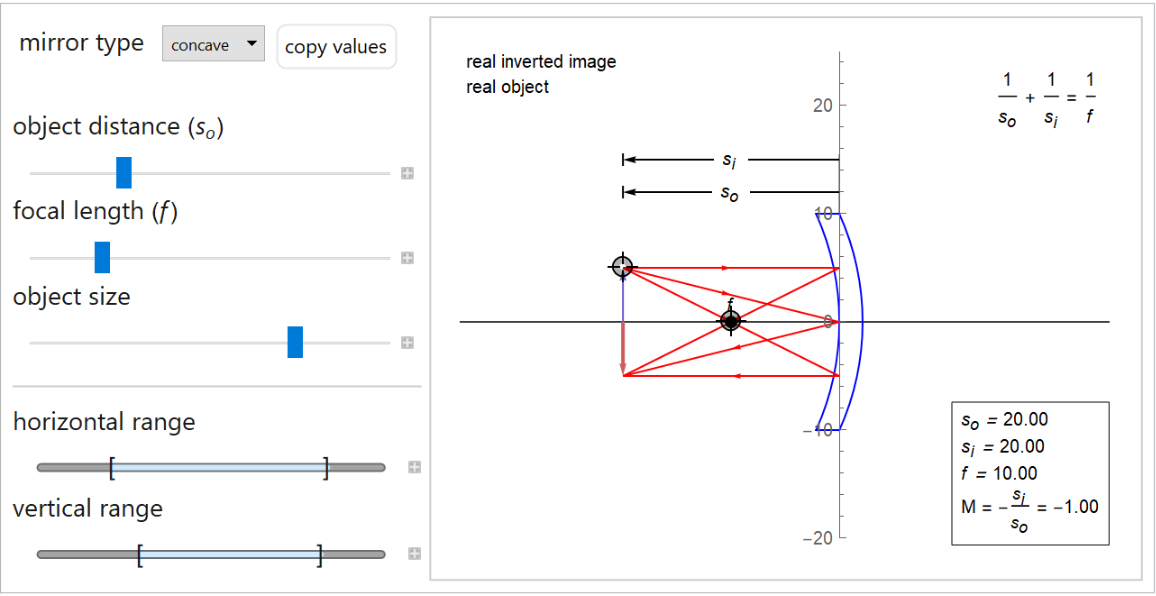
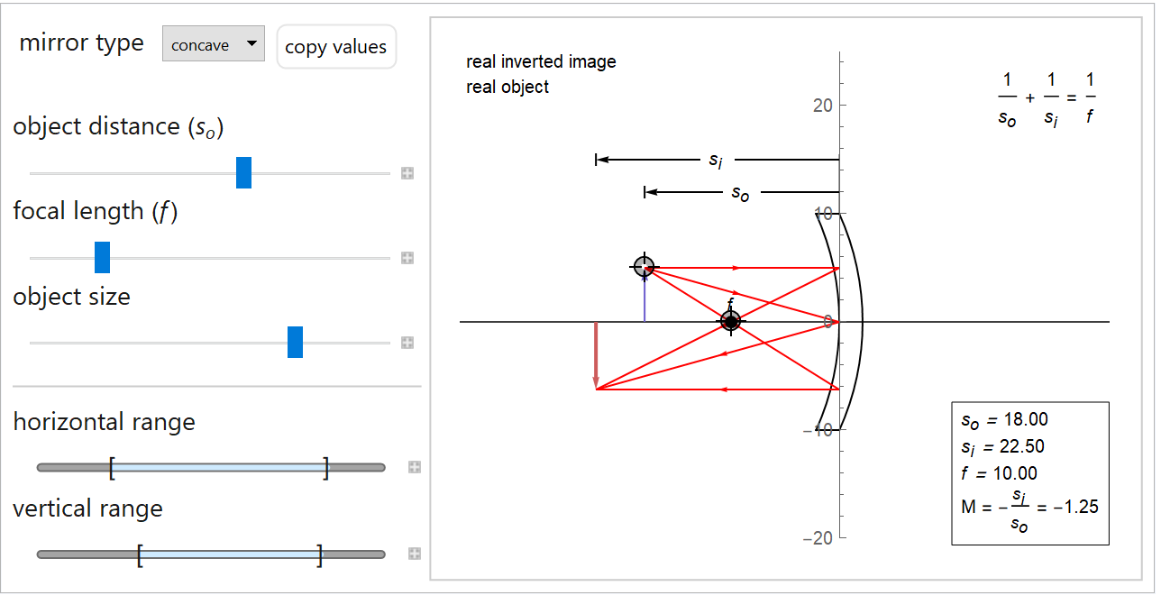
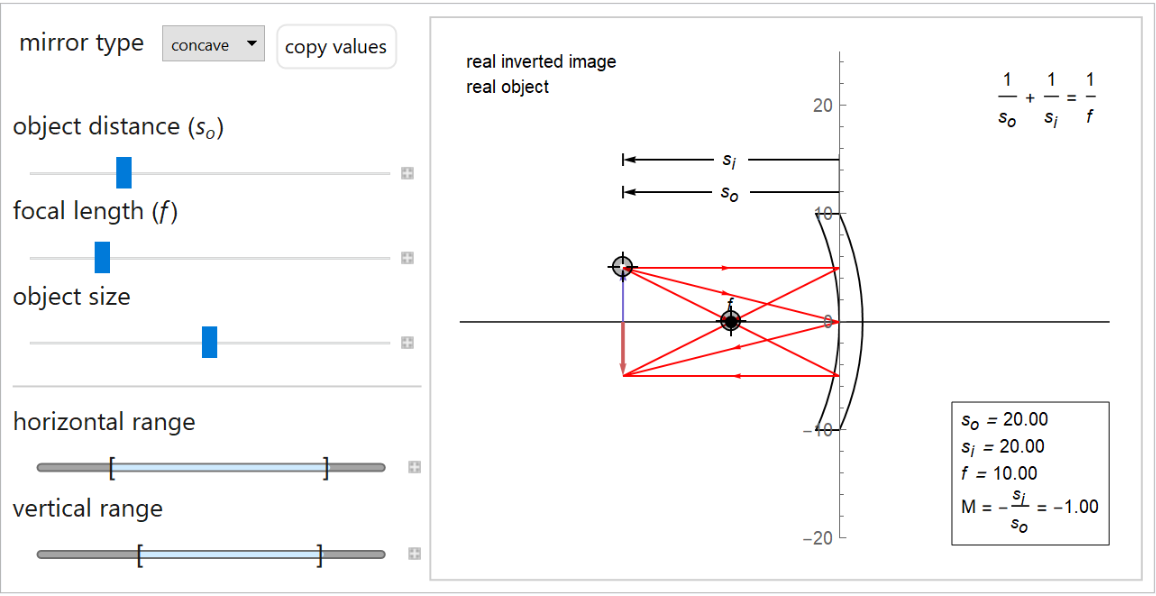
![ResourceFunction[
"MirrorManipulate"][<|"ObjectDistance" -> -5, "FocalLength" -> -8, "Diameter" -> 5|>, "FocalLengthRange" -> {-10, -5}]](https://www.wolframcloud.com/obj/resourcesystem/images/d79/d79ee6f3-d757-4e97-a025-bf1eb852eaac/5eb0e51dfa79c156.png)