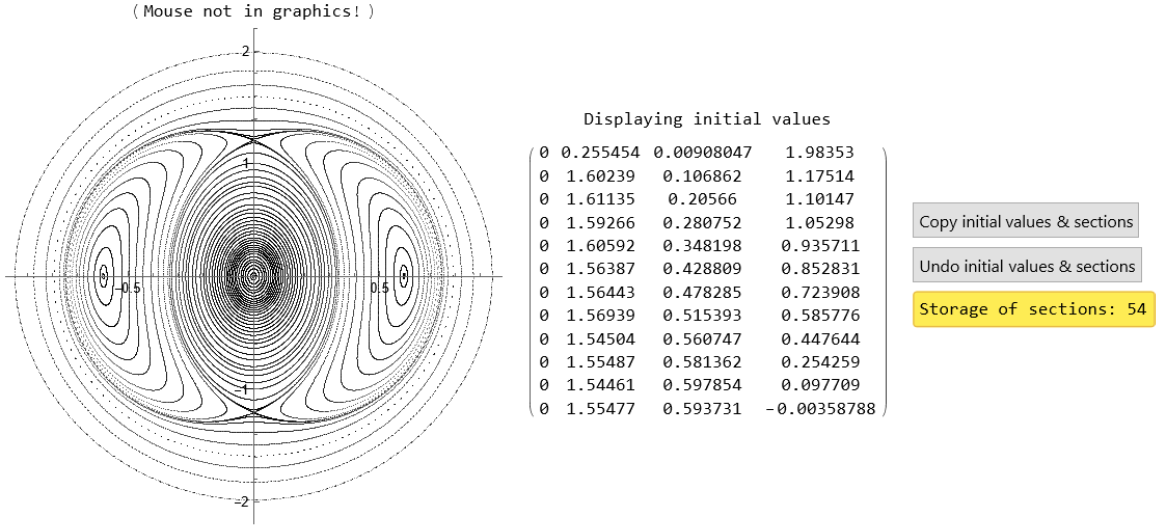Details and Options
Formally, in classical mechanics, the
Hamiltonian is a mathematical function that describes the total energy (kinetic and potential energies) of a physical system, considering all interactions between its constituents. It is denoted by H and is defined in terms of the coordinates and generalized momenta of the system.
Formally, a Hamiltonian system refers to a physical system described within the framework of
Hamiltonian mechanics. In this approach, the system is characterized by its
phase space, which is an abstract space where each point represents a set of generalized coordinates and their corresponding conjugate momenta.
The odes must be a list of ordinary differential equations, specifically a Hamiltonian system.
The h must be a Hamiltonian function.
The
energy must be a numeric expression. The variable
energy represents the energy level chosen when painting a
Poincaré section. It is a parameter that determines the specific energy value at which the section is taken. By selecting different values of
energy, one can explore different
energy regimes and capture distinct features of the
dynamical system on the Poincaré section.
The cross should be a time-dependent variable. It can also be an equation, where its left-hand side is a time-dependent variable and its right-hand side is a constant. The argument cross represents the crossing plane of the solutions.
The
recover must be a list of two time-dependent variables. This list indicates the plane where the points of each
section will be collected.
ResourceFunction["ClickPoincarePlot2D"][odes,h,energy,time,timemax,cross,recover] collects the data of the initial value together with the data of the associated orbit, this depending on the points that the user chooses in the clickable panel, also drawing the respective section.
ResourceFunction["ClickPoincarePlot2D"][odes,h,energy,time,timemax,cross,recover] takes the same options as
ListPlot.
![H := Function[{S}, 1/2 (S[[2]]^2 + S[[4]]^2 + S[[1]]^2 + S[[3]]^2) + 2*S[[1]]^2 S[[3]]]
eq1 = x'[t] == px[t];
eq2 = px'[t] == -x[t] (1 + 2 y[t]);
eq3 = y'[t] == py[t];
eq4 = py'[t] == -x[t]^2 - y[t];](https://www.wolframcloud.com/obj/resourcesystem/images/77a/77af78d6-02a1-4a34-b327-0e29fa667bff/6475b4acb689d4dc.png)
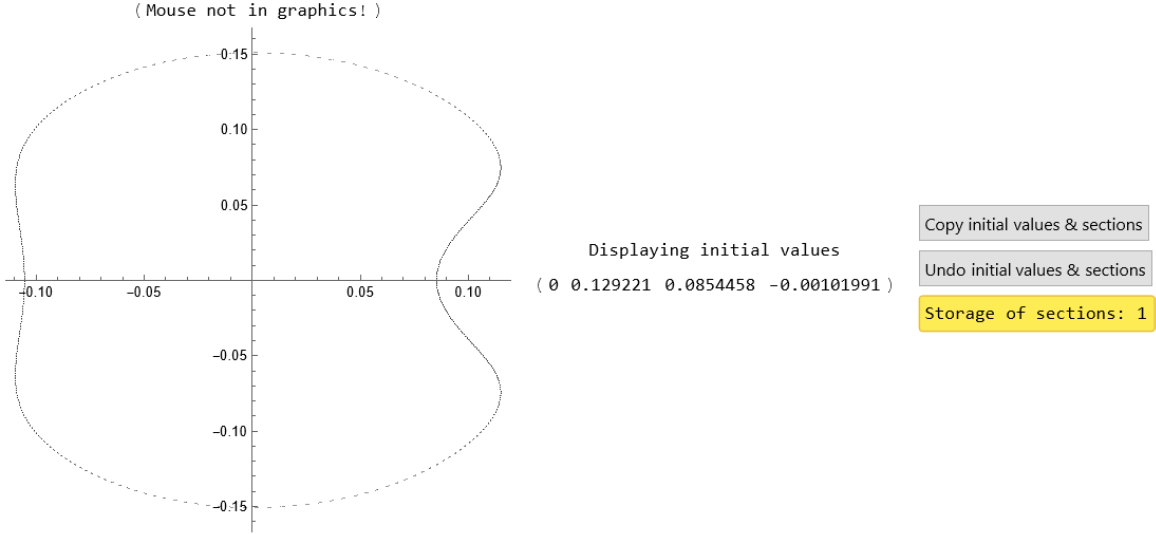
![H := Function[{S}, 1/2 (S[[2]]^2 + S[[4]]^2 + S[[1]]^2 + S[[3]]^2) + S[[1]]^2 S[[3]] - 1/3 S[[3]]^3]
eq1 = x'[t] == px[t];
eq2 = px'[t] == -(x[t] + 2 x[t]* y[t]);
eq3 = y'[t] == py[t];
eq4 = py'[t] == -(y[t] + x[t]^2 - y[t]^2);](https://www.wolframcloud.com/obj/resourcesystem/images/77a/77af78d6-02a1-4a34-b327-0e29fa667bff/1b89e253600502af.png)
![ResourceFunction[
"ClickPoincarePlot2D"][{eq1, eq2, eq3, eq4}, H, 0.1173, t, 6000, x[t], {y[t], py[t]}, {PlotStyle -> {{
AbsolutePointSize[1],
GrayLevel[0],
Opacity[0.4]}}, AspectRatio -> 1, PlotHighlighting -> None}]](https://www.wolframcloud.com/obj/resourcesystem/images/77a/77af78d6-02a1-4a34-b327-0e29fa667bff/28f2fed17c0032fa.png)
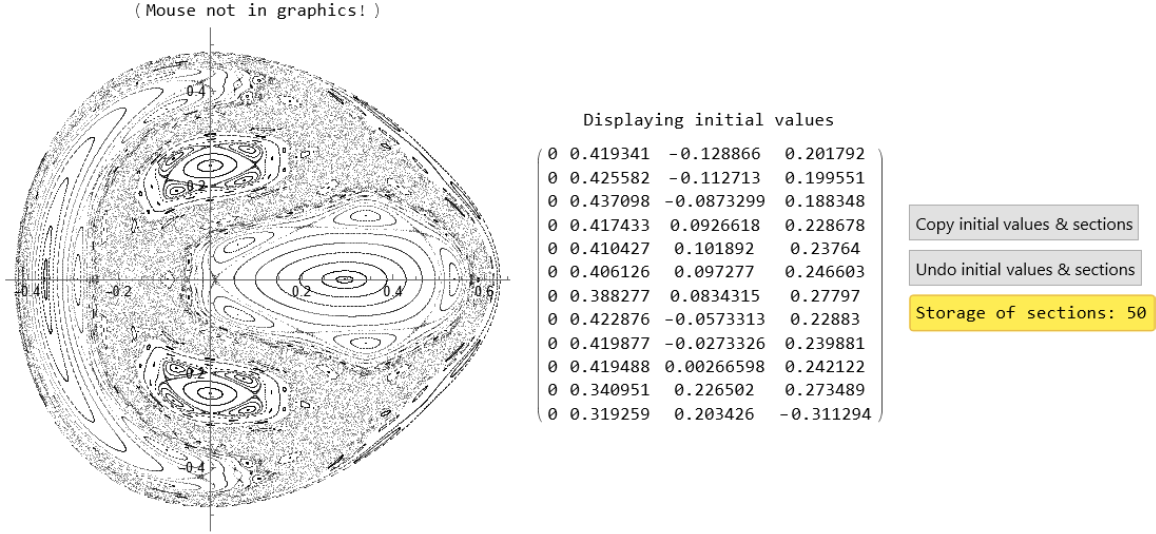
![H := Function[{S}, 1/2 (S[[2]]^2 + S[[4]]^2) + S[[3]] + 2 (3/4 - Sqrt[S[[1]]^2 + (S[[3]] - 1)^2])^2 - 1/8]
eq1 = x'[t] == px[t];
eq2 = px'[t] == x[t] (-4 + 3/Sqrt[x[t]^2 + (-1 + z[t])^2]);
eq3 = z'[t] == pz[t];
eq4 = pz'[t] == 3 - 3/Sqrt[
x[t]^2 + (-1 + z[t])^2] + (-4 + 3/Sqrt[x[t]^2 + (-1 + z[t])^2]) z[
t];
hameqns = {eq1, eq2, eq3, eq4};
cross = x[t];
recover = {z[t], pz[t]};](https://www.wolframcloud.com/obj/resourcesystem/images/77a/77af78d6-02a1-4a34-b327-0e29fa667bff/6198f35191d0723f.png)
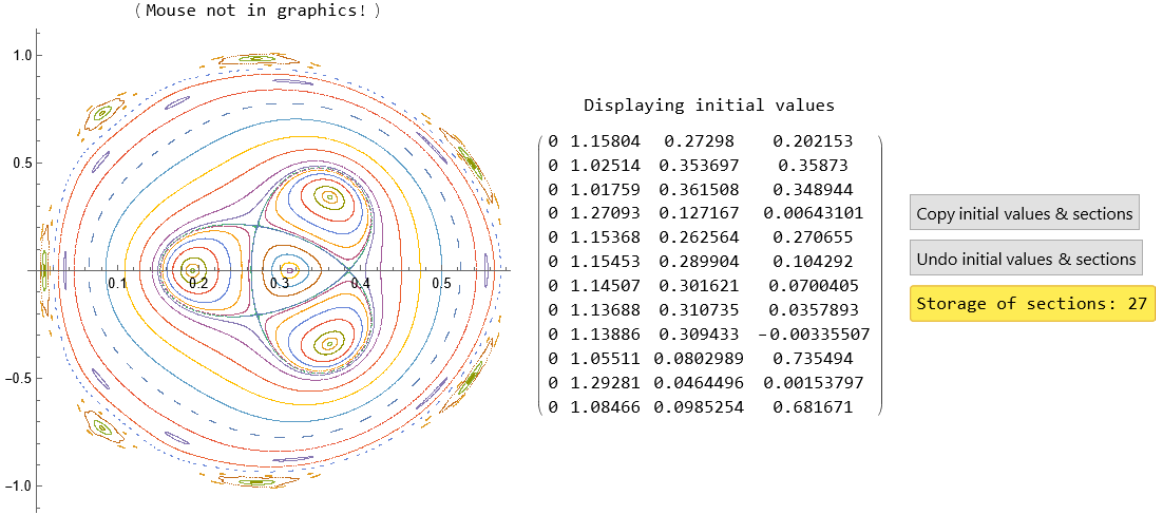
![H := Function[{S}, Sqrt[1 + S[[2]]^2 + S[[4]]^2] + S[[1]]^2/2 + S[[3]]^2/2 + S[[3]]^4/
80]
eq1 = Derivative[1][x][t] == px[t]/Sqrt[1 + px[t]^2 + py[t]^2];
eq2 = Derivative[1][px][t] == -x[t];
eq3 = Derivative[1][y][t] == py[t]/Sqrt[1 + px[t]^2 + py[t]^2];
eq4 = Derivative[1][py][t] == -y[t] - y[t]^3/20;
hameqns = {eq1, eq2, eq3, eq4};
cross = y[t];
recover = {x[t], px[t]};](https://www.wolframcloud.com/obj/resourcesystem/images/77a/77af78d6-02a1-4a34-b327-0e29fa667bff/7e699d1bb6b13ebe.png)
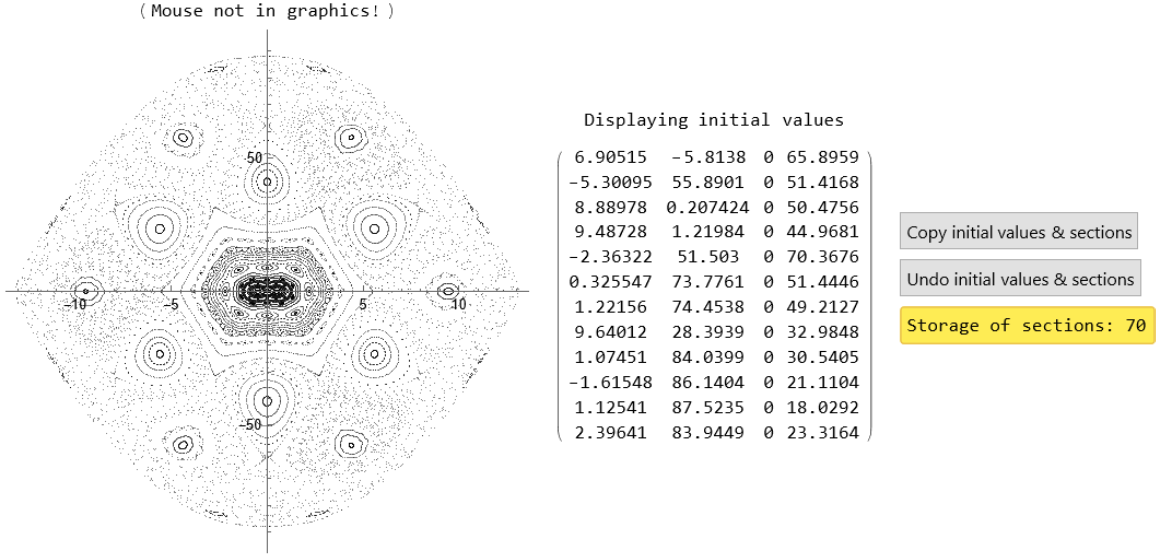
![H := Function[{S}, S[[2]]^2/2 + S[[4]]^2/(2 Sqrt[2]) + S[[3]]^2/(2 Sqrt[2]) - S[[3]]^3/
3 + S[[1]]^2 (1/2 + S[[3]])]
eq1 = x1'[t] == px1[t];
eq2 = px1'[t] == -x1[t] (1 + 2 x2[t]);
eq3 = x2'[t] == px2[t]/Sqrt[2];
eq4 = px2'[t] == -x1[t]^2 - (1/Sqrt[2] - x2[t]) x2[t];
hameqns = {eq1, eq2, eq3, eq4};
cross = x1[t];
recover = {x2[t], px2[t]};](https://www.wolframcloud.com/obj/resourcesystem/images/77a/77af78d6-02a1-4a34-b327-0e29fa667bff/38a52cfb8bbaf597.png)
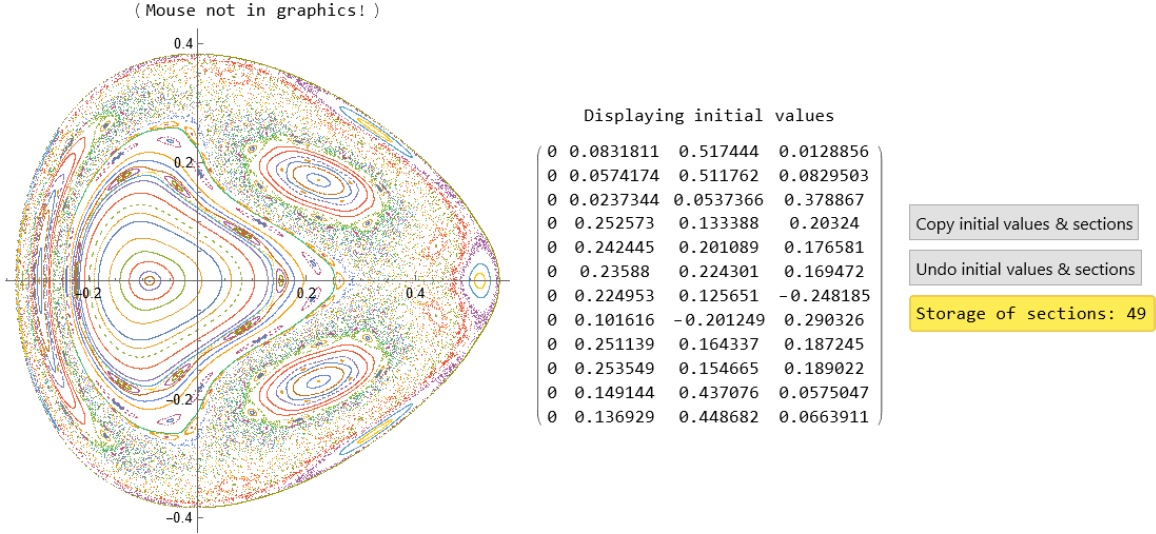
![\[Xi] = -2;
H := Function[{S}, 1/2 (S[[2]]^2 + S[[4]]^2) - \[Xi] (S[[1]]^2 + S[[3]]^2) - (
S[[1]]^2 + S[[3]]^2)/(2 (2 + S[[1]]^2 - S[[3]]^2)) + (
2 (S[[1]]^2 + S[[3]]^2))/Sqrt[
4 S[[1]]^2 S[[3]]^2 + (4 + (S[[1]]^2 - S[[3]]^2))^2]]
eq1 = u'[t] == pu[t];
eq2 = pu'[t] == u[t] (2 \[Xi] - (2 (-1 + v[t]^2))/(2 + u[t]^2 - v[t]^2)^2 - (
16 (4 + u[t]^2 - 3 v[t]^2))/(u[t]^4 + (-4 + v[t]^2)^2 + 2 u[t]^2 (4 + v[t]^2))^(3/2));
eq3 = v'[t] == pv[t];
eq4 = pv'[t] == v[t] (2 \[Xi] + (2 (1 + u[t]^2))/(2 + u[t]^2 - v[t]^2)^2 - (
16 (4 + 3 u[t]^2 - v[t]^2))/(u[t]^4 + (-4 + v[t]^2)^2 + 2 u[t]^2 (4 + v[t]^2))^(3/2));
hameqns = {eq1, eq2, eq3, eq4};
cross = u[t];
recover = {v[t], pv[t]};](https://www.wolframcloud.com/obj/resourcesystem/images/77a/77af78d6-02a1-4a34-b327-0e29fa667bff/128844dcc860af11.png)