Wolfram Function Repository
Instant-use add-on functions for the Wolfram Language
Function Repository Resource:
Compute the discrete Hilbert transform of a list
ResourceFunction["DiscreteHilbertTransform"][list] computes the discrete Hilbert transform of a list of real numbers. |
Compute a discrete Hilbert transform:
| In[1]:= |
| Out[1]= |
x is a list of real values:
| In[2]:= |
Compute the Hilbert transform with machine arithmetic:
| In[3]:= |
| Out[3]= |
Compute using 24-digit precision arithmetic:
| In[4]:= |
| Out[4]= |
Compute a 2D Hilbert transform:
| In[5]:= |
| Out[5]= | 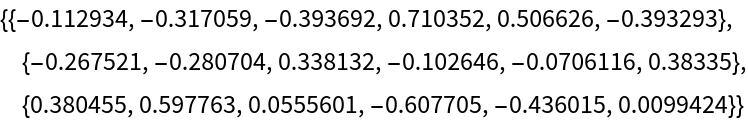 |
Generate a sequence composed of two sinusoids with some noise:
| In[6]:= |
Compute the discrete Hilbert transform:
| In[7]:= |
| Out[7]= |
Visualize the "analytic signal" by separately plotting its real part (the original data) and imaginary part (the Hilbert transform):
| In[8]:= |
| Out[8]= | 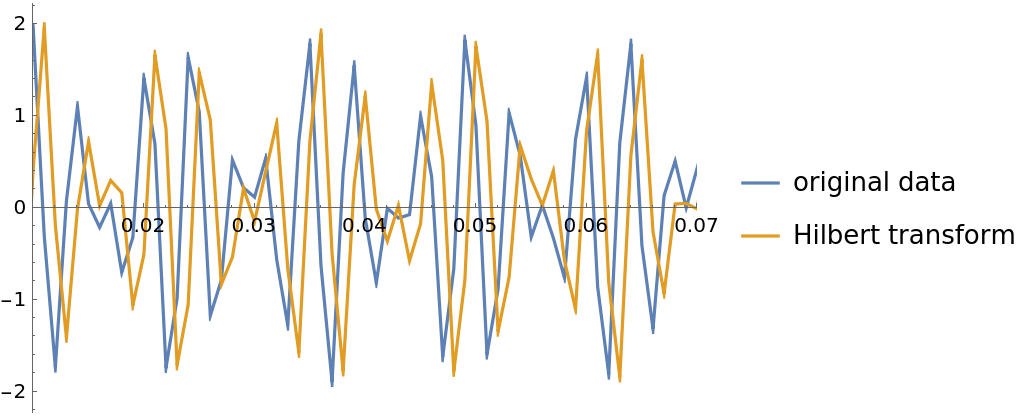 |
Use the resource function WelchSpectralEstimate to compare the power spectral densities of the original sequence and the "analytic signal":
| In[9]:= | ![ListLogLogPlot[{ResourceFunction["WelchSpectralEstimate"][data, 100.0,
"OneSided" -> False], ResourceFunction["WelchSpectralEstimate"][data + I ht, 100.0, "OneSided" -> False]}, Joined -> True, PlotLegends -> {"original PSD", "Hilbert PSD"}]](https://www.wolframcloud.com/obj/resourcesystem/images/634/634472b1-61f8-47d9-853f-ac67378e9810/6c9aee4c6c1599ff.png) |
| Out[9]= | 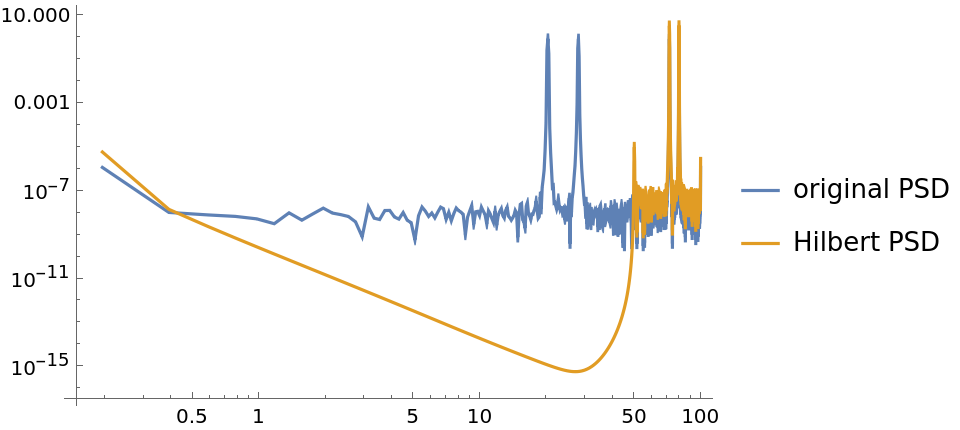 |
A vector of real values:
| In[10]:= |
Compute its Hilbert transform:
| In[11]:= |
| Out[11]= |
The dot product of the Hilbert transform with the original vector is zero:
| In[12]:= |
| Out[12]= |
Compute the discrete Hilbert transform of a vector by multiplying it with the Hilbert transform matrix:
| In[13]:= |
| In[14]:= |
| Out[14]= |
DiscreteHilbertTransform is faster:
| In[15]:= |
| Out[15]= |
| In[16]:= |
| Out[16]= |
An even-length sequence:
| In[17]:= |
| Out[17]= |
Use the discrete Hartley transform to compute the discrete Hilbert transform:
| In[18]:= | ![ResourceFunction["DiscreteHartleyTransform"][
RotateRight[
Reverse[ResourceFunction["DiscreteHartleyTransform"][v]]] Join[{0},
ConstantArray[1, Length[v]/2 - 1], {0}, ConstantArray[-1, Length[v]/2 - 1]]]](https://www.wolframcloud.com/obj/resourcesystem/images/634/634472b1-61f8-47d9-853f-ac67378e9810/78cfffe8a9463090.png) |
| Out[18]= |
Compare with the result of DiscreteHilbertTransform:
| In[19]:= |
| Out[19]= |
This work is licensed under a Creative Commons Attribution 4.0 International License