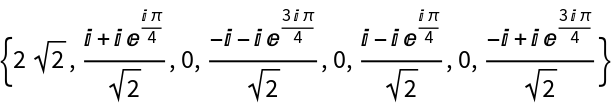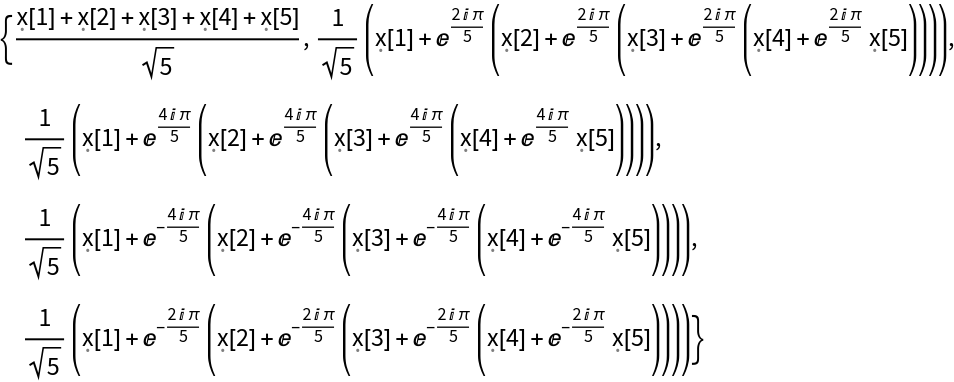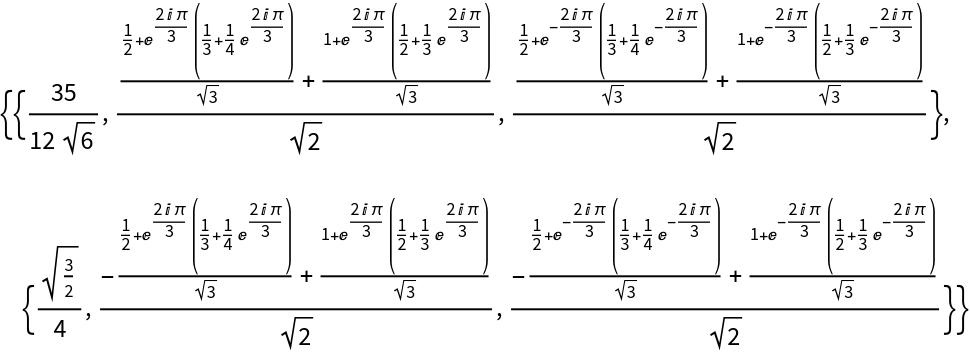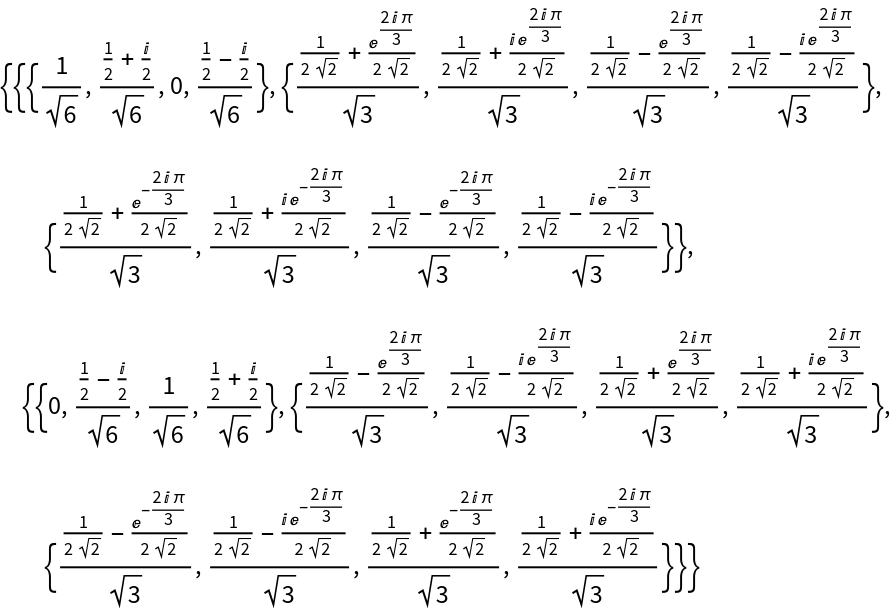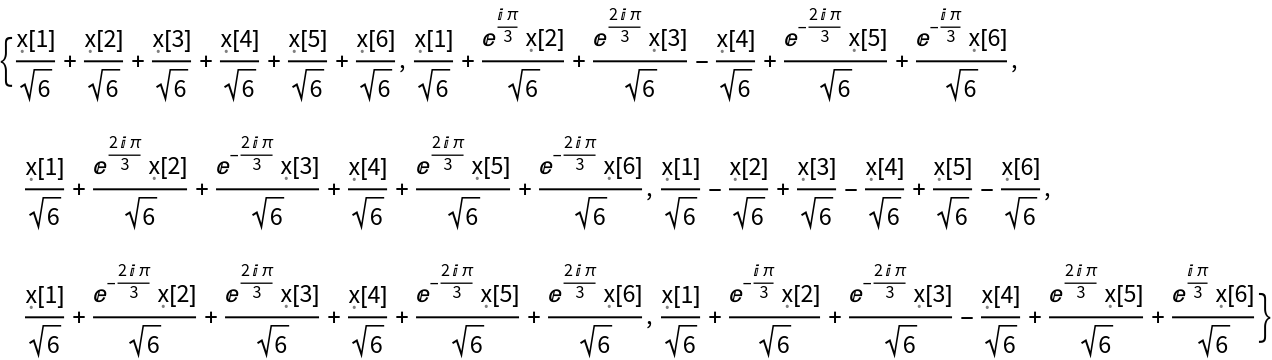Details and Options
The discrete Fourier transform
vs of a list
ur of length
n is by default defined to be
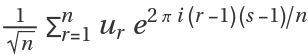
.
As with the numeric
Fourier function, the zero frequency term appears at position 1 in the resulting list.
Other definitions are used in some scientific and technical fields.
Different choices of definitions can be specified using the option
FourierParameters.
Some common choices for {a,b} are {0,1} (default), {-1,1} (data analysis) and {1,-1} (signal processing).
The setting b=-1 effectively corresponds to conjugating both input and output lists.
To ensure a unique inverse discrete Fourier transform, |b| must be relatively prime to n.
The list of data supplied to ResourceFunction["SymbolicFourier"] need not have a length equal to a power of two.
The list given in ResourceFunction["SymbolicFourier"][list] can be nested to represent an array of data in any number of dimensions, and does not need to have numeric entries.
The array of data must be rectangular.