Wolfram Function Repository
Instant-use add-on functions for the Wolfram Language
Function Repository Resource:
User interface for drawing 2D mesh regions
ResourceFunction["RegionInputField"][Dynamic[var]] creates a user interface for drawing a MeshRegion which updates var. |
Draw the outline of the desired region:
| In[1]:= |
| Out[1]= | 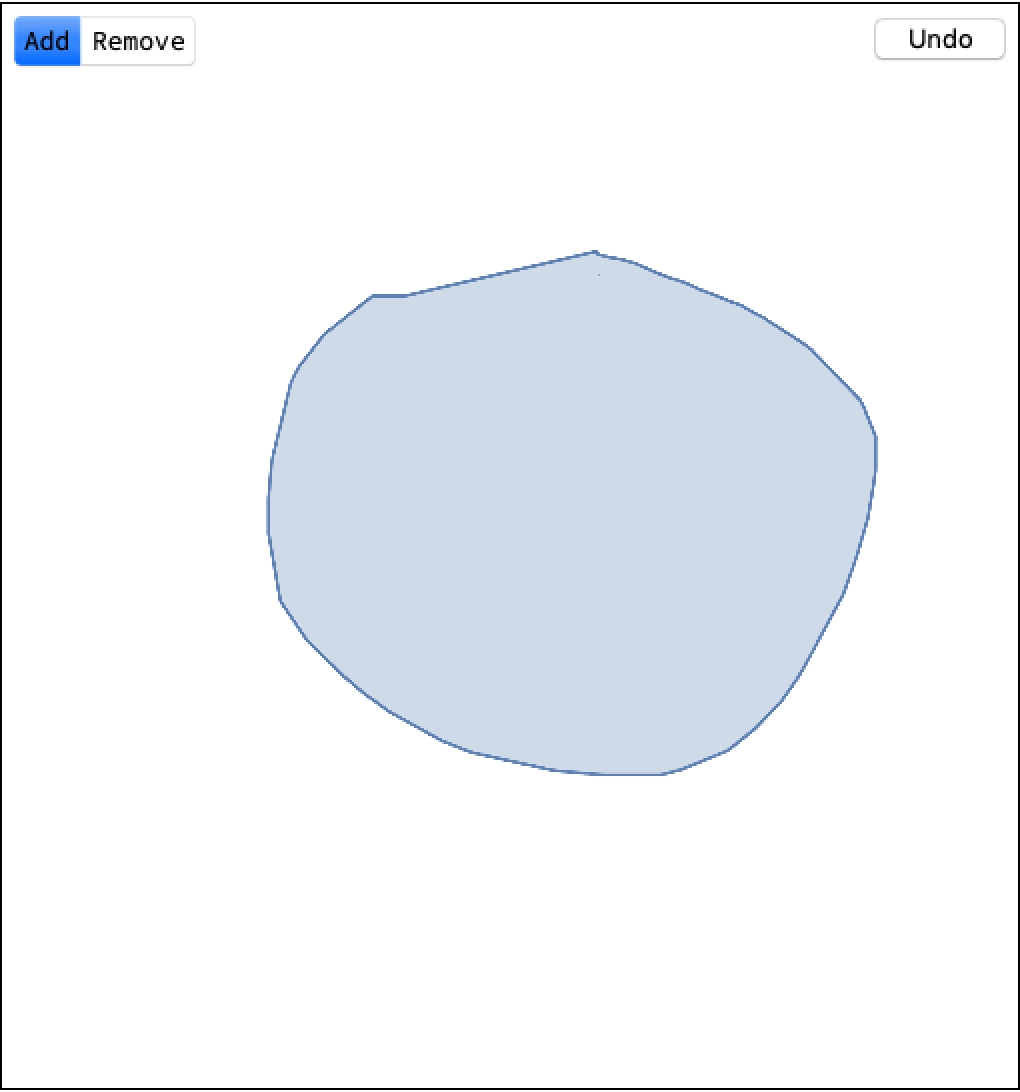 |
Draw additional areas which will be included in the same region:
| Out[1]= | 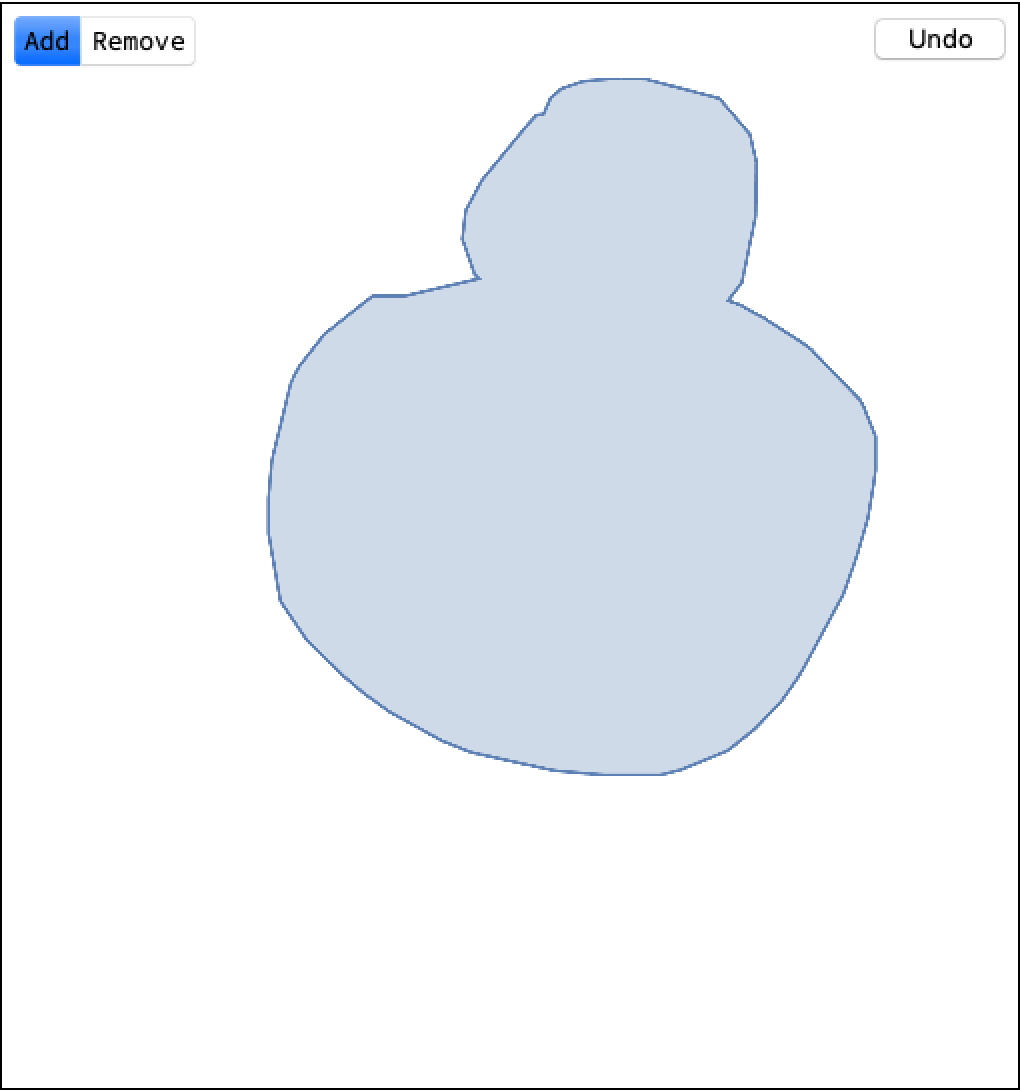 |
Set the SetterBar to "Remove" to subtract drawn areas from the region:
| Out[1]= | 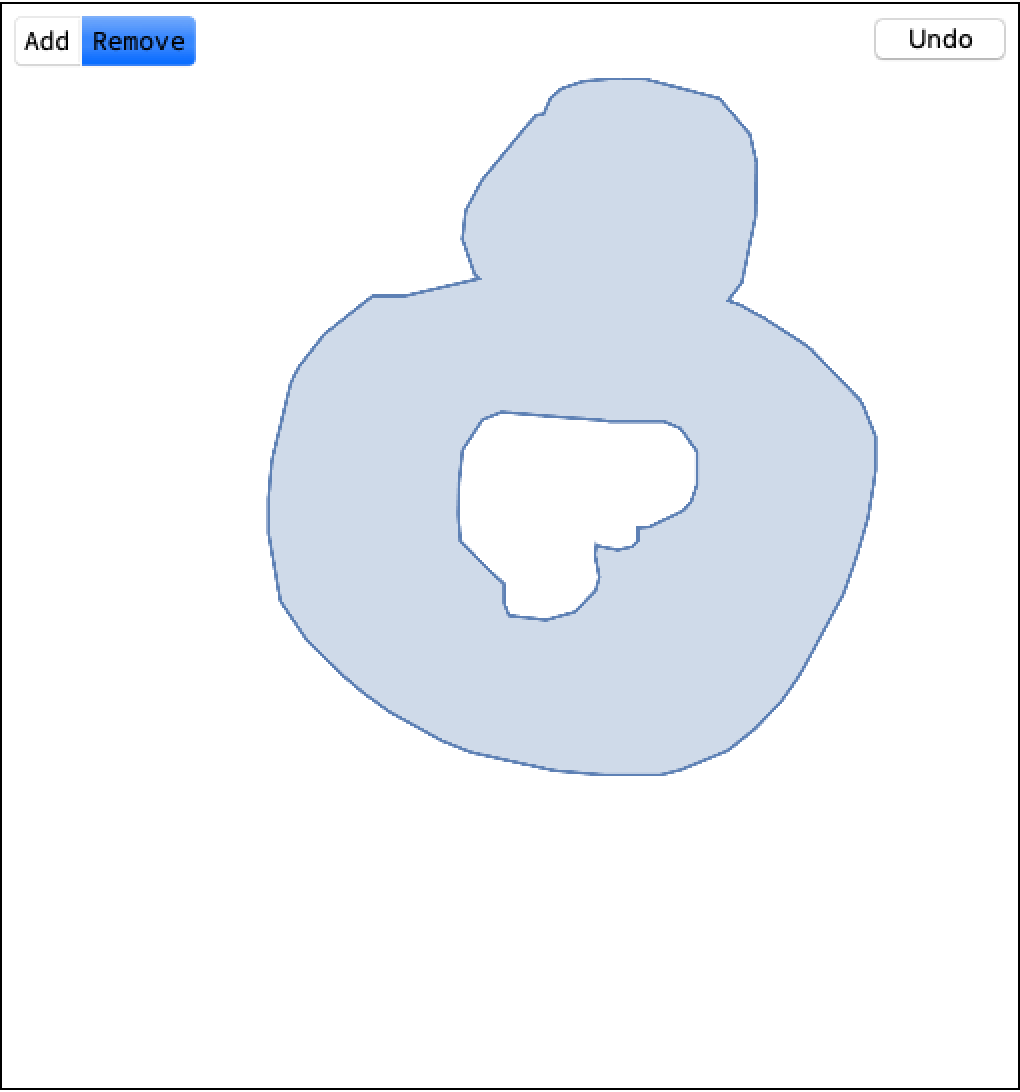 |
The Dynamic variable is updated with the drawn region:
| In[2]:= |
| Out[2]= | 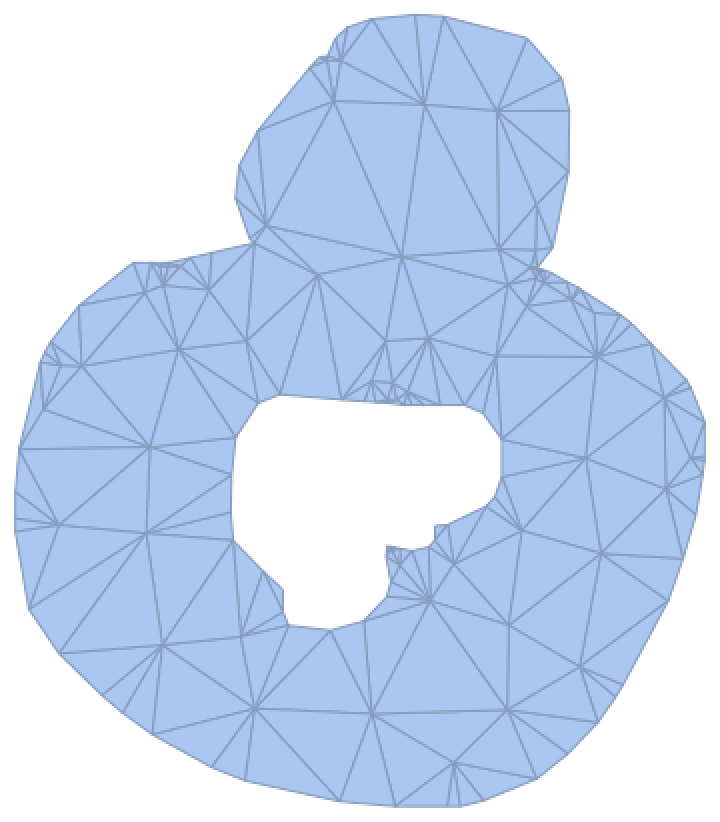 |
RegionInputField supports the options of RegionPlot. These affect the appearance of interface but not the output Region:
| In[3]:= |
| Out[3]= | 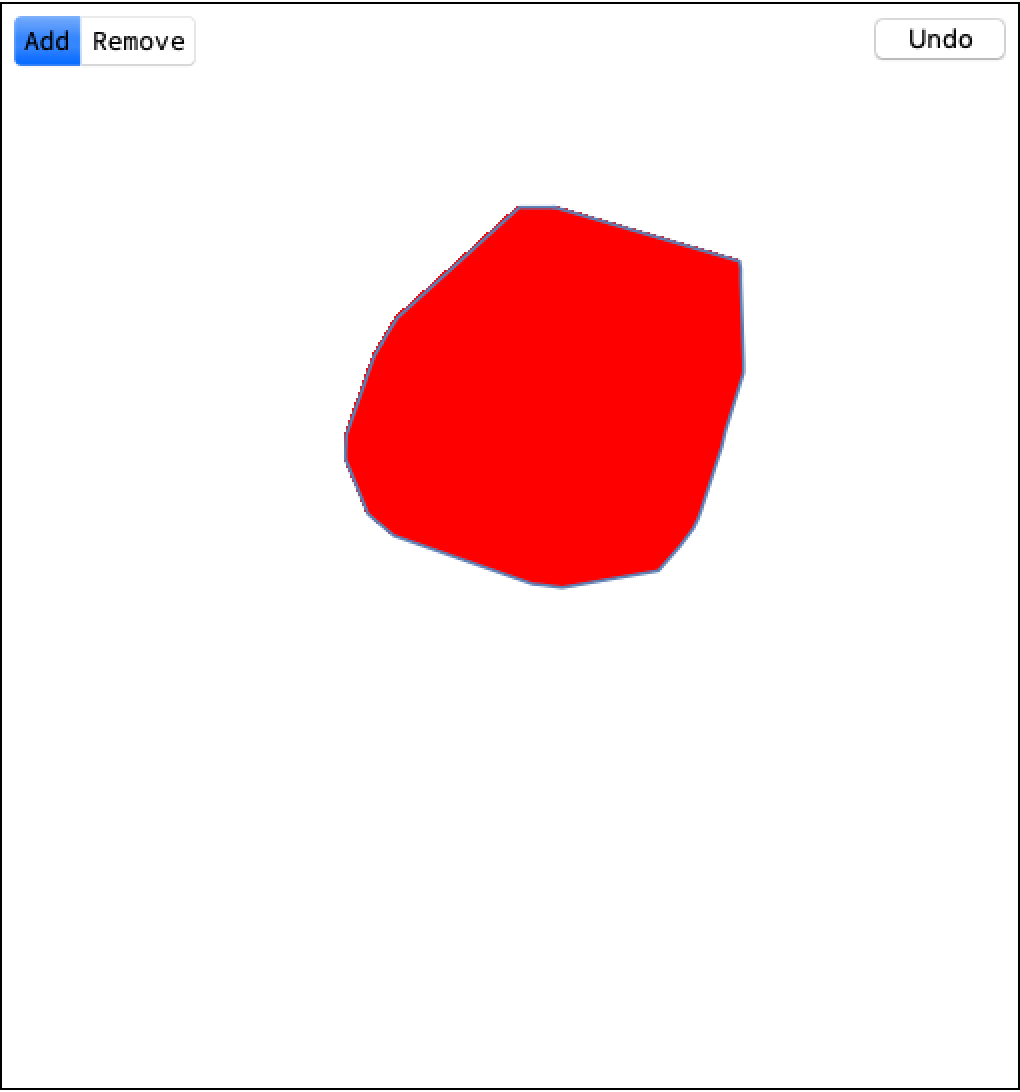 |
The default PlotRange is {{0,1},{0,1}} which limits the coordinates that you can draw over. To create regions with larger coordinates, set the PlotRange for the RegionInputField:
| In[4]:= |
| Out[4]= | 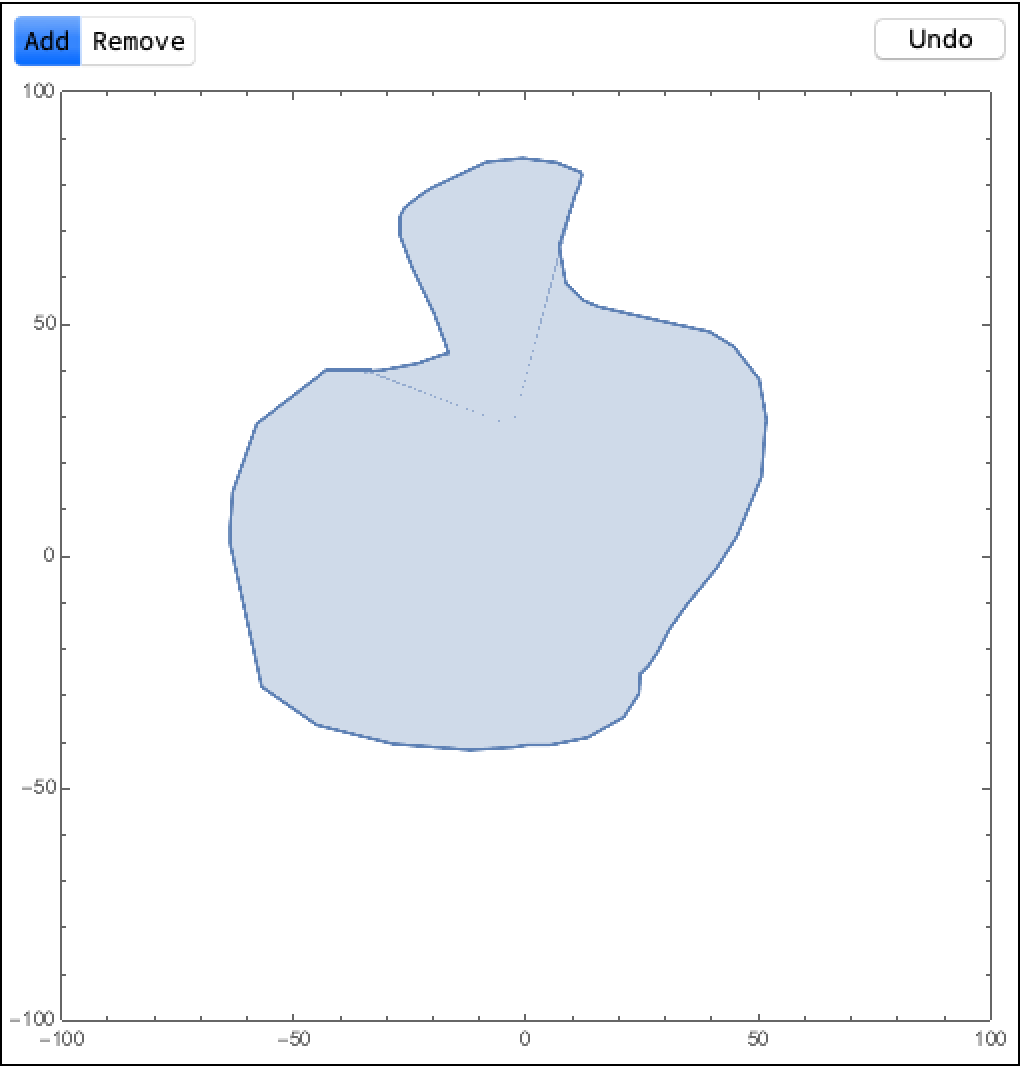 |
A Graphics object can be provided as a background image, in which case default options such as PlotRange and ImageSize are inherited from the provided image:
| In[5]:= | ![ResourceFunction["RegionInputField"][Dynamic[x], Frame -> True, "BackgroundImage" -> Graphics[{LightGray, Circle[]}, PlotRange -> {{-2, 2}, {-2, 2}}, ImageSize -> 500]]](https://www.wolframcloud.com/obj/resourcesystem/images/4b3/4b3b3026-dd03-4129-a757-11b2f4b5ec19/08a8adecfa030284.png) |
| Out[5]= | 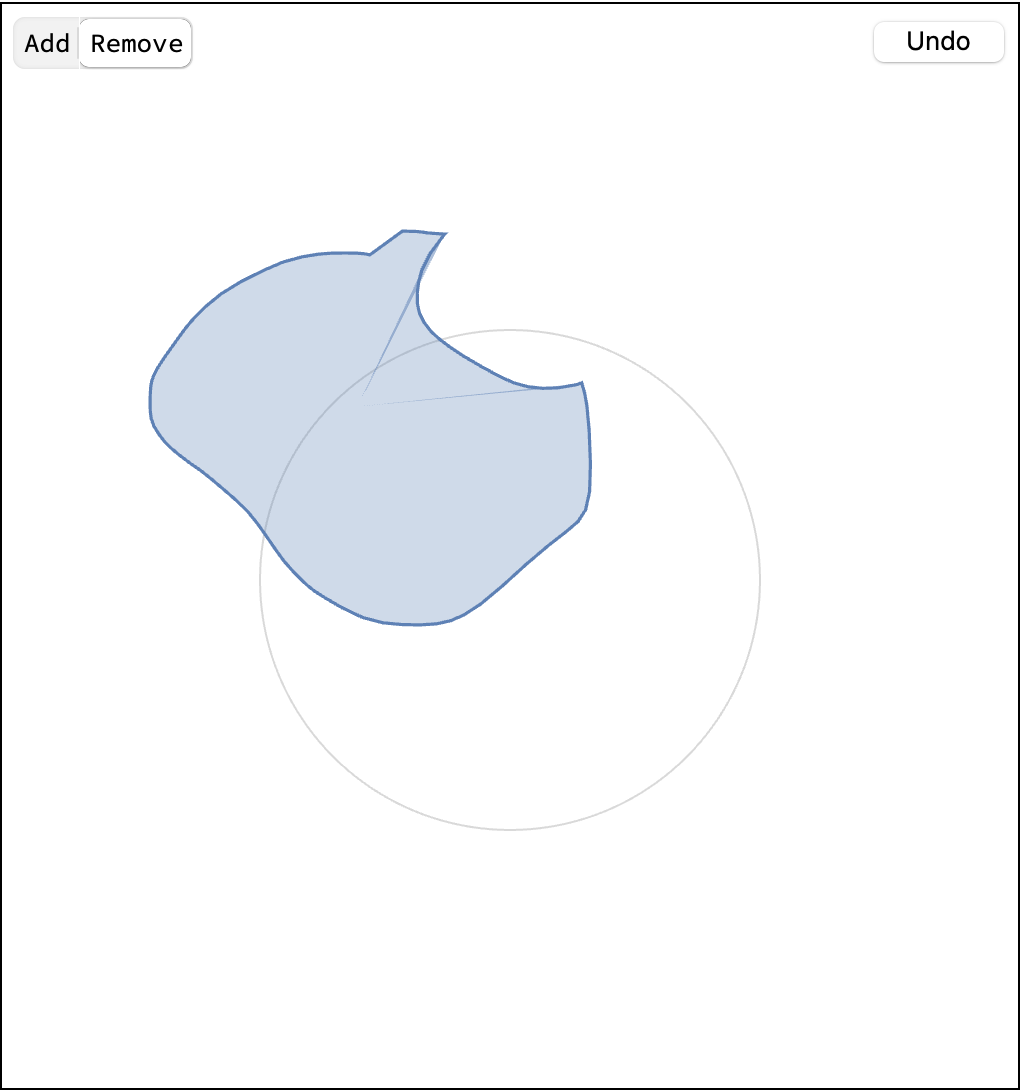 |
"BackgroundImage" can also be an Image:
| In[6]:= | ![ResourceFunction["RegionInputField"][Dynamic[x], "BackgroundImage" -> Image[GeoGraphics["Africa", GeoBackground -> "Coastlines"]], ImageSize -> 500]](https://www.wolframcloud.com/obj/resourcesystem/images/4b3/4b3b3026-dd03-4129-a757-11b2f4b5ec19/498643b0adda3d89.png) |
| Out[6]= |  |
| In[7]:= | ![DynamicModule[{x}, Column[{ResourceFunction["RegionInputField"][Dynamic[x], ImageSize -> {300, 300}],
TextGrid[{{"Area: ", Dynamic[Area[x]]}, {"Perimeter: ", Dynamic[Perimeter[x]]}}]}]]](https://www.wolframcloud.com/obj/resourcesystem/images/4b3/4b3b3026-dd03-4129-a757-11b2f4b5ec19/7c032e219200ed4b.png) |
| Out[7]= | 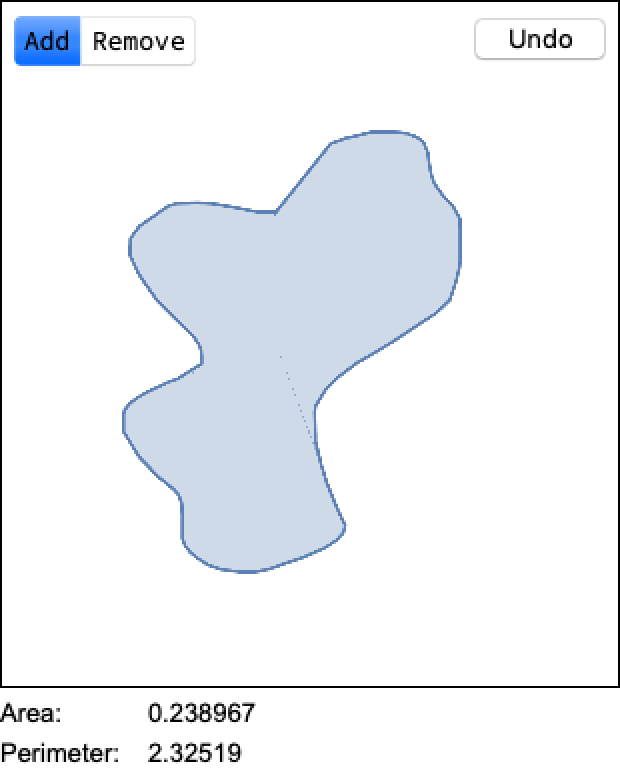 |
This work is licensed under a Creative Commons Attribution 4.0 International License