Wolfram Function Repository
Instant-use add-on functions for the Wolfram Language
Function Repository Resource:
Simplify a list as if it were a ratio
ResourceFunction["RatioSimplify"][list] returns a simplification of list as a ratio in terms of integers, symbols and symbolic numbers. | |
ResourceFunction["RatioSimplify"][list,type] returns the simplification of list as a ratio of the type type. |
Simplify a basic ratio:
| In[1]:= |
| Out[1]= |
Simplify a list with more elements according to the elements’ ratios:
| In[2]:= |
| Out[2]= |
Return all ratio simplification types as well as a PieChart visualizing the ratio:
| In[3]:= |
| Out[3]= | 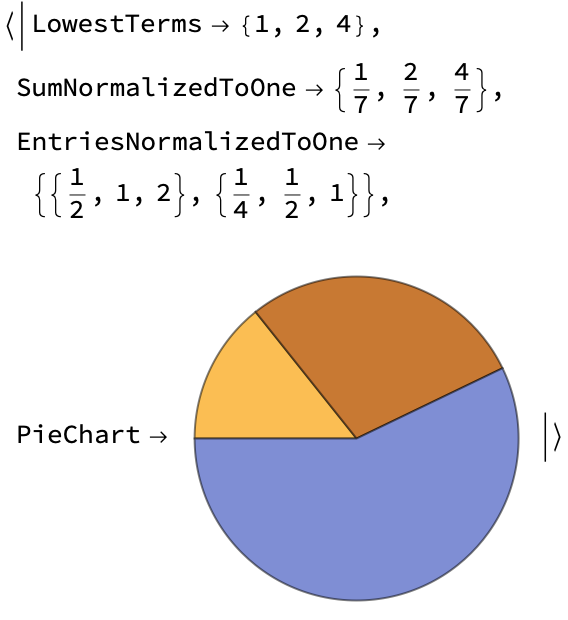 |
Simplify a ratio that combines real-valued and exact-valued inputs:
| In[4]:= |
| Out[4]= |
Return the ratio with the sum of the entries normalized to 1:
| In[5]:= |
| Out[5]= |
| In[6]:= |
| Out[6]= |
RatioSimplify works with symbolic inputs as well as numeric:
| In[7]:= |
| Out[7]= |
| In[8]:= |
| Out[8]= |
This work is licensed under a Creative Commons Attribution 4.0 International License