Wolfram Function Repository
Instant-use add-on functions for the Wolfram Language
Function Repository Resource:
Download a Kaggle dataset
ResourceFunction["KaggleDownload"][id] downloads Kaggle datasets associated with id to a local cache directory. |
Search for datasets:
| In[1]:= |
| Out[1]= | 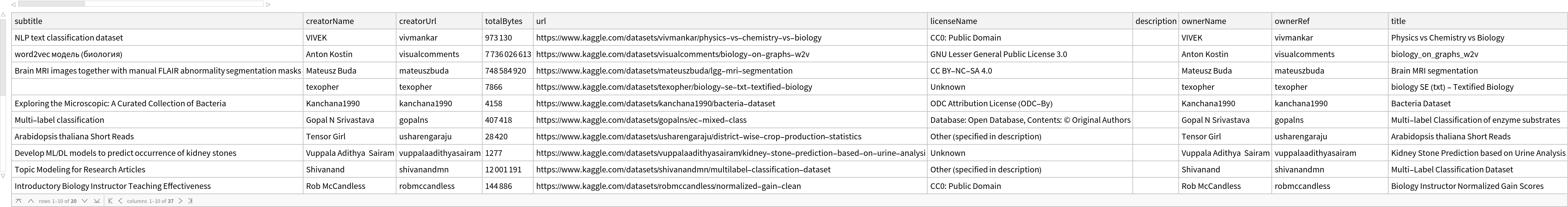 |
Select a dataset and retrieve the path:
| In[2]:= |
| Out[2]= |
Download and return the files associated with the given dataset:
| In[3]:= |
| Out[3]= | 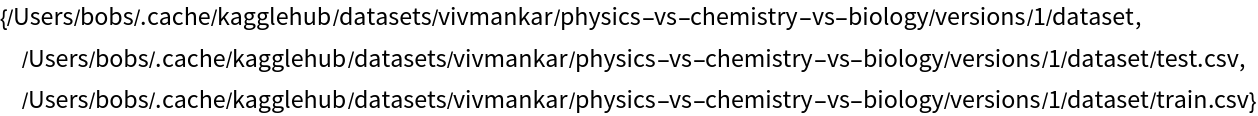 |
Import the training "CSV" file as a Tabular object:
| In[4]:= |
| Out[4]= | 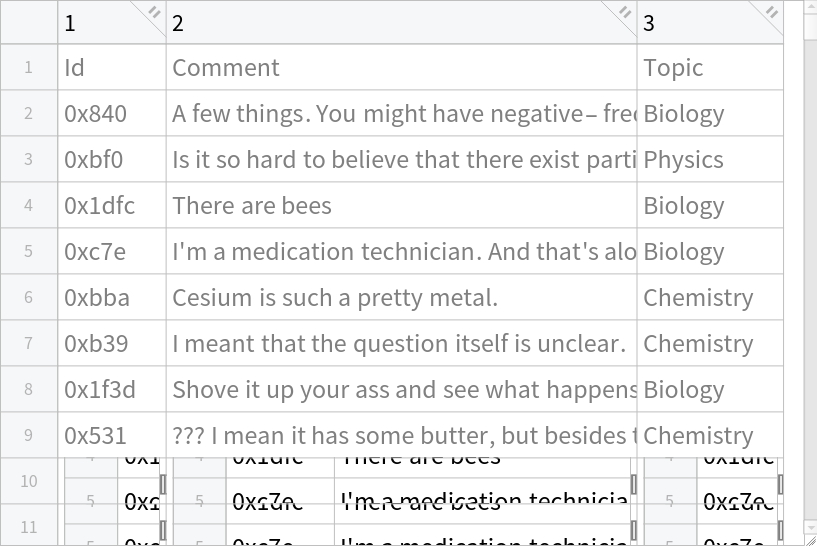 |
Import the test "CSV" file as a Tabular object:
| In[5]:= |
| Out[5]= | 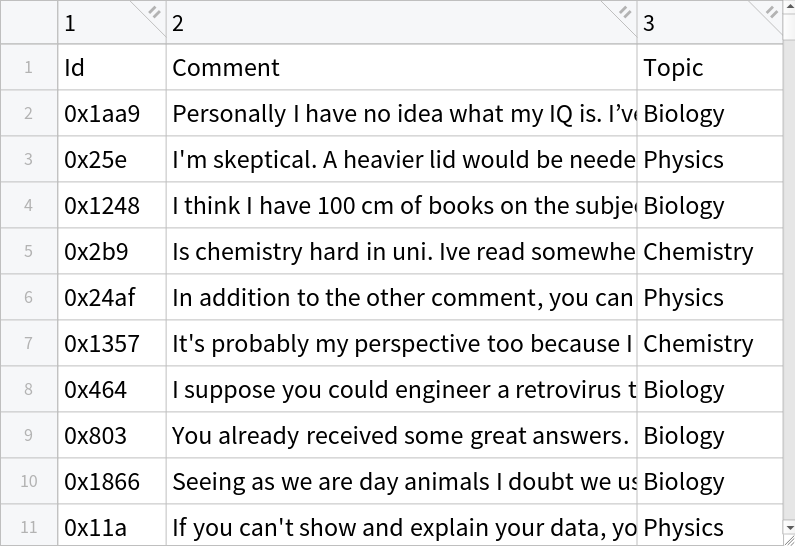 |
This work is licensed under a Creative Commons Attribution 4.0 International License