Wolfram Function Repository
Instant-use add-on functions for the Wolfram Language
Function Repository Resource:
Hide a string in a spectrogram
ResourceFunction["SpectrogramEncode"][str] encode the string str within an audio spectrum. | |
ResourceFunction["SpectrogramEncode"][string,sr] conceals the string with sample rate sr. |
| "Duration" | 10 | total duration time of audio in seconds |
Hide a string in an Audio object:
| In[1]:= |
| Out[1]= |
Hidden information can be displayed via Spectrogram:
| In[2]:= |
| Out[2]= | 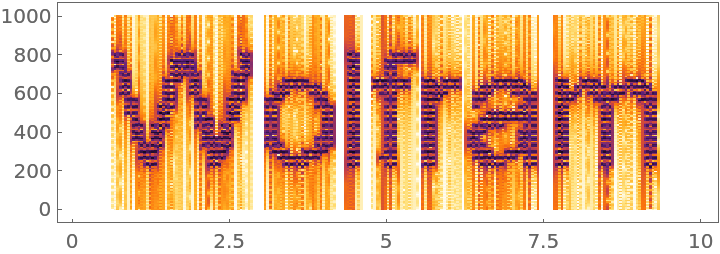 |
Lowering the sampling rate will make the sound deeper:
| In[3]:= |
| Out[3]= |
Display hidden information:
| In[4]:= |
| Out[4]= | 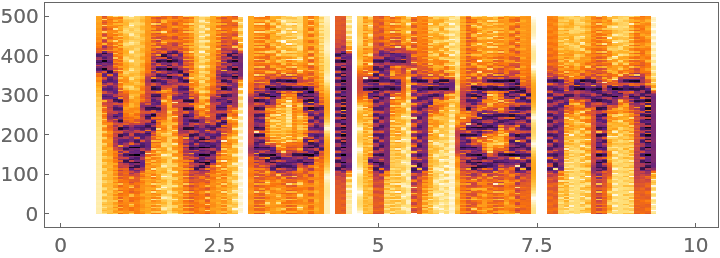 |
Get some audio ("One small step for man, one giant leap for mankind"):
| In[5]:= |
| Out[5]= | 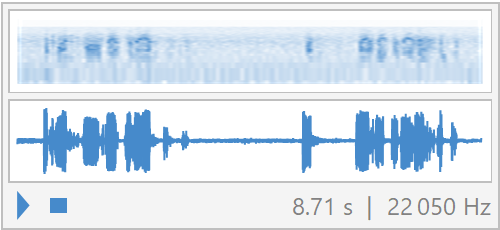 |
Hide the secret string at extremely high frequencies:
| In[6]:= |
| Out[6]= |
Lower the volume so that the secret string is the same as the noise:
| In[7]:= |
| Out[7]= |
Show the secret string:
| In[8]:= |
| Out[8]= | 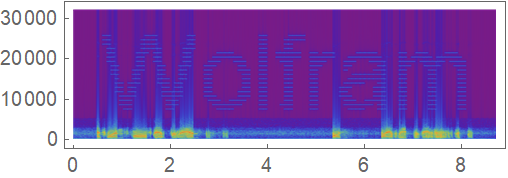 |
This work is licensed under a Creative Commons Attribution 4.0 International License