Wolfram Function Repository
Instant-use add-on functions for the Wolfram Language
Function Repository Resource:
Create a new service connection
ResourceFunction["CreateServiceConnectionPaclet"][params] creates a paclet to add a new service connection using params. |
| "ServiceName" | the name of the new connection |
| "RawRequests" | the low-level requests to the API |
| "ProcessedRequests" | higher level requests |
| "ParameterMap" | parameter renaming |
| "ParameterVerification" | rules to validate parameters in processed requests |
| "ParameterProcessing" | how to post-process the parameters in processed requests |
| "AsynchronousParameter" | which raw parameter is used to trigger server-event streaming |
| "TermsURL" | URL to the API ToS page |
| "KeyURL" | URL to create/fetch an API key |
| "URL" | the endpoint address |
| "HTTPSMethod" | method to use for the HTTPS request |
| "Parameters" | full list of endpoint parameters |
| "RequiredParameters" | required parameters |
| "PathParameters" | parameters used to define "URL" |
| "Headers" | request headers |
| "ResultsFunction" | function to parse the results |
| "RawRequest" | function to perform the request |
| "Parameters" | parameters given as an option list |
| "PreprocessingFunction" | how to pre-process the parameters |
| "PostprocessingFunction" | how to post-process the response |
| Authentication | None | API authentication scheme |
| OverwriteTarget | False | whether to overwrite previously defined paclets |
Define a new service connection:
| In[1]:= |
| In[2]:= | ![ResourceFunction["CreateServiceConnectionPaclet"][<|
"ServiceName" -> "CatFactsAPI",
"RawRequests" -> <|"CatFact" -> <|
"URL" -> "https://catfact.ninja/fact", "HTTPSMethod" -> "GET"|>|>
|>
]](https://www.wolframcloud.com/obj/resourcesystem/images/f8c/f8cd69c9-20d4-4059-95df-9d75d2ee7bf3/0b84617c1533283a.png) |
| Out[2]= |
The service is ready to be used:
| In[3]:= |
| Out[3]= |
Create a new connection:
| In[4]:= |
| Out[4]= |
Perform a request:
| In[5]:= |
| Out[5]= | 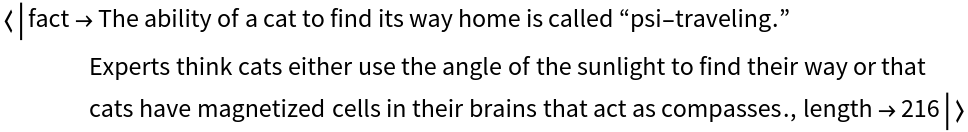 |
Create a connection specifying the request parameters:
| In[6]:= | ![params = <|"ServiceName" -> "RandomUser"|>;
params["RawRequests"] = <|"User" -> {
"URL" -> "https://randomuser.me/api",
"HTTPSMethod" -> "GET",
"Parameters" -> {"inc", "exc", "seed", "format", "results", "gender", "password", "nat", "page"}
}
|>;](https://www.wolframcloud.com/obj/resourcesystem/images/f8c/f8cd69c9-20d4-4059-95df-9d75d2ee7bf3/764cfdff107b04d7.png) |
| In[7]:= |
| Out[7]= |
Connect:
| In[8]:= |
| Out[8]= |
Make the request passing the parameter values:
| In[9]:= |
| Out[9]= | 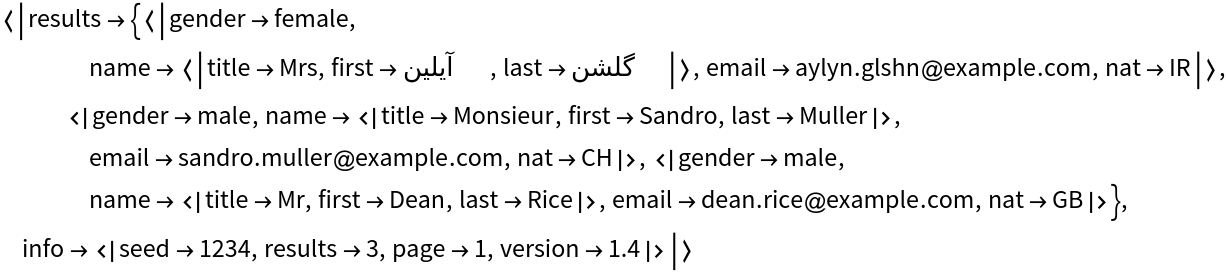 |
Visualize the result:
| In[10]:= |
| Out[10]= | 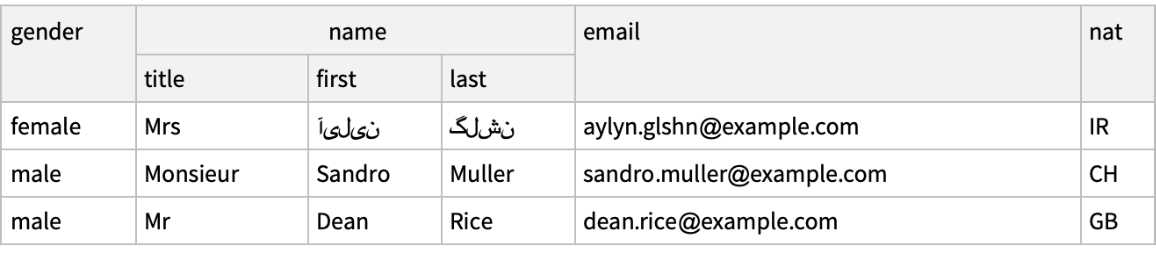 |
Define a custom connection to the OpenAI API:
| In[11]:= |
Specify how to pass the API key:
| In[12]:= |
Define a POST request:
| In[13]:= | ![params["RawRequests"] = <||>;
params["RawRequests", "RawEmbedding"] = {
"URL" -> "https://api.openai.com/v1/embeddings",
"HTTPSMethod" -> "POST",
"Headers" -> {"Content-Type" -> "application/json"},
"Parameters" -> {"model", "input", "user"},
"RequiredParameters" -> {"model", "input"}
};](https://www.wolframcloud.com/obj/resourcesystem/images/f8c/f8cd69c9-20d4-4059-95df-9d75d2ee7bf3/71ea73c4ad238c7e.png) |
Define a processed request to parse the result automatically:
| In[14]:= | ![params["ProcessedRequests"] = <||>;
params["ProcessedRequests", "TextEmbedding"] = <|
"RawRequest" -> "RawEmbedding",
"Parameters" -> {
"input" -> None,
"model" -> "text-embedding-ada-002"
},
"PostprocessingFunction" -> Function[response, Enclose[NumericArray[
Confirm @ Query["data", 1, "embedding"] @ Confirm @response, "Real32"]]]
|>;](https://www.wolframcloud.com/obj/resourcesystem/images/f8c/f8cd69c9-20d4-4059-95df-9d75d2ee7bf3/26f76c40201e6643.png) |
Create the paclet:
| In[15]:= |
| Out[15]= |
Connect:
| In[16]:= |
| Out[16]= |
User the API to compute a string embedding:
| In[17]:= |
| Out[17]= | 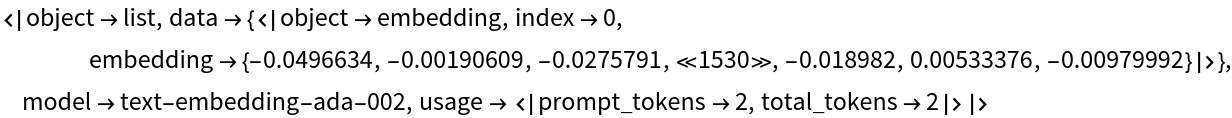 |
Compare with the processed request:
| In[18]:= |
| Out[18]= |
Wolfram Language 14.0 (January 2024) or above
This work is licensed under a Creative Commons Attribution 4.0 International License